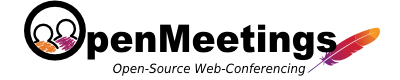Server Side
You can protect your OpenMeetings instance from beeing accessed from 3th party by using the file:
$RED5_HOME/webapps/openmeetings/WEB-INF/red5-web.properties
Content:
webapp.virtualHosts=*,localhost, 127.0.0.1
Client Side
And you can restrict the access also for the client side: Every Flash Plugin will check a file called "crossdomain.xml" before it tries to access the server using rtmp/RPC. This file is located:
$RED5_HOME/webapps/root/crossdomain.xml
Content:
<?xml version="1.0"?>
<cross-domain-policy>
<site-control permitted-cross-domain-policies="all"/>
<allow-access-from domain="localhost" to-ports="20-65535"/>
<allow-access-from domain="*.local" to-ports="20-65535"/>
</cross-domain-policy>
If you accessing your application behind an Apache Webservre (using mod_proxy or mod_jk2) be careful to make the crossdomain.xml accessible. Flash will always search for this file in the www-root directory of every URL you connect to. You might use FireBug for example to lookup requests.