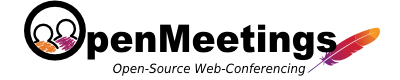IBM DB2 Configuration
Before you start
- Download the latest JDBC Driver from Oracle for your database version. Place those JARs into $Red5/webapps/openmeetings/WEB-INF/lib
- If you encounter issues, you can drop the db and then run the web based installer again
Steps todo
- Run red5-service and goto the web-based installer: http://localhost:5080/openmeetings/install
Oracle Sample Configuration
There is a sample configuration for Oracle that ships with every release in:
/webapps/openmeetings/WEB-INF/classes/META-INF/oracle_persistence.xml