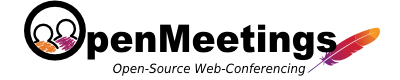Default Configuration
- Port 5080: HTTP (For example for file upload and download)
- Port 1935: RTMP (Flash Stream and Remoting/RPC)
Additionally red5 uses some ports internally. However those ports are not in use by OpenMeetings by default.
Configure alternative ports
You need to change two files:
- Server-Side configuration: $RED5_HOME/conf/red5.properties, you need to restart the red5-service so that changes are online.
- Client-Side configuration: $RED5_HOME/webapps/openmeetings/public/config.xml, you need to clear your browser cache after changing the file.
- Every server side configuration has a client side representative
| Config-Name | Default-value | Name in red5.properties | Name in public/config.xml |
|---|---|---|---|
| HTTP | 5080 | http.port | red5httpport |
| RTMP | 1935 | rtmp.port | rtmpport |
Preventing Firewall issues
A common way of bypassing the firewall is to change HTTP port to 80
A short description about the connection mechanism: The application first tries connecting to rtmp 3 times, because rtmp is the protocol that is less performance hungry. If that fails the application will fallback to rtmpT.
OpenMeetings over SSL
You can run OpenMeetings completely over SSL. See RTMPSAndHTTPS.