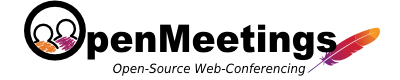Layout options for conference rooms
Each room has a number of attributes to generate different layouts. You can change those values individually for each room in Administration > Rooms
| key | default | meaning | availabe since OpenMeetings version |
|---|---|---|---|
| hideTopBar | false | Hide the top bar with the menus and exit button | 2.x |
| hideChat | false | Hide the chat tab and use space for whiteboard | 2.x |
| hideActivitiesAndActions | false | Hide the activities window with the notofications aber user activities | 2.x |
| hideFilesExplorer | false | Hide the file explorer | 2.x |
| hideActionsMenu | false | Hide the menu with the actions | 2.x |
| hideScreenSharing | false | Hide the button to start screensharing/recording | 2.x |
| hideWhiteboard | false | Hide the whiteboard, if this option is true, the videos will be in the area of the whiteboard | 2.x |
| showMicrophoneStatus | false | Show the current status of the microphone (off/on) on the bottom of each video view | 2.x |