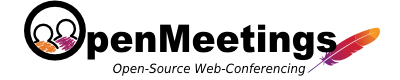Moodle Plugin for OpenMeetings
You can get the latest Version of the Plugin for Moodle from the Moodle Plugin database .
Installation of the Moodle Plugin for Apache OpenMeetings
You simply download the ZIP or TAR package and unzip it to Moodle's "mod" directory.
Eventually you need to unzip the package into a folder called "openmeetings". The folder structure is:
$MOODLE_HOME/mod/openmeetings/*.php
Then you visit the admin interface of Moodle, for example http://$your_moodle_host/$MOODLE_WWW_ROOT/admin
Moodle will detect that there is a new plugin and will show the plugin installation screen:
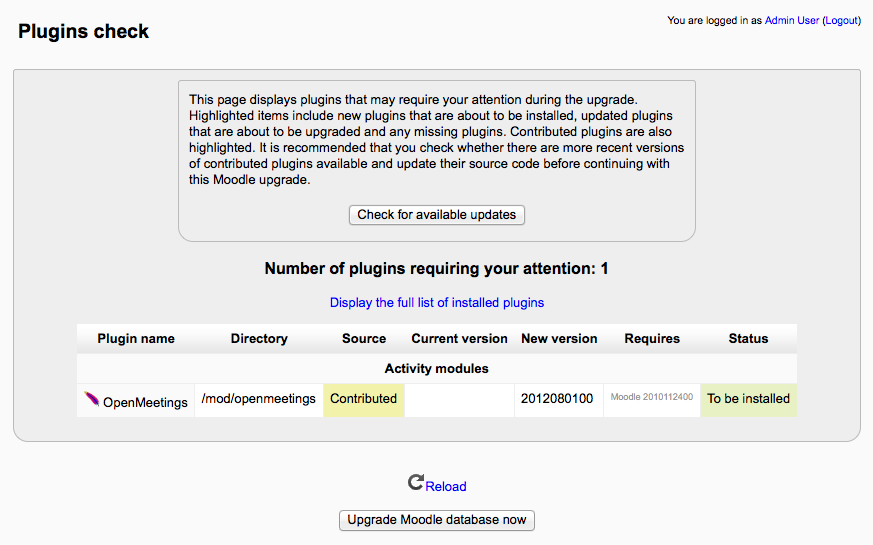
After you have clicked on "Update database" Moodle will show you the plugin configuration screen:
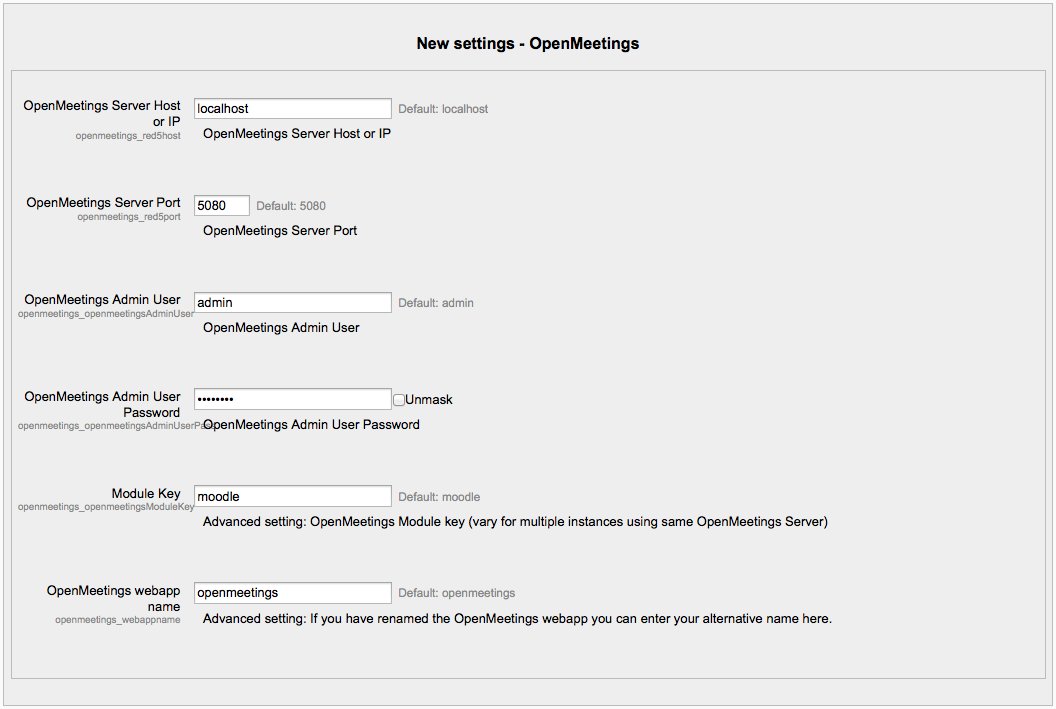
Adding a new conference room to a Moodle course
After installation of the plugin you can go to the course pages in Moodle and turn editing on. Then you choose the activity "OpenMeetings", Moodle will then show you the conference room configuration with all the options:
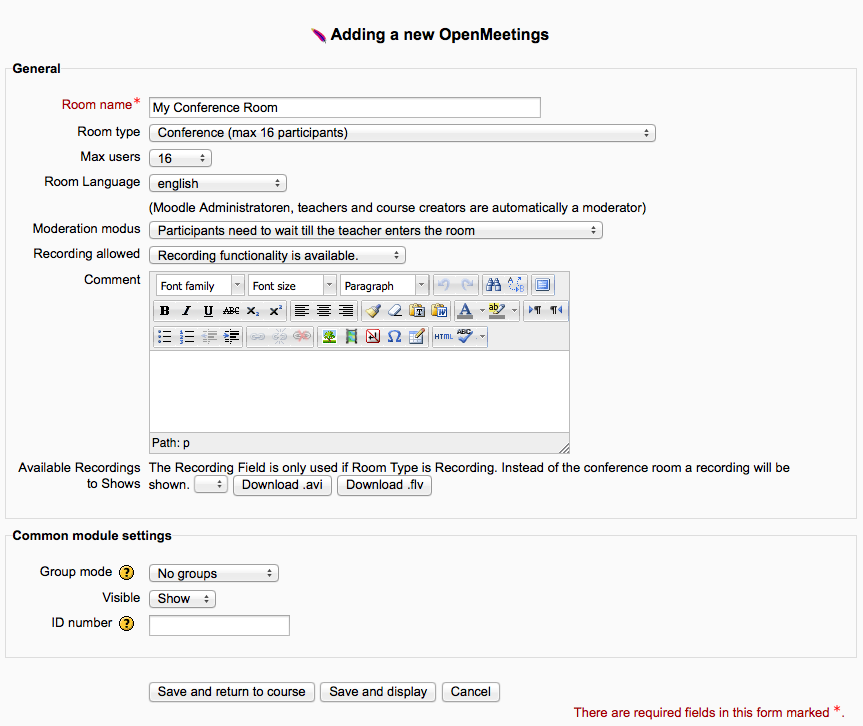
Demo video
The demo video of SugarCRM plugin show you the plugin in action