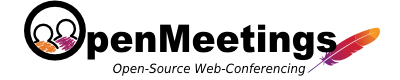List of general configuration options
In Administration > Configuration there are a number of configuration values.
| key | default | meaning | availabe since OpenMeetings version |
|---|---|---|---|
| dashboard.show.myrooms | 0 or 1 | Dashboard: If the MyRooms widget should be visible or not | 1.9.x |
| dashboard.show.chat | 0 or 1 | Dashboard: If the Chat widget should be visible or not | 1.9.x |
| dashboard.show.rssfeed | 0 or 1 | Dashboard: If the RSS-Feed widget should be visible or not | 1.9.x |
| rss_feed1 | http-URL | Dashboard: ATOM-Feed URL for the dashboard RSS Tab | 1.9.x |
| rss_feed2 | http-URL | Dashboard: ATOM-Feed URL for the dashboard RSS Tab | |
| ldap_default_id | 0 | Ldap domain selected by default in the login screen | 1.9.x |
| user.login.minimum.length | 4 | minimum chars required for the login to create a user | 1.9.x |
| user.pass.minimum.length | 4 | minimum chars required for the password to create a user | 1.9.x |
| number.minutes.reminder.send | 15 | minutes the one-time reminder in the calender is send, set to 0 to disable reminder | 1.9.x |
| max_upload_size | 1073741824 | Maximum size of upload file (bytes) 1073741824 bytes = 1GB | 1.8.x |
| show.whiteboard.draw.status | 0 | Display name of the user who draw the current object (User Name auto-disapper after 3 seconds. | 1.8.x |
| smtp_server | localhost | this is the smtp server to send messages | 1.9.x |
| smtp_port | 25 | this is the smtp server port normally 25 | 1.9.x |
| email_username | System auth email username | 1.9.x | |
| email_userpass | System auth email password | 1.9.x | |
| mail.smtp.starttls.enable | 0 | Enable TLS 1=true, 0=false | 1.9.x |
| mail.smtp.connection.timeout | 30000 | Socket connection timeout value in milliseconds. Default is 30 seconds (30000). | 1.9.x |
| mail.smtp.timeout | 30000 | Socket I/O timeout value in milliseconds. Default is 30 seconds (30000). | 1.9.x |
| system_email_addr | noreply@openmeetings.apache.org | all send e-mails by the system will have this address | 1.9.x |
| inviter.email.as.replyto | 1 | Set inviter's email address as ReplyTo in email invitations (1 == set, 0 == NOT set) | 2.0.x |
| office.path | The path to OpenOffice/LibreOffice (optional) please set this to the real path in case jodconverter is unable to find OpenOffice/LibreOffice installation automatically | 2.0.x | |
| default.landing.zone | user/dashboard | Area to be shown to the user after login. Possible values are: user/dashboard, user/calendar, user/record, rooms/my, rooms/group, rooms/public, admin/user, admin/connection , admin/group, admin/room, admin/config, admin/lang, admin/ldap, admin/backup, admin/server, admin/oauth2 | 2.1.x, values are changed in 3.0.0 |
| sms.provider | SMS service provider (bulksms.http.1) | 2.1.x | |
| sms.Username | Login for SMS service provider | 2.1.x | |
| sms.Userpass | Password for SMS service provider | 2.1.x | |
| sms.subject | Subject of SMS reminder message | 2.1.x | |
| swftools_zoom | 100 | DPI for conversion of PDF to SWF (should be an integer between 50 and 600 with a default value of 100 DPI) | 2.0.x |
| swftools_jpegquality | 85 | Compression quality for conversion of PDF to SWF (should be an integer between 1 and 100, with a default value of 85) | 2.0.x |
| sendEmailAtRegister | 0 | User get a EMail with their Account data. Values: 0(No) or 1(Yes) | 2.0.x |
| sendEmailWithVerficationCode | 0 | User must activate their account by clicking on the activation-link in the registering Email. Values: 0(No) or 1(Yes) It makes no sense to make this(sendEmailWithVerficationCode) 1(Yes) while sendEmailAtRegister is 0(No) cause you need to send a EMail. | 2.0.x |
| redirect.url.for.external.users | Users entered the room via invitationHash or secureHash will be redirected to this URL on connection lost | 2.2.x | |
| allow_frontend_register | (configurable during install) | Is user register available on login screen | 1.8.x |
| allow.soap.register | 1 | Is user register available via SOAP/REST | 3.0.x |
| allow.oauth.register | 1 | Is user register available via OAuth | 3.0.x |
| application.base.url | http://localhost:5080/openmeetings | Base URL your OPenmeetings installation will be accessible at. | 3.0.2 |
| default.quality.screensharing | 1 | Default selection in ScreenSharing Quality: 0 - bigger frame rate, no resize 1 - no resize 2 - size == 1/2 of selected area 3 - size == 3/8 of selected area |
3.0.3 |
| default.fps.screensharing | 10 | Default selection in ScreenSharing FPS. | 3.0.3 |
| screensharing.fps.show | true | Is screensharing FPS should be displayed or not (true/false). | 3.0.3 |
| screensharing.allow.remote | true | Is remote control will be enabled while screensharing. Allowing remote control will be not possible in case it is set to 'false' (true/false). | 3.0.4 |
| calendar.firstday | 0 | The day that each week begins. The value must be a number that represents the day of the week. Sunday=0, Monday=1, Tuesday=2, etc. | 3.0.4 |
| google.analytics.code | Code for Google Analytics. | 3.1.0 |