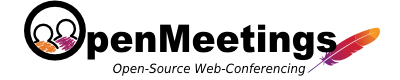OpenOffice Service for OpenMeetings
To import .doc, .docx, .odp, .xls, .xlsx, .ppt, .pptx, ... [ all files that you can open with OpenOffice ] to OpenMeetings and use them in the whiteboard you need OpenOffice or LibreOffice installed the machine that runs OpenMeetings.
Since Version 2.0 of OpenMeetings starting of OpenOffice/LibreOffice as service in not required, JODConverter will automatically start and shut down the service!
JODConverter is bundled into OpenMeetings since 3.1.4
Installation of JODConverter means: You download the ZIP binary from their website and then configure in Apache OpenMeetings Administration > Configuration (or during installation) the config key jod.path to point to the "lib" directory of the unpacked JODConverter binary. There is no restart of OpenMeetings required.
You should use an OpenOffice version greater 3