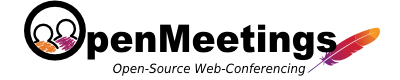Introduction
For a detailed instruction which services, methods and params are available see the list in the SOAP/REST API . ALL methods that are implemented for the SOAP API are also available via REST.
you can query methods of each service using following suffixes
- SOAP: ?wsdl suffix, for example http://localhost:5080/openmeetings/services/UserService?wsdl
- REST: as xml ?_wadl for example http://localhost:5080/openmeetings/services/user?_wadl
- REST: as json ?_wadl&type=json for example http://localhost:5080/openmeetings/services/user?_wadl&type=json
The full list of services with All WSDLs/WADLs is available at following URL:
http://localhost:5080/openmeetings/services/services
How to get room hash via REST
- First of all you need to perform login and get authorized SID to perform authorized operations
Request Error response Successful response $.ajax({ method: "GET", url: "services/user/login", data: {user: 'admin', pass: '12345'}, dataType: "json" });{ "serviceResult": { "code": -11, "type": "ERROR" } }{ "serviceResult": { "code": 1, "message": "78189aff-d68d-458a-8840-5b18d15a50b0", "type": "SUCCESS" } } - In case of error you can get detailed error message in your language as result of following query http://localhost:5080/openmeetings/services/error/ERROR_ID/LANGUAGE_ID (for ex. http://localhost:5080/openmeetings/services/error/-11/9)
- If your request was successful you will get your SID as message (78189aff-d68d-458a-8840-5b18d15a50b0)
- Then you can use SID to generate room hash
Request Successful response $.ajax({ method: "POST", url: "services/user/hash?sid=78189aff-d68d-458a-8840-5b18d15a50b0", data: {user: JSON.stringify({ firstname: 'John', lastname: 'Doe', externalId: 'uid1', externalType: 'myCMS', login: 'superjohn' }), options: JSON.stringify({ roomId: 5, moderator: true, showAudioVideoTest: true }) }, dataType: "json" }){ "serviceResult": { "code": 0, "message": "fa1f9381-bd03-42ae-9fd9-332b5f775a1b", "type": "SUCCESS" } } - If your request was successful you will get your hash as message (fa1f9381-bd03-42ae-9fd9-332b5f775a1b)
- Now you can use following URL to enter the room: http://localhost:5080/openmeetings/hash?secure=fa1f9381-bd03-42ae-9fd9-332b5f775a1b&language=1