

Each Jetspeed portlet window on a page can be associated with a different portlet decoration. Portlet decorations control some important aspect of a portlet window:
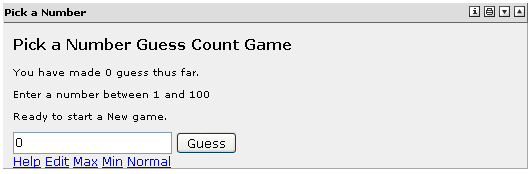
We are going to create a new decorator for this tutorial. This new decorator can be copied into our project from the /JetspeedTutorial/resources/decorations/portlet/express-portlet/ directory. This will save you the trouble of creating all the logo images and CSS definitions.
# Linux
cd /JetspeedTraining/workspace/jetexpress
mkdir portal/src/webapp/decorations/portlet/express-portlet
cp -r ../../resources/decorations/portlet/express-portlet/* portal/src/webapp/decorations/portlet/express-portlet/
# Windows
cd \JetspeedTraining\workspace\jetexpress
mkdir portal\src\webapp\decorations\portlet\express-portlet
xcopy /s ..\..\resources\decorations\portlet\express-portlet\* portal\src\webapp\decorations\portlet\express-portlet
We are going to skip over the intricate details of portlet decorators, as page decorators are much more important, as they set your organization's branding. Whereas the standard window decorators are good enough for getting you started. Go ahead and review the content of our custom portlet decorator. You will see that the directory layout is the same as for page decorators. The decorator simply creates a new color variation on an existing window decorator.