

The Jetspeed Desktop has its own kinds of decorations. These decorations are called Desktop Themes Each Jetspeed Desktop page can be associated with a different theme. Themes control some important aspect of a desktop page:
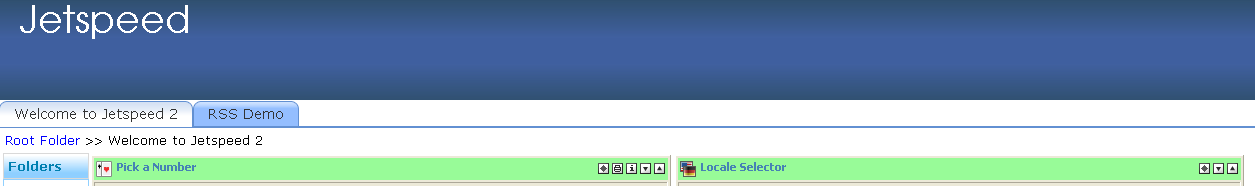
We are going to create a new desktop theme for this tutorial. This new theme can be copied into our project from the /JetspeedTutorial/resources/themes/express/ directory. This will save you the trouble of creating all the logo images and CSS definitions.
# Linux
cd /JetspeedTraining/workspace/jetexpress
mkdir portal/src/webapp/desktop-themes/express
cp -r ../../resources/desktop-themes/express/* portal/src/webapp/desktop-themes/express/
# Windows
cd \JetspeedTraining\workspace\jetexpress
mkdir portal\src\webapp\desktop-themes\express
xcopy /s ..\..\resources\desktop-themes\express\* portal\src\webapp\desktop-themes\express\
Have a look at the express theme directory. Notice that there are two theme files: express.jsp and express.vm Since there were so many complaints about no JSP support in templates, with the Desktop we decided to require support for both. The theme.properties determines which templates is active. Lets look at the Velocity template. We have macros to display-theme relative resources:
<img src="$jetspeedDesktop.getDesktopThemeResourceUrl('images/logo.gif')" alt="Logo" border="0"/>
JSP and Velocity make several variables about the context of a theme available for dynamic substition of menus and content:
| Variable | Desc | Usage |
|---|---|---|
| $jetspeedDesktop | Retrieve theme resources, and the name of the theme | ${jetspeedDesktop.getDesktopTheme() |
The remainder of the page is HTML DIV markup with special widget types and identifiers. The desktop will populate these Divs with various content such as the portlets and menus. Jetspeed Menus are build from a collection of portal resources known as the Portal Site. The portal site is a content tree (like a file system) of portal resources. The site can be stored in the file system or in a database. Resources can be a page, folder, or link. Lets look at some of the available macros for displaying menus on your page.
| Widget | Type | Desc |
|---|---|---|
| jetspeed-menu-pages | jetspeed:PortalTabContainer | relative pages menu of pages in the current folder. Used to define the page tabs above the portal. |
| jetspeed-menu-breadcrumbs | jetspeed:PortalBreadcrumbContainer | paths to page used to provide history links below the page tabs |
| jetspeed-menu-navigations | jetspeed:PortalAccordionContainer | relative subfolders and root level links menu used to define the navigation pane beside the portal. |
Finally, the Div to hold the portlet content must be defined. It is just a plain HTML DIV:
<div class="layout-${jetspeedDesktop.getDesktopTheme()}" id="jetspeedDesktop"></div>