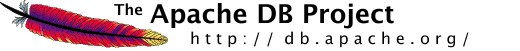Locking
- Introduction
- Optimistic Locking
- Pessimistic-Locking
- ODMG-api Locking
- Locking in distributed environment
- Pluggin own locking classes
Introduction
Lock management is needed to synchronize concurrent access to objects from multiple transactions (possibly in clustered environments).
An example:
Assume there are two transactions
tx1 and tx2 running.
The first transaction tx1
modify object A and perform an update.
At the same time transaction tx2 modify
an object A' with the
same identity oidA, so both objects represent
the same row in DB table and both operate on the "same" row at the same
time, thus the state of object with identity oidA is inconsistent.
Assume that tx1 was committed, now the modified object A'
in tx2 based on outdated data (state before A changed).
If now tx2 commits object A' the changes of tx1
will be overwritten with the "illegal" object A'.
The OJB lock manager is responsible for detecting such a conflict and e.g. doesn't allow
tx2 to read or modify objects with identity oidA as long as
tx1 commit or rollback (pessimistic locking).
In other words, if in a running transaction an object in a with identity oidA
has a write lock, the lock manager doesn't allow other
transactions to acquire a read or write lock on the same identity
oidA objects (for the sake of completeness: dependent on the used locking
isolation level).
OJB supports two kind of locking strategies:
OJB provide an pluggable low-level locking-api (located in org.apache.ojb.broker.locking) for pessimistic locking, which can be used by the top-level api's like ODMG. The PB-api itself does not support pessimistic locking out of the box.
The base classes of the locking-api can be found in org.apache.ojb.broker.locking and the entry point is class LockManager.
Object locking helps to guarantee data consistency without the need of database locks. During a transaction objects can be locked without the use a database connection, e.g the ODMG implementation lookup a database connection not until the transaction commit was called. If database locks are used, a connection is needed during the whole transaction.
Optimistic Locking
To control concurrent access to objects optimistic locking uses a version field
on each persistent object.
Optimistic locking is supported by all API's (PB-api, ODMG-api, JDO when it's done).
Optimistic locking use an additional field/column for each persistent-object/table (Long, Integer or Timestamp) which is incremented each time changes are committed to the object, and is utilizied to determine whether an optimistic transaction should succeed or fail. Optimistic locking is fast, because it checks data integrity only at update time.
- In your table you need a dedicated column of type BIGINT, INTEGER or TIMESTAMP. Say the column is typed as INTEGER and named VERSION_MAINTAINED_BY_OJB.
-
You then need a (possibly private) attribute in your java class corresponding to the column.
Say the attribute is defined as:
private int versionMaintainedByOjb;
- in repository.xml you need a field-descriptor for this attribute. This field-descriptor must specify attribute locking="true"
-
The resulting field-descriptor will look as follows:
<field-descriptor name="versionMaintainedByOjb" column="VERSION_MAINTAINED_BY_OJB" jdbc-type="INTEGER" locking="true" />
Pessimistic-Locking
To control concurrent access to objects pessimistic locking uses shared and exclusive
locks on persistent object (more precisely, on the identity object of the persistent object).
Pessimistic locking is currently used by the ODMG-api
implementation. The PB-api does not support
PL out of the box.
Supported Isolation Levels
The OJB locking package supports four different isolation level.
- read-uncommitted
- read-committed
- repeatable-read
- serializable
- (none)
- (optimistic)
The object locking isolation levels can be simply characterized as follows:
Uncommitted Reads
Obtaining
two concurrent write locks on a given object is not allowed (case
14). Obtaining read locks is allowed even if another transaction is
writing to that object (case 13). (Thats why this level is also
called
dirty reads, because you can read lock objects with an existing write lock).
Committed Reads
Obtaining two
concurrent write locks on a given object is not allowed. Obtaining
read locks is allowed only if there is no write lock on the given
object (case 13).
Repeatable Reads
Same as commited
reads, but obtaining a write lock on an object that has been locked
for reading by another transaction is not allowed (case 7).
Serializable transactions
As
Repeatable Reads, but it is even not allowed to have multiple read
locks on a given object (case 6).
The isolation level none and optimistic are self-explanatory:
none - don't lock objects associated with this isolation level
optimistic - don't lock objects associated with this isolation level, because
optimistic locking was used instead.
Thus the lock manager will ignore all objects associated with these isolation level.
The proper behaviour of the different locking isolation level is checked by JUnit TestCases that implement test methods for each of the 17 cases specified in the above table. (See code for classes in package org.apache.ojb.broker.locking in OJB test suite).
The semantics of the strategies are defined by the following table:
| Case | Name of TestCase | Transaction | Transaction-Isolationlevel | ||||
|---|---|---|---|---|---|---|---|
|
|
|
Tx1 | Tx2 | ReadUncommited | ReadCommited | RepeatableReads | Serializable |
| 1 | SingleReadlock | R |
|
True | True | True | True |
|
|
|
|
|
|
|
|
|
| 18 | ReadThenRead | R |
|
True | True | True | True |
|
|
|
R |
|
|
|
|
|
|
|
|
|
|
|
|
|
|
| 2 | UpgradeReadlock | R |
|
True | True | True | True |
|
|
|
U |
|
|
|
|
|
|
|
|
|
|
|
|
|
|
| 3 | ReadThenWrite | R |
|
True | True | True | True |
|
|
|
W |
|
|
|
|
|
|
|
|
|
|
|
|
|
|
| 4 | SingleWritelock | W |
|
True | True | True | True |
|
|
|
|
|
|
|
|
|
| 5 | WriteThenRead | W |
|
True | True | True | True |
|
|
|
R |
|
|
|
|
|
|
|
|
|
|
|
|
|
|
| 6 | MultipleReadlock | R | R | True | True | True | False |
|
|
|
|
|
|
|
|
|
| 7 | UpgradeWithExistingReader | R | U | True | True | False | False |
|
|
|
|
|
|
|
|
|
| 8 | WriteWithExistingReader | R | W | True | True | False | False |
|
|
|
|
|
|
|
|
|
| 9 | UpgradeWithMultipleReaders | R | R | True | True | False | False |
|
|
|
|
U |
|
|
|
|
|
|
|
|
|
|
|
|
|
| 10 | WriteWithMultipleReaders | R | R | True | True | False | False |
|
|
|
|
W |
|
|
|
|
| 11 | UpgradeWithMultipleReadersOn1 | R | R | True | True | False | False |
|
|
|
W |
|
|
|
|
|
|
|
|
|
|
|
|
|
|
| 12 | WriteWithMultipleReadersOn1 | R | R | True | True | False | False |
|
|
|
W |
|
|
|
|
|
|
|
|
|
|
|
|
|
|
| 13 | ReadWithExistingWriter | W | R | True | False | False | False |
|
|
|
|
|
|
|
|
|
| 14 | MultipleWritelocks | W | W | False | False | False | False |
|
|
|
|
|
|
|
|
|
| 15 | ReleaseReadLock | R |
|
True | True | True | True |
|
|
|
Rel | W |
|
|
|
|
|
|
|
|
|
|
|
|
|
| 16 | ReleaseUpgradeLock | U |
|
True | True | True | True |
|
|
|
Rel | W |
|
|
|
|
|
|
|
|
|
|
|
|
|
| 17 | ReleaseWriteLock | W |
|
True | True | True | True |
|
|
|
Rel | W |
|
|
|
|
|
|
|
|
|
|
|
|
|
|
|
|
|
|
|
|
|
|
|
|
Acquire ReadLock | R |
|
|
|
|
|
|
|
Acquire WriteLock | W |
|
|
|
|
|
|
|
Upgrade Lock | U |
|
|
|
|
|
|
|
Release Lock | Rel |
|
|
|
|
|
The table is to be read as follows. The acquisition of a single read lock on a given object (case 1) is allowed (returns True) for all isolationlevels. To upgrade a single read lock (case 2) is also allowed for all isolationlevels. If there is already a write lock on a given object for tx1, it is not allowed (returns False) to obtain a write lock from tx2 for all isolationlevels (case 14).
How to specify locking isolation level
The locking isolation level can be specified global or per class.
The global setting is done in the descriptor-repository element:
<descriptor-repository version="1.0" isolation-level="read-uncommitted"
proxy-prefetching-limit="50">
...
</descriptor-repository>
The isolation level of a class can be configured with the following attribute to a class-descriptor:
<ClassDescriptor isolation-level="read-uncomitted" ...>
...
</ClassDescriptor>
If no isolation-level was specified a default isolation level was used - see interface IsolationLevels. The semantics of isolation levels are described in isolation level section.
Specify the LockManager Implementation
To specify the used lock manager implementation set the LockManagerClass property in OJB.properties file. By default an in memory lock manager is enabled.
LockManagerClass=org.apache.ojb.broker.locking.LockManagerInMemoryImpl ...
The LockManager Implementations
Below all LockManager implementations shipped with OJB are listed.
The LockManager implementation can optionally support
- lock timeout: The locked objects of an owner will be released after a specified time
- block timeout: The maximal time to wait for acquire a lock (e.g. when an object was locked by another thread). Implementations which do not support this feature are called non-blocking
LockManagerInMemoryImpl
A non-blocking, single JVM, in-memory LockManager implementation. All LockManager.upgradeLock(...) calls are delegated to write locks. It's a simple and fast implementation.
The timeout of locks is supported. The block timeout is ignored, because it's non-blocking.
LockManagerCommonsImpl
This implementation use the locking part of apache's commons-transaction api. The timeout of locks is currently (OJB 1.0.2) not supported, maybe in further versions. This implementation supports blocking (with deadlock detection) and non-blocking of acquired locks.
LockManagerRemoteImpl
Supports locking in distributed environments based on a servlet. The LockManagerRemoteImpl class delegates all locking calls to a remote servlet (LockManagerServlet). The URL to contact the servlet have to be set in OJB.properties file using the LockServletUrl property, e.g.
LockServletUrl=http://127.0.0.1:8080/ojb-lockserver
To make deployment of the LockManagerServlet on a servlet container
easier an Ant target lockservlet-war exist, which will build an example
.war file containing all needed files (maybe some useless files) for deployment.
The generated web.xml file look like:
<!DOCTYPE web-app
PUBLIC "-//Sun Microsystems, Inc.//DTD Web Application 2.3//EN"
"http://java.sun.com/dtd/web-app_2_3.dtd">
<web-app>
<display-name>OJB ODMG Lock Server</display-name>
<description>
OJB ODMG Lock Server
</description>
<servlet>
<servlet-name>lockserver</servlet-name>
<servlet-class>org.apache.ojb.broker.locking.LockManagerServlet</servlet-class>
<init-param>
<param-name>lockManager</param-name>
<param-value>org.apache.ojb.broker.locking.LockManagerInMemoryImpl</param-value>
</init-param>
<init-param>
<param-name>lockTimeout</param-name>
<param-value>80000</param-value>
</init-param>
<init-param>
<param-name>blockTimeout</param-name>
<param-value>1000</param-value>
</init-param>
<!--load-on-startup>1</load-on-startup-->
</servlet>
<!-- The mapping for the webdav servlet -->
<servlet-mapping>
<servlet-name>lockserver</servlet-name>
<url-pattern>/</url-pattern>
</servlet-mapping>
<!-- Establish the default list of welcome files -->
<welcome-file-list>
<welcome-file>index.jsp</welcome-file>
<welcome-file>index.html</welcome-file>
<welcome-file>index.htm</welcome-file>
</welcome-file-list>
</web-app>
It's possible to use each LockManager implementation as backend of the lock manager servlet - only adapt the lockManager init-param entry in the web.xml file.
ODMG-api Locking
The OJB ODMG implementation provides object level transactions as specified by the ODMG. This includes features like registering objects to transactions, persistence by reachability (a toplevel object is registered to a transaction, and also all its associated objects become registered implicitely) and as a very important aspect: object level locking.
The ODMG locking implementation is located in org.apache.ojb.odmg.locking and base on the OJB kernel locking code in org.apache.ojb.broker.locking. The odmg implementation use it's own internal locking interface org.apache.ojb.odmg.locking.LockManager with specific methods to handle transactions as owner of a lock and persistent object Identity objects as resources to lock..
What it does
The ODMG-Api allows transactions to lock an object obj as follows:
org.odmg.Transaction.lock(Object obj, int lockMode)
where lockMode defines the locking modes:
org.odmg.Transaction.READ org.odmg.Transaction.UPGRADE org.odmg.Transaction.WRITE
A sample session could look as follows:
// get odmg facade instance Implementation odmg = ... //get open database Database db = ... // start a transaction Transaction tx = odmg.newTransaction(); tx.begin(); MyClass myObject = ... ; // lock object for write access tx.lock(myObject, Transaction.WRITE); // now perform write access on myObject ... // finally commit transaction to make changes to myObject persistent tx.commit();
The ODMG specification does not say if locks must be acquired explicitely by client applications or may be acquired implicitely. OJB provides implicit locking for the application programmers convenience: On commit of a transaction all read-locked objects are checked for modifications. If a modification is detected, a write lock is acquired for the respective object. If automatic acquisition of read- or write-lock failes, the transaction is aborted.
On locking an object to a transaction,
OJB automatically locks all associated objects (as part of the
persistence by reachability feature) with the same
locking level. If application use large object nets which are shared
among several transactions acquisition of write-locks may be very
difficult. Thus OJB can be configured to aquire only read-locks for
associated objects.
You can change this behaviour by modifying the
file
OJB.properties and changing the entry
LockAssociations=WRITE
to
LockAssociations=READ.
The ODMG specification does not prescribe transaction isolation levels or locking strategies to be used. Thus there are no API calls for setting isolation levels. OJB provides four different isolation levels that can be configured global or for each persistent class in the configuration files.
Locking in distributed environment
In distributed or clustered environments the object level locking (pessimistic locking) have to be consistent over several JVM. The optimistic locking works in clustered/distributed environments without any modifications.
Currently OJB was shipped was simple servlet based LockManager implementation called LockManagerRemoteImpl.
Here is a description how to use it:
1. Change LockManagerClass entry in
OJB.properties file
to the remote implementation:
org.apache.ojb.broker.locking.LockManagerRemoteImpl
and the LockServletUrl to the servelt engine where the lock-server
servlet will be deployed:
LockManagerClass=org.apache.ojb.broker.locking.LockManagerRemoteImpl
...
LockServletUrl=http://127.0.0.1:8080/ojb-lockserver
2. Run the ant lockservlet-war target to generate the lock-server servlet .war application file. The generated file will be found in [db-ojb]/dist.
3. Check that all needed libraries be copied in lockservlet-war file.
This implementation has some drawbacks, e.g. it uses one servlet node to deploy the LockMap servlet.
A much better solution will be a JMS- or JavaGroups-based LockManager implementation (hope we can start working on such a implementation some day).
Pluggin own locking classes
OJB was shipped with several locking classes implementations.
This may not be viable in some environments. Thus OJB allows to plug in user defined
LockManager implementations.
To specify specific implementations change the following entry in the
OJB.properties configuration file:
LockManagerClass=my.ojb.LockManagerMyImpl
by Thomas Mahler, Armin Waibel