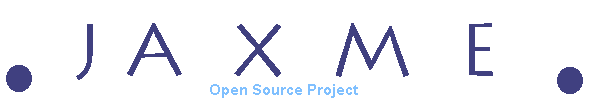Miscellaneous |  |
This page contains miscellaneous informations for developers.
Clover
Clover is a tool that allows to trace the coverage of a test suite. In short, you compile your classes using clover, run the unit tests and finally receive a report which tells you, which methods and lines are covered by the unit tests and, more important, which aren't.
The nice thing with Clover is, that it is available at no cost for open source projects like JaxMe. In other words, one can use it to determine the coverage of JaxMe's test suite. Here's how to do that:
- To obtain a copy of Clover, you have to use the JaxMe license key. After accepting the Clover license, you may download a ZIP file with "Clover for Ant". Extract the file and copy the file lib\clover.jar to the lib folder in your Ant home directory.
- Choose a temporary directory. In what follows, I will assume /tmp/cloverdb.
- Invoke the following Ant targets, in the same order
ant clean
ant -Dbuild.clover.db=/tmp/cloverdb all
ant -Dbuild.clover.db=/tmp/cloverdb test
ant -Dbuild.clover.db=/tmp/cloverdb test
ant -Dbuild.clover.db=/tmp/cloverdb clover.swing
Don't ask me, why we have to call the "test" target twice. Alternatively you may replace "clover.swing" with "clover.html": This will create a set of HTML files with the same report.