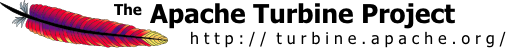

The actual tree layout is different in each M.E.T.A. Mode.
| normal Mode | inplace Mode | Skip Property | Function | Description |
|---|---|---|---|---|
| conf | WEB-INF/conf | turbine.plugin.config.skip | Configuration data for your web application | This directory contains all the configuration files for your
application. All files in this directory with the exception of
<appname>-web.xml and commons-logging.properties are copied to
the WEB-INF/conf location of your application.The <appname>-web.xml file will be copied to WEB-INF/web.xml and the commons-logging.properties file
will be put into the WEB-INF/classes directory.
|
| src/images | images | turbine.plugin.images.skip | Graphics and Images for your application | All files in this directory will be copied to the images
subdirectory in the root of your application. The plugin creates two image
files where, which are referenced from the sample default screen |
| src/java | WEB-INF/src | - | Java source files | All files ending on .java in this directory tree get compiled by the
java compile into class files. All other files get copied as is into the
WEB-INF/classes tree |
| src/resources | resources | turbine.plugin.resources.skip | Misc. Turbine resource files | All files in this directory will be copied to the resources
subdirectory in the root of your application. |
| src/pages | . | turbine.plugin.pages.skip | HTML pages | All files in this directory will be copied to the root directory of your application. |
| src/scripts | scripts | turbine.plugin.scripts.skip | JavaScript files for your application | All files in this directory will be copied to the scripts
subdirectory in the root of your application. |
| src/schema | src/schema | - | XML source files for Torque | This directory contains the definition files for generating the peer and object classes for Torque and also DTD and data files to populate the tables. See the Default schema files description for details. |
| src/style | style | turbine.plugin.style.skip | Cascading style sheet files for your application | All files in this directory will be copied to the style
subdirectory in the root of your application. |
| src/templates/layouts | templates/layouts | turbine.plugin.templates.skip | Layout templates for your application | The templates in this directory are used to position screens and navigations on a reponse page. The M.E.T.A. plugin adds a default layout page here which just returns the current screen. If you want to use navigation elements with your application, you must either add your own custom layout pages or change the default layout to contain navigation elements. See the Velocity Only Layout documentation for an example with navigation. |
| src/templates/macros | templates/macros | turbine.plugin.templates.skip | VelociMacros for your application | Files in this directory should be loaded by the Velocity Service to be used as VelociMacros. There is a dummy file called <appname>Macros.vm which you should use, because it is correctly configured in TurbineResources.properties to load at Turbine startup time. |
| src/templates/navigations | templates/navigations | turbine.plugin.templates.skip | Navigation templates for your application | Put your navigation templates here. If you want to use navigation, you need layouts that reference these files. The default configuration of a M.E.T.A.-generated Turbine application does not use navigation. |
| src/templates/screens | templates/screens | turbine.plugin.templates.skip | Screen templates for your application | Put your screen templates to be rendered as output of your application into this subdirectory. M.E.T.A. creates a sample index screen, which is displayed when you deploy the application without changing this page. |
| src/test/ | WEB-INF/test/ | - | Java test code | Maven expects java classes that contain unit tests in this directory tree. All tests are run after compilation to ensure the correct function of your application. See the Maven test plugin for further information. |
| Deployment is used | WEB-INF/lib | - | libs directory | All jar files in the project.xml file of your application, that
have the war.bundle property set to true will be copied
into this directory. |
| Deployment is used | WEB-INF/classes | - | classes directory | All class files and all non-java files from the source tree are copied into this sub directory. This is defined in the Sun Servlet API. |
| Deployment is used | logs | - | Log files | A M.E.T.A. generated application writes logfiles for debugging and runtime diagnosis. These files are put here. |
This is the layout of a compiled M.E.T.A. application in the web container when deployed to a web container. This applies only to modes where deployment is used, not to inplace development modes.
| Path | Function | Description |
|---|---|---|
| WEB-INF/lib | libs directory | All jar files in the project.xml file of your application, that
have the war.bundle property set to true will be copied
into this directory. |
| WEB-INF/conf | Configuration directory | This is the target directory for the files from the configuration directory in the source tree |
| WEB-INF/classes | classes directory | All class files and all non-java files from the source tree are copied into this sub directory. This is defined in the Sun Servlet API. |
| logs | Log files | A M.E.T.A. generated application writes logfiles for debugging and runtime diagnosis. These files are put here. |
| templates | Application template files | This is the target directory for the files from the templates directories in the source tree |
| scripts | JavaScript files for your application | This is the target directory for the files from the scripts directory in the source tree |
| style | Cascading style sheet files for your application | This is the target directory for the files from the style directory in the source tree |
| images | Graphics and Images for your application | This is the target directory for the files from the images directory in the source tree |
When writing an application using this plugin, it is sometimes necessary to skip parts of the deployment process. The M.E.T.A. plugin allows you to skip parts of the deployment by using skip properties.
You can run your custom deployment or web application generation by
using a postGoal to the turbine:deploy or turbine:war goal. In a turbine:deploy postGoal you can
access the turbine.target.dir property as the deployment
location of your application.