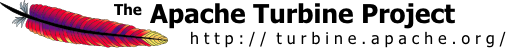

M.E.T.A. generates a few configuration files for your application. These work
well for a simple application without security and just a few data sources.
All configuration files, unless stated explicitly otherwise, get
deleted and recreated if you re-run turbine:setup. So be
careful!
M.E.T.A. generates and uses the following configuration files in the root
directory of your application tree.
If you run the turbine:setup goal and no
setup.properties file exists in it, a new file is
created with all parameters copied in. An existing setup.properties
file is never clobbered!
| Name | Function | Description |
|---|---|---|
| setup.properties | M.E.T.A. configuration | Whenever you run the turbine:setup goal, this
file is read and used to generate all other configuration
files. It should contain the Setup Properties for
generating you application skeleton. |
| build.properties | Application configuration | This file is intended to customize your application for a specific installation. |
| project.properties | Application configuration | This file is intended to configure your application. It should contain the properties that are the same for all installations. |
| maven.xml | Maven build file | This file contains the callbacks from other maven goals into M.E.T.A. If you need to customize your build process, you can add custom goals or callbacks in this file. |
| project.xml | Maven POM file | This file contains the maven-specific Project descriptor. |
M.E.T.A. generates the following configuration files for your application. These location of these files differ in the various application development modes.
| Name and Location in normal Mode | name and Location in inplace Mode | Function | Description |
|---|---|---|---|
| conf/<appname>.properties | WEB-INF/conf/<appname>.properties | Turbine configuration | This file gets included by the TurbineResources.properties file when Turbine is configured. |
| conf/<appname>-web.xml | WEB-INF/web.xml | Deployment descriptor | This is the deployment descriptor for your application. In Normal mode, it gets copied to WEB-INF/web.xml in your application. |
| conf/<appname>-intake.xml | WEB-INF/conf/<appname>-intake.xml | IntakeService | This file should contain your intake group definitions. |
This is the main configuration file for Tubine. It contains all the
settings for the turbine core. The M.E.T.A. configuration has the
following settings which might bite you when you build an
application. It is necessary that you review the settings in this
file and customize them to match your application needs!
This
list is not complete. The full list can be reviewed in the
TurbineResources.properties file itself.
| Setting | Value | Description |
|---|---|---|
| module.packages | org.apache.turbine.modules | Contains only the internal package and not the application package. This is loaded from the <appname>.properties file. Unlike normal properties files, Turbine uses ExtendedProperties from Jakarta Commons Configuration which merge together (normal Properties would overwrite, so this might be confusing to newcomers). If you add your own packages to your application tree, do it in <appname>.properties. |
| action.sessionvalidator | sessionvalidator.TemplateSessionValidator | A M.E.T.A.-generated application does not use security by default! If you
need security,
you must change this to
sessionvalidator.TemplateSecureSessionValidator.
|
| services.* | The default configuration does not activate all
the Turbine-supplied services! E.g. the Scheduler is not activated by
default. If you need additional services, you must add them to your
configuration file. M.E.T.A. activates the following services:
| |
| tool.content.want.relative tool.link.want.relative | true | The tools generate relative links to avoid problems with some web containers. If you need absolute links, you must change these settings. |
| services.VelocityService.default.screen | VelocityScreen | Use a screen class that does no security checks as default. |
| services.VelocityService.velocimacro.library.autoreload | true | Good for debugging, bad for production. If your macro files no longer change, set this to false. |
| services.IntakeService.serialize.path | none | Don't serialize the intake XML files. Good for debugging, bad for performance. |
| include | <appname>.properties | Load an additional configuration file and merge it into the main configuration. |
All application specific parameters are configured in <appname>.properties. This file is
loaded by an include property in TurbineResources.properties.
| Setting | Value | Description |
|---|---|---|
| module.packages | org.apache.turbine.app.<appname>.modules | Package path for the application specific modules |
| services.VelocityService.velocimacro.library | macros/<appname>Macros.vm | Load application macros into Velocity Service. |
| services.IntakeService.xml.path | WEB-INF/conf/helloworld-intake.xml | Application specific intake file. |
Some parts of Turbine and probably your web application might use
Torque to access databases.
In this configuration file, the various datasources are defined. M.E.T.A.
generates a default data source (default) and an application
specific data source (<appname>) for you.
At setup time, both data sources are mapped onto the same JDBC data provider.
M.E.T.A. configures Torque to use the
org.apache.torque.dsfactory.SharedPoolDataSourceFactory
as pool factory.
For debugging purposes is it very important to get logging
information from a running application. M.E.T.A. generated applications
write the following log files into the logs subdirectory:
| Log file | classes | Description |
|---|---|---|
| turbine.log | org.apache.turbine | Log messages from the Turbine core |
| torque.log | org.apache.torque | Torque logging |
| scheduler.log | SchedulerService | Reports and logging from the scheduler |
| velocity.log | VelocityService | Velocity messages |
| avalon.log | AvalonService | Avalon components (if they don't use their own logging) |
| application.log | ${turbine.app.package} Everything else | Catchall category. Your application logs its messages here |
Turbine 2.3 uses the AvalonComponentService to load and initialize
Torque.
M.E.T.A. provides two
minimal Avalon configuration
files to allow this:
Using M.E.T.A. is no replacement for looking at the Turbine documentation and the comments in the configuration files!