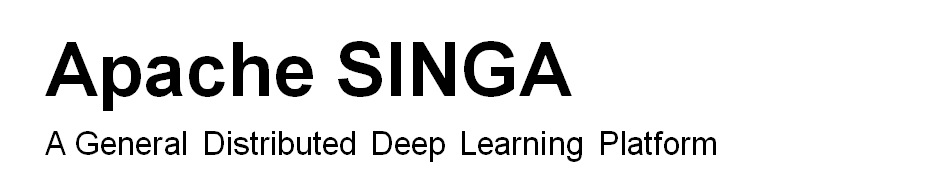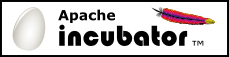Training on GPU
Considering GPU is much faster than CPU for linear algebra operations, it is essential to support the training of deep learning models (which involves a lot of linear algebra operations) on GPU cards. SINGA now supports training on a single node (i.e., process) with multiple GPU cards. Training in a GPU cluster with multiple nodes is under development.
Instructions
Compilation
To enable the training on GPU, you need to compile SINGA with CUDA from Nvidia,
./configure --enable-cuda --with-cuda=<path to cuda folder>
In addition, if you want to use the CUDNN library for convolutional neural network provided by Nvidia, you need to enable CUDNN,
./configure --enable-cuda --with-cuda=<path to cuda folder> --enable-cudnn --with-cudnn=<path to cudnn folder>
SINGA now supports CUDNN V3 and V4.
Configuration
The job configuration for GPU training is similar to that for training on CPU. There is one more field to configure, gpu, which indicate the device ID of the GPU you want to use. The simplest configuration is
# job.conf ... gpu: 0 ...
Single node with multiple GPUs
This configuration will run the worker on GPU 0. If you want to launch multiple workers, each on a separate GPU, you can configure it as
# job.conf
...
gpu: 0
gpu: 2
...
cluster {
nworkers_per_group: 2
nworkers_per_process: 2
}
Using the above configuration, SINGA would partition each mini-batch evenly onto two workers which run on GPU 0 and GPU 2 respectively. For more information on running multiple workers in a single node, please refer to Training Framework. Please be careful to configure the same number of workers and number of gpus. Otherwise some workers would run on GPU and the rest would run on CPU. This kind of hybrid training is not well supported for now.
For some layers, their implementation is transparent to GPU/CPU, like the InnerProductLayer GRULayer, ReLULayer, etc. Hence, you can use the same configuration for these layers to run on GPU or CPU. For other layers, especially the layers involved in ConvNet, SINGA uses different implementations for GPU and CPU. Particularly, the GPU version is implemented using CUDNN library. To train a ConvNet on GPU, you configure the layers as
layer {
type: kCudnnConv
...
}
layer {
type: kCudnnPool
...
}
The cifar10 example and Alexnet example have complete configurations for ConvNet.
Implementation details
SINGA implements the GPU training by assigning each worker a GPU device at the beginning of training (by the Driver class). Then the work can call GPU functions and run them on the assigned GPU. GPU is typically used for linear algebra computation in layer functions, because GPU is good at such computation. There is a Context singleton, which stores the handles and random generators for each device. The layer code should detect its running device and then call the CPU or GPU functions correspondingly.
To make the layer implementation easier SINGA provides some linear algebra functions (in math_blob.h), which are transparent to the running device for users. Internally, they query the Context singleton to get the device information and call CPU or GPU to do the computation. Consequently, users can implement layers without awareness of the underlying running device.
If the functionality cannot be implemented using SINGA provided functions in math_blob.h, the layer code needs to handle the CPU and GPU devices explicitly by querying the Context singleton. For layers that cannot run on GPU, e.g., input/output layers and connection layers which have little computation but much IO or network workload, there is no need to consider the GPU device. When these layers are configured in a neural net, they will run on CPU (since they don’t call GPU functions).