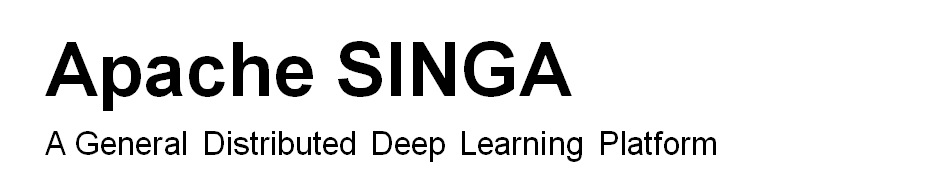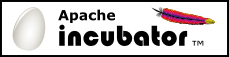How to Contribute Code
Coding Style
The SINGA codebase follows the Google C++ Style Guide.
To check if your code follows the style, you can use the provided cpplint tool:
$ ./tool/cpplint.py YOUR_FILE
JIRA format
Like other Apache projects, SINGA uses JIRA to track bugs, improvements and other high-level discussions (e.g., system design and features). Github pull requests are used for implementation discussions, e.g., code review and code merge.
- Provide a descriptive Title.
- Write a detailed Description. For bug reports, this should ideally include a short reproduction of the problem. For new features, it may include a design document.
- Set required fields
Pull Request
The work flow is
-
Fork the SINGA Github repository to your own Github account.
-
Clone your fork, create a new branch (e.g., feature-foo or fixbug-foo), work on it. After finishing your job, rebase it to the current latest master and push commits to your own Github account (the new branch).
-
Open a pull request against the master branch of apache/incubator-singa. The PR title should be of the form SINGA-xxxx Title, where SINGA-xxxx is the relevant JIRA number, and Title may be the JIRA’s title or a more specific title describing the PR itself, for example, “SINGA-6 Implement thread-safe singleton”. Detailed description can be copied from the JIRA. Consider identifying committers or other contributors who have worked on the code being changed. Find the file(s) in Github and click “Blame” to see a line-by-line annotation of who changed the code last. You can add @username in the PR description to ping them immediately. Please state that the contribution is your original work and that you license the work to the project under the project’s open source license. Further commits (e.g., bug fix) to your new branch will be added to this pull request automatically by Github.
-
Wait for one committer to review the patch. If no conflicts, the committers will merge it with the master branch. The merge should a) not use rebase b) disable fast forward merge c) check the commit message format and test the code/feature.
-
If there are too many small commit messages, you will be told to squash your commits into fewer meaningful commits. If your commit message does not follow the format (i.e., SINGA-xxxx), you will be told to reword your commit message. Both changes can be done using interactive git rebase. Once you get the commits corrected, push them to you own github again. Your pull request will be automatically updated. For details, please refer to Rebase Pull Requests.