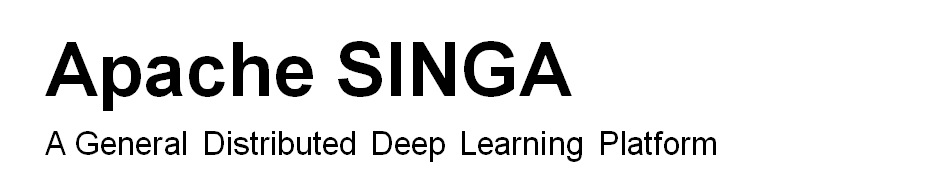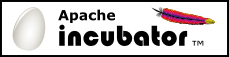Installation
Dependencies
SINGA is developed and tested on Linux platforms.
The following dependent libraries are required:
-
glog version 0.3.3
-
google-protobuf version 2.6.0
-
openblas version >= 0.2.10
-
zeromq version >= 3.2
-
czmq version >= 3
-
zookeeper version 3.4.6
Optional dependencies include:
- lmdb version 0.9.10
You can install all dependencies into $PREFIX folder by
./thirdparty/install.sh all $PREFIX
If $PREFIX is not a system path (e.g., /usr/local/), please export the following variables to continue the building instructions,
export LD_LIBRARY_PATH=$PREFIX/lib:$LD_LIBRARY_PATH export CPLUS_INCLUDE_PATH=$PREFIX/include:$CPLUS_INCLUDE_PATH export LIBRARY_PATH=$PREFIX/lib:$LIBRARY_PATH export PATH=$PREFIX/bin:$PATH
More details on using this script is given below.
Building SINGA from source
SINGA is built using GNU autotools. GCC (version >= 4.8) is required. There are two ways to build SINGA,
-
If you want to use the latest code, please clone it from Github and execute the following commands,
$ git clone git@github.com:apache/incubator-singa.git $ cd incubator-singa $ ./autogen.sh $ ./configure $ make
Note: It is an oversight that we forgot to delete the singa repo under nusinga account after we became Apache Incubator project – the source in that repo was not up to date, and we apologize for any inconvenience.
-
If you download a release package, please follow the instructions below,
$ tar xvf singa-xxx $ cd singa-xxx $ ./configure $ make
Some features of SINGA depend on external libraries. These features can be compiled with --enable-<feature>. For example, to build SINGA with lmdb support, you can run:
$ ./configure --enable-lmdb
After compiling SINGA successfully, the libsinga.so and the executable file singa will be generated into .libs/ folder.
If some dependent libraries are missing (or not detected), you can use the following script to download and install them:
$ cd thirdparty $ ./install.sh LIB_NAME PREFIX
If you do not specify the installation path, the library will be installed in the default folder specified by the software itself. For example, if you want to install zeromq library in the default system folder, run it as
$ ./install.sh zeromq
Or, if you want to install it into another folder,
$ ./install.sh zeromq PREFIX
You can also install all dependencies in /usr/local directory:
$ ./install.sh all /usr/local
Here is a table showing the first arguments:
LIB_NAME LIBRARIE czmq* czmq lib glog glog lib lmdb lmdb lib OpenBLAS OpenBLAS lib protobuf Google protobuf zeromq zeromq lib zookeeper Apache zookeeper
*: Since czmq depends on zeromq, the script offers you one more argument to indicate zeromq location. The installation commands of czmq is:
$./install.sh czmq /usr/local -f=/usr/local/zeromq
After the execution, czmq will be installed in /usr/local. The last path specifies the path to zeromq.
FAQ
- Q1:I get error ./configure --> cannot find blas_segmm() function even I have installed OpenBLAS.
A1: This means the compiler cannot find the OpenBLAS library. If you installed it to $PREFIX (e.g., /opt/OpenBLAS), then you need to export it as
$ export LIBRARY_PATH=$PREFIX/lib:$LIBRARY_PATH # e.g., $ export LIBRARY_PATH=/opt/OpenBLAS/lib:$LIBRARY_PATH
- Q2: I get error cblas.h no such file or directory exists.
Q2: You need to include the folder of the cblas.h into CPLUS_INCLUDE_PATH, e.g.,
$ export CPLUS_INCLUDE_PATH=$PREFIX/include:$CPLUS_INCLUDE_PATH # e.g., $ export CPLUS_INCLUDE_PATH=/opt/OpenBLAS/include:$CPLUS_INCLUDE_PATH # then reconfigure and make SINGA $ ./configure $ make
- Q3:While compiling SINGA, I get error SSE2 instruction set not enabled
A3:You can try following command:
$ make CFLAGS='-msse2' CXXFLAGS='-msse2'
- Q4:I get ImportError: cannot import name enum_type_wrapper from google.protobuf.internal when I try to import .py files.
A4:After install google protobuf by make install, we should install python runtime libraries. Go to protobuf source directory, run:
$ cd /PROTOBUF/SOURCE/FOLDER $ cd python $ python setup.py build $ python setup.py install
You may need sudo when you try to install python runtime libraries in the system folder.
- Q5: I get a linking error caused by gflags.
A5: SINGA does not depend on gflags. But you may have installed the glog with gflags. In that case you can reinstall glog using thirdparty/install.sh into a another folder and export the LDFLAGS and CPPFLAGS to include that folder.
- Q6: While compiling SINGA and installing glog on mac OS X, I get fatal error 'ext/slist' file not found
A6:Please install glog individually and try :
$ make CFLAGS='-stdlib=libstdc++' CXXFLAGS='stdlib=libstdc++'
- Q7: When I start a training job, it reports error related with “ZOO_ERROR…zk retcode=-4…”.
A7: This is because the zookeeper is not started. Please start the zookeeper service
$ ./bin/zk-service start
If the error still exists, probably that you do not have java. You can simple check it by
$ java --version
- Q8: When I build OpenBLAS from source, I am told that I need a fortran compiler.
A8: You can compile OpenBLAS by
$ make ONLY_CBLAS=1
or install it using
$ sudo apt-get install openblas-dev
or
$ sudo yum install openblas-devel
It is worth noting that you need root access to run the last two commands. Remember to set the environment variables to include the header and library paths of OpenBLAS after installation (please refer to the Dependencies section).
- Q9: When I build protocol buffer, it reports that GLIBC++_3.4.20 not found in /usr/lib64/libstdc++.so.6.
A9: This means the linker found libstdc++.so.6 but that library belongs to an older version of GCC than was used to compile and link the program. The program depends on code defined in the newer libstdc++ that belongs to the newer version of GCC, so the linker must be told how to find the newer libstdc++ shared library. The simplest way to fix this is to find the correct libstdc++ and export it to LD_LIBRARY_PATH. For example, if GLIBC++_3.4.20 is listed in the output of the following command,
$ strings /usr/local/lib64/libstdc++.so.6|grep GLIBC++
then you just set your environment variable as
$ export LD_LIBRARY_PATH=/usr/local/lib64:$LD_LIBRARY_PATH