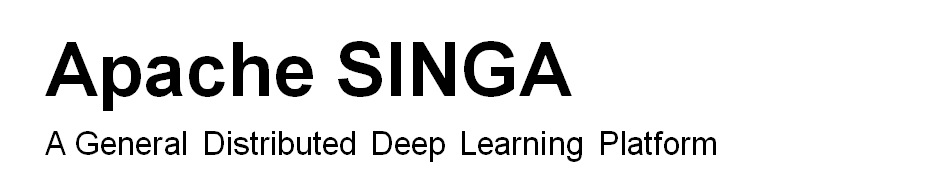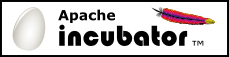Data Preparation
To submit a training job, users need to convert raw data (e.g., images, text documents) into SINGA recognizable Records. SINGA uses data layers to load these records into memory and uses parser layers to parse features (e.g., image pixels and labels) from these Records. Records could be stored in a file, a database, or HDFS, as long as there is a corresponding DataLayer.
DataShard
SINGA comes with a light-weight database named DataShard. It provides operations for inserting Record, and read Record in sequential order. Records are flushed once the maximum cache size is reached. It loads Records in batch and returns them to users one by one through the Next function. The disk folder in which the Records are stored, is called a (data) shard. The ShardDataLayer is a built-in layer for loading Records from DataShard.
To create data shards for users’ own data, they can follow the subsequent sections.
User record definition
Users define their own record for storing their data. E.g., the built-in SingleLabelImageRecord has an int field for image label, and a pixel array for image RGB values. The code below shows an example of defining a new record UserRecord, and extending the base Record to include UserRecord.
package singa;
import "common.proto"; // required to import common.proto
message UserRecord {
repeated int userVAR1 = 1; // unique field id
optional string userVAR2 = 2; // unique field id
...
}
extend Record {
optional UserRecord user_record = 101; // unique extension field id, reserved for users (e.g., 101-200)
}
Please refer to the Tutorial for extension of protocol messages.
The extended Record will be parsed by a parser layer to extract features (e.g., label or pixel values). Users need to write their own parser layers to parse the extended Record.
Note
There is an alternative way to define the proto extension. In this way, you should be careful of the scope of fields and how to access the fields, which are different from the above.
message UserRecord {
extend Record {
optional UserRecord user_record = 101; // unique extension field id, reserved for users (e.g., 101-200)
}
repeated int userVAR1 = 1; // unique field id
optional string userVAR2 = 2; // unique field id
...
}
DataShard creation
Users write code to convert their data into Records and insert them into shards following the subsequent steps.
-
Create a folder USER_DATA under SINGA_ROOT.
-
Prepare the source file, e.g., create_shard.cc, in SINGA_ROOT/USER_DATA
singa::DataShard myShard(outputpath, kCreate); // outputpath is the path of the folder for storing the shard
the above code opens a folder for storing the data shard.
singa::Record record; singa::UserRecord* r = record.MutableExtension(singa::user_record);
an user-defined record is allocated by the above code.
r->add_userVAR1( int_val ); // for repeated field r->set_userVAR2( string_val );
users load raw data and set/add them into user-defined record as shown above.
// key (string) is a unique record ID (e.g., converted from a number starting from 0) myShard.Insert( key, record );
Once the record object is filled, it is inserted into the shard as shown above. If there are multiple data records, they should be inserted sequentially. After inserting all records, the shard is created into the outputpath folder.
-
Compile and link. Both user.proto and create.cc should be compiled and linked with libsinga.so. The following instruction generates user.pb.cc and user.pb.h from user.proto.
protoc -I=SINGA_ROOT/USER_DATA --cpp_out=SINGA_ROOT/USER_DATA user.proto
All code can be compiled and linked into an executable file
g++ create_shard.cc user.pb.cc -std=c++11 -lsinga \ -ISINGA_ROOT/include -LSINGA_ROOT/.libs/ -Wl,-unresolved-symbols=ignore-in-shared-libs \ -Wl,-rpath=SINGA_ROOT/.libs/ -o create_shard.bin
-
Run the program. Once the executable file is generated, users can run it to create data shards.
./create_shard.bin <args>
Example - CIFAR dataset
This example uses the CIFAR-10 image dataset collected by Alex Krizhevsky. It consists of 60,000 32x32 color images in 10 classes, with 6,000 images per class. There are 50,000 training images and 10,000 test images. Each image has a single label. This dataset is stored in binary files with specific format. SINGA has written the create_shard.cc to convert images in the binary files into Records and insert them into training and test shards.
-
Download raw data. The following command will download the dataset into cifar-10-batches-bin folder.
# in SINGA_ROOT/examples/cifar10 $ cp Makefile.example Makefile // an example makefile is provided $ make download
-
Since Record already has one image field which is designed for single-label images, e.g., images from CIFAR10, we can use it directly. Particularly, the type of image is SingleLabelImageRecord,
# common.proto
package singa;
message Record {
enum Type {
kSingleLabelImage = 0;
}
optional Type type = 1 [default = kSingleLabelImage];
optional SingleLabelImageRecord image = 2; // for configuration
}
message SingleLabelImageRecord {
repeated int32 shape = 1; // it obtains 3 (rgb channels), 32 (row), 32 (col)
optional int32 label = 2; // label
optional bytes pixel = 3; // pixels
repeated float data = 4 [packed = true]; // it is used for normalization
}
-
Add/Set data into the record, and insert it to shard. create_shard.cc reads images (and labels) from the downloaded binary files. For each image, it puts the image feature and label into a SingleLabelImageRecord of Record, and then inserts the Record into DataShard.
...// open binary files DataShard train_shard("cifar10_train_datashard", DataShard::kCreate); singa::Record record; singa::SingleLabelImageRecord* image = record.mutable_image();; for (int image_id = 0; image_id < 50000; image_id ++) { read_image(&data_file, &label, str_buffer); // read feature and label from binary file image->set_label(label); // put label image->set_pixel(str_buffer); // put image feature train_shard.Insert(to_string(image_id), record); // insert a record with unique ID }The data shard for testing data is created similarly. In addition, it computes average values (not shown here) of image pixels as another Record which is directly serialized into SINGA_ROOT/USER_DATA/image_mean.bin. The mean values will be used for preprocessing image features.
for (int itemid = 0; itemid < kCIFARBatchSize; ++itemid) { const string& pixels = image->pixel(); for(int i=0; i<kCIFARImageNBytes; i++) mean.set_data(i, mean.data(i)+static_cast<uint8_t>(pixels[i])); count += 1; } for(int i=0; i<kCIFARImageNBytes; i++) mean.set_data(i, mean.data(i)/count); -
Compile and run the program. SINGA provides an example Makefile that contains instructions for compiling the source code and linking it with libsinga.so. Users just execute the following command.
$ make create
The data shards for training and testing will be generated into cifar10_train_shard and cifar10_test_shard folders respectively.
Example - MNIST dataset
This example creates DataShards for the MNIST dataset. It has a training set of 60,000 handwritten digit images, and a test set of 10,000 images. Similar to the images of CIFAR10, each MNIST image has a single label. Hence, we still use the built-in Record. The process is almost the same as that for the CIFAR10 dataset, except that the MNIST dataset is downloaded as binary files with another format. SINGA has written the create_shard.cc program to parse the binary files and convert MNIST images into Records.
The following command will download the dataset
$ cp Makefile.example Makefile // an example makefile is provided $ make download
Data shards will be generated into mnist_train_shard and mnist_test_shard by
$ make create