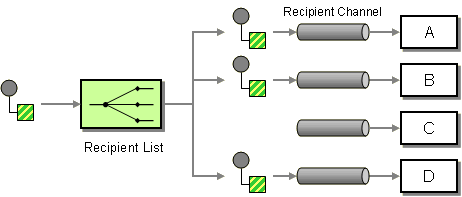Recipient List
The Recipient List from the EIP patterns allows you to route messages to a number of dynamically specified recipients.
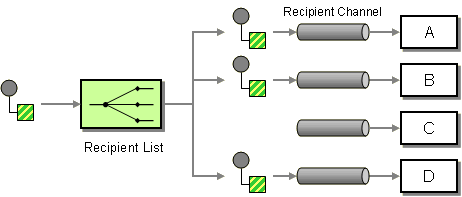
The recipients will receive a copy of the same Exchange, and Camel will execute them sequentially.
Options
confluenceTableSmallName | Default Value | Description |
|---|
delimiter
| ,
| Delimiter used if the Expression returned multiple endpoints (like "direct:foo,direct:bar"). From Camel 2.13 onwards this can be disabled by setting delimiter to "false". |
strategyRef
| | An AggregationStrategy that will assemble the replies from recipients into a single outgoing message from the Recipient List. By default Camel will use the last reply as the outgoing message. From Camel 2.12 onwards you can also use a POJO as the AggregationStrategy, see the Aggregator page for more details. If an exception is thrown from the aggregate method in the AggregationStrategy, then by default, that exception is not handled by the error handler. The error handler can be enabled to react if enabling the shareUnitOfWork option. |
strategyMethodName
| | Camel 2.12: This option can be used to explicitly declare the method name to use, when using POJOs as the AggregationStrategy. See the Aggregator page for more details. |
strategyMethodAllowNull
| false
| Camel 2.12: If this option is false then the aggregate method is not used if there was no data to enrich. If this option is true then null is used as the oldExchange (when no data to enrich), when using POJOs as the AggregationStrategy. See the Aggregator page for more details. |
parallelProcessing
| false
| Camel 2.2: If enabled, messages are sent to the recipients concurrently. Note that the calling thread will still wait until all messages have been fully processed before it continues; it is the sending and processing of replies from recipients which happens in parallel. | |
parallelAggregate
| false
| Camel 2.14: If enabled then the aggregate method on AggregationStrategy can be called concurrently. Notice that this would require the implementation of AggregationStrategy to be implemented as thread-safe. By default this is false meaning that Camel synchronizes the call to the aggregate method. Though in some use-cases this can be used to archive higher performance when the AggregationStrategy is implemented as thread-safe. |
executorServiceRef
| | Camel 2.2: A custom Thread Pool to use for parallel processing. Note that enabling this option implies parallel processing, so you need not enable that option as well. |
stopOnException
| false
| Camel 2.2: Whether to immediately stop processing when an exception occurs. If disabled, Camel will send the message to all recipients regardless of any individual failures. You can process exceptions in an AggregationStrategy implementation, which supports full control of error handling. |
ignoreInvalidEndpoints
| false
| Camel 2.3: Whether to ignore an endpoint URI that could not be resolved. If disabled, Camel will throw an exception identifying the invalid endpoint URI. |
streaming
| false
| Camel 2.5: If enabled, Camel will process replies out-of-order - that is, in the order received in reply from each recipient. If disabled, Camel will process replies in the same order as specified by the Expression. So this specifies whether the response messages are aggregated as they come in, or in the exact order as the recipient list was evaluated. Only relevant if you enable parallelProcessing. |
timeout
| | Camel 2.5: Specifies a processing timeout in milliseconds. If the Recipient List hasn't been able to send and process all replies within this timeframe, then the timeout triggers and the Recipient List breaks out, with message flow continuing to the next element. Note that if you provide a TimeoutAwareAggregationStrategy, its timeout method is invoked before breaking out. Beware: If the timeout is reached with running tasks still remaining, certain tasks (for which it is difficult for Camel to shut down in a graceful manner) may continue to run. So use this option with caution. We may be able to improve this functionality in future Camel releases. |
onPrepareRef
| | Camel 2.8: A custom Processor to prepare the copy of the Exchange each recipient will receive. This allows you to perform arbitrary transformations, such as deep-cloning the message payload (or any other custom logic). |
shareUnitOfWork
| false
| Camel 2.8: Whether the unit of work should be shared. See the same option on Splitter for more details. |
cacheSize
| 1000
| Camel 2.13.1/2.12.4: Allows to configure the cache size for the ProducerCache which caches producers for reuse in the recipient list. Will by default use the default cache size which is 1000. Setting the value to -1 allows to turn off the cache completely. |
Static Recipient List
The following example shows how to route a request from an input queue:a endpoint to a static list of destinations
Using Annotations
You can use the RecipientList Annotation on a POJO to create a Dynamic Recipient List. For more details see the Bean Integration.
Using the Fluent Builders{snippet:id=multicast|lang=java|url=camel/trunk/camel-core/src/test/java/org/apache/camel/builder/RouteBuilderTest.java}Using the Spring XML Extensions{snippet:id=example|lang=xml|url=camel/trunk/components/camel-spring/src/test/resources/org/apache/camel/spring/xml/buildStaticRecipientList.xml}
Dynamic Recipient List
Usually one of the main reasons for using the Recipient List pattern is that the list of recipients is dynamic and calculated at runtime. The following example demonstrates how to create a dynamic recipient list using an Expression (which in this case extracts a named header value dynamically) to calculate the list of endpoints which are either of type Endpoint or are converted to a String and then resolved using the endpoint URIs.
Using the Fluent Builders{snippet:id=e9|lang=java|url=camel/trunk/camel-core/src/test/java/org/apache/camel/builder/RouteBuilderTest.java}The above assumes that the header contains a list of endpoint URIs. The following takes a single string header and tokenizes it{snippet:id=example|lang=java|url=camel/trunk/camel-core/src/test/java/org/apache/camel/processor/RecipientListTest.java}
Iteratable value
The dynamic list of recipients that are defined in the header must be iterable such as:
java.util.Collectionjava.util.Iterator- arrays
org.w3c.dom.NodeList- a single String with values separated by comma
- any other type will be regarded as a single value
Using the Spring XML Extensions{snippet:id=example|lang=xml|url=camel/trunk/components/camel-spring/src/test/resources/org/apache/camel/spring/xml/buildDynamicRecipientList.xml}For further examples of this pattern in action you could take a look at one of the junit test cases.
Using delimiter in Spring XML
In Spring DSL you can set the delimiter attribute for setting a delimiter to be used if the header value is a single String with multiple separated endpoints. By default Camel uses comma as delimiter, but this option lets you specify a custom delimiter to use instead.{snippet:id=e1|lang=xml|url=camel/trunk/components/camel-spring/src/test/resources/org/apache/camel/spring/processor/recipientListWithStringDelimitedHeader.xml}So if myHeader contains a String with the value "activemq:queue:foo, activemq:topic:hello , log:bar" then Camel will split the String using the delimiter given in the XML that was comma, resulting into 3 endpoints to send to. You can use spaces between the endpoints as Camel will trim the value when it lookup the endpoint to send to.
Note: In Java DSL you use the tokenizer to achieve the same. The route above in Java DSL:
from("direct:a").recipientList(header("myHeader").tokenize(","));
In Camel 2.1 its a bit easier as you can pass in the delimiter as 2nd parameter:
from("direct:a").recipientList(header("myHeader"), "#");
Sending to multiple recipients in parallel
Available as of Camel 2.2
The Recipient List now supports parallelProcessing that for example Splitter also supports. You can use it to use a thread pool to have concurrent tasks sending the Exchange to multiple recipients concurrently.
from("direct:a").recipientList(header("myHeader")).parallelProcessing();
And in Spring XML it is an attribute on the recipient list tag.
<route>
<from uri="direct:a"/>
<recipientList parallelProcessing="true">
<header>myHeader</header>
</recipientList>
</route>
Stop continuing in case one recipient failed
Available as of Camel 2.2
The Recipient List now supports stopOnException that for example Splitter also supports. You can use it to stop sending to any further recipients in case any recipient failed.
from("direct:a").recipientList(header("myHeader")).stopOnException();
And in Spring XML its an attribute on the recipient list tag.
<route>
<from uri="direct:a"/>
<recipientList stopOnException="true">
<header>myHeader</header>
</recipientList>
</route>
Note: You can combine parallelProcessing and stopOnException and have them both true.
Ignore invalid endpoints
Available as of Camel 2.3
The Recipient List now supports ignoreInvalidEndpoints (like the Routing Slip). You can use it to skip endpoints which are invalid.
from("direct:a").recipientList(header("myHeader")).ignoreInvalidEndpoints();
And in Spring XML it is an attribute on the recipient list tag.
<route>
<from uri="direct:a"/>
<recipientList ignoreInvalidEndpoints="true">
<header>myHeader</header>
</recipientList>
</route>
Then let us say the myHeader contains the following two endpoints direct:foo,xxx:bar. The first endpoint is valid and works. However the second one is invalid and will just be ignored. Camel logs at INFO level about it, so you can see why the endpoint was invalid.
Using custom AggregationStrategy
Available as of Camel 2.2
You can now use your own AggregationStrategy with the Recipient List. However this is rarely needed. What it is good for is that in case you are using Request Reply messaging then the replies from the recipients can be aggregated. By default Camel uses UseLatestAggregationStrategy which just keeps that last received reply. If you must remember all the bodies that all the recipients sent back, then you can use your own custom aggregator that keeps those. It is the same principle as with the Aggregator EIP so check it out for details.
from("direct:a")
.recipientList(header("myHeader")).aggregationStrategy(new MyOwnAggregationStrategy())
.to("direct:b");
And in Spring XML it is again an attribute on the recipient list tag.
<route>
<from uri="direct:a"/>
<recipientList strategyRef="myStrategy">
<header>myHeader</header>
</recipientList>
<to uri="direct:b"/>
</route>
<bean id="myStrategy" class="com.mycompany.MyOwnAggregationStrategy"/>
Knowing which endpoint when using custom AggregationStrategy
Available as of Camel 2.12
When using a custom AggregationStrategy then the aggregate method is always invoked in sequential order (also if parallel processing is enabled) of the endpoints the Recipient List is using. However from Camel 2.12 onwards this is easier to know as the newExchange Exchange now has a property stored (key is Exchange.RECIPIENT_LIST_ENDPOINT with the uri of the Endpoint. So you know which endpoint you are aggregating from. The code block shows how to access this property in your Aggregator.
@Override
public Exchange aggregate(Exchange oldExchange, Exchange newExchange) {
String uri = newExchange.getProperty(Exchange.RECIPIENT_LIST_ENDPOINT, String.class);
...
}
Using custom thread pool
Available as of Camel 2.2
A thread pool is only used for parallelProcessing. You supply your own custom thread pool via the ExecutorServiceStrategy (see Camel's Threading Model), the same way you would do it for the aggregationStrategy. By default Camel uses a thread pool with 10 threads (subject to change in future versions).
Using method call as recipient list
You can use a Bean to provide the recipients, for example:
from("activemq:queue:test").recipientList().method(MessageRouter.class, "routeTo");
And then MessageRouter:
public class MessageRouter {
public String routeTo() {
String queueName = "activemq:queue:test2";
return queueName;
}
}
When you use a Bean then do not use the @RecipientList annotation as this will in fact add yet another recipient list, so you end up having two. Do not do the following.
public class MessageRouter {
@RecipientList
public String routeTo() {
String queueName = "activemq:queue:test2";
return queueName;
}
}
You should only use the snippet above (using @RecipientList) if you just route to a Bean which you then want to act as a recipient list.
So the original route can be changed to:
from("activemq:queue:test").bean(MessageRouter.class, "routeTo");
Which then would invoke the routeTo method and detect that it is annotated with @RecipientList and then act accordingly as if it was a recipient list EIP.
Using timeout
Available as of Camel 2.5
If you use parallelProcessing then you can configure a total timeout value in millis. Camel will then process the messages in parallel until the timeout is hit. This allows you to continue processing if one message consumer is slow. For example you can set a timeout value of 20 sec.
Tasks may keep runningIf the timeout is reached with running tasks still remaining, certain tasks for which it is difficult for Camel to shut down in a graceful manner may continue to run. So use this option with a bit of care. We may be able to improve this functionality in future Camel releases.
For example in the unit test below you can see that we multicast the message to 3 destinations. We have a timeout of 2 seconds, which means only the last two messages can be completed within the timeframe. This means we will only aggregate the last two which yields a result aggregation which outputs "BC".{snippet:id=e1|lang=java|url=camel/trunk/camel-core/src/test/java/org/apache/camel/processor/MulticastParallelTimeoutTest.java}
Timeout in other EIPsThis timeout feature is also supported by Splitter and both multicast and recipientList.
By default if a timeout occurs the AggregationStrategy is not invoked. However you can implement a special version
javaTimeoutAwareAggregationStrategyTimeoutAwareAggregationStrategypublic interface TimeoutAwareAggregationStrategy extends AggregationStrategy {
/**
* A timeout occurred
*
* @param oldExchange the oldest exchange (is <tt>null</tt> on first aggregation as we only have the new exchange)
* @param index the index
* @param total the total
* @param timeout the timeout value in millis
*/
void timeout(Exchange oldExchange, int index, int total, long timeout);
This allows you to deal with the timeout in the AggregationStrategy if you really need to.
Timeout is totalThe timeout is total, which means that after X time, Camel will aggregate the messages which have completed within the timeframe. The remainders will be cancelled. Camel will also only invoke the timeout method in the TimeoutAwareAggregationStrategy once, for the first index which caused the timeout.
Using onPrepare to execute custom logic when preparing messages
Available as of Camel 2.8
See details at Multicast
Using ExchangePattern in recipients
Available as of Camel 2.15
The recipient list will by default use the current Exchange Pattern. Though one can imagine use-cases where one wants to send a message to a recipient using a different exchange pattern. For example you may have a route that initiates as an InOnly route, but want to use InOut exchange pattern with a recipient list. To do this in earlier Camel releases, you would need to change the exchange pattern before the recipient list, or use onPrepare option to alter the pattern. From Camel 2.15 onwards, you can configure the exchange pattern directly in the recipient endpoints.
For example in the route below we pick up new files (which will be started as InOnly) and then route to a recipient list. As we want to use InOut with the ActiveMQ (JMS) endpoint we can now specify this using the exchangePattern=InOut option. Then the response from the JMS request/reply will then be continued routed, and thus the response is what will be stored in as a file in the outbox directory.
from("file:inbox")
// the exchange pattern is InOnly initially when using a file route
.recipientList().constant("activemq:queue:inbox?exchangePattern=InOut")
.to("file:outbox");The recipient list will not alter the original exchange pattern. So in the example above the exchange pattern will still be InOnly when the message is routed to the file:outbox endpoint.
If you want to alter the exchange pattern permanently then use the .setExchangePattern option. See more details at Request Reply and Event Message.
Using This Pattern