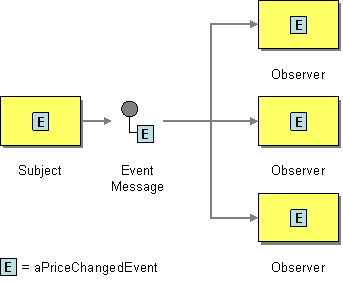Since we're on a major migration process of this website, some component documents here are out of sync right now. In the meantime you may want to look at the early version of the new website
https://camel.apache.org/staging/
We would very much like to receive any feedback on the new site, please join the discussion on the Camel user mailing list.
Event MessageCamel supports the Event Message from the EIP patterns by supporting the Exchange Pattern on a Message which can be set to InOnly to indicate a oneway event message. Camel Components then implement this pattern using the underlying transport or protocols. The default behaviour of many Components is InOnly such as for JMS, File or SEDA Related See the related Request Reply message. Explicitly specifying InOnlyIf you are using a component which defaults to InOut you can override the Exchange Pattern for an endpoint using the pattern property. foo:bar?exchangePattern=InOnly From 2.0 onwards on Camel you can specify the Exchange Pattern using the DSL. Using the Fluent Builders from("mq:someQueue").
setExchangePattern(ExchangePattern.InOnly).
bean(Foo.class);
or you can invoke an endpoint with an explicit pattern from("mq:someQueue").
inOnly("mq:anotherQueue");
Using the Spring XML Extensions <route>
<from uri="mq:someQueue"/>
<inOnly uri="bean:foo"/>
</route>
<route>
<from uri="mq:someQueue"/>
<inOnly uri="mq:anotherQueue"/>
</route>
Using This PatternIf you would like to use this EIP Pattern then please read the Getting Started, you may also find the Architecture useful particularly the description of Endpoint and URIs. Then you could try out some of the Examples first before trying this pattern out. |