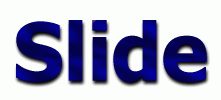To use Tomcat's authentication mechanisms with the Slide user database you will need a closer integration.
This can be done by registering Slide's implementation of a Tomcat security realm in Tomcat's config files.
There is this installation target in the build script that does this for you and additionally copies all needed
jars and files into the appropriate location. This process has been successfully tested with Tomcat 4.1.(x>=27) and Tomcat 5.0.(x>=16).
You can download ready-to-run versions of Tomcat 4 and Tomcat 5 modified in this way or can build it using
the "tomcat-4-install" or "tomcat-5-install" targets. For this target the build script needs to know Tomcat's installtion directory
which has to be configured in build.properties.
Slide's documentation will be deployed as an ordinary war slide-doc.war. After that documentation
will be available at http:///hostname:8080/slide-doc.
If you have additional jars used by your stores (like JDBC drivers) or any custom classes put
them into Tomcat's common/lib directory.