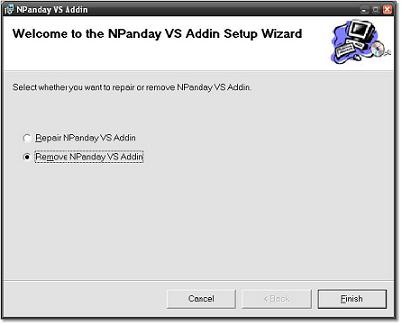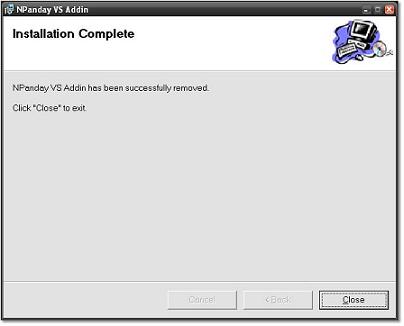Uninstall Using the Installer
The NPanday VS Addin installer also provides the option to remove the add-in using the NPanday VS Addin setup wizard. The installers can be obtained from NPanday site (click the VS Addin Installer or the VS Addin + Repository Installer link and accept the license agreement).
To remove the NPanday .NET Build Tool using the setup wizard, follow these steps:
- Double click on the NPanday.Setup.msi or setup.exe.
If NPanday VS Addin is not found in the system, the wizard will guide you through the installation process.
- Select Remove NPanday VS Addin to completely uninstall the add-in. Or, you can choose to Repair NPanday VS Addin to re-install corrupted and/or deleted add-in files.
.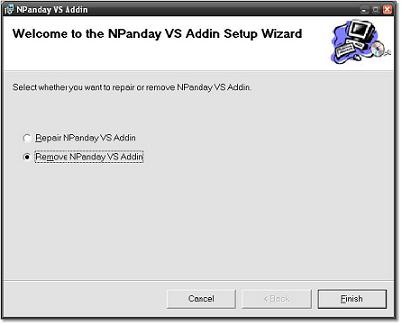
- Click Finish. This will remove NPanday files installed. This may take a few minutes to complete.
- When NPanday .NET Build Tool is completely removed from your machine, click Close.
.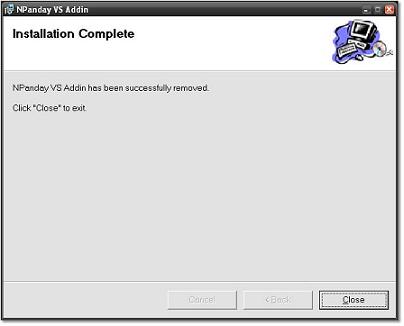
Removing NPanday VS Addin deletes the following:
- VS Addin found in C:\Documents and Settings\[user_home]\My Documents\Visual Studio 2005\Addins
- Files (including the license.rtf) and folders in the NPanday installation folder. The installation folder is the location specified during the installation of the add-in. Otherwise, this is set to the default location, C:\Documents and Settings\[user_home]\.m2\.