
|
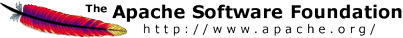
|
|
|
Using Criteria API in DayTrader¶A current DayTrader project implementation in Apache Geronimo contains several JPQL queries. These can easily be converted to JPA Criteria API queries. A sample with this conversion can be created to run on either the Apache Geronimo server or the WebSphere Application Server with the built-in Derby database. Downloading DayTrader¶You must have Subversion installed in order to download the DayTrader implementation.Subversion can be downloaded from http://subversion.apache.org/packages.html . Use the 2.1.3 version of DayTrader for this sample. Follow the following steps:
Build DayTrader¶You must have maven installed in order to build DayTrader. Maven can be downloaded from http://maven.apache.org/download.html. Unzip the file to a directory and run mvn.bat\|.sh in the bin subdirectory to install. Add the bin subdirectory to you system path. Maven needs a repository. Typically it is at the following:
From the DayTrader/branches/2.1.3 directory, type "mvn clean install" to build the project. (Note: If you see errors that say "java.util.zip.ZipException: error in opening zip file", ignore them for this exercise.) Apply the DayTrader Patch¶The following patch can be applied using a system or downloaded patch utility. (For example, you can get a patch utility for Windows from http://gnuwin32.sourceforge.net/packages/patch.htm .)
Download the appropriate patch and go to the DayTrader/branches.2.1.3 directory to apply it. For example, with the patch utility mentioned above, you can type: patch \-p0 \-i <path-to>/daytrader_geronimo.patch After you have applied the patch, you can see the changes from JPQL to the Criteria API in the java class org.apache.geronimo.samples.daytrader.ejb3.TradeSLSBBean. The changes are in the following 4 methods:
(Note: If you view these changes in eclipse, and you have previously run "mvn eclipse:eclipse" to setup eclipse projects, you'll have to run this command again in order for this file to compile.) You can also Apply an Eclipse Patch Re-create the DayTrader ear file¶From the DayTrader/branches/2.1.3 directory, type "mvn clean install" to build the project. Run DayTrader on Geronimo¶This writeup assumes some familiarity with Apache Geronimo. The download and documentation can be found at http://geronimo.apache.org. Install and start the Geronimo server. Add jpa2 plugins from repository http://geronimo.apache.org/plugins/openjpa2. One way to do this is the following:
Deploy the DayTrader application. This can be done through the console as follows:
Re-start the server. Make sure that the system module, org.apache.geronimo.configs/axis-deployer/2.1.5/car, is running. Run DayTrader:
Run DayTrader on WebSphere¶This writeup assumes some familiarity with WebSphere. Also, the script that is provided assumes a local unmanaged node with a single server. At a minimum, the WebSphere Application Server must be at version 7.0.0.9. You must also have installed the Feature Pack for OSGi Applications and Java Persistence API 2.0. Make sure you have a profile that is augmented for JPA 2.0 function. Download the following jython script. This script is used to configure the objects needed by DayTrader (data sources, JMS queues and topics) and install the application. Within the bin directory of the augmented profile:
Run DayTrader
|