
|
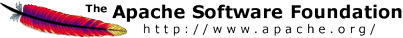
|
|
|
Running and Writing Tests with OpenJPA¶OpenJPA's unit tests are written using JUnit. For a template for a simple test case, see the code for TestPersistence.java . If you want to contribute your own test case then follow the guidelines . Once you have downloaded and built OpenJPA (see Building ), you can run individual tests using the "test" goal to maven. For example: mvn test -DfailIfNoTests=false -Dtest=TestPersistence
To get more debugging information (e.g., to see the SQL that is being executed against the database), you can enable trace-level logging from the command line using the "openjpa.Log" system property. For example: $ mvn test -DfailIfNoTests=false -Dtest=TestPersistence -Dopenjpa.Log=DefaultLevel=TRACE [INFO] Scanning for projects... [INFO] Reactor build order: ... 690 test TRACE [main] openjpa.jdbc.SQL - <t 4261185, conn 3061987> executing prepstmnt 12659709 INSERT INTO AllFieldTypes (id, arrayOfStrings, booleanField, byteField, charField, dateField, doubleField, floatField, intField, longField, shortField, stringField) VALUES (?, ?, ?, ?, ?, ?, ?, ?, ?, ?, ?, ?) [params=(long) 601, (null) null, (int) 0, (byte) 0, (int) 0, (null) null, (double) 0.0, (float) 0.0, (int) 0, (long) 0, (short) 0, (null) null] 701 test TRACE [main] openjpa.jdbc.SQL - <t 4261185, conn 3061987> [11 ms] spent 701 test TRACE [main] openjpa.jdbc.JDBC - <t 4261185, conn 3061987> [0 ms] commit 702 test TRACE [main] openjpa.jdbc.JDBC - <t 4261185, conn 0> [0 ms] close ... $ Setting additional Log parameters¶There are several parameters that are used by OpenJPA Log. Here are some that might be of value when debugging test cases. Note that the logger names are case sensitive while the log levels are not.
Log levels specify the minimum log message that is output. All log messages with a level higher than the log level set for a logger are output. So if INFO is specified, log messages of level INFO, WARN, ERROR, and SEVERE are output.
For example, to avoid enhancement warnings, get detailed SQL information, and write the log data to a file: mvn test -Dtest=TestPersistence -Dopenjpa.Log=Enhance=ERROR,SQL=TRACE,file=openjpa.log Testing against alternate databases¶By default, OpenJPA uses the Derby
database for testing. The mvn test -DfailIfNoTests=false -Dtest=TestPersistence -Ptest-hsqldb For databases that are not in the pre-defined list, you can manually specify connection parameters to use for testing under the "test-custom" profile. You will need to manually provide the driver class and specify all of the connection parameters. For example, to test against Oracle, you might run: mvn test -DfailIfNoTests=false -Dtest=TestPersistence -Ptest-custom \ -Dopenjpa.custom.driverjar=$(pwd)/drivers/jdbc-oracle-10_2_0_1_0.jar \ -Dopenjpa.custom.driverclass=oracle.jdbc.driver.OracleDriver \ -Dopenjpa.custom.url=jdbc:oracle:thin:@HOST:PORT:DBNAME \ -Dopenjpa.custom.username=USERNAME \ -Dopenjpa.custom.password=PASSWORD If you frequently need to test against another database, you can
permanently declare the database connection parameters in the
<settings> <profiles> <profile> <id>test-oracle</id> <properties> <test-custom>true</test-custom> <openjpa.custom.driverjar>${user.home}/.m2/privaterepos/jdbc-oracle-10_2_0_1_0.jar</openjpa.custom.driverjar> <openjpa.custom.driverclass>oracle.jdbc.driver.OracleDriver</openjpa.custom.driverclass> <openjpa.custom.url>jdbc:oracle:thin:@HOST:PORT:DBNAME</openjpa.custom.url> <openjpa.custom.username>USERNAME</openjpa.custom.username> <openjpa.custom.password>PASSWORD</openjpa.custom.password> </properties> </profile> </profiles> </settings> This profile can then be executed by running: mvn test -DfailIfNoTests=false -Dtest=TestPersistence -Ptest-custom,test-oracle Running JUnits in Eclipse¶You'll probably want to setup a Debug Configuration in Eclipse for running the JUnit testcases.
|







