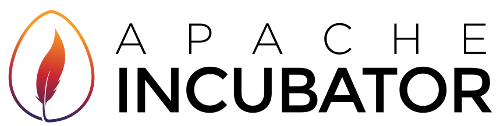Podlings need to build a community in Apache in order to be accepted as part of the Apache Software Foundation. One of the tools used to build a community is the web site.
 Abstract
Abstract
 Podling Website Requirements
Podling Website Requirements
Podlings are, by definition, not yet fully accepted as part of the Apache Software Foundation. Therefore, they are subject to additional constraints on their websites. These policies MUST be adhered to before Graduation is considered unless prior approval is obtained from the Incubator PMC.
- The published site for each podling must conform to the guidelines in Podling Branding/Publicity.
- The sources for every podling site sources should be maintained in the podling's site SVN or git directory
-
The published site for each podling should conform to this URL space:
http://podlingname.incubator.apache.org/ -
The staging site (if using CMS) for each podling should conform to this URL space:
http://podlingname.staging.apache.org/ -
Every podling should maintain an incubation status file under:
http://incubator.apache.org/projects/podlingname.html -
Eventual extra incubation documents should be filed under:
http://incubator.apache.org/projects/podlingname/**
 Creating the Podling Website
Creating the Podling Website
Creating A Good Podling Site
Apache Project Web Sites typically include several standard pages. Each page is formatted with a navigation bar on the left and a project standard header that includes the Incubator graphic.
The Web Site can be established during incubation, and migrated after incubation to a permanent place in the TLP home.
- Project Home Page: the primary entry point to the site; contains project description, news, invitation to join the project.
- License Page: usually, the Apache License 2.0
- Downloads: many projects in incubation will release code, and this page describes them and has links to the download pages that redirect to Apache Mirror sites.
- Documentation: this page describes the project documentation, including javadoc for Java projects; guides, tutorials, and links to external documentation.
- Committers: a list of current committers on the project.
- Mailing Lists: there are several mailing lists that the community might be interested in, and this page contains mailto: links that allow easy subscription (and unsubscription) to any of them.
- FAQ: frequently asked questions are answered here.
- Road Map: if the project has a vision of future community or development activities, the road map is published here.
- Source Code: links to the browsable source repository and svn commands to check out the sources.
- Coding Standards: the coding standards for submitted code by the community, along with a description of how strict the project intends to be.
- Issue Tracking: links to the JIRA or other issue tracking tool, possibly including frequently used filters for issue lists.
- Dependencies: other projects that this project depends on.
- favicon: the project's icon in a format suitable for a browser's address bar. If absent, an Apache Feather will be displayed.
Web Site Generation Tool
The choice of tool used to generate the web site is left to the podling. If you already have a tool that you are comfortable with, you can continue to use it. If you do not, consider using the Apache CMS.
Regardless of which tool you use, the web site should be maintained in the svn repository, and include the site generation tool as a binary file. This simplifies the process of site generation and enables changes to the site to be made by any committer. The generated site should also be checked into svn. This allows the generated site to be relocated to any part of the Apache site after incubation is complete.
Since the site is independent of the code, it should exist high in the svn repository, e.g. parallel to the trunk of the source tree.
Publishing Your Website
Managing a podling's website is now the same as a top-level project. Review the Infra Documentation on Project Websites
Using A Wiki To Create Documentation
Podlings may use a wiki to create documentation (including the website) providing that follow the guidelines. In particular, care must be taken to ensure that access to the wiki used to create documentation that may be included in the project release is restricted to only those with filed individual CLAs. The PPMC MUST review all changes and ensure that trust is not abused.
 Main Incubator Website
Main Incubator Website
Please read the Incubator Website guide for more information about how the general Incubator site is laid out and how to edit/regenerate the top-level documentation and a project's status file.