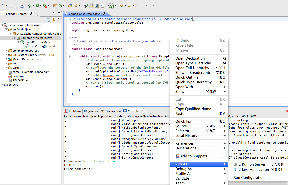Since we're on a major migration process of this website, some component documents here are out of sync right now. In the meantime you may want to look at the early version of the new website
https://camel.apache.org/staging/
We would very much like to receive any feedback on the new site, please join the discussion on the Camel user mailing list.
Console ExampleAvailable as of Camel 2.10 This example is located in the Camel distribution at This is a beginner's example that demonstrates how to get started with Apache Camel. In this example we integrate with the console using the Stream component. The example is interactive - it reads input from the console, and then transforms the input to upper case and prints it back to the console. This is implemented with a Camel route defined in the Spring XML markup shown below: This example can be launched from the command line using Maven: In the console you can enter a message and press <ENTER>. Camel responds by echoing the input message in upper case, as shown below: To stop the example, strike Control+C You can also run this example from your editor. For example, from Eclipse you can import this project using: File → Import … → Existing Maven Project, and select Next, navigate to the Click on the screenshot below, to make it bigger.
See also |