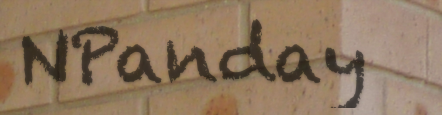

Send a proposal in to the discussion forum regarding the release and the issues that would be fix in the said release.
The release will be done in http://ci.npanday.org/continuum/. Go to the release page and select Prepare.
Fill in the following values:
After this successfully completes, proceed with the Perform step.
Fill in the following values:
To verify if the release was successful, check that the artifacts has been populated in http://repo.npanday.org/archiva/repository/npanday-releases/
Announce the RC and the community will be given a 48hr window to test. If the RC passes, same process would be done for the final version. eg. 1.1.
Post the Majority of Vote on the results of the release.
After the approval of the developers:
Note: If a serious flaw is found in the release, the release version will not be removed in the distribution list but instead a new release (1.1.1) should be provided.