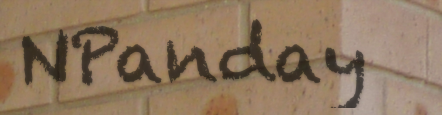

Since NPanday is a project that builds .NET Applications, we brainstormed for a name that would symbolize a great builder, a builder that would have more freedom from its predecessor.
Panday is a bisaya word for carpenter/builder and at the same time Panday is a fictional Filipino comic hero that would fight monsters using a dagger which magically turns into a sword when raised into the sky. The materials of the dagger came from a meteorite that struck down on earth during the reign of the monsters and supernatural beings. Panday fights to bring back freedom and peace to the people once more.
You would need to install the following:
No. NPanday's Visual Studio Add-in can ensure the user will have minimal interaction with Apache Maven if desired, without any need to manipulate the POM.
Yes. Since the NPanday Visual Studio Addin creates a POM file from your corresponding .NET Project you can build your .NET Projects using standard Apache Maven commands.
By using NPanday, you can take advantage of existing development infrastructure that is compatible with Maven. This is particularly beneficial to organizations that have both Java and .NET development teams that want to share a common infrastructure stack.
In addition, NPanday brings Maven's dependency management and other plugins (such as developer site generation) to .NET projects with little additional work needed.
Add the -DsettingsFile=[path_to_custom_settings.xml_file] parameter when executing mvn npanday.plugin:maven-vsinstaller-plugin:install. For example,
mvn npanday.plugin:maven-vsinstaller-plugin:install -DsettingsFile="C:\common\settings.xml"
Add the <rootNameSpace> element under <configuration> inside the maven-compile-plugin plugin. Just like the following:
<plugin>
<groupId>npanday.plugin</groupId>
<artifactId>maven-compile-plugin</artifactId>
<extensions>true</extensions>
<configuration>
<language>VB</language>
<rootNameSpace>my.company</rootNameSpace>
</configuration>
</plugin>