Empire class overview
To help you working with Empire-db this document gives you an overview of the most important Empire-db classes and how to apply them in your application.
The following chart shows very simplified in the top section (yellow) the most important Empire-db classes and their relationships. In the bottom section (orange) you see which classes you should extend in order to define your data model. All other Empire-db classes are usually used directly rather than extended unless you need to override their behavior.
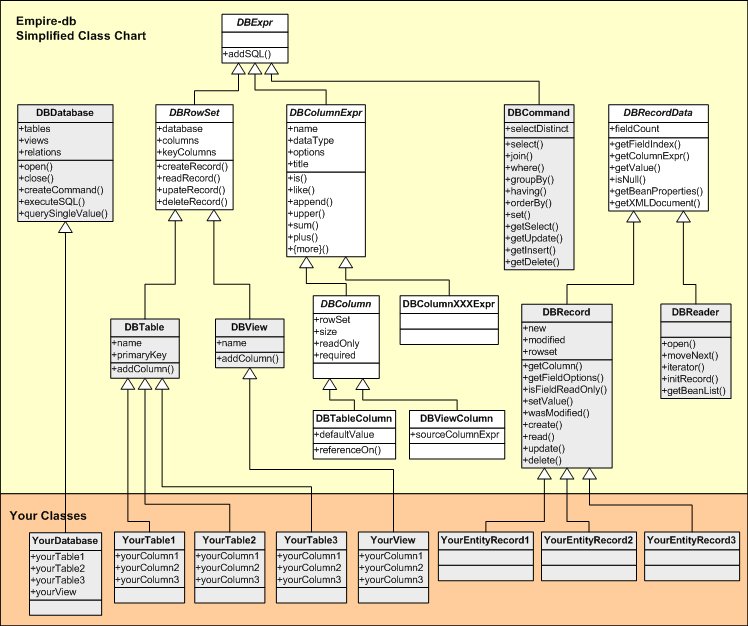
DBDatabase
The database class is your root interface for accessing the data model description (i.e. the metadata) as well as for creating command objects and directly executing statements. In order to use this class you should extend it with your own database class in which you define all tables, views and relations. To make static references to your tables and views from your code you should provide a public final property for each table and view.
The tables, views and relations properties are collections for the corresponding
object types. These collections may be used to write generic code like e.g. for data
synchronization purposes.
Before using any of the methods on DBDatabase the database must be opened using the open method. For this you will require an instance of a DBDatabaseDriver for the target DBMS (not shown here).
Use the createCommand() method to obtain a DBCommand object for the target DBMS.
Use this to dynamically create portable select, insert, update and delete statements.
Use executeSQL() to execute an SQL insert, update or delete statement.
Use querySingleValue() or any other of the query functions to perform simple queries
without the overhead of using a DBReader.
DBTable / DBView
The DBTable and DBView classes are used to describe the corresponding database object.
You should first create one class for every single table and view in your data model and
name the class accordingly. In the constructor you should add all columns using the addColumn()
method and in order to make static references to your columns from your
code you should provide a public final property for each column. For tables you
should additionally provide a primary key by calling
setPrimaryKey().
Create an instance of each class in your DBDatabase derived class and assign it to a public final property as described above.
DBRecord
The DBRecord class holds the data of one database entity i.e. of a single row in one of the database's tables or views. An instance of DBRecord can be used with any table or view and hence extending it is not required. However we still recommend to extend DBRecord and create an individual class for each of your entities for two reasons: first there is type-safety, since you want your internal code to rely on certain entities and second it is likely that, as your project grows, you will need to override existing and implement new methods there. Initially you can leave them empty i.e. without any declared properties or methods.
Use the getValue() and setValue() methods to obtain and modify record data.
Use the isNew() and isModified() properties to evaluate a record's state or use the
getColumn() method to obtain field meta data.
The methods create(), read(), update() and delete()
are provided here for convenience.
However they are only proxies. The implementation code resides in the corresponding
DBRowSet derived object i.e. DBTable or DBView. So in order to changing or extending
their behavior you should consider overriding the corresponding DBRowSet method.
DBCommand
The DBCommand class provides methods for the creation of SQL commands for select, insert, update and delete operations. To obtain a command object, first create a database object and call the open method with a DBDatabaseDriver instance for you target DBMS.
Use the select(), join(), where(), having(),
groupBy(), orderBy() and set() methods
to define your command. Use one of the various factory functions on the DBColumn and
DBColumnExpr objects to perform data transformation or to create constraints. Here are
a few examples:
// obtain command object from database DBCommand cmd = db.createCommand(); // select the first 3 characters from lastname, set FOO if null, make them upper case etc cmd.select(EMPLOYEES.LASTNAME.coalesce("foo").upper().substring(0, 3).as("INDEX")); // left join with departments cmd.join(DEPARTMENTS.DEPARTMENT_ID, EMPLOYEES.DEPARTMENT_ID, DBJoinType.LEFT); // Set contraint that length of lastname must be greater than 3 cmd.where(EMPLOYEES.LASTNAME.length().isGreaterThan(3)); // order descending by Lastname cmd.orderBy(EMPLOYEES.LASTNAME, true); // Set Lastname to Foo (for updates and inserts) cmd.set(EMPLOYEES.LASTNAME.to("Foo"));
After completing your command you can either perform a query by using a DBReader object
or obtain an SQL command string for your target DBMS calling either getSelect(),
getUpdate(), getInsert() or getDelete(). Pass this string either to the database
object's executeSQL() method or any of the various query methods.
DBReader
The DBReader class is used to perform a database query and access the result rows. To work with a DBReader first create a DBCommand object and define your query. Then use the DBCommand object with the DBReader's open method to perform the query. Afterwards you can do one of the following to obtain the query results:
- Iterate through the results using the
moveNext()method or using an iterator obtainted by theiterator()function. With every call the reader's cursor will be moved one row forward. Use thegetValue()or any of the other value getters such asgetString(),getBoolean(),getDate()etc. to access field data for a given column expression or field index. - Use the
getBeanList()method to obtain a list of POJO objects. The POJO class must have either property setters for each of the query result fields or it must have a suitable constructor which arguments match the fields of the query. To find a setter method, the reader callsgetBeanPropertyName()for every column expression used in the query. If no special property name has been set, then the property name is built from the column name with an underscore acting as the word separator. For example for a column namedLAST_ANNUAL_SALARYa setter namedsetLastAnnualSalary()is required. - Use the
getXMLDocument()method to create a DOM document from the entire query result. This document will also include the field descriptions. Alternatively use the methodsaddColumnDesc()andaddRows()to add the query results to an existing DOM element.
Remember to always close a reader after it has been opened. We recommend using a try / finally block as follows:
DBReader reader = new DBReader(); try { // Open Reader reader.open(cmd, conn); // Use Reader ... } finally { // close Reader reader.close(); }
Other hints
For the case of an error Empire-db offers an option of whether to work with exceptions or method return values. Most Empire-db object methods return a Boolean value indicating success or failure. However this applies only if exceptions are switched off, which is the case by default. In order to enable exceptions please use the following code on application startup:
// Enable Exceptions de.esteam.empire.commons.ErrorObject.setExceptionsEnabled(true);

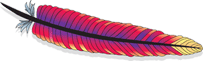
 Previous Page
Previous Page