The Interceptors Page of the Configuration Editor allows you to edit the server interceptors.
Here's what the Interceptors Page looks like:
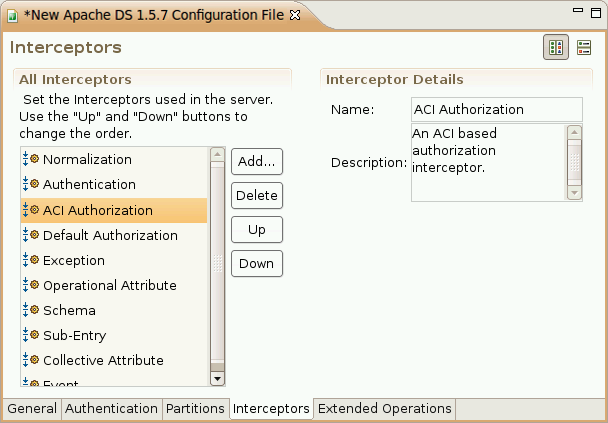
The page is divided vertically in two parts.
You can choose the orientation of the page by clicking on the
appropriate button ("Horizontal Orientation"
 or "Vertical Orientation"
or "Vertical Orientation"
 ) at the right of the page.
) at the right of the page.
The left side of the page shows the interceptors defined on the server. This is where you can add or delete an interceptor.
You can also choose the order of the interceptors in the interceptors' chain using the "Up" and "Down" buttons.
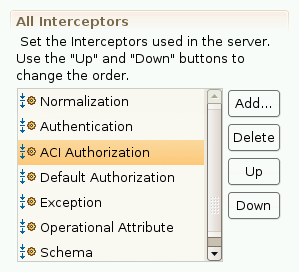
The right side of the page display and lets you see the details of the selected interceptor in the left side.
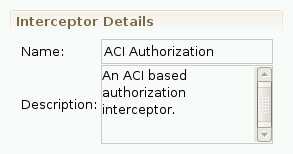
The Name field displays the name of the interceptor.
The Description field displays the description of the interceptor.
The following icons can appear in the Interceptors Page.
| Icon | Description |
|---|---|
 | Interceptor |