The Partitions Page of the Configuration Editor allows you to edit the server partitions.
Here's what the Partitions Page looks like:
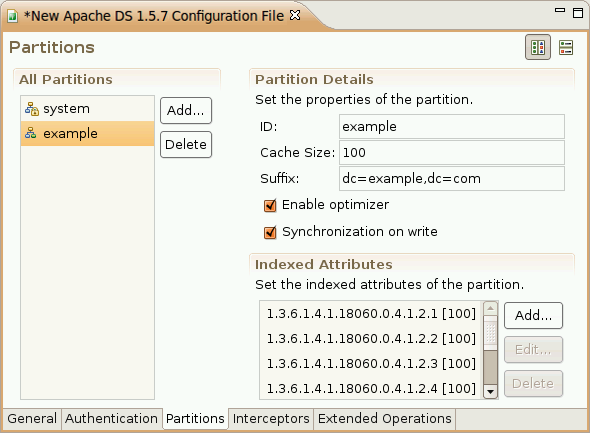
The page is divided vertically in two parts.
You can choose the orientation of the page by clicking on the
appropriate button ("Horizontal Orientation"
 or "Vertical Orientation"
or "Vertical Orientation"
 ) at the right of the page.
) at the right of the page.
The left side of the page shows the partitions defined on the server. This is where you can add or delete a partition.
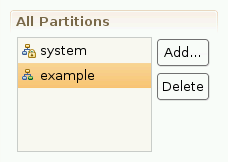
The right side of the page display and lets you edit the details of the selected partition in the left side.
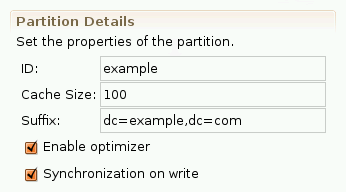
An ID is mandatory for the partition.
A Cache Size is mandatory for the partition.
A Suffix is mandatory for the partition.
Check the Enable Optimizer checkbox to enable the optimizer for the partition.
Check the Synchronization On Write checkbox to enable the synchronization on write for the partition.
This section allows you to specify to the server the attributes that should be indexed and their cache size.
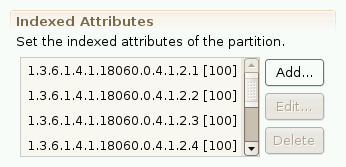
Use the Add... , Edit... and Delete buttons to set the indexed attributes.
The following icons can appear in the Partitions Page.
| Icon | Description |
|---|---|
 | Standard Partition |
 | System Partition |