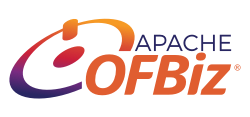Getting Started - Developers
Pre-Requisites
- For 16.11, the ofbiz-framework trunk and ofbiz-plugins trunk the minimum requirement you need installed is Java 1.8 SDK.
- Apache OFBiz can be downloaded and run on both Unix based and Windows based systems
NOTE: If you are running an older release or branch then please refer to our Wiki for details
Download
There are two ways to download the OFBiz source code
1. Using a Download Mirror
Download your required version from one of our download mirrors and extract the zip file
2. Checkout the Source Code
Checkout the source code from the repository
Anyone can checkout or browse the source code in the OFBiz public Subversion (SVN) repository.
To checkout the source code, simply use the following command (if you are using a GUI client, configure it appropriately).
- ofbiz-framework trunk :
$ svn co http://svn.apache.org/repos/asf/ofbiz/ofbiz-framework/trunk ofbiz-framework - ofbiz-plugins trunk :
$ svn co http://svn.apache.org/repos/asf/ofbiz/ofbiz-plugins/trunk plugins - branch release16.11 (stable):
$ svn co http://svn.apache.org/repos/asf/ofbiz/branches/release16.11 ofbiz.16.11
Build and Run
Once you have downloaded the source code it will need to be built. The command to built.
Building Release 16.11
Release 16.11 and our ofbiz-framework trunk uses Gradle as it's build system so the commands to build and run it are different to the previous releases.
To build 16.11 release,navigate to the OFBiz or framework-trunk directory and;
Run the following command for Unix-like OS
./gradlew cleanAll loadDefault
Run the following command for MS Windows
gradlew cleanAll loadDefault
Building the Trunk
After the 16.11 release a minor change has been made to the Gradle build command for building OFBiz.
To build the trunk, navigate to the framework-trunk directory and;
Run the following command for Unix-like OS
./gradlew cleanAll loadAll
Run the following command for MS Windows
gradlew cleanAll loadAll
Starting and Running 16.11 or the ofbiz-framework trunk
To start OFBiz running locally, navigate to the trunk directory and;
Run the following command for Unix-like OS
./gradlew ofbiz
Run the following command for MS Windows
gradlew ofbiz
To log into OFBiz, navigate with your browser to
https://localhost:8443/accounting
and login with username "admin" and password "ofbiz"
Stopping OFBiz
To stop OFBiz running locally, open a command line terminal window and navigate to the OFBiz directory and;
Run the following command for Unix-like OS
./gradlew 'ofbiz --shutdown'
Run the following command for MS Windows
gradlew ofbiz --shutdown
NOTE: That quotes are needed for the Unix based command. For further details and a full list of all available OFBiz Gradle commands, please take a look at the main
README.md file.
If you are an user migrating from a version which uses Ant you might be interested by:
From Ant to Gradle
Browse Repository
You can browse the repository using any of the following links.
Our ofbiz-framework trunk and ofbiz-plugins trunk are also available on Git at the links below:
Development Tutorial
To help you getting started we have put together a beginners OFBiz development tutorial to get familiar with with OFBiz.
It covers the fundamentals of the OFBiz application development process. The goal of this tutorial is to acquaint a developer with best practices, coding conventions. the control flow and things that the developer needs to know in order to modify OFBiz
Documentation and Help
We have a range of technical documenentation and help for developers. Please see the links below.
After consulting the documentation you still have questions,please feel free to post questions on our development mailing list.