Installing X11 for Mac OSX
X11 is NOT needed for OpenOffice.org Aqua
Installing X11 on Mac OSX depends on the Mac OS X version you are using:
To find out please go to the Apple menu and choose 'About This Mac'. The Mac OS X version is shown above the "Software Update..." button. Please ignore the last digit of the version, as it is irrelevant.
If you encounter problems during the X11 installation please check the answers to the list of common problems below first.
Installing X11 for Mac OSX 10.5 (Leopard)
X11 comes pre-installed on Mac OSX 10.5, so you can install OpenOffice.org directly.Installing X11 for Mac OS X 10.4.x (Tiger)
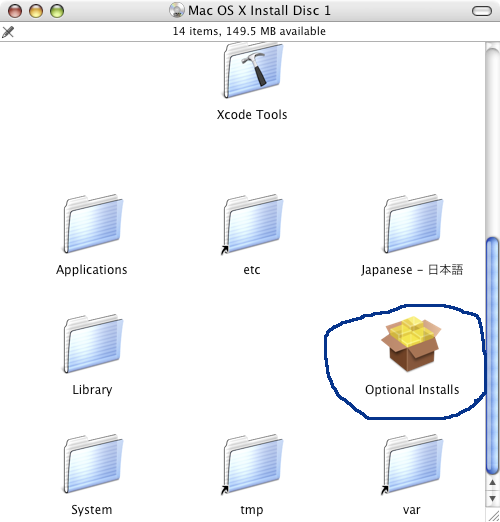

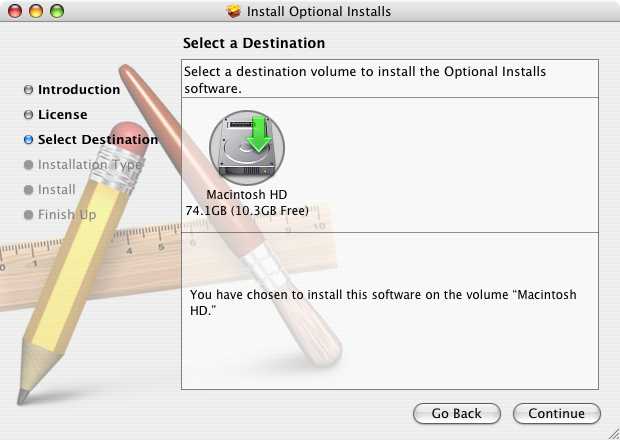
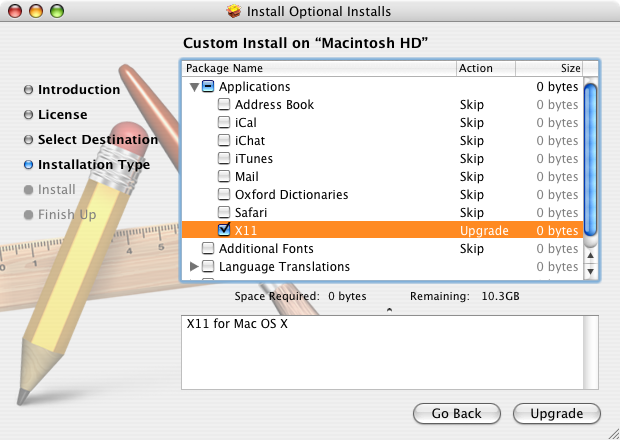
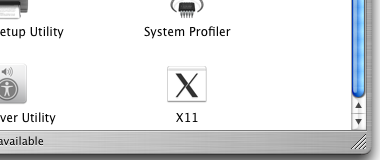
X11 for Mac OS X 10.3.x (Panther)
- Go to Apple's X11 download page
- Download the file mentioned there and run through the installer.
- X11 should now be able to be found in the System "Applications" folder.
I get the following message when I try to Install X11:
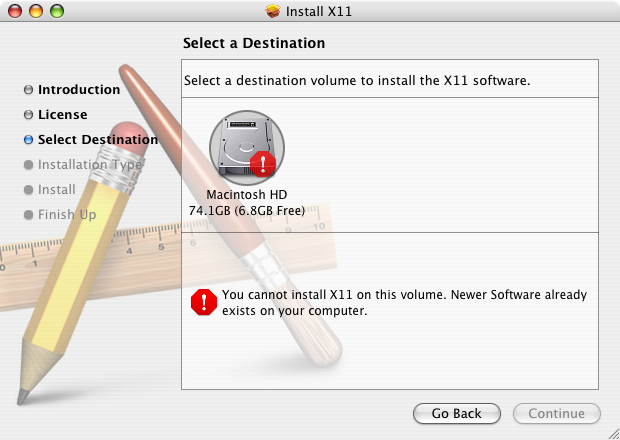
If you get an error message similar to the one above, then you are trying to install the version of X11 that is available for download from Apple's website for Mac OS X 10.3.x only. You need to use the optional installer that is on your install disks that came with your computer or in the retail box for the upgrade version of Mac OS X.
Please look above for the instruction on installing X11 under Mac OS X 10.4.x (Tiger).
The Installer is claiming that X11 is already installed
Sometimes you can get a problem, that will mean that you
cannot install X11. This often occurs if you have removed X11. By
removing the Install Receipt, you will make Installer think that it has
not been installed before. To remove the Install Receipt you look for
the file X11User.pkg in the folder /Library/Receipts/,
and remove it.
I installed X11, but can't find it in my Applications folder, or Utilities folder
Are you sure you installed the correct installation package?
You may have installed X11SDK.pkg instead of X11User.pkg.
If you installed X11 on Mac OS X 10.3, and then upgraded to Mac OS X
10.4, you will need to watch, because the old version of X11, is not
compatible with the new version of the Operating System. The installer
also does not automatically update X11 if you had it installed before.