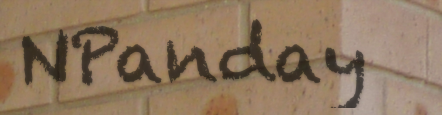

Setting up an artifact repository is highly recommended for working with NPanday and Maven projects in general.
In this example, we configure Apache Archiva, however other repository managers will operate similarly. Instructions on installing Archiva can be found on the Archiva web site.
Logged in as the administrator created when installed, go to the Repositories tab and add a new managed repository. Use the following values:
After adding this, you may be prompted due to the content already existing - you can safely request to continue.
Next, you will need to go to the Users tab and select the guest user, and follow the screens to allocate them with Repository Observer permission for the npanday repository to allow it to be accessed without a username and password.
This will make all of the NPanday artifacts available at http://localhost:8080/archiva/repository/npanday/.
You will next need to configure Maven to use this remote repository. This can be done using the instructions shown on the Archiva web site, Configuring Maven 2 to use an Archiva repository.
An alternative to downloading the releases from the Codeplex site is to automatically obtain them from the NPanday repository on demand using Archiva's repository proxy feature.
To do so, first go to the Repositories tab and add a new remote repository (below the managed repositories at the top). The fields used will be:
After this is added, you can connect the previous npanday repository with the npanday.remote repository using a proxy connector. You can find more information on the Archiva web site, under Understanding Proxy Connector Configuration of Apache Archiva.
The above techniques provide repositories that contain not only the NPanday releases, but also all of the artifacts it depends on.
Alternatively, you can configure NPanday releases into a single managed repository, and other dependencies in separate repositories.
For the NPanday releases, they can be obtained as above either from the npanday subdirectory of the downloaded repository, or from the remote URL: http://repo.npanday.org/archiva/repository/npanday-releases.
For the dependencies, there are two needs: