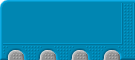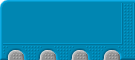Since Jetspeed relies on remote content for operation, sometimes page rendering
can appear extremely slow. This is because Jetspeed may at some times be
waiting for HTTP connections to remote sites to complete. If you start the
FeedDaemon and DiskCacheDaemon this will take care of 99% of such
cases. Note that if the remote URL does not exist that Jetspeed may still
hang. This should be fixed in Jetspeed 1.1.
Cocoon. Jetspeed can *not* run from a webserver that is setup to serve
all XML URLs from Cocoon. The problem is that Jetspeed expects that it's
XML content is not changed and Cocoon breaks this. Note that Jetspeed uses
Cocon as an Engine and you can use it from within Jetspeed. See the
FAQ for more information.