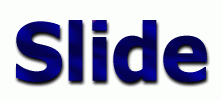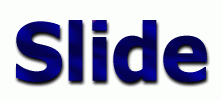|
Main
Resources
User's Guide
Administrator's Guide
HOW-TOs
Programmer's Corner
Slide API
Reference
|
| Compiling Slide |
In order to successfully build Slide, you will need to do the
following. In the instructions below, $JAKARTA_HOME is assumed to be
the directory into which you are installing all of the required
distributions. The detailed dependency list is available in the next
section.
|
| Dependencies |
Slide has dependencies to some external function libraries. Some of
these dependencies are both compile-time and runtime dependencies,
while some are only runtime dependencies. Some build options also
require additional external libraries.
Slide depends on the following software libraries at build time :
- Jakarta Ant 1.2 or later
- Sun JAXP 1.0 or later (JAXP 1.1ea2 recommended)
- DOM level 2 API (org.w3c.dom package)
- SAX 2 API (org.xml.* packages)
- Sun Servlet API 2.2
- Sun Java Transaction API 1.0
- Jakarta Struts 1.0
- JDOM 1.0
- JDK 1.2 or later
Slide depends on the following software libraries at run time :
- Sun JAXP 1.0 or later (JAXP 1.1ea2 recommended)
- A JAXP-compliant XML parser (DOM level 2 support recommended)
- Sun Servlet API 2.2 or later
- Sun Java Transaction API 1.0
- Jakarta Struts 1.0
- JDOM 1.0 (optional)
- JRE 1.2 or later (1.3 recommended)
As said above, the requirements for the various build options can
vary. Some might require :
- Tomcat 4.0
- Ant optional package
- An Ant supported XSLT processor (Xalan or XSL:P)
- A JMX MBean server, and the JMX libraries
- JUnit 3.5
|
| Slide |
If you want to build an application which uses the Slide API, just add
the slide-kernel.jar to your classpath. Then, be sure to put the domain
configuration file in the appropriate directory. By default, it is a
file called "Domain.xml" placed in the directory from which the JVM is
started.
|
| WebDAV Servlet |
The WebDAV servlet requires a servlet container which supports at least
the 2.2 API. The easiest solution is to use the web application archive
which is included in the slide distribution (webapp/slide.war) and deploy
it in your servlet container. The WAR file contains a "Domain.xml" file
which should be modified to configure the domain.
Slide has been tested with various servlet containers:
| Servlet Container |
Comments |
| JServ |
Slide requires a Servlet 2.2 compliant servlet container, and won't
run with JServ.
|
| Tomcat 3.1 |
Due to some missing features, mainly with authentication, Slide
won't run with Tomcat 3.1.
|
| Tomcat 3.2 |
Slide runs with Tomcat 3.2, but there are various issues with
mod_jk, as well as a few minor glitches.
|
| Tomcat 3.3 |
Slide runs with Tomcat 3.3. See the
Tomcat HOW-TO for more details.
|
| Tomcat 4.0 |
The Slide binaries include a standalone server based on Tomcat 4.0.
It is also possible to use Slide with Tomcat 4.0 as a web
application, as described in the
Tomcat HOW-TO.
|
If you have tested Slide with other servlet containers, please tell us
so we can add your experiences to this list.
|
| Administration Webapp |
Slide includes a web application for administration of a namespace. The
current feature set includes user management and killing (forced removal)
of locks. The administration webapp requires Jakarta Struts 1.0 (see
http://jakarta.apache.org/struts/) and a servlet container that
supports version 2.2 or later of the servlet API. A WAR file containing
the administration webapp (webapp/slide-admin.war) is included in the
binary distribution.
Please note that the administration webapp does not take care of
locating the domain configuration file and initializing the domain - it
is expected that this is done for example by the Slide WebDAV servlet or
the Slide Realm for Catalina. Also the WAR file does not contain the core
Slide JAR files, because those need to be in a location shared by all
web applications that access Slide.
|
| WebDAV enabled JFileChooser components |
A full WebDAV enabled JFileChooser is provided with Slide. To build it
(it is not built by default), run the following:
cd $JAKARTA_HOME/jakarta-slide/src/contrib/webdavgui
$ANT_HOME/bin/ant.sh for Unix
%ANT_HOME%\bin\ant for Windows
The jar file built includes a test client which allows a user to browse
a Slide WebDAV server using the filechooser, and to perform a variety
of WebDAV actions on any object in the repository (this is useful for
testing, and as example source for how to use the components.
To test this, after building it, run
runui.sh for Unix
runui for Windows
from $JAKARTA_HOME/jakarta-slide/dist/client/bin
|
|