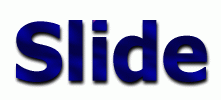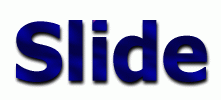Introduction
Tomcat 3.x
Tomcat 4.x
Introduction
The best way to have Slide running with Tomcat is to use the web archive
which can be found in Slide's binary distributions (webapp/slide.war), or
can be built using the "dist" build target.
Simply drop the Slide WAR file in Tomcat's webapp directory, and launch
Tomcat. You should then start editing the Slide configuration file and
web application descriptor to tweak your installation.
Tomcat 3.x
Slide has been successfully tested with Tomcat 3.1 and 3.2.
Tomcat 3.1 has severe limitations with security and authentication, so
using it is not recommended.
Important note : Some versions of Tomcat 3.x can report a
java.util.MIssingResourceException when excuting a PROPFIND request.
This exception is harmless and can be ignored.
Tomcat 4.x
Slide has been successfully tested with Tomcat 4.0.
Tomcat 4 classloader will load classes from either the "lib" directory
or the "/WEB-INF/lib" and "/WEB-INF/classes" directories inside the
Slide webapp. Any library on which the stores used depend must be
placed in one of these directories. This includes any JDBC driver used
by the JDBC stores.
While the deployment as a standard web application works fine, a better
level of integration can be achieved using the Slide realm. Here's the
optimal deployment of Slide with Tomcat 4.0 :
|
 | Download Tomcat 4.0 beta 2 |
 | Copy the following JARs from the lib directory in the Slide
distribution to the common/lib folder in the Tomcat distribution :
the XML parser JARs, jta.jar, roles.jar, slide.jar, slidestores.jar
|
 | Put in common/lib any dependent libraries the stores used may have,
including for example JDBC drivers, ... |
 | Copy any wrappers (like the log4j wrapper), as well as log4j.jar
if used to common/lib |
 | Copy catalinawrapper.jar from the wrappers directory to
common/lib |
 | Configure Catalina to use realm wrappers.catalina.SlideRealm so
that Catalina authenticates users based on users defined in the
Slide namespace. |
|