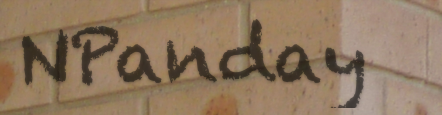

Assembly keys are used to uniquely identify the project to be installed in the Global Assembly Cache or also referred to as GAC.
To set an assembly key to a project, generate a strong name key by running the command
sn -k [filename] .snk
Right click on the project and select Set NPanday Compile Sign Assembly Key...

Put the strong name key that was generated in the Assembly Sign Key field.
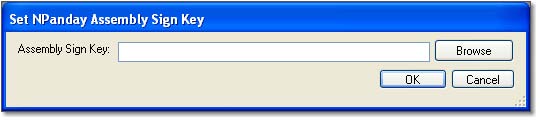
We have now covered much of the functionality of NPanday Visual Studio Add-in. In subsequent sections of the guide, we will examine the available configuration options.
The next topic is Configuring a Remote Repository, or you can return to the index.