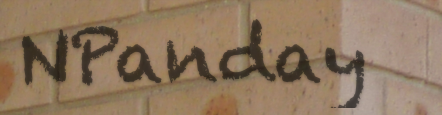

Releasing a project with NPanday follows the same technique as for any Maven project, so the Maven documentation can be consulted on the topic. Here we will provide a brief summary, and give notes on NPanday specific issues. You can refer to the release documentation in Better Builds with Maven for more information.
Before preparing the release, the Maven POM must be set up appropriate for release. The version of the project should be a SNAPSHOT, but all SNAPSHOT dependency, parent and plugin references outside the project solution should be set to fixed releases.
The <scm> tag should be configured in the project's pom.xml. It should look similar to the following:
<scm>
<connection>scm:svn:[project_url]</connection>
<developerConnection>scm:svn:[project_url]</developerConnection>
<url>[URL of the project]</url>
</scm>
Before starting the release, projects with GAC or COM references should run an additional preparation step:
mvn npanday.plugin:NPanday.Plugin.SysRef.JavaBinding:prepare
The reference (DLL) will be searched from C:\WINDOWS\assembly\GAC_MSIL directory and will be put in C:\WINDOWS\Temp\NPanday then renamed following the artifact filename format [artifactId]-[version].[packaging].
After the reference is renamed, it will then be installed in the local repository C:\Documents and Settings\[user_home]\.m2\repository for it to be used when releasing the project.
The following are examples of references of different types which are renamed then installed in the local repository,
Following this, the Maven release process can be used. First, it needs to be prepared:
mvn release:prepare
Following the prompts will adjust the versions and manipulate SCM to end up with a tagged release, and trunk ready for more development.
After that (or at a point in the future), the release can be built and published using the perform command:
mvn release:perform
This will also deploy the built artifacts to an artifact repository. See Setting up an Artifact Repository for information on how to do this and to configure the POM's distributionManagement section accordingly.