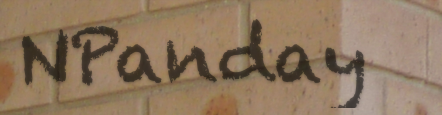

The following directory structures are supported by NPanday's Visual Studio integration. Note that using the bare Maven plugins you can support any directory structure, but it may require manual configuration of various plugin fields.
Multi-module project with a parent POM containing one or more modules, then a subdirectory for each module, which equates to a VS "project". The .sln file sits beside the parent POM, and each subdirectory contains a .csproj, pom.xml and source code. Source code is not typically put in a subdirectory under the module, but it might be. NUnit test code may be within each module in a directory named "Tests", or it may be in a separate module.
MySolution/ |-- MyClassLibrary/ | |-- Properties/ | | `-- AssemblyInfo.cs | |-- Class1.cs | |-- MyClassLibrary.csproj | `-- pom.xml |-- MyClassLibraryTest/ | |-- Properties/ | | `-- AssemblyInfo.cs | |-- MyAppTest.cs | |-- MyClassLibraryTest.csproj | `-- pom.xml |-- MyConsoleApplication/ | |-- Properties/ | | `-- AssemblyInfo.cs | |-- MyConsoleApplication.csproj | |-- Program.cs | `-- pom.xml |-- MySolution.sln `-- pom.xml
Flat structure with pom.xml, .sln, .csproj and source code all in the same directory. Source code is not typically put in a subdirectory under the module, but it might be. If present, NUnit test code should be in a directory named "Tests", which is not packaged in the main artifact. See note below about "nested" projects. The "flat" structure is only supported as a single project with no sub-modules, for projects of type library (DLL) and exe.
FlatSingleModule/ |-- Properties/ | `-- AssemblyInfo.cs |-- Class1.cs |-- FlatSingleModule.csproj |-- FlatSingleModule.sln `-- pom.xml
Visual Studio "Web Site" (File -> New -> Web Site) project with .sln file copied into the project directory and modified to normalize paths. NPanday will build a zip file containing the aspx files and compiled dlls (in a bin/ directory). Note: There is an issue with building this type of project twice in a row: you must 'clean' before building again.
MyWebSite |-- App_Data/ |-- Default.aspx |-- Default.aspx.cs |-- MyWebSite.sln `-- pom.xml
Visual Studio "ASP.NET Web Application" (File -> New -> Project, "ASP.NET Web Application"). Structure is similar to a multi-module project with a parent POM and .sln file at the top, plus a subdirectory for each project/module. NPanday should build a .zip file as in the previous web site example containing pages and dlls.
MyProject/ |-- MyWebApplication/ | |-- Properties/ | | `-- AssemblyInfo.cs | |-- Default.aspx | |-- Default.aspx.cs | |-- Default.aspx.designer.cs | |-- MyWebApplication.csproj | |-- Web.config | `-- pom.xml |-- MyProject.sln `-- pom.xml