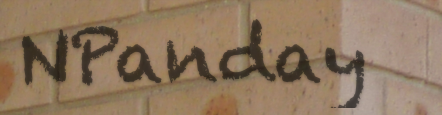

This guide shows how to use Continuum to release NPanday based projects. It is based on the same commands used for Maven. For more information on that topic, see Releasing .NET Projects with Maven.
As described in the general releasing guide, NPanday needs to prepare COM and GAC references (if your project has them) before a release. To do that, you can add a special build definition for the project module(s) in question.
Click the Add button under the Build Definitions tab of the project, and enter the following values:
| Field | Value |
| POM filename | pom.xml |
| Goals | npanday.plugin:NPanday.Plugin.SysRef.JavaBinding:prepare |
| Arguments | --batch-mode --non-recursive |
| Schedule, Build Environment, Type | default values |
| Description | optional |
First, make sure that the project has had a successful build with its default build definition (using clean install).
Next, execute the new build definition for npanday.plugin:NPanday.Plugin.SysRef.JavaBinding:prepare goal by clicking the build icon found to the right of the goal.
Once this completes successfully, you can proceed with a release as usual.
For instructions on releasing projects using Apache Continuum, you can refer to Apache Continuum release documentation.