Install Java
Make sure you have Java installed (JDK 1.4 or 1.5).
Download Cayenne
Get the latest Cayenne distribution. If you are on Linux, select a cross-platform version (cayenne-XXX.tar.gz). For Mac OS X select cayenne-XXX-macosx.dmg and for Windows - cayenne-XXX-win.zip. Unpack the distribution somewhere in the file system.
Download Derby Database
Get Derby database from here and unpack it somewhere in the filesystem.
Download Eclipse
Download Eclipse from here and unpack it somewhere in the filesystem.
Create a New Eclipse Project
Start Eclipse and go to "File > New > Project". Select a "Java Project" for the project type and click "Next":
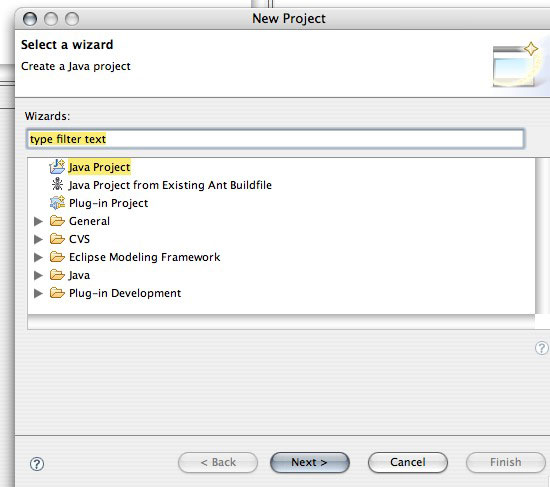
Enter "cayenne-tutorial" for the project name, select "Create separate source and output folders" radio button and click "Next":
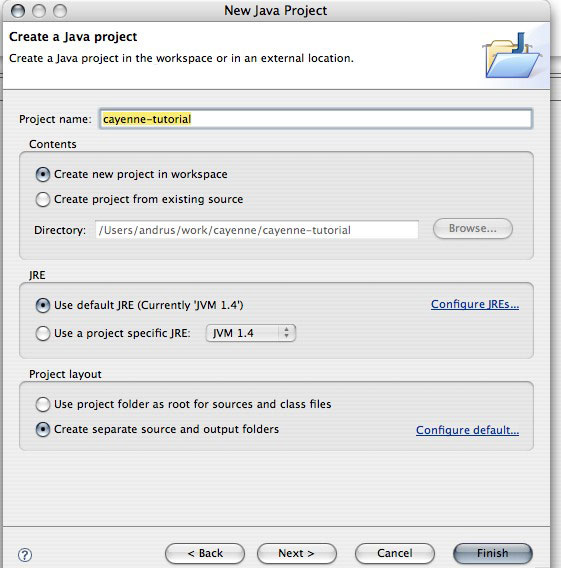
On the next screen ("Java Settings") go to the "Libraries" tab and click "Add External Jar" button on the right to add two Jar files:
- derby.jar located in the "lib" directory of the Derby installation)
- cayenne.jar located in the "lib" directory of Cayenne installation.
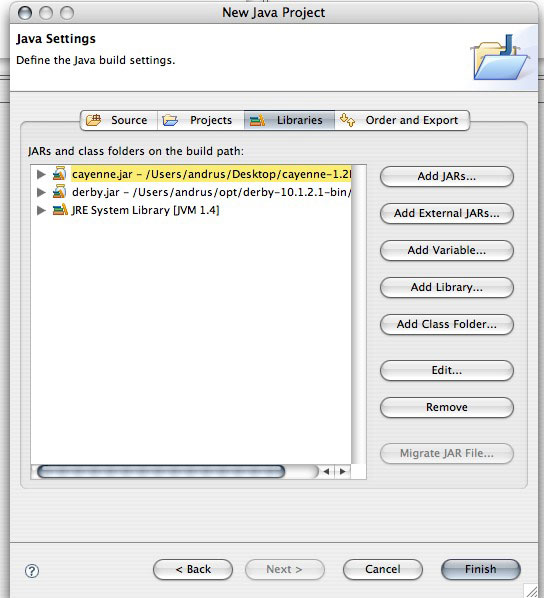
When done click "Finish" and the new project should appear in Eclipse.
Next Step: Tutorial Starting Mapping Project