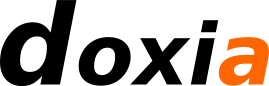| Previous: Transports | Up: Transports | Next: HTTP Transport |
Transports and Channels
Channels and Transports provide the basic unit of communication in XFire. A Channel simply sends messages (via send()) and listens for messages (via receive()). If you want to send a message to a particular URL you do:
TransportManager tm = ...;
Transport t = tm.getTransportForUri("http://foo");
OutMessage msg = ...; // create an outmessage yourself
Channel c = t.createChannel(); // create an anonymous endpoint
MessageContext context = new MessageContext();
c.send(msg, context);Each transport is responsible for creating its own protocol specific listener, for example a servlet in the case of HTTP. This listener then passes whatever messages it receives to the channel via Channel.receive(MessageContext, InMessage). Channels simply delegate their receive() to a ChannelEndpoint which application specific handling of what to do with the message. The default endpoint is aptly named DefaultEndpoint and will be covered in the next section.
MessageSerializer
Each OutMessage has a MessageSerializer. A message serializer takes the message body (message.getBody()) and writes it to an XMLStreamWriter that the Channel provides. The semantics of MessageSerializers should be such that they can be invoked multiple times.
Channels/Transports without Services
Its important to note that Channels and transports are completely independent of XFire's Services. So I can use a channel to send a receive messages and never even create a service. I simply need to provide my own ChannelEndpoint.
DefaultEndpoint and the processing flow
DefaultEndpoint takes a message, creates a default message exchange called InMessageExchange and creates a message pipeline. The message pipeline at first consists of the global in handlers from XFire.getInHandlers() and the transport handlers from Transport.getInHandlers. Later on when the service is resolved, the service's handlers get added into the pipeline. Once the operation is resolved, if there is an out message to be set an Out pipeline is created and added to the MessageContext.
SOAP Processing
SOAPTransport.createTransport() adds SOAP support to a particular transport. It does so by adding three additional handlers:
- ReadHeaderHandler - this handler reads in the soap headers. It stops reading the XML stream the moment the whitespace stops after the Body tag. If it encounters a Fault in the Body, an XFireFault is thrown. [[1]] ValidateHeadersHandler - Ensure that all the necessary headers are understood by the receiving handlers. [[1]] SoapSerializerHandler - Services provide a MessageSerializer of their own which is responsible for serializing the soap body. But what about the message headers? This is written out by the SoapSerializer. What the SoapSerializerHandler does is replace the outMessage.MessageSerializer with new SoapSerializer(outMsg.getMessageSerializer()).
| Previous: Transports | Up: Transports | Next: HTTP Transport |