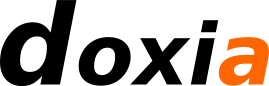| Previous: Bindings Overview | Up: Bindings | Next: Castor |
Aegis Binding
Aegis is the default XFire binding which maps XML to POJOs. It supports code first development only at this point - i.e. you write your service in POJOs and it will generate the XML schema/wsdl for you.
XML and Annotation Mapping Overview
Aegis has a flexible mapping system so you can control how your beans are controlled. By default your POJOs are serialized based on their name and namespaces. If you have a class in the "org.codehaus.xfire" package named "Employee" it would be serialized in namespace "http://xfire.codehaus.org" with the local name "YourBean."
Fore example, the java class:
public class Employee
{
private String name;
private String title;
public String getName() { return name; }
public void setName(String name) { this.name = name; }
public String getTitle() { return title; }
public void setTitle(String title) { this.title = title; }
}In XML this translates to:
<Employee xmlns="http://xfire.codehaus.org"> <name>Santa Claus</name> <title>Chief Present Officer (CPO)</title> </Employee>
In XML Schema this would become a complex type:
<xsd:complexType name="Employee">
<xsd:sequence>
<xsd:element name="name" type="xsd:string" minOccurs="0" maxOccurs="1/>
<xsd:element name="title" type="xsd:string" minOccurs="0" maxOccurs="1/>
</xsd:sequence>
</xsd:complexType>Validate your mapping! You can find an XML Schema for Aegis mapping files here.
Supported Types
- Basic types: int, double, float, long, byte[], short, String, BigDecimal
- Arrays
- Collections
- Dates: java.util.Date, java.util.Calendar, java.sql.Timestamp, java.sql.Date, java.sql.Time
- XML: org.w3c.dom.Docmument, org.jdom.Element, XMLStreamReader, Source
- Complex types which are aggregations of the above
If you have constructors defined in your Java beans, make sure a default constructor (i.e. no arguments) is also declared. (Aegis needs a no-argument contstructor to instantiate client Java classes.) Controlling Mappings with XML
Its easy to control how your service and its beans are mapped to xml. If you are using Java 5.0 skip straight down to that section otherwise read on to learn how to configure serialization via mapping files.
Mapping files must exist in the same package as your bean or service class on the class path. In the above example the mapping file would be named "/org/codehaus/xfire/YourBean.aegis.xml", with the following format:
<mappings>
<mapping uri="" name="">
<method name="methodName">
<return-type mappedName="" componentType=""/>
<parameter index="" mappedName=""/>
</method>
<property name="" mappedName="" style="attribute|element" componentType=""/>
</mapping>
</mappings>Note that <method> is used to configure methods on your service and property is used to configure properties on your javabeans.
The above example highlights many of the possible elements, most are optional and the format encourages minimally specified mappings.
Controlling Naming
Lets pretend that in the above example you would like the elements names to be capatilized and in the namespace "urn:north-pole:operations". You could achieve this through a mapping file like so:
<mappings xmlns:np="urn:north-pole:operations">
<mapping name="np:Employee">
<property name="name" mappedName="Name"/>
<property name="title" mappedName="Title"/>
</mapping>
</mappings>Notice that the namespace was declared on the mappings element and then the prefix was used to specify the element QNames for the name/title properties.
This will result in a mapping like so:
<np:Employee xmlns:np="urn:north-pole:operations"> <np:Name>Santa Claus</np:Name> <np:Title>Chief Present Officer (CPO)</np:Title> </np:Employee>
Ignoring properties
If you don't want to serialize a certain property it is easy to ignore it:
<mappings>
<mapping>
<property name="propertyName" ignore="true"/>
</mapping>
</mappings>Handling Collections
You undoubtedly use Collections in your code. Pre Java 5 it is impossible to determine the "component type" of a Collection by introspection. So you need to give Aegis some hints. For a service which returned a Collection of employees like so:
public class EmployeeService
{
Collection getEmployees(String id) { ... }
}You would need to supply metadata which gave the component type in a mapping file like this one:
<mappings>
<mapping>
<method name="getEmployees">
<return-type componentType="org.codehaus.xfire.Employee" />
</method>
</mapping>
</mappings>Handling Maps
Java Maps don't map well to XML Schema (no pun intended) because there is no Map concept in XML Schema so your clients. Maps are transformed to a collection of key, value tuples instead. In addition to providing the type of the value, you must also provide Aegis with the type of the key:
public class GiftService
{
Map getGiftList() { /* returns a map of NiceChild => Present */ }
}The mapping file should look like this:
<mappings>
<mapping>
<method name="getGiftList">
<return-type keyType="org.codehaus.xfire.NiceChild" componentType="org.codehaus.xfire.Present">
</method>
</mapping>
</mappings>This will generate the following type:
<xsd:complexType name="NiceChild2PresentMap">
<xsd:sequence>
<xsd:element name="entry" minOccurs="0" maxOccurs="unbounded">
<xsd:complexType>
<xsd:sequence>
<xsd:element name="key" type="ns1:NiceChild" minOccurs="0" maxOccurs="1"/>
<xsd:element name="value" type="ns1:Present" minOccurs="0" maxOccurs="1"/>
</xsd:sequence>
</xsd:complexType>
</xsd:element>
</xsd:sequence>
</xsd:complexType>Interfaces and Aegis
The Aegis binding will automatically create proxies for your interfaces when reading XML. So if you have an interface like this:
public interface User {
public String getUsername();
public String getPasswrod();
}It will then create its own implementation of User and provide a username and password from the XML. You can specify your implementation class (in 1.1+) by setting a property on your service:
Service service = ...;
service.setProperty("com.acme.User.implementation", "com.acme.UserImpl");| Previous: Bindings Overview | Up: Bindings | Next: Castor |