Jena Ontology API
This section is a general introduction to the Jena ontology API, including some of the common tasks you may need to perform. We won't go into all of the many details of the API here: you should expect to refer to the Javadoc to get full details of the capabilities of the API.
Prerequisites¶
We'll assume that you have a basic familiarity with RDF and with Jena. If not, there are other Jena help documents you can read for background on these topics, and a collection of tutorials.
Jena is a programming toolkit, using the Java programming language. While there are a few command-line tools to help you perform some key tasks using Jena, mostly you use Jena by writing Java programs. The examples in this document will be primarily code samples.
We also won't be explaining the OWL or RDFS ontology languages in much detail in this document. You should refer to supporting documentation for details on those languages, for example the W3C OWL document index.
Note: Although OWL version 1.1 is now a W3C recommendation, Jena's support for OWL 1.1 features is limited. We will be addressing this in future versions Jena.
Overview¶
The section of the manual is broken into a number of sections. You do not need to read them in sequence, though later sections may refer to concepts and techniques introduced in earlier sections. The sections are:
- General concepts
- Running example: the ESWC ontology
- Creating ontology models
- Compound ontology documents and imports processing
- The generic ontology type: OntResource
- Ontology classes and basic class expressions
- Ontology properties
- More complex class expressions
- Instances or individuals
- Ontology meta-data
- Ontology inference: overview
- Working with persistent ontologies
- Experimental ontology tools
Further assistance¶
Hopefully, this document will be sufficient to help most readers to get started using the Jena ontology API. For further support, please post questions to the Jena support list, or file a bug report.
Please note that we ask that you use the support list or the bug-tracker to communicate with the Jena team, rather than send email to the team members directly. This helps us manage Jena support more effectively, and facilitates contributions from other Jena community members.
General concepts¶
In a widely-quoted definition, an ontology is
"a specification of a conceptualization" [Gruber, T. 1993]
Let's unpack that brief characterisation a bit. An ontology allows a programmer to specify, in an open, meaningful, way, the concepts and relationships that collectively characterise some domain of interest. Examples might be the concepts of red and white wine, grape varieties, vintage years, wineries and so forth that characterise the domain of 'wine', and relationships such as 'wineries produce wines', 'wines have a year of production'. This wine ontology might be developed initially for a particular application, such as a stock-control system at a wine warehouse. As such, it may be considered similar to a well-defined database schema. The advantage to an ontology is that it is an explicit, first-class description. So having been developed for one purpose, it can be published and reused for other purposes. For example, a given winery may use the wine ontology to link its production schedule to the stock system at the wine warehouse. Alternatively, a wine recommendation program may use the wine ontology, and a description (ontology) of different dishes to recommend wines for a given menu.
There are many ways of writing down an ontology, and a variety of opinions as to what kinds of definition should go in one. In practice, the contents of an ontology are largely driven by the kinds of application it will be used to support. In Jena, we do not take a particular view on the minimal or necessary components of an ontology. Rather, we try to support a variety of common techniques. In this section, we try to explain what is – and to some extent what isn't – possible using Jena's ontology support.
Since Jena is fundamentally an RDF platform, Jena's ontology support is limited to ontology formalisms built on top of RDF. Specifically this means RDFS, the varieties of OWL. We will provide a very brief introduction to these languages here, but please refer to the extensive on-line documentation for these formalisms for complete and authoritative details.
RDFS¶
RDFS is the weakest ontology language supported by Jena. RDFS allows the ontologist to build a simple hierarchy of concepts, and a hierarchy of properties. Consider the following trivial characterisation (with apologies to biology-trained readers!):
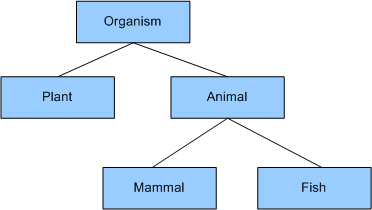
Table 1: A simple concept hierarchy
Using RDFS, we can say that my ontology has five classes, and that
Plant is a sub-class of Organism and so on. So every animal
is also an organism. A good way to think of these classes is as
describing sets of individuals: organism is intended to describe
a set of living things, some of which are animals (i.e. a sub-set
of the set of organisms is the set of animals), and some animals
are fish (a subset of the set of all animals is the set of all
fish).
To describe the attributes of these classes, we can associate
properties with the classes. For example, animals have sensory
organs (noses, eyes, etc.). A general property of an animal might
be senseOrgan, to denote any given sensory organs a particular
animal has. In general, fish have eyes, so a fish might have a
eyes property to refer to a description of the particular eye
structure of some species. Since eyes are a type of sensory organ,
we can capture this relationship between these properties by saying
that eye is a sub-property-of senseOrgan. Thus if a given fish
has two eyes, it also has two sense organs. (It may have more, but
we know that it must have two).
We can describe this simple hierarchy with RDFS. In general, the class hierarchy is a graph rather than a tree (i.e. not like Java class inheritance). The slime mold is popularly, though perhaps not accurately, thought of as an organism that has characteristics of both plants and animals. We might model a slime mold in our ontology as a class that has both plant and animal classes among its super-classes. RDFS is too weak a language to express the constraint that a thing cannot be both a plant and an animal (which is perhaps lucky for the slime molds). In RDFS, we can only name the classes, we cannot construct expressions to describe interesting classes. However, for many applications it is sufficient to state the basic vocabulary, and RDFS is perfectly well suited to this.
Note also that we can both describe classes, in general terms, and we
can describe particular instances of those classes. So there may
be a particular individual Fred who is a Fish (i.e. has
rdf:type Fish), and who has two eyes. His companion Freda, a
Mexican Tetra, or
blind cave fish, has no eyes. One use of an ontology is to allow us
to fill-in missing information about individuals. Thus, though it
is not stated directly, we can deduce that Fred is also an Animal
and an Organism. Assume that there was no rdf:type asserting that
Freda is a Fish. We may still infer Freda's rdf:type since Freda
has lateral lines as
sense organs, and these only occur in fish. In RDFS, we state that
the domain of the lateralLines property is the Fish class, so
an RDFS reasoner can infer that Freda must be a fish.
OWL¶
In general, OWL allows us to say everything that RDFS allows, and
much more besides. A key part of OWL is the ability to describe
classes in more interesting and complex ways. For example, in OWL
we can say that Plant and Animal are disjoint classes: no
individual can be both a plant and an animal (which would have the
unfortunate consequence of making SlimeMold an empty class).
SaltwaterFish might be the intersection of Fish and the class
SeaDwellers (which also includes, for example, cetaceans and sea
plants).
Suppose we have a property covering, intended to represent the
scales of a fish or the fur of a mammal. We can now refine the
mammal class to be 'animals that have a covering that is hair',
using a property restriction to express the condition that
property covering has a value from the class Hair. Similarly
TropicalFish might be the intersection of the class of Fish and
the class of things that have TropicalOcean as their habitat.
Finally (for this brief overview), we can say more about properties
in OWL. In RDFS, properties can be related via a property
hierarchy. OWL extends this by allowing properties to be denoted as
transitive, symmetric or functional, and allow one property
to be declared to be the inverse of another. OWL also makes a
distinction between properties that have individuals (RDF resources)
as their range and properties that have data-values (known as
literals in RDF terminology) as their range.
Respectively these are object properties and datatype properties.
One consequence of the RDF lineage of OWL is
that OWL ontologies cannot make statements about literal values. We
cannot say in RDF that seven has the property of being a prime number.
We can, of course, say that the class of primes includes seven, doing so
doesn't require a number to be the subject of an RDF statement. In
OWL, this distinction is important: only object properties can
be transitive or symmetric.
The OWL language is sub-divided into three syntax classes: OWL Lite, OWL DL and OWL Full. OWL DL does not permit some constructions allowed in OWL Full, and OWL Lite has all the constraints of OWL DL plus some more. The intent for OWL Lite and OWL DL is to make the task of reasoning with expressions in that subset more tractable. Specifically, OWL DL is intended to be able to be processed efficiently by a description logic reasoner. OWL Lite is intended to be amenable to processing by a variety of reasonably simple inference algorithms, though experts in the field have challenged how successfully this has been achieved.
While the OWL standards documents note that OWL builds on top of the (revised) RDF specifications, it is possible to treat OWL as a separate language in its own right, and not something that is built on an RDF foundation. This view uses RDF as a serialisation syntax; the RDF-centric view treats RDF triples as the core of the OWL formalism. While both views are valid, in Jena we take the RDF-centric view.
Ontology languages and the Jena Ontology API¶
As we outlined above, there are various different ontology languages available for representing ontology information on the semantic web. They range from the most expressive, OWL Full, through to the weakest, RDFS. Through the Ontology API, Jena aims to provide a consistent programming interface for ontology application development, independent of which ontology language you are using in your programs.
The Jena Ontology API is language-neutral: the Java class names are not
specific to the underlying language. For example, the OntClass
Java class can represent an OWL class or RDFS class.
To represent the differences between the various representations,
each of the ontology languages has a profile, which lists the
permitted constructs and the names of the classes and properties.
Thus in the OWL profile is it owl:ObjectProperty (short for
http://www.w3.org/2002/07/owl#ObjectProperty) and in the RDFS
profile it is null since RDFS does not define object properties.
The profile is bound to an ontology model, which is an extended
version of Jena's
Model class.
The base Model allows access to the statements in a collection of
RDF data.
OntModel
extends this by adding support for the kinds of constructs expected to
be in an ontology: classes (in a class hierarchy), properties (in a
property hierarchy) and individuals.
When you're working with an
ontology in Jena, all of the state information remains encoded as
RDF triples (accessed as Jena
Statements) stored in the RDF
model. The ontology API
doesn't change the RDF representation of ontologies. What it does
do is add a set of convenience classes and methods that make it
easier for you to write programs that manipulate the underlying RDF
triples.
The predicate names defined in the ontology language correspond to
the accessor methods on the Java classes in the API. For example,
an OntClass has a method to list its super-classes, which
corresponds to the values of the subClassOf property in the RDF
representation. This point is worth re-emphasising: no information
is stored in the OntClass object itself. When you call the
OntClass listSuperClasses() method, Jena will retrieve the
information from the underlying RDF triples. Similarly, adding a
subclass to an OntClass asserts an additional RDF triple, typically
with predicate rdfs:subClassOf into
the model.
Ontologies and reasoning¶
One of the key benefits of building an ontology-based application is using a reasoner to derive additional truths about the concepts you are modelling. We saw a simple instance of this above: the assertion "Fred is a Fish" entails the deduction "Fred is an Animal". There are many different styles of automated reasoner, and very many different reasoning algorithms. Jena includes support for a variety of reasoners through the inference API.
A common feature of Jena
reasoners is that they create a new RDF model which appears to
contain the triples that are derived from reasoning as well as the
triples that were asserted in the base model. This extended model
nevertheless still conforms to the contract for Jena models.
It can be used wherever a non-inference model can be used. The ontology
API exploits this feature: the convenience methods provide by the ontology API
can query an extended inference model in just the same way
that they can a plain RDF model. In fact, this is such a common pattern that
we provide simple recipes for constructing ontology models whose
language, storage model and reasoning engine can all be simply
specified when an OntModel is created. We'll show examples shortly.
Figure 2 shows one way of visualising this:
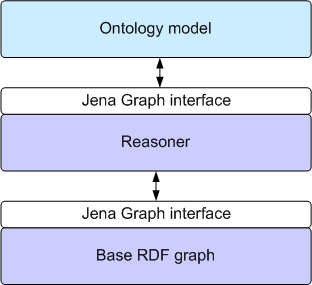
Graph is an internal Jena interface that supports the composition
of sets of RDF triples. The asserted statements, which may have
been read in from an ontology document, are held in the base graph.
The reasoner, or inference engine, can use the contents of the base
graph and the semantic rules of the language to show a more
complete set of base and entailed triples. This is also presented via a Graph
interface, so the OntModel works only with the outermost interface.
This regularity allows us to very easily build ontology models with
or without a reasoner. It also means that the base graph can be an
in-memory store, a database-backed persistent store, or some other
storage structure altogether – e.g. an LDAP directory – again without
affecting the operation of the ontology model (but noting that these
different approaches may have very different efficiency profiles).
RDF-level polymorphism and Java¶
Deciding which Java abstract class to use to represent a given RDF resource can be surprisingly subtle. Consider the following RDF sample:
<owl:Class rdf:ID="DigitalCamera"> </owl:Class>
This declares that the resource with the relative URI
#DigitalCamera is an OWL ontology class. It suggests that it
would be appropriate to model that declaration in Java with an
instance of an OntClass. Now suppose we add a triple to the RDF
model to augment the class declaration with some more information:
<owl:Class rdf:ID="DigitalCamera"> <rdf:type owl:Restriction /> </owl:Class>
Now we are stating that #DigitalCamera is an OWL Restriction.
Restriction is a subclass of owl:Class, so this is a perfectly
consistent operation. The problem we then have is that Java does not
allow us to dynamically change the Java class of the object
representing this resource. The resource has not changed: it still
has URI #DigitalCamera. But the appropriate Java class Jena might
choose to encapsulate it has changed from OntClass to Restriction.
Conversely, if we subsequently remove the rdf:type owl:Restriction
from the model, using the Restriction Java class is no longer
appropriate.
Even worse, OWL Full allows us to state the following (rather counter-intuitive) construction:
<owl:Class rdf:ID="DigitalCamera"> <rdf:type owl:ObjectProperty /> </owl:Class>
That is, #DigitalCamera is both a class and a property. While
this may not be a very useful claim, it illustrates a basic
point: we cannot rely on a consistent or unique mapping between an
RDF resource and the appropriate Java abstraction.
Jena accepts this basic characteristic of polymorphism at the RDF
level by considering that the Java abstraction (OntClass,
Restriction, DatatypeProperty, etc.) is just a view or facet
of the resource. That is, there is a one-to-many mapping from a
resource to the facets that the resource can present. If the
resource is typed as an owl:Class, it can present the OntClass
facet; given other types, it can present other facets. Jena
provides the .as() method to efficiently map from an RDF object
to one of its allowable facets. Given a RDF object (i.e. an
instance of org.apache.jena.rdf.model.RDFNode or one of its
sub-types), you can get a facet by invoking as() with an argument
that denotes the facet required. Specifically, the facet is
identified by the Java class object of the desired facet. For
example, to get the OntClass facet of a resource, we can write:
Resource r = myModel.getResource( myNS + "DigitalCamera" ); OntClass cls = r.as( OntClass.class );
This pattern allows our code to defer decisions about the correct Java
abstraction to use until run-time. The choice can depend on the
properties of the resource itself. If a given RDFNode will not
support the conversion to a given facet, it will raise a
ConversionException. We can test whether .as() will succeed for a
given facet with canAs(). This RDF-level polymorphism is used
extensively in the Jena ontology API to allow maximum flexibility
in handling ontology data.
Running example: the ESWC ontology¶
To illustrate the principles of using the ontology API, we will use
examples drawn from the
ESWC ontology
This ontology presents a simple model for describing the concepts
and activities associated with a typical academic conference. A
copy of the ontology serialized in RDF/XML is included with the
Jena download, see:
[eswc-2006-09-21.rdf]
(note that you may need to view the page source in some browsers to
see the XML code).
A subset of the classes and properties from the ontology are shown in Figure 3:
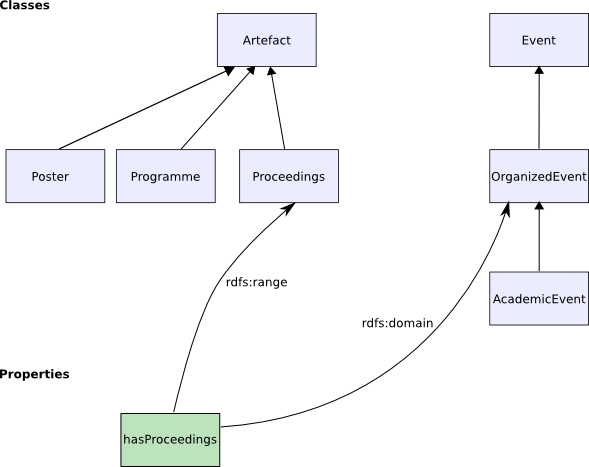
Figure 3: Classes and properties from ESWC ontology
We will use elements from this ontology to illustrate the ontology API throughout the rest of this document.
Creating ontology models¶
An ontology model is an extension of the Jena RDF model,
providing extra capabilities for handling ontologies. Ontology
models are created through the Jena
ModelFactory.
The simplest way to create an ontology model is as follows:
OntModel m = ModelFactory.createOntologyModel();
This will create an ontology model with the default settings, which are set for maximum compatibility with the previous version of Jena. These defaults are:
- OWL-Full language
- in-memory storage
- RDFS inference, which principally produces entailments from the sub-class and sub-property hierarchies.
Important note: this means that the default ontology model does include some inferencing, with consequences both for the performance of the model, and for the triples which appear in the model.
In many applications, such as driving a GUI, RDFS inference is too
strong. For example, every class is inferred to be an immediate sub-class of
owl:Thing. In other applications, stronger reasoning is needed.
In general, to create an OntModel with a particular reasoner or
language profile, you should pass a model specification to the
createOntologyModel call. For example, an OWL model that performs
no reasoning at all can be created with:
OntModel m = ModelFactory.createOntologyModel( OntModelSpec.OWL_MEM );
To create an ontology model for a particular language, but leaving all of the other values as defaults, you should pass the URI of the ontology language to the model factory. The URI strings for the various language profiles are:
| Ontology language | URI |
|---|---|
| RDFS | http://www.w3.org/2000/01/rdf-schema# |
| OWL Full | http://www.w3.org/2002/07/owl# |
| OWL DL | http://www.w3.org/TR/owl-features/#term_OWLDL |
| OWL Lite | http://www.w3.org/TR/owl-features/#term_OWLLite |
These URI's are used to look-up the language profile from the
ProfileRegistry.
The profile registry contains public constant declarations so
that you do not have to remember these URI's. Please note that the
URI's denoting OWL Lite and OWL DL are not officially sanctioned by
the OWL standard.
Beyond these basic choices, the complexities of configuring an
ontology model are wrapped up in a recipe object called
OntModelSpec.
This specification allows complete control over the configuration
choices for the ontology model, including the language profile in
use, the reasoner, and the means of handling compound documents. A
number of common recipes are pre-declared as constants in
OntModelSpec, and listed below.
| OntModelSpec | Language profile | Storage model | Reasoner |
|---|---|---|---|
| OWL_MEM | OWL full | in-memory | none |
| OWL_MEM_TRANS_INF | OWL full | in-memory | transitive class-hierarchy inference |
| OWL_MEM_RULE_INF | OWL full | in-memory | rule-based reasoner with OWL rules |
| OWL_MEM_MICRO_RULE_INF | OWL full | in-memory | optimised rule-based reasoner with OWL rules |
| OWL_MEM_MINI_RULE_INF | OWL full | in-memory | rule-based reasoner with subset of OWL rules |
| OWL_DL_MEM | OWL DL | in-memory | none |
| OWL_DL_MEM_RDFS_INF | OWL DL | in-memory | rule reasoner with RDFS-level entailment-rules |
| OWL_DL_MEM_TRANS_INF | OWL DL | in-memory | transitive class-hierarchy inference |
| OWL_DL_MEM_RULE_INF | OWL DL | in-memory | rule-based reasoner with OWL rules |
| OWL_LITE_MEM | OWL Lite | in-memory | none |
| OWL_LITE_MEM_TRANS_INF | OWL Lite | in-memory | transitive class-hierarchy inference |
| OWL_LITE_MEM_RDFS_INF | OWL Lite | in-memory | rule reasoner with RDFS-level entailment-rules |
| OWL_LITE_MEM_RULES_INF | OWL Lite | in-memory | rule-based reasoner with OWL rules |
| RDFS_MEM | RDFS | in-memory | none |
| RDFS_MEM_TRANS_INF | RDFS | in-memory | transitive class-hierarchy inference |
| RDFS_MEM_RDFS_INF | RDFS | in-memory | rule reasoner with RDFS-level entailment-rules |
For details of reasoner capabilities, please see the inference documentation and the Javadoc for OntModelSpec. See also further discussion below.
Note: it is primarily the choice of reasoner, rather than the choice of language profile, which determines which entailments are seen by the ontology model.
To create a model with a given specification, you should invoke the
ModelFactory as follows:
OntModel m = ModelFactory.createOntologyModel( <model spec> );
for example:
OntModel m = ModelFactory.createOntologyModel( OntModelSpec.OWL_MEM_MICRO_RULE_INF );
To create a custom model specification, you can create a new one from its constructor, and call the various setter methods to set the appropriate values. More often, we want a variation on an existing recipe. In this case, you copy an existing specification and then update the copy as necessary:
OntModelSpec s = new OntModelSpec( OntModelSpec.OWL_MEM ); s.setDocumentManager( myDocMgr ); OntModel m = ModelFactory.createOntologyModel( s );
Compound ontology documents and imports processing¶
The OWL ontology language includes some facilities for creating modular ontologies that can be re-used in a similar manner to software modules. In particular, one ontology can import another. Jena helps ontology developers to work with modular ontologies by automatically handling the imports statements in ontology models.
The key idea is that the base model of an ontology model is actually a collection of models, one per imported model. This means we have to modify figure 2 a bit. Figure 4 shows how the ontology model builds a collection of import models:
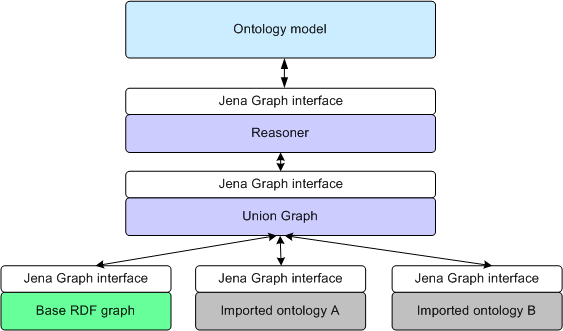
Figure 4: ontology model compound document structure for imports
We will use the term document to describe an ontology serialized in some transport syntax, such as RDF/XML or N3. This terminology isn't used by the OWL or RDFS standards, but it is a convenient way to refer to the written artifacts. However, from a broad view of the interlinked semantic web, a document view imposes artificial boundaries between regions of the global web of data and isn't necessarily a useful way of thinking about ontologies.
We will load an ontology document into an ontology model in the
same way as a normal Jena model, using the read method. There are
several variants on read, that handle differences in the source of
the document (to be read from a resolvable URL or directly from an
input stream or reader), the base URI that will resolve any
relative URI's in the source document, and the serialisation
language. In summary, these variants are:
read( String url ) read( Reader reader, String base ) read( InputStream reader, String base ) read( String url, String lang ) read( Reader reader, String base, String Lang ) read( InputStream reader, String base, String Lang )
You can use any of these methods to load an ontology document. Note
that we advise that you avoid the read() variants that accept
a java.io.Reader argument when loading XML documents containing
internationalised character sets, since the handling of character
encoding by the Reader and by XML parsers is not compatible.
By default, when an ontology model reads an ontology document, it
will also locate and load the document's imports. An OWL
document may contain an individual of class Ontology, which
contains meta-data about that document itself. For example:
<owl:Ontology rdf:about=""> <dc:creator rdf:value="Ian Dickinson" /> <owl:imports rdf:resource="http://jena.apache.org/examples/example-ont" /> </owl:Ontology>
The construct rdf:about="" is a relative URI. It will resolve to
the document's base URI: in other words it's a shorthand way of
referring to the document itself. The owl:imports line states
that this ontology is constructed using classes, properties and
individuals from the referenced ontology. When an OntModel reads
this document, it will notice the owl:imports line and attempt to
load the imported ontology into a sub-model of the ontology model
being constructed. The definitions from both the base ontology and all of
the imports will be visible to the reasoner.
Each imported ontology document is held in a separate graph
structure. This is important: we want to keep the original source
ontology separate from the imports. When we write the model out
again, normally only the base model is written (the alternative is
that all you see is a confusing union of everything). And when we
update the model, only the base model changes. To get the base
model or base graph from an OntModel, use:
Model base = myOntModel.getBaseModel();
Imports are processed recursively, so if our base document imports ontology A, and A imports B, we will end up with the structure shown in Figure 4. Note that the imports have been flattened out. A cycle check is used to prevent the document handler getting stuck if, for example, A imports B which imports A!
The ontology document manager¶
Each ontology model has an associated document manager which
assists with the processing and handling of ontology documents and related
concerns. For convenience, there is one global document manager
which is used by default by ontology models. You can get a reference
to this shared instance through OntDocumentManager.getInstance().
In many cases, it will be sufficient to simply change the settings
on the global document manager to suit your application's needs.
However, for more fine-grain control, you can create separate
document managers, and pass them to the ontology model when it is
created through the model factory. To do this, create an ontology
specification object (see above), and set the document manager. For
example:
OntDocumentManager mgr = new OntDocumentManager(); // set mgr's properties now ... some code ... // now use it OntModelSpec s = new OntModelSpec( OntModelSpec.RDFS_MEM ); s.setDocumentManager( mgr ); OntModel m = ModelFactory.createOntologyModel( s );
Note that the model retains a reference to the document manager it was created with. Thus if you change a document manager's properties, it will affect models that have previously been constructed with that document manager.
Document manager policy¶
Since the document manager has a large number of configurable
options, there are two ways in which you can customise it to your
application requirements. Firstly, you can set the individual
parameters of the document manager by Java code. Alternatively,
when a given document manager is created it can load values for the
various parameters from a policy file, expressed in RDF. The
document manager has a list of URL's which it will search for a
policy document. It will stop at the first entry on the list that
resolves to a retrievable document. The default search path for the
policy is: file:./etc/ont-policy.rdf;file:ont-policy.rdf. You can
find the default policy, which can serve as a template for defining
your own policies, in the etc/ directory under the Jena download
directory.
We can set the general properties of the document manager in the policy as follows:
<DocumentManagerPolicy> <!-- policy for controlling the document manager's behaviour --> <processImports rdf:datatype="&xsd;boolean">true</processImports> <cacheModels rdf:datatype="&xsd;boolean">true</cacheModels> </DocumentManagerPolicy>
You can find the simple schema that declares the various properties
that you can use in such an ontology document policy in the
vocabularies directory of the Jena download. It's called
ont-manager.rdf. To change the search path that the document
manager will use to initialise itself, you can either pass the new
search path as a string when creating a new document manager
object, or call the method setMetadataSearchPath().
The ModelMaker: creating storage on demand¶
In order for the document manager to build the union of the
imported documents (which we sometimes refer to as the
imports closure), there must be some means of creating new graphs
to store the imported ontologies. Loading a new import means that
a new graph needs to be added. Jena defines a model maker as
a simple interface that allows different kinds of model storage
(in-memory, file-backed, in a persistent database, etc.) to be created
on demand. For the database case, this may include passing the
database user-name and password and other connection parameters.
New model makers can be created with the
ModelFactory.
There are two cases in which we may want to create storage for
models on-demand. The first is when creating the OntModel for the
first time. Some variants of createOntologyModel will allocate
space for the base model (instead of, for example, being handed a
base model to use as one of the method arguments). The second case
when storage must be allocated is when adding an imported document
to the union of imports. These cases often require different
policies, so the OntModelSpec contains two model maker
parameters: the base model maker and imports model maker,
available via getBaseModelMaker() and getImportsModelMaker()
methods respectively.
The default specifications in OntModelSpec which begin MEM_ use an in-memory model maker for the both the base model and the imported documents.
Implementation note: internally to Jena, we use Graph as a
primary data structure. However, application code will almost always refer
to models, not graphs. What's happening is that a Model is a
wrapper around the Graph, which balances a rich, convenient
programming interface (Model) with a simple, manageable internal
data structure (Graph). Hence some potential confusion in that
Figure 4, above, refers to a structure containing graphs, but we
use a
ModelMaker
to generate new stores. The document manager extracts the
appropriate graph from the containing model. Except in cases where
you are extending Jena's internal structures, you should think of
Model as the container of RDF and ontology data.
Controlling imports processing¶
By default, loading imports during the read() call is automatic. To
read() an ontology without building the imports closure, call the
method setProcessImports( false ) on the document manager object
before calling read(). Alternatively, you can set the
processImports property in the policy file. You can also be more
selective, and ignore only certain URI's when loading the imported
documents. To selectively skip certain named imports, call the
method addIgnoreImport( String uri ) on the document manager
object, or set the ignoreImport property in the policy.
Managing file references¶
An advantage of working with ontologies is that we can reuse work
done by other ontologists, by importing their published ontologies
into our own. The OntModel can load such referenced ontologies
automatically from their published URL's. This can mean that an
application suffers a delay on startup. Worse, it may require extra
work to cope with intervening firewalls or web proxies. Worse still,
connectivity may be intermittent: we do not want our application to
fail just because it temporarily does not have Internet access, or
because a previously published ontology has been moved.
To alleviate these commonly
experienced problems, we can use Jena's
FileManager to
manage local indirections, so that an attempt to import a
document from a given published URL means that a local copy of the
document is loaded instead. This may be a file on the local disk, or simply a
pointer to a local mirror web site.
While the FileManager can be configured directly, we can also specify redirections
declaratively in the document manager policy file:
<OntologySpec> <publicURI rdf:resource="... the public URI to map from..." /> <altURL rdf:resource="... the local URL to map to ..." /> <!-- optional ontology language term --> <language rdf:resource="... encoding used ..." /> <!-- optional prefix to associate with the public URL --> <prefix rdf:datatype="&xsd;string">a prefix</prefix> </OntologySpec>
For example:
<OntologySpec> <!-- local version of the RDFS vocabulary --> <publicURI rdf:resource="http://www.w3.org/2000/01/rdf-schema" /> <altURL rdf:resource="file:src/main/resources/rdf-schema.rdf" /> </OntologySpec>
This specifies that an attempt to load the RDFS vocabulary from
http://www.w3.org/2000/01/rdf-schema will transparently cause
file:src/main/resources/rdf-schema.rdf to be fetched instead. You can
specify any number of such re-directions in the policy file, or you
can add them to the document manager object directly by calling the
various setter methods (see the Javadoc for details). As a
side-effect, this mechanism also means that ontologies may be named
with any legal URI (not necessarily resolvable) – so long as the
altURL is itself resolvable.
See the notes on
FileManager for details of additional options.
In the following example, we use the DocumentManager API to declare that the ESWC
ontology is replicated locally on disk. We then load it using
the normal URL. Assume that the constant JENA has been
initialised to the directory in which Jena was installed.
OntModel m = ModelFactory.createOntologyModel(); OntDocumentManager dm = m.getDocumentManager(); dm.addAltEntry( "http://www.eswc2006.org/technologies/ontology", "file:" + JENA + "src/examples/resources/eswc-2006-09-21.rdf" ); m.read( "http://www.eswc2006.org/technologies/ontology" );
Specifying prefixes¶
A model keeps a table of URI prefixes which can be used to present
URI's in the shortened prefix:name form. This is useful in
displaying URI's in a readable way in user interfaces, and is
essential in producing legal XML names that denote arbitrary URI's.
The ontology model's table of prefixes can be initialized from a
table kept by the document manager, which contains the standard
prefixes plus any that are declared by in the policy file (or added
to subsequently by method calls).
Caching of imported models¶
You can use the document manager to assist with loading ontology documents through its cache. Suppose two ontologies, A and B, both import ontology C. We would like not to have to read C twice when loading A and then B. The document manager supports this use case by optionally caching C's model, indexed by URI. When A tries to import C, there is no cached copy, so a new model is created for C, the contents of C's URL read in to the model, then the C model is used in the compound document for A. Subsequently, when ontology B is loading imports, the document manager checks in its cache and finds an existing copy of C. This will be used in preference to reading a fresh copy of C from C's source URL, saving both time and storage space.
Caching of import models is switched on by default. To turn it off,
use the policy property cacheModels, or call the method
setCacheModels( boolean caching ) with caching = false. The
document manager's current model cache can be cleared at any time
by calling clearCache().
The generic ontology type: OntResource¶
All of the classes in the ontology API that represent ontology
values have
OntResource
as a common super-class. This makes OntResource a good place to
put shared functionality for all such classes, and makes a handy
common return value for general methods. The Java interface
OntResource extends Jena's RDF
Resource
interface, so any general method that accepts a resource or an
RDFNode
will also accept an OntResource, and consequently, any other
ontology value.
Some of the common attributes of ontology resources that are expressed through methods on OntResource are shown below:
| Attribute | Meaning |
|---|---|
| versionInfo | A string documenting the version or history of this resource |
| comment | A general comment associated with this value |
| label | A human-readable label |
| seeAlso | Another web location to consult for more information about this resource |
| isDefinedBy | A specialisation of seeAlso that is intended to supply a definition of this resource |
| sameAs | Denotes another resource that this resource is equivalent to |
| differentFrom | Denotes another resource that is distinct from this resource (by definition) |
For each of these properties, there is a standard pattern of available methods:
| Method | Effect |
|---|---|
| add<property> | Add an additional value for the given property |
| set<property> | Remove any existing values for the property, then add the given value |
| list<property> | Return an iterator ranging over the values of the property |
| get<property> | Return the value for the given property, if the resource has one. If not, return null. If it has more than one value, an arbitrary selection is made. |
| has<property> | Return true if there is at least one value for the given property. Depending on the name of the property, this is sometimes is<property> |
| remove<property> | Removes a given value from the values of the property on this resource. Has no effect if the resource does not have that value. |
For example: addSameAs( Resource r ), or
isSameAs( Resource r ). For full details of the individual
methods, please consult the Javadoc.
OntResource defines some other general utility methods. For
example, to find out how many values a resource has for a given
property, you can call getCardinality( Property p ). To delete
the resource from the ontology altogether, you can call remove().
The effect of this is to remove every statement that mentions this
resource as a subject or object of a statement.
To get the value of a given property, use
getPropertyValue( Property p ). To set it,
setPropertyValue( Property p, RDFNode value ). Continuing the
naming pattern, the values of a named property can be listed (with
listPropertyValues), removed (with removeProperty) or added
(with addProperty).
Finally, OntResource provides methods for listing, getting and
setting the rdf:type of a resource, which denotes a class to
which the resource belongs (noting that, in RDF and OWL, a
resource can belong to many classes at once). The rdf:type
property is one for which many entailment rules are defined in the
semantic models of the various ontology languages. Therefore, the
values that listRDFTypes() returns is more than usually dependent
on the reasoner bound to the ontology model. For example,
suppose we have class A, class B which is a subclass of A, and
resource x whose asserted rdf:type is B. With no reasoner,
listing x's RDF types will return only B. If the reasoner is able
to calculate the closure of the subclass hierarchy (and most can),
x's RDF types would also include A. A complete OWL reasoner would
also infer that x has rdf:type owl:Thing and rdf:Resource.
For some tasks, getting a complete list of the RDF types of a
resource is exactly what is needed. For other tasks, this is not
the case. If you are developing an ontology editor, for example,
you may want to distinguish in its display between inferred and
asserted types. In the above example, only x rdf:type B is
asserted, everything else is inferred. One way to make this
distinction is to make use of the base model (see Figure 4).
Getting the resource from the base model and listing the type
properties there would return only the asserted values. For
example:
// create the base model String SOURCE = "http://www.eswc2006.org/technologies/ontology"; String NS = SOURCE + "#"; OntModel base = ModelFactory.createOntologyModel( OWL_MEM ); base.read( SOURCE, "RDF/XML" ); // create the reasoning model using the base OntModel inf = ModelFactory.createOntologyModel( OWL_MEM_MICRO_RULE_INF, base ); // create a dummy paper for this example OntClass paper = base.getOntClass( NS + "Paper" ); Individual p1 = base.createIndividual( NS + "paper1", paper ); // list the asserted types for (Iterator<Resource> i = p1.listRDFTypes(); i.hasNext(); ) { System.out.println( p1.getURI() + " is asserted in class " + i.next() ); } // list the inferred types p1 = inf.getIndividual( NS + "paper1" ); for (Iterator<Resource> i = p1.listRDFTypes(); i.hasNext(); ) { System.out.println( p1.getURI() + " is inferred to be in class " + i.next() ); }
For other user interface or presentation tasks, we may want something between the complete list of types and the base list of only the asserted values. Consider the class hierarchy in figure 5 (i):
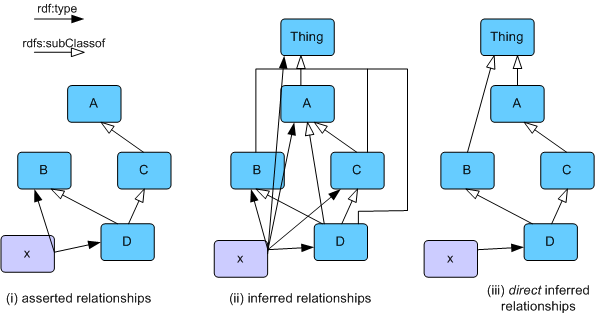
Figure 5: asserted and inferred relationships
Figure 5 (i) shows a base model, containing a class hierarchy and
an instance x. Figure 5 (ii) shows the full set of relationships
that might be inferred from this base model. In Figure 5 (iii), we
see only the direct or maximally specific relationships. For
example, in 5 (iii) x does not have rdf:type A, since this is an
relationship that is covered by the fact that x has rdf:type D,
and D is a subclass of A. Notice also that the rdf:type B link is
also removed from the direct graph, for a similar reason. Thus the
direct graph hides relationships from both the inferred and
asserted graphs. When displaying instance x in a user interface, particularly
in a tree view of some kind, the direct graph is often the most
useful as it contains the useful information in the most compact
form.
To list the RDF types of a resource, use:
listRDFTypes() // assumes not-direct listRDFTypes( boolean direct ) // if direct=true, show only direct relationships
Related methods allow the rdf:type to be tested, set and
returned.
Ontology classes and basic class expressions¶
Classes are the basic building blocks of an ontology. A simple
class is represented in Jena by an
OntClass
object. As mentioned above, an ontology class
is a facet of an RDF resource. One way, therefore, to get an
ontology class is to convert a plain RDF resource into
its class facet. Assume that m is a
suitably defined OntModel, into which the ESWC ontology has
already been read, and that NS is a variable denoting the
ontology namespace:
Resource r = m.getResource( NS + "Paper" ); OntClass paper = r.as( OntClass.class );
This can be shortened by calling getOntClass() on the ontology
model:
OntClass paper = m.getOntClass( NS + "Paper" );
The getOntClass method will retrieve the resource with the given
URI, and attempt to obtain the OntClass facet. If either of these
operations fail, getOntClass() will return null. Compare this
with the createClass method, which will reuse an existing
resource if possible, or create a new class resource if not:
OntClass paper = m.createClass( NS + "Paper" ); OntClass bestPaper = m.createClass( NS + "BestPaper" );
You can use the create class method to create an anonymous class – a class description with no associated URI. Anonymous classes are often used when building more complex ontologies in OWL. They are less useful in RDFS.
OntClass anonClass = m.createClass();
Once you have the ontology class object, you can begin processing
it through the methods defined on OntClass. The attributes of a
class are handled in a similar way to the attributes of
OntResource, above, with a collection of methods to set, add, get,
test, list and remove values. Properties of classes that are
handled in this way are:
| Attribute | Meaning |
|---|---|
| subClass | A subclass of this class, i.e. those classes that are declared subClassOf this class. |
| superClass | A super-class of this class, i.e. a class that this class is a subClassOf. |
| equivalentClass | A class that represents the same concept as this class. This is not just having the same class extension: the class 'British Prime Minister in 2003' contains the same individual as the class 'the husband of Cherie Blair', but they represent different concepts. |
| disjointWith | Denotes a class with which this class has no instances in common. |
Thus, in our example ontology, we can print a list the subclasses
of an Artefact as follows:
OntClass artefact = m.getOntClass( NS + "Artefact" ); for (Iterator<OntClass> i = artefact.listSubClasses(); i.hasNext(); ) { OntClass c = i.next(); System.out.println( c.getURI() ); }
Note that, under RDFS and OWL semantics, each class is a sub-class
of itself (in other words, rdfs:subClassOf is reflexive). While
this is true in the semantics, Jena users have reported finding
it inconvenient. Therefore, the listSubClasses and
listSuperClasses convenience methods remove the reflexive from the list of
results returned by the iterator. However, if you use the plain
Model API to query for rdfs:subClassOf triples, assuming that a
reasoner is in use, the reflexive triple will appear among the deduced
triples.
Given an OntClass object, you can create or remove members of the
class extension – individuals that are instances of the class –
using the following methods:
| Method | Meaning |
|---|---|
| listInstances() listInstances(boolean direct) |
Returns an iterator over those instances that include this class among their rdf:type values. The direct flag can be used to select individuals that are direct members of the class, rather than indirectly through the class hierarchy. Thus if p1 has rdf:type :Paper, it will appear in the iterator returned by listInstances on :Artefact, but not in the iterator returned by listInstances(false) on :Artefact. |
| createIndividual() createIndividual(String uri) |
Adds a resource to the model, whose asserted rdf:type is this ontology class. If no URI is given, the individual is an anonymous resource. |
| dropIndividual(Resource individual) | Removes the association between the given individual and this ontology class. Effectively, this removes the rdf:type link between this class and the resource. Note that this is not the same as removing the individual altogether, unless the only thing that is known about the resource is that it is a member of the class. To delete an OntResource, including classes and individuals, use the remove() method. |
To test whether a class is a root of the class hierarchy in this
model (i.e. it has no known super-classes), call
isHierarchyRoot().
The domain of a property is intended to allow entailments about the
class of an individual, given that it appears as a statement
subject. It is not a constraint that can be used to validate a
document, in the way that XML schema can do. Nevertheless, many
developers find it convenient to use the domain of a property to
document the design intent that the property only applies to known
instances of the domain class. Given this observation, it can be a
useful debugging or display aide to show the properties that have
this class among their domain classes. The method
listDeclaredProperties() attempts to identify the properties that
are intended to apply to instances of this class. Using
listDeclaredProperties is explained in detail in the
RDF frames how-to.
Ontology properties¶
In an ontology, a property denotes the name of a relationship between resources, or between a resource and a data value. It corresponds to a predicate in logic representations. One interesting aspect of RDFS and OWL is that properties are not defined as aspects of some enclosing class, but are first-class objects in their own right. This means that ontologies and ontology-applications can store, retrieve and make assertions about properties directly. Consequently, Jena has a set of Java classes that allow you to conveniently manipulate the properties represented in an ontology model.
A property in an ontology model is an extension of the core Jena
API class
Property
and allows access to the additional information that can be
asserted about properties in an ontology language. The common API
super-class for representing ontology properties in Java is
OntProperty.
Again, using the pattern of add, set, get, list, has, and remove
methods, we can access the following attributes of an
OntProperty:
Attribute | Meaning
subProperty | A sub property of this property; i.e. a property which is declared to be a subPropertyOf this property. If p is a sub property of q, and we know that A p B is true, we can infer that A q B is also true.
superProperty | A super property of this property, i.e. a property that this property is a subPropertyOf
domain | Denotes the class or classes that form the domain of this property. Multiple domain values are interpreted as a conjunction. The domain denotes the class of value the property maps from.
range | Denotes the class or classes that form the range of this property. Multiple range values are interpreted as a conjunction. The range denotes the class of values the property maps to.
equivalentProperty | Denotes a property that is the same as this property.
inverse | Denotes a property that is the inverse of this property. Thus if q is the inverse of p, and we know that A q B, then we can infer that B p A.
In the example ontology, the property hasProgramme has a domain
of OrganizedEvent, a range of Programme and the human-readable label "has programme".
We can reconstruct this definition in an
empty ontology model as follows:
OntModel m = ModelFactory.createOntologyModel( OntModelSpec.OWL_MEM ); OntClass programme = m.createClass( NS + "Programme" ); OntClass orgEvent = m.createClass( NS + "OrganizedEvent" ); ObjectProperty hasProgramme = m.createObjectProperty( NS + "hasProgramme" ); hasProgramme.addDomain( orgEvent ); body.addRange( programme ); body.addLabel( "has programme", "en" );
As a further example, we can alternatively add information to an
existing ontology. To add a super-property hasDeadline, to
generalise the separate properties denoting the submission
deadline, notification deadline and camera-ready deadline, do:
OntModel m = ModelFactory.createOntologyModel( OntModelSpec.OWL_MEM ); m.read( "http://www.eswc2006.org/technologies/ontology" ); DatatypeProperty subDeadline = m.getDatatypeProperty( NS + "hasSubmissionDeadline" ); DatatypeProperty notifyDeadline = m.getDatatypeProperty( NS + "hasNotificationDeadline" ); DatatypeProperty cameraDeadline = m.getDatatypeProperty( NS + "hasCameraReadyDeadline" ); DatatypeProperty deadline = m.createDatatypeProperty( NS + "deadline" ); deadline.addDomain( m.getOntClass( NS + "Call" ) ); deadline.addRange( XSD.dateTime ); deadline.addSubProperty( subDeadline ); deadline.addSubProperty( notifyDeadline ); deadline.addSubProperty( cameraDeadline );
Note that, although we called the addSubProperty method on the
object representing the new super-property, the serialized form of
the ontology will contain rdfs:subPropertyOf axioms on each of
the sub-property resources, since this is what the language
defines. Jena will, in general, try to allow symmetric access to
sub-properties and sub-classes from either direction.
Object and Datatype properties¶
OWL refines the basic property type from RDF into two sub-types: object properties and datatype properties (for more details see [OWL Reference]). The difference between them is that an object property can have only individuals in its range, while a datatype property has concrete data literals (only) in its range. Some OWL reasoners are able to exploit the differences between object and datatype properties to perform more efficient reasoning over ontologies. OWL also adds an annotation property, which is defined to have no semantic entailments, and so is useful when annotating ontology documents, for example.
In Jena, the Java interfaces
ObjectProperty,
DatatypeProperty
and
AnnotationProperty
are sub-types of OntProperty. However, they do not have any
behaviours (methods) particular to themselves. Their existence
allows the more complex sub-types of ObjectProperty – transitive
properties and so forth – to be kept separate in the class
hierarchy. However, when you create an object property or datatype
property in a model, it will have the effect of asserting different
rdf:type statements into the underlying triple store.
Functional properties¶
OWL permits object and datatype properties to be functional –
that is, for a given individual in the domain, the range value will
always be the same. In particular, if father is a functional
property, and individual :jane has father :jim and
father :james, a reasoner is entitled to conclude that :jim and
:james denote the same individual. A functional property is
equivalent to stating that the property has a maximum cardinality
of one.
Being a functional property is represented through the
FunctionalProperty
facet of an ontology property object. If a property is declared
functional (test using the isFunctional() method), then the
method asFunctionalProperty() conveniently returns the functional property
facet. A non-functional property can be made functional through the
convertToFunctionalProperty() method. When you are creating a
property object, you also have the option of passing a Boolean
parameter to the createObjectProperty() method on OntModel.
Other property types¶
There are several additional sub-types of ObjectProperty that
represent additional capabilities of ontology properties. A
TransitiveProperty
means that if p is transitive, and we know :a p :b and also
b p :c, we can infer that :a p :c. A
SymmetricProperty
means that if p is symmetric, and we know :a p :b, we can infer
:b p :a. An
InverseFunctionalProperty
means that for any given range element, the domain value is unique.
Given that all properties are RDFNode objects, and therefore
support the as() method, you can use as() to change from an
object property facet to a transitive property facet. To make this
more straightforward, the OntProperty Java class has a number of
methods that support directly switching to the corresponding facet
view:
public TransitiveProperty asTransitiveProperty(); public FunctionalProperty asFunctionalProperty(); public SymmetricProperty asSymmetricPropery(); public InverseFunctionalProperty asInverseFunctionalProperty();
These methods all assume that the underlying model will support
this change in perspective. If not, the operation will fail with a
ConversionException. For example, if a given property p is not
asserted to be a transitive property in the underlying RDF model, then invoking
p.asTransitiveProperty() will throw a conversion exception. The
following methods will, if necessary, add additional information
(i.e. the additional rdf:type statement) to allow the conversion
to an alternative facet to succeed.
public TransitiveProperty convertToTransitiveProperty(); public FunctionalProperty convertToFunctionalProperty(); public SymmetricProperty convertToSymmetricPropery(); public InverseFunctionalProperty convertToInverseFunctionalProperty();
Sometimes it is convenient not to check whether the .as() conversion
is warranted by the underlying data. This may be the case, for example,
if the developer knows that the conversions are correct given the information from
an external ontology which is not currently loaded. To allow .as() to always
succeed, set the attribute strictMode to false on the OntModel
object: myOntModel.setStrictMode( false ).
Finally, methods beginning is... (e.g. isTransitiveProperty)
allow you to test whether a given property would support a given
sub-type facet.
More complex class expressions¶
We introduced the handling of basic, named classes above. These are the only kind of class descriptions available in RDFS. In OWL, however, there are a number of additional types of class expression, which allow richer and more expressive descriptions of concepts. There are two main categories of additional class expression: restrictions and Boolean expressions. We'll examine each in turn.
Restriction class expressions¶
A
restriction
defines a class by reference to one of the properties of the
individuals that comprise the members of the class, and then
placing some constraint on that property. For example, in a simple
view of animal taxonomy, we might say that mammals are covered in
fur, and birds in feathers. Thus the property hasCovering is in
one case restricted to have the value fur, in the other to have
the value feathers. This is a has value restriction. Six
restriction types are currently defined by OWL:
Restriction type | Meaning has value | The restricted property has exactly the given value. all values from | All values of the restricted property, if it has any, are members of the given class. some values from | The property has at least one value which is a member of the given class. cardinality | The property has exactly n values, for some positive integer n. min cardinality | The property has at least n values, for some positive integer n. max cardinality | The property has at most n values, for some positive integer n.
Note that, at present, the Jena
ontology API has only limited support for OWL2's qualified
cardinality restrictions (i.e. cardinalityQ, minCardinalityQ
and maxCardinalityQ). Qualified cardinality restrictions are
encapsulated in the interfaces CardinalityQRestriction,
MinCardinalityQRestriction and CardinalityQRestriction.
OntModel also provides methods for creating and accessing
qualified cardinality restrictions. Since they are not part of the
OWL 1.0 language definition, qualified cardinality restrictions are
not supported in OWL ontologies. Qualified cardinality restrictions
were added to the OWL 2 update. OWL2 support in Jena will be
added in due course.
Jena provides a number of ways of creating restrictions, or retrieving them from a model. Firstly, you can retrieve a general restriction from the model by its URI, if known.
// get restriction with a given URI Restriction r = m.getRestriction( NS + "theName" );
You can create a new restriction created by nominating the property that the restriction applies to:
// anonymous restriction on property p OntProperty p = m.createOntProperty( NS + "p" ); Restriction anonR = m.createRestriction( p );
Since a restriction is typically not assigned a URI in an ontology, retrieving an existing restriction by name may not be possible. However, you can list all of the restrictions in a model and search for the one you want:
Iterator<Restriction> i = m.listRestrictions(); while (i.hasNext()) { Restriction r = i.next(); if (isTheOne( r )) { // handle the restriction } }
A common case is that we want the restrictions on some property
p. In this case, from an object denoting p we can list the
restrictions that mention that property:
OntProperty p = m.getProperty( NS + "p" ); Iterator<Restriction> i = p.listReferringRestrictions(); while (i.hasNext()) { Restriction r = i.next(); // now handle the restriction ... }
A general restriction can be converted to a specific type of
restriction via as... methods (if the information is already in the
model), or, if the information is not in the model, via
convertTo... methods. For example, to convert the example
restriction r from the example above to an all values from
restriction, we can do the following:
OntClass c = m.createClass( NS + "SomeClass" ); AllValuesFromRestriction avf = r.convertToAllValuesFromRestriction( c );
To create a particular restriction ab initio, we can use the
creation methods defined on OntModel. For example:
OntClass c = m.createClass( NS + "SomeClass" ); ObjectProperty p = m.createObjectProperty( NS + "p" ); // null denotes the URI in an anonymous restriction AllValuesFromRestriction avf = m.createAllValuesFromRestriction( null, p, c );
Assuming that the above code fragment was using a model m which
was created with the OWL language profile, it creates a instance of
an OWL restriction that would have the following definition in
RDF/XML:
<owl:Restriction> <owl:onProperty rdf:resource="#p"/> <owl:allValuesFrom rdf:resource="#SomeClass"/> </owl:Restriction>
Once we have a particular restriction object, there are methods following the standard add, get, set and test naming pattern to access the aspects of the restriction. For example, in a camera ontology, we might find this definition of a class describing Large-Format cameras:
<owl:Class rdf:ID="Large-Format"> <rdfs:subClassOf rdf:resource="#Camera"/> <rdfs:subClassOf> <owl:Restriction> <owl:onProperty rdf:resource="#body"/> <owl:allValuesFrom rdf:resource="#BodyWithNonAdjustableShutterSpeed"/> </owl:Restriction> </rdfs:subClassOf> </owl:Class>
Here's one way to access the components of the all values from
restriction. Assume m contains a suitable camera ontology:
OntClass largeFormat = m.getOntClass( camNS + "Large-Format" ); for (Iterator<OntClass> i = LargeFormat.listSuperClasses( true ); i.hasNext(); ) { OntClass c = i.next(); if (c.isRestriction()) { Restriction r = c.asRestriction(); if (r.isAllValuesFromRestriction()) { AllValuesFromRestriction av = r.asAllValuesFromRestriction(); System.out.println( "AllValuesFrom class " + av.getAllValuesFrom().getURI() + " on property " + av.getOnProperty().getURI() ); } } }
Boolean class expressions¶
Most developers are familiar with the use of Boolean operators to construct propositional expressions: conjunction (and), disjunction (or) and negation (not). OWL provides a means for constructing expressions describing classes with analogous operators, by considering class descriptions in terms of the set of individuals that comprise the members of the class.
Suppose we wish to say that an instance x has rdf:type A and
rdf:type B. This means that x is both a member of the set of
individuals in A, and in the set of individuals in B. Thus, x lies
in the intersection of classes A and B. If, on the other hand, A
is either has rdf:type A or B, then x must lie in the union
of A and B. Finally, to say that x does not have rdf:type A,
it must lie in the complement of A. These operations, union,
intersection and complement are the Boolean operators for
constructing class expressions. While complement takes only a
single argument, union and intersection must necessarily take more
than one argument. Before continuing with constructing and using
Boolean class expressions, let's briefly to discuss lists.
List expressions¶
RDF originally had three container types: Seq, Alt and Bag.
While useful, these are all open forms: it is not possible to say
that a given container has a fixed number of values.
Lists have subsequently been added to the
core RDF specification, and are used extensively in OWL. A list
follows the well-known cons cell pattern from Lisp, Prolog and
other list-handling languages. Each cell of a list is either the
end-of-list terminator (nil in Lisp), or is a pair consisting of
a value and a pointer to the cell that is the first cell on the
tail of the list. In RDF lists, the end-of-list is marked by a
resource with name rdf:nil, while each list cell is an anonymous
resource with two properties, one denoting the tail and the other
the value. Fortunately, this complexity is hidden by some simple
syntax:
<p rdf:parseType="collection"> <A /> <B /> </p>
According to the RDF specification, this list of two elements has the following expansion as RDF triples:
<p> <rdf:first><A /></rdf:first> <rdf:rest> <rdf:first><B /></rdf:first> <rdf:rest rdf:resource="http://www.w3.org/1999/02/22-rdf-syntax-ns#nil"/> </rdf:rest> </p>
Given this construction, a well formed list (one with exactly one
rdf:first and rdf:rest per cons cell) has a precisely
determined set of members. Incidentally, the same list in Turtle
is even more compact:
:example :p ( :A :B ).
Although lists are defined in the generic RDF model in Jena, they
are extensively used by the ontology API so we mention them here.
Full details of the methods defined are in the
RDFList javadoc.
Various means of constructing lists are defined in
Model, as
variants on createList. For example, we can construct a list of
three classes as follows:
OntModel m = ModelFactory.createOntModel(); OntClass c0 = m.createClass( NS + "c0" ); OntClass c1 = m.createClass( NS + "c1" ); OntClass c2 = m.createClass( NS + "c2" ); RDFList cs = m.createList( new RDFNode[] {c0, c1, c2} );
Alternatively, we can build a list one element at time:
OntModel m = ModelFactory.createOntModel(); RDFList cs = m.createList(); // Cs is empty cs = cs.cons( m.createClass( NS + "c0" ) ); cs = cs.cons( m.createClass( NS + "c1" ) ); cs = cs.cons( m.createClass( NS + "c2" ) );
Note that these two approaches end with the classes in the lists in
opposite orders, since the cons operation adds a new list cell to
the front of the list. Thus the second list will run c2 to c0. In
the ontology operations we are discussing here, the order of values
in the list is not considered significant.
Finally, a resource which is a cell in a list sequence will accept
.as( RDFList.class )
Once the list has been created or obtained from the model,
RDFList
methods may be used to access members of the list, iterate over the
list, and so forth. For example:
System.out.println( "List has " + myRDFList.size() + " members:" ); for (Iterator<RDFNode> i = myRDFList.iterator(); i.hasNext(); ) { System.out.println( i.next() ); }
Intersection, union and complement class expressions¶
Given Jena's ability to construct lists, building intersection and
union class expressions is straightforward. The create methods on
OntModel allow us to construct an intersection or union directly.
Alternatively, given an existing OntClass, we can use the
convertTo... methods to construct facet representing the more
specialised expressions. For example, we can define the class of UK
industry-related conferences as the intersection of conferences
with a UK location and conferences with an industrial track. Here's
the XML declaration:
<owl:Class rdf:ID="UKIndustrialConference"> <owl:intersectionOf rdf:parseType="Collection"> <owl:Restriction> <owl:onProperty rdf:resource="#hasLocation"/> <owl:hasValue rdf:resource="#united_kingdom"/> </owl:Restriction> </owl:intersectionOf> <owl:Restriction> <owl:onProperty rdf:resource="#hasPart"/> <owl:someValuesFrom rdf:resource="#IndustryTrack"/> </owl:Restriction> </owl:intersectionOf> </owl:Class>
Or, more compactly in N3/Turtle:
:UKIndustrialConference a owl:Class ; owl:intersectionOf ( [a owl:Restriction ; owl:onProperty :hasLocation ; owl:hasValue :united_kingdom] [a owl:Restriction ; owl:onProperty :hasPart ; owl:someValuesFrom :IndustryTrack] )
Here is code to create this class declaration using Jena, assuming
that m is a model into which the ESWC ontology has been read:
// get the class references OntClass place = m.getOntClass( NS + "Place" ); OntClass indTrack = m.getOntClass( NS + "IndustryTrack" ); // get the property references ObjectProperty hasPart = m.getObjectProperty( NS + "hasPart" ); ObjectProperty hasLoc = m.getObjectProperty( NS + "hasLocation" ); // create the UK instance Individual uk = place.createIndividual( NS + "united_kingdom" ); // now the anonymous restrictions HasValueRestriction ukLocation = m.createHasValueRestriction( null, hasLoc, uk ); SomeValuesFromRestriction hasIndTrack = m.createHasValueRestriction( null, hasPart, indTrack ); // finally create the intersection class IntersectionClass ukIndustrialConf = m.createIntersectionClass( NS + "UKIndustrialConference", m.createList( new RDFNode[] {ukLocation, hasIndTrack} ) );
Union and intersection class expressions are very similar, so
Jena defines a common super-class
BooleanClassDescription.
This class provides access to the operands to the expression. In
the intersection example above, the operands are the two restrictions. The
BooleanClassDescription class allows us to set the operands
en masse by supplying a list, or to be added or deleted one at a
time.
Complement class expressions are very similar. The principal difference is that they take only a single class as operand, and therefore do not accept a list of operands.
Enumerated classes¶
The final type class expression allows by OWL is the enumerated class. Recall that a class is a set of individuals. Often, we want to define the members of the implicitly: for example, "the class of UK conferences". Sometimes it is convenient to define a class explicitly, by stating the individuals the class contains. An enumerated class is exactly the class whose members are the given individuals. For example, we know that the class of PrimaryColours contains exactly red, green and blue, and no others.
In Jena, an enumerated class is created in a similar way to other classes. The set of values that comprise the enumeration is described by an RDFList. For example, here's a class defining the countries that comprise the United Kingdom:
<owl:Class rdf:ID="UKCountries"> <owl:oneOf rdf:parseType="Collection"> <eswc:Place rdf:about="#england"/> <eswc:Place rdf:about="#scotland"/> <eswc:Place rdf:about="#wales"/> <eswc:Place rdf:about="#northern_ireland"/> </owl:oneOf> </owl:Class>
To list the contents of this enumeration, we could do the following:
OntClass place = m.getOntClass( NS + "Place" ); EnumeratedClass ukCountries = m.createEnumeratedClass( NS + "UKCountries", null ); ukCountries.addOneOf( place.createIndividual( NS + "england" ) ); ukCountries.addOneOf( place.createIndividual( NS + "scotland" ) ); ukCountries.addOneOf( place.createIndividual( NS + "wales" ) ); ukCountries.addOneOf( place.createIndividual( NS + "northern_ireland" ) ); for (Iterator i = UKCountries.listOneOf(); i.hasNext(); ) { Resource r = (Resource) i.next(); System.out.println( r.getURI() ); }
An OWL DataRange is similar to an enumerated class, except that the members
of the DataRange are literal values, such as integers, dates or strings. See the
DataRange javadoc
for more details.
Listing classes¶
In many applications, we need to inspect the set of classes
in an ontology. The list... methods on OntModel provide a variety
of means of listing types of class. The methods available include:
public ExtendedIterator<OntClass> listClasses(); public ExtendedIterator<EnumeratedClass> listEnumeratedClasses(); public ExtendedIterator<UnionClass> listUnionClasses(); public ExtendedIterator<ComplementClass> listComplementClasses(); public ExtendedIterator<IntersectionClass> listIntersectionClasses(); public ExtendedIterator<Restriction> listRestrictions(); public ExtendedIterator<OntClass> listNamedClasses(); public ExtendedIterator<OntClass> listHierarchyRootClasses();
The last two methods deserve special mention. In OWL, class
expressions are typically not named, but are denoted by anonymous
resources (aka bNodes). In many applications, such as displaying
an ontology in a user interface, we want to pick out the named
classes only, ignoring those denoted by bNodes. This is what
listNamedClasses() does. The method listHierarchyRootClasses()
identifies the classes that are uppermost in the class hierarchy
contained in the given model. These are the classes that have no
super-classes. The iteration returned by
listHierarchyRootClasses() may contain anonymous classes. To
get a list of named hierarchy root classes, i.e. the named classes
that lie closest to the top of the hierarchy (alternatively: the
shallowest fringe of the hierarchy consisting solely of named
classes), use the
OntTools
method namedHierarchyRoots().
You should also note that it is important to close the iterators
returned from the list... methods, particularly when the underlying
store is a database. This is necessary so that any state (e.g. the
database connection resources) can be released. Closing happens
automatically when the hasNext() method on the iterator returns
false. If your code does not iterate all the way to the end of the
iterator, you should call the close() method explicitly. Note
also that the values returned by these iterators will depend on the
asserted data and the reasoner being used. For example, if the
model contains a Restriction, that restriction will only be
returned by the listClasses() iterator if the model is bound to a
reasoner that can infer that any restriction is also be a class,
since Restriction is a subClassOf Class. This difference can be
exploited by the programmer: to list classes and restrictions
separately, perform the listClasses() and listRestrictions()
methods on the base model only, or on a model with no reasoner
attached.
Instances or individuals¶
In OWL Full any value can be an individual – and
thus the subject of triples in the RDF graph other than ontology
declarations. In OWL Lite and DL, the language terms and the
instance data that the application is working with are kept
separate, by definition of the language. Jena therefore supports a
simple notion of an
Individual,
which is essentially an alias for Resource. While Individuals
are largely synonymous with Resources, they do provide an
programming interface that is consistent with the other Java
classes in the ontology API.
There are two ways to create individuals. Both requires the class to which the individual will initially belong:
OntClass c = m.createClass( NS + "SomeClass" ); // first way: use a call on OntModel Individual ind0 = m.createIndividual( NS + "ind0", c ); // second way: use a call on OntClass Individual ind1 = c.createIndividual( NS + "ind1" );
The only real difference between these approaches is that the
second way will create the individual in the same model that the
class is attached to (see the getModel() method). In both of the
above examples the individual is named, but this is not necessary.
The method OntModel.createIndividual( Resource cls ) creates an
anonymous individual belonging to the given class. Note that the
type of the class parameter is only Resource. You are not
required to use as() to present a Resource to an OntClass
before calling this method, though of course an OntClass is a
Resource so using an OntClass will work perfectly well.
Individual provides a set of methods for testing and manipulating
the ontology classes to which an individual belongs. This is a
convenience: OWL and RDFS denote class membership through the
rdf:type property, and methods for manipulating and testing
rdf:type are defined on OntResource. You may use either
approach interchangeably.
Ontology meta-data¶
In OWL, but not RDFS, meta-data about the ontology
itself is encoded as properties on an individual of class
owl:Ontology. By convention,
the URI of this individual is the URL, or web address, of the ontology document
itself. In the XML serialisation, this is typically shown as:
<owl:Ontology rdf:about=""> </owl:Ontology>
Note that the construct rdf:about="" does not indicate a
resource with no URI; it is in fact a shorthand way of referencing
the base URI of the document containing the ontology. The base
URI may be stated in the document through an xml:base declaration
in the XML preamble. The base URI can also be specified when
reading the document via Jena's Model API (see the read() methods
on OntModel
for reference).
We can attach various meta-data statements to this object to
indicate attributes of the ontology as a whole. The Java object
Ontology represents this special instance, and uses the standard
add, set, get, list, test and delete pattern to provide access to
the following attributes:
| Attribute | Meaning |
|---|---|
| backwardCompatibleWith | Names a prior version of this ontology that this version is compatible with. |
| incompatibleWith | Names a prior version of this ontology that this version is not compatible with |
| priorVersion | Names a prior version of this ontology. |
| imports | Names an ontology whose definitions this ontology includes |
In addition to these attributes, the Ontology element typically contains common meta-data properties, such as comment, label and version information.
In the Jena API, the ontology's metadata properties can be accessed
through the
Ontology
interface. Suppose we wish to know the list of URI's that the
ontology imports. First we must obtain the resource representing the
ontology itself:
String base = ...; // the base URI of the ontology OntModel m = ...; // the model containing the ontology statements Ontology ont = m.getOntology( base ); // now list the ontology imports for (String imp : ont.listImportedOntologyURIs()) { System.out.println( "Ontology " + base + " imports " + imp ); }
If the base URI of the ontology is not known, you can list all
resources of rdf:type Ontology in a given model by
OntModel.listOntologies(). If there is only one of these, it
should be safe to assume that it is the Ontology resource for the
ontology. However, you should note that if more than one ontology
document has been read in to the model (for example by including
the imports of a document), there may well be more than one
Ontology resource in the model. In this case, you may find it
useful to list the ontology resources in just the base model:
OntModel m = ... // the model, including imports OntModel mBase = ModelFactory.createOntologyModel( OntModelSpec.OWL_MEM, m.getBaseModel() ); for (Iterator i = mBase.listOntologies(); i.hasNext(); ) { Ontology ont = (Ontology) i.next(); // m's base model has ont as an import ... }
A common practice is also to use the Ontology element to attach
Dublin Core metadata
to the ontology document. Jena provides a copy
of the Dublin Core vocabulary, in org.apache.jena.vocabulary.DCTerms.
To attach a statement saying that the ontology was authored by John
Smith, we can say:
Ontology ont = m.getOntology( baseURI ); ont.addProperty( DCTerms.creator, "John Smith" );
It is also possible to programatically add imports and other meta-data to a model, for example:
String base = ...; // the base URI of the ontology OntModel m = ...; Ontology ont = m.createOntology( base ); ont.addImport( m.createResource( "http://example.com/import1" ) ); ont.addImport( m.createResource( "http://example.com/import2" ) );
Note that under default conditions, simply adding (or removing) an
owl:imports statement to a model will not cause the corresponding
document to be imported (or removed). However, by calling
OntModel.setDynamicImports(true), the model will start noticing
the addition or removal of owl:imports statements.
Ontology inference: overview¶
You have the choice of whether to use the Ontology API with Jena's reasoning capability turned on, and, if so, which of the various reasoners to use. Sometimes a reasoner will add information to the ontology model that it is not useful for your application to see. A good example is an ontology editor. Here, you may wish to present your users with the information they have entered in to their ontology; the addition of the entailed information into the editor's display would be very confusing. Since Jena does not have a means for distinguishing inferred statements from those statements asserted into the base model, a common choice for ontology editors and similar applications is to run with no reasoner.
In many other cases, however, it is the addition of the reasoner
that makes the ontology useful. For example, if we know that John
is the father of Mary, we would expect a 'yes' if we query whether
John is the parent of Mary. The parent relationship is not
asserted, but we know from our ontology that fatherOf is a
sub-property of parentOf. If 'John fatherOf Mary' is true, then
'John parentOf Mary' is also true. The integrated reasoning
capability in Jena exists to allow just such entailments to be seen
and used.
For a complete and thorough description of Jena's inference capabilities, please see the reasoner documentation. This section of of the ontology API documentation is intended to serve as only a brief guide and overview.
Recall from the introduction that the reasoners in Jena operate by making it appear that triples entailed by the inference engine are part of the model in just the same way as the asserted triples (see Figure 2). The underlying architecture allows the reasoner to be part of the same Java virtual machine (as is the case with the built-in rule-based reasoners), or in a separate process on the local computer, or even a remote computer. Of course, each of these choices will have different characteristics of what reasoning capabilities are supported, and what the implications for performance are.
The reasoner attached to an ontology model, if any, is specified
through the
OntModelSpec.
The methods setReasoner() and setReasonerFactory() on the model
spec are used to specify a reasoner. The setReasoner variant is
intended for use on a specification which will only be used to
build a single model. The factory variant is used where the
OntModelSpec will be used to build more than one model, ensuring
that each model gets its own reasoner object. The
ReasonerRegistry provides a collection of pre-built reasoners –
see the reasoner documentation for more details. However, it is
also possible for you to define your own reasoner that conforms to
the appropriate interface. For example, there is an in-process
interface to the open-source
Pellet reasoner.
To facilitate the choice of reasoners for a given model, some
common choices have been included in the pre-built ontology model
specifications available as static fields on OntModelSpec. The
available choices are described in the section on
ont model specifications, above.
Depending on which of these choices is made, the statements returned from queries to a given ontology model may vary considerably.
Additional notes¶
Jena's inference machinery defines some specialised services that
are not exposed through the addition of extra triples to the model.
These are exposed by the
InfModel
interface; for convenience OntModel extends this interface to make
these services directly available to the user. Please note that
calling inference-specific methods on an ontology model that does
not contain a reasoner will have unpredictable results. Typically
these methods will have no effect or return null, but you should
not rely on this behaviour.
In general, inference models will add many additional
statements to a given model, including the axioms appropriate to
the ontology language. This is typically not something you will
want in the output when the model is serialized, so
write() on an ontology model will only write the statements from the base model.
This is typically the desired behaviour, but there are occasions
(e.g. during debugging) when you may want to write the entire
model, virtual triples included. The easiest way to achieve this is
to call the writeAll() method on OntModel. An alternative
technique, which can sometimes be useful for a variety of
use-cases, including debugging, is to snapshot the model by
constructing a temporary plain model and adding to it: the contents
of the ontology model:
OntModel m = ... // snapshot the contents of ont model om Model snapshot = ModelFactory.createDefaultModel(); snapshot.add( om );
Working with persistent ontologies¶
A common way to work with ontology data is to load the ontology axioms and instances at run-time from a set of source documents. This is a very flexible approach, but has limitations. In particular, your application must parse the source documents each time it is run. For large ontologies, this can be a source of significant overhead. Jena provides an implementation of the RDF model interface that stores the triples persistently in a database. This saves the overhead of loading the model each time, and means that you can store RDF models significantly larger than the computer's main memory, but at the expense of a higher overhead (a database interaction) to retrieve and update RDF data from the model. In this section we briefly discuss using the ontology API with Jena's persistent database models.
For information on setting-up and accessing the persistent models themselves, please see the SDB and TDB reference sections.
There are two somewhat separate requirements for persistently storing ontology data. The first is making the main or base model itself persistent. The second is re-using or creating persistent models for the imports of an ontology. These two requirements are handled slightly differently.
To retrieve a Jena model from the database API, we have to know its name. Fortunately, common practice for ontologies on the Semantic Web is that each is named with a URI. We use this URI to name the model that is stored in the database. Note carefully what is actually happening here: we are exploiting a feature of the database sub-system to make persistently stored ontologies easy to retrieve, but we are not in any sense resolving the URI of the model. Once placed into the database, the name of the model is treated as an opaque string.
To create a persistent model for the ontology
http://example.org/Customers, we create a model maker that will
access our underlying database, and use the ontology URI as the
database name. We then take the resulting persistent model, and use
it as the base model when constructing an ontology model:
Model base = getMaker().createModel( "http://example.org/Customers" ); OntModel m = ModelFactory.createOntologyModel( OntModelSpec.OWL_MEM_RULE_INF, base );
Here we assume that the getMaker() method returns a suitably
initialized ModelMaker that will open the connection to the
database. This step only creates a persistent model named with the
ontology URI. To initialise the content, we must either add
statements to the model using the OntModel API, or do a one-time
read from a document:
m.read( "http://example.org/Customers" );
Once this step is completed, the model contents may be accessed in future without needing to read again.
If the Customers ontology imports other ontologies, using
owl:imports, the Jena Ontology API will build a
union model containing the closure of the imports. Even if the base
model is persistent, the predefined OntModelSpec objects only
specify memory models to contain the imported ontologies, since
memory models do not require any additional parameters.
To specify that the imported models should stored in, and retrieved from, the database, we must update the ontology spec object to use the model maker that encapsulates the database connection:
OntModelSpec spec = new OntModelSpec( OntModelSpec.OWL_MEM_RULE_INF ); // set the model maker for the base model spec.setBaseModelMaker( getMaker() ); // set the model maker for imports spec.setImportModelMaker( getMaker() );
This new model maker will then be used to generate persistent models named with the URI of the imported ontology, if it passed instead of OntModelSpec.OWL_MEM_RULE_INF to the createOntologyModel method of the model factory. Note that once the import has been loaded once into the database, it can be re-used by other ontologies that import it. Thus a given database will only contain at most one copy of each imported ontology.
Note on performance The built-in Jena reasoners, including the rule reasoners, make many small queries into the model in order to propagate the effects of rules firing. When using a persistent database model, each of these small queries creates an SQL interaction with the database engine. This is a very inefficient way to interact with a database system, and performance suffers as a result. Efficient reasoning over large, persistent databases is currently an open research challenge. Our best suggested work-around is, where possible, to snapshot the contents of the database-backed model into RAM for the duration of processing by the inference engine. An alternative solution, that may be applicable if your application does not write to the datastore often, is to precompute the inference closure of the ontology and data in-memory, then store that into a database model to be queried by the run-time application. Such an off-line processing architecture will clearly not be applicable to every application problem.
A sample program shows the above steps combined, to create an ontology in which both base model and imports are stored in a persistent database.
Experimental ontology tools¶
Starting with Jena release 2.6, the OntTools class provides a
small collection of commonly-requested utilities for assisting with
ontology processing. Given that this is a new feature, you should
regard it as an experimental facility for the time being. We
welcome feedback. The capabilities in OntTools are implemented as
static methods. Currently available tools are:
OntClass getLCA( OntModel m, OntClass u, OntClass v )Determine the lowest common ancestor for classes u and v. This is the class that is lowest in the class hierarchy, and which includes both u and v among its sub-classes.Path findShortestPath( Model m, Resource start, RDFNode end, Filter onPath )Breadth-first search, including a cycle check, to locate the shortest path fromstarttoend, in which every triple on the path returnstrueto theonPathpredicate.List namedHierarchyRoots( OntModel m )Compute a list containing the uppermost fringe of the class hierarchy in the given model which consists only of named classes.