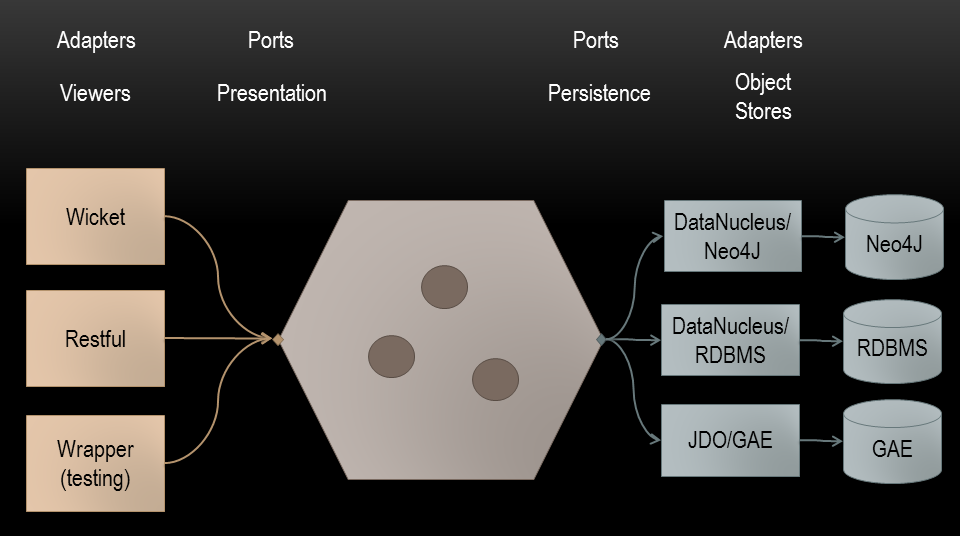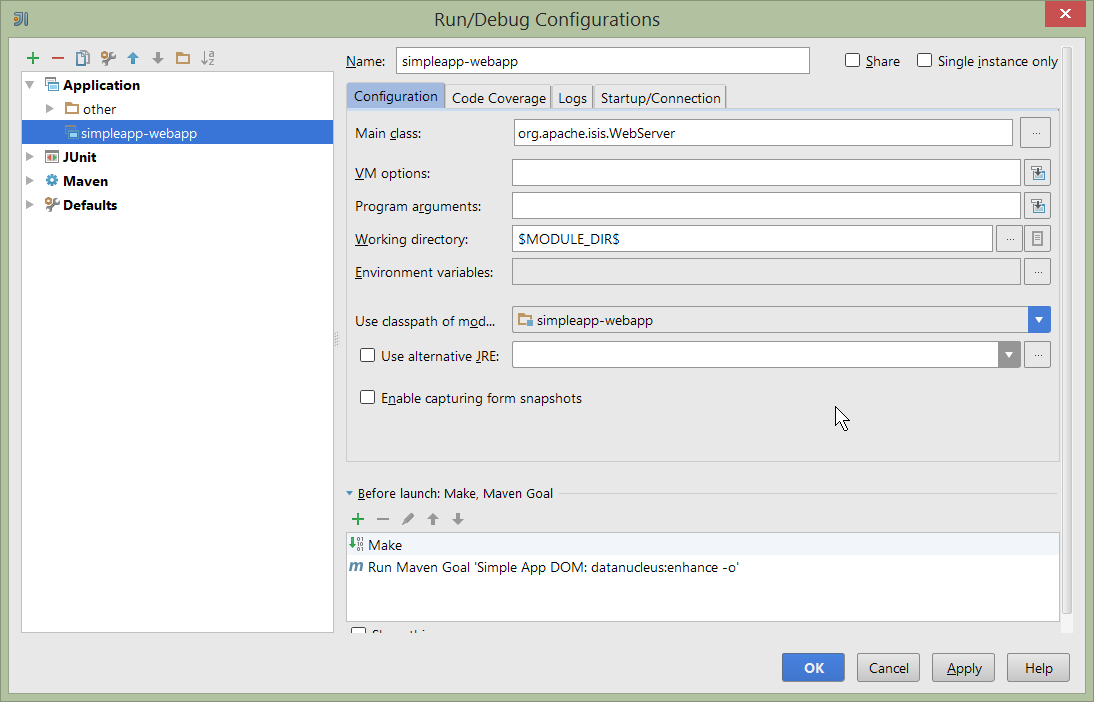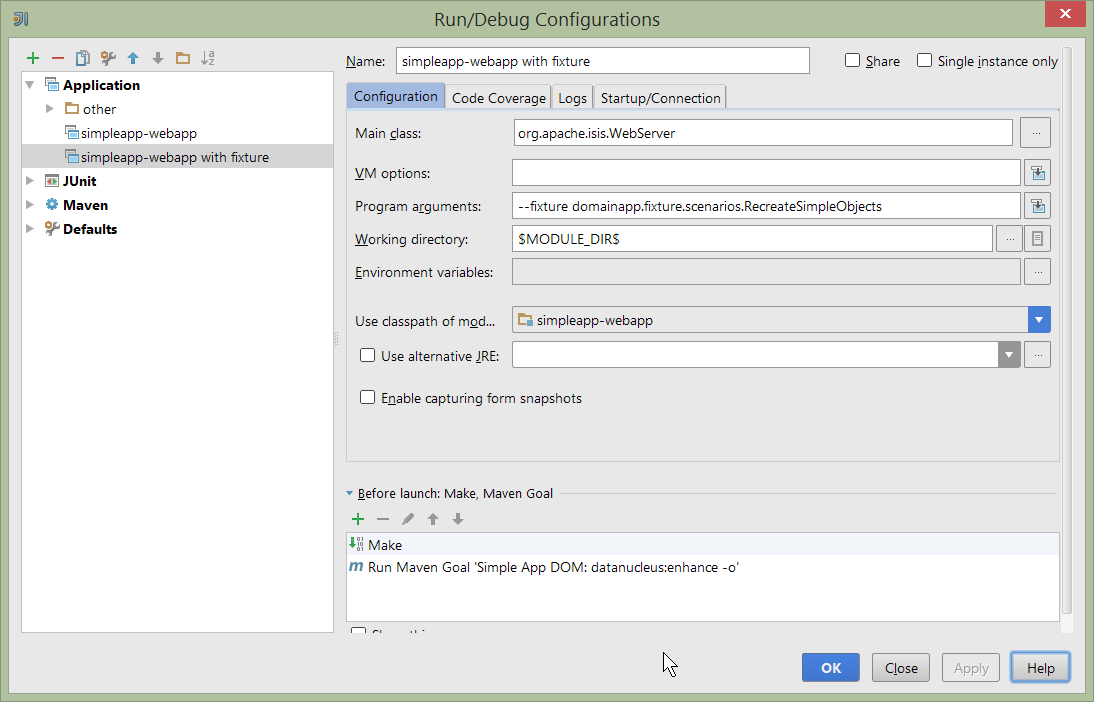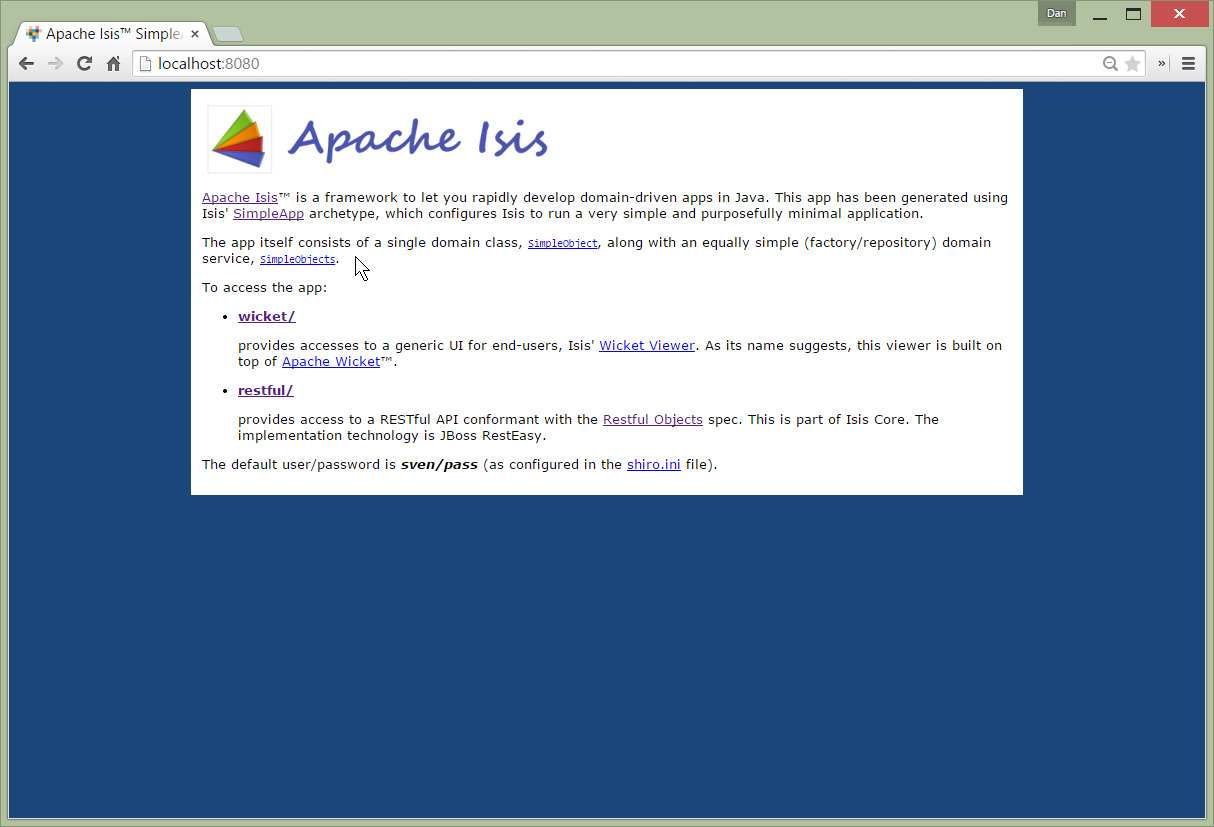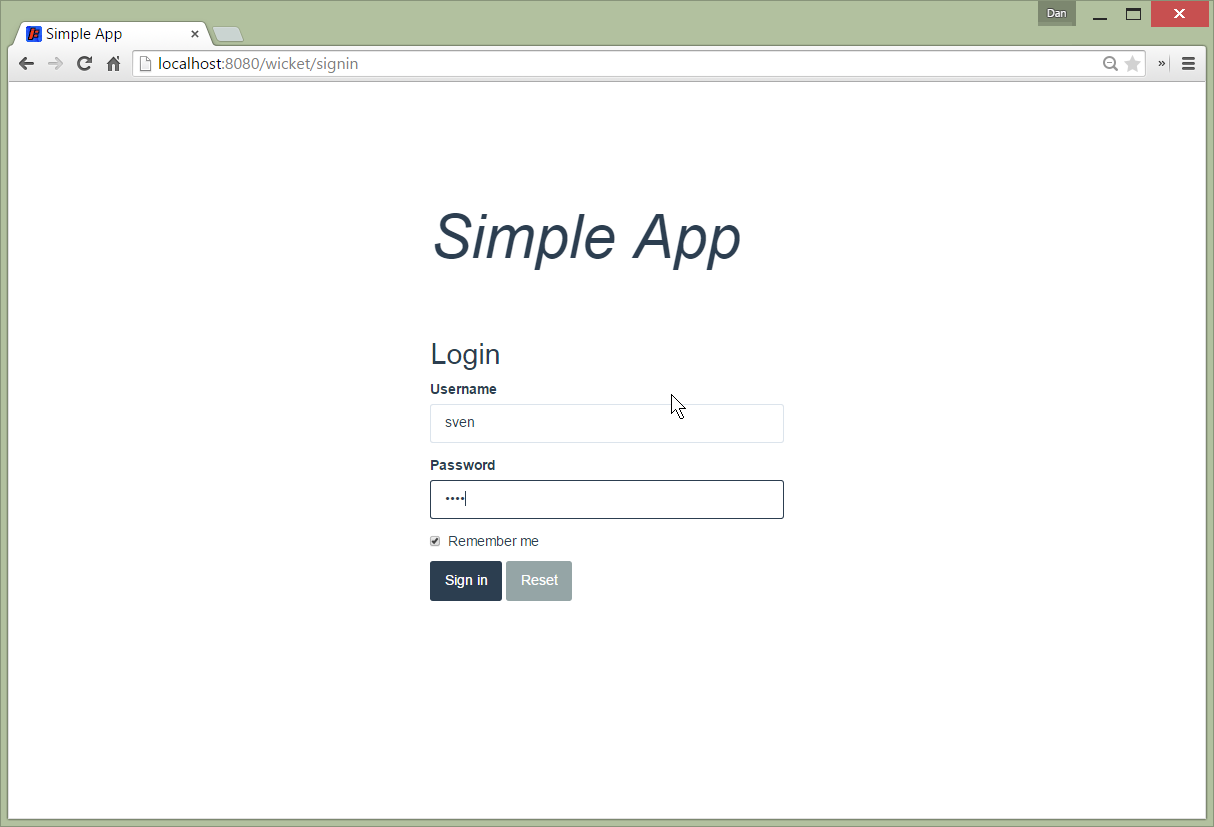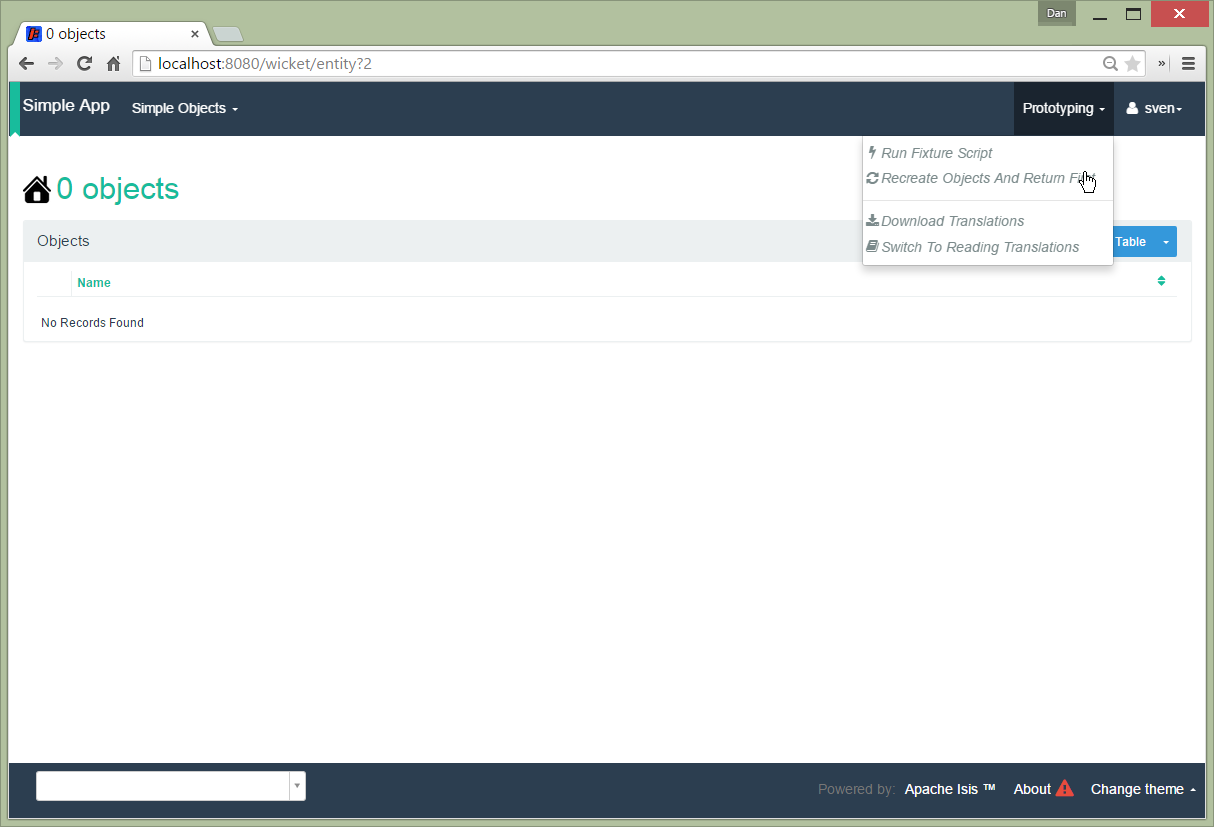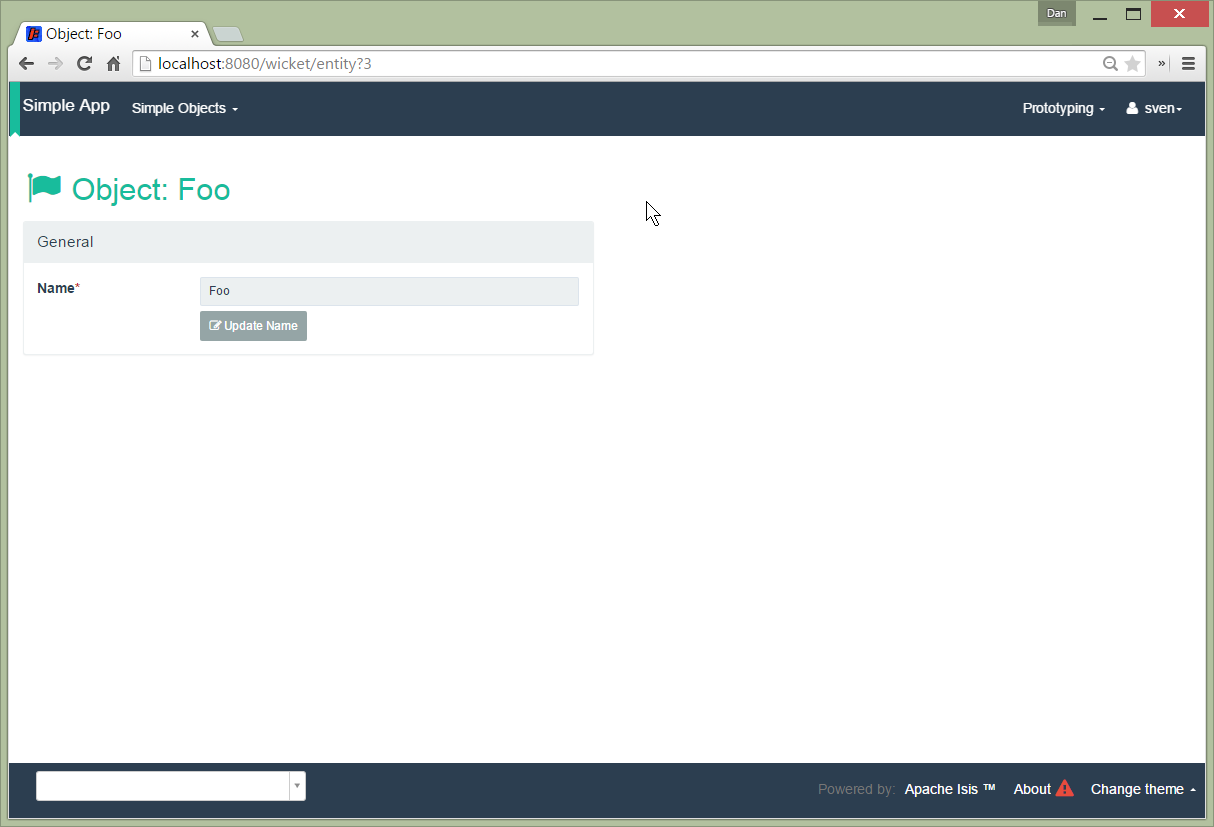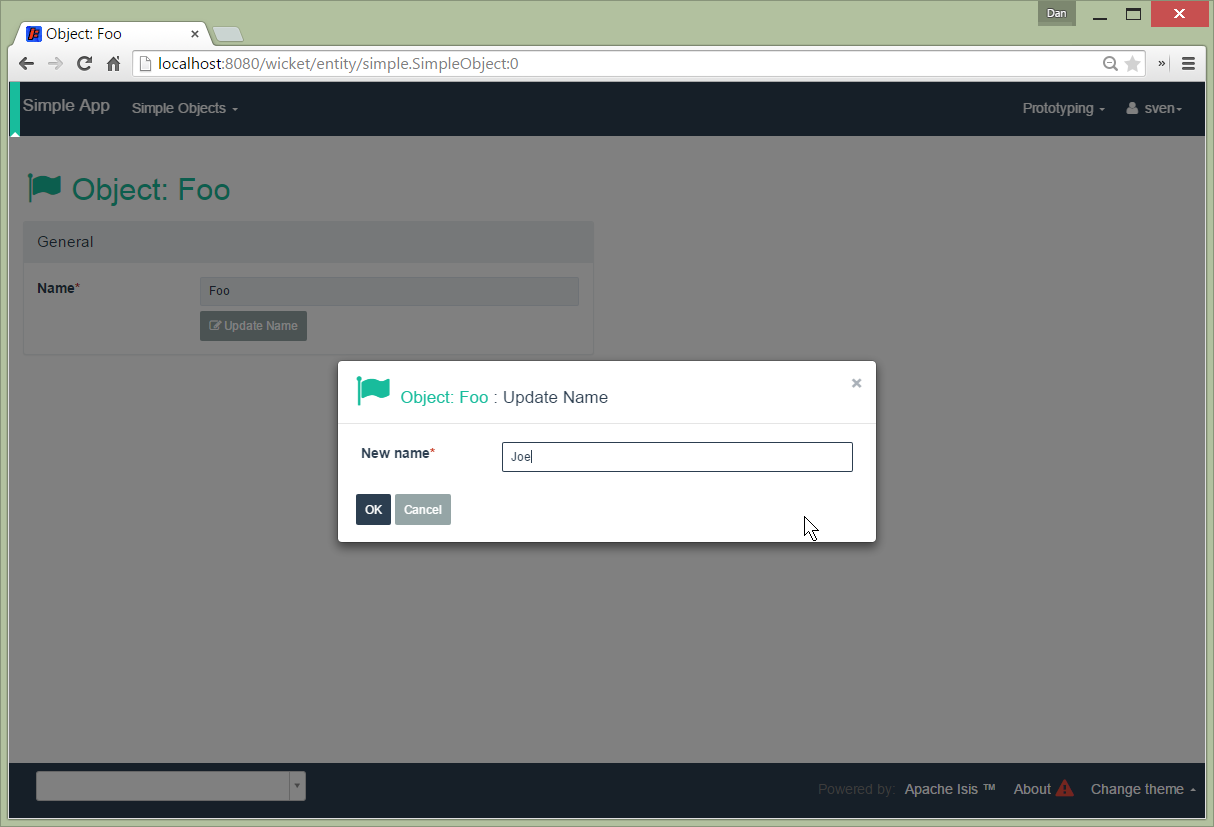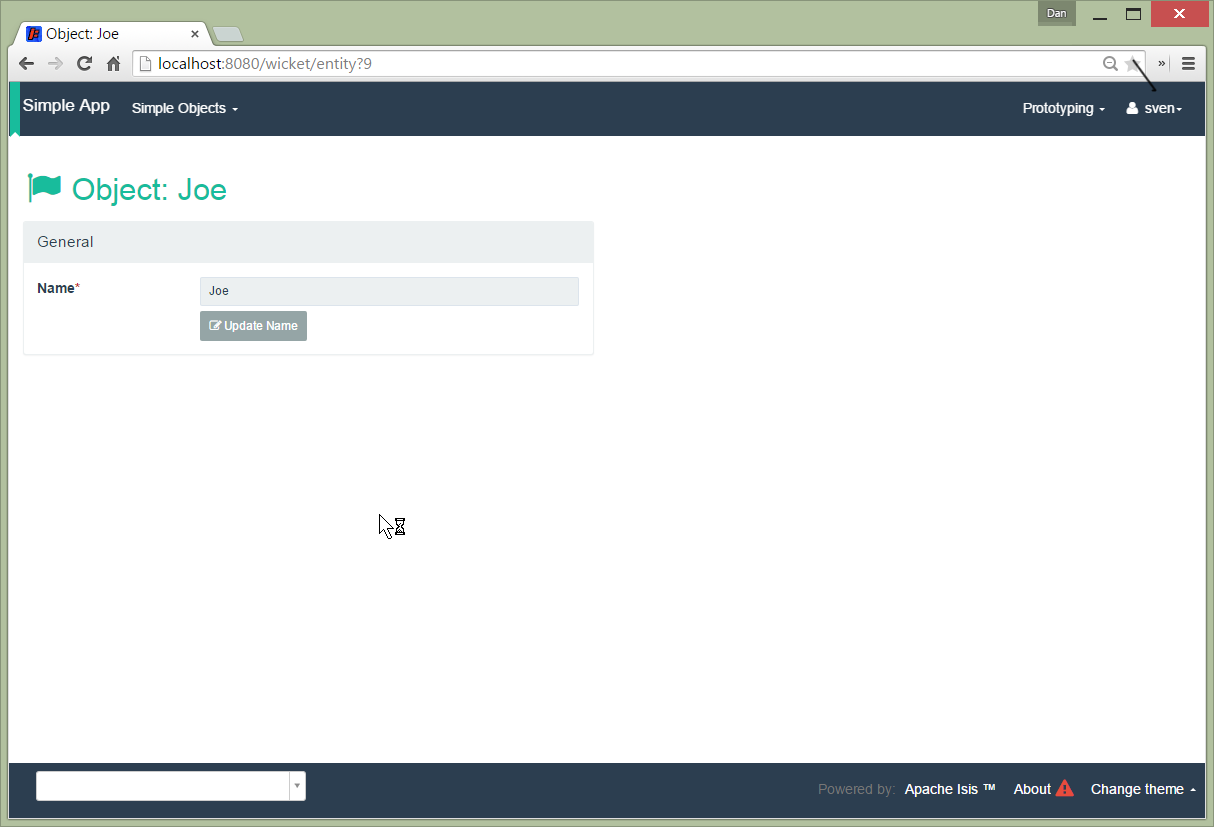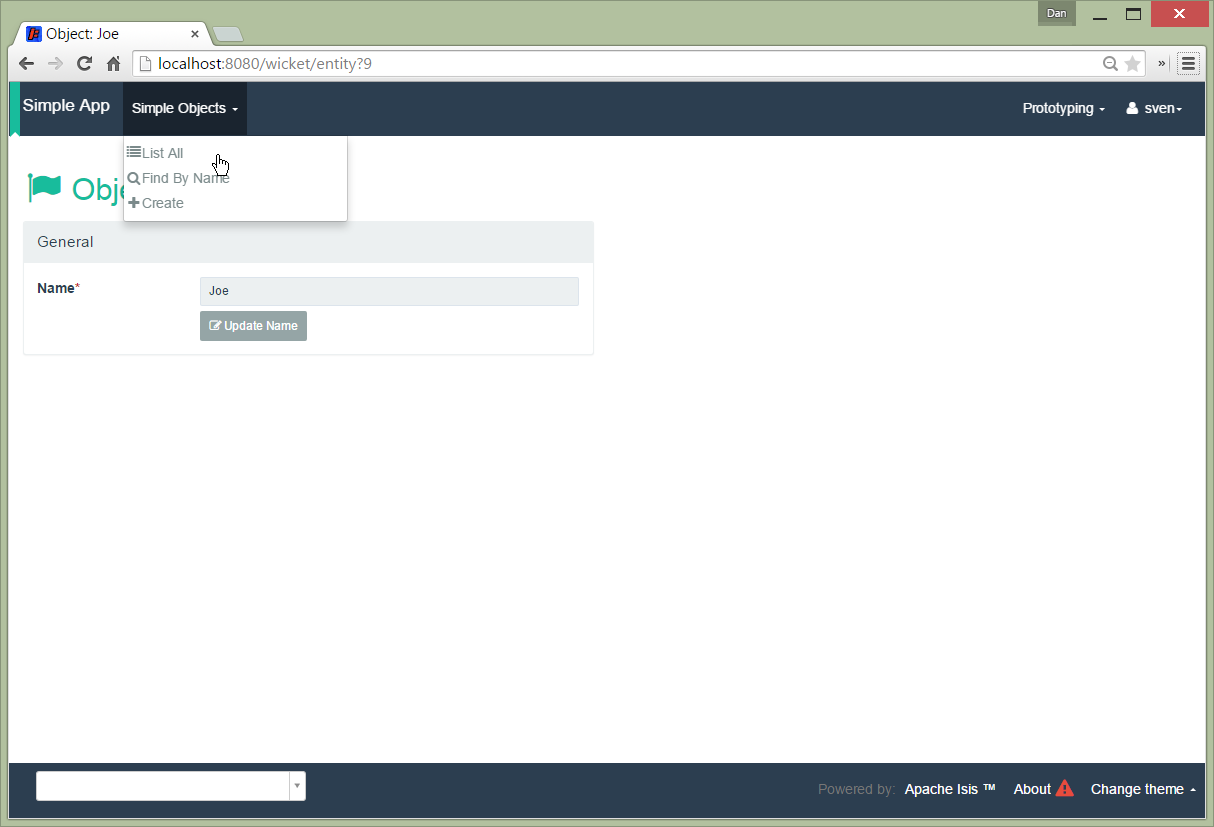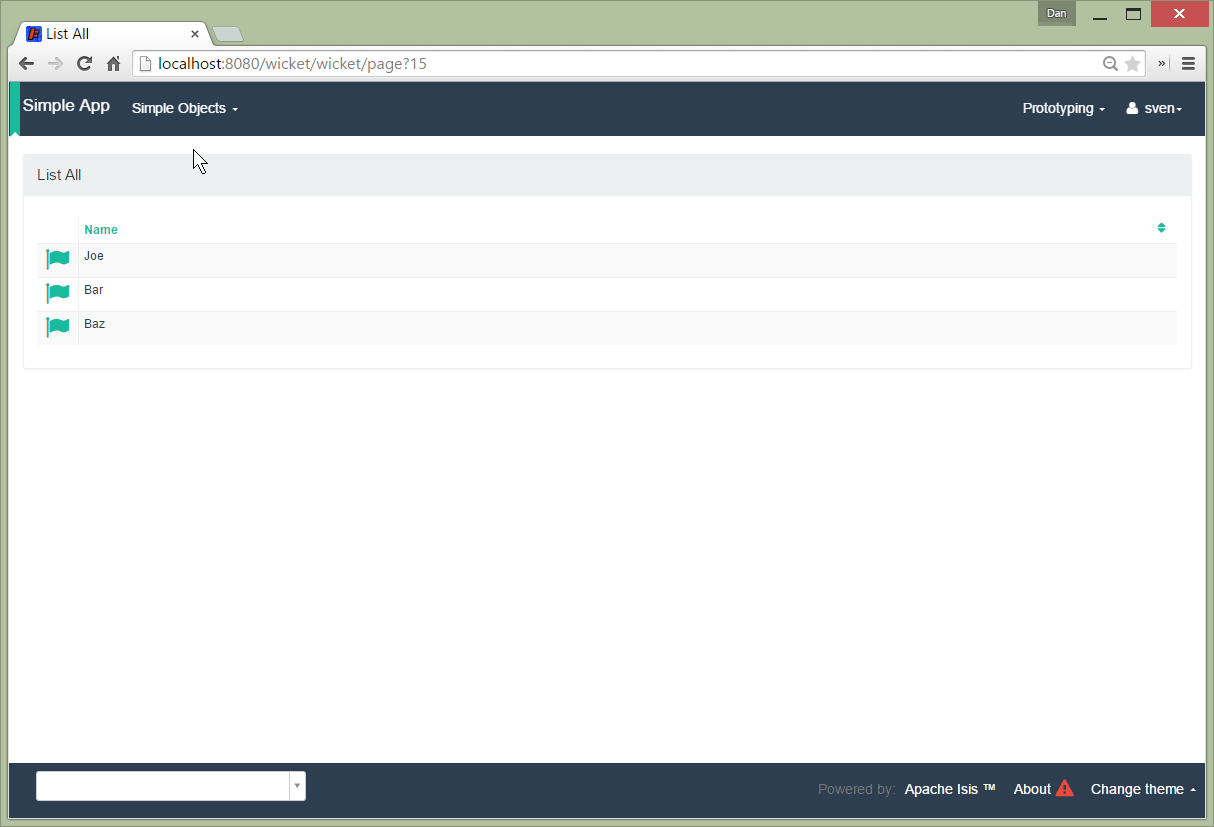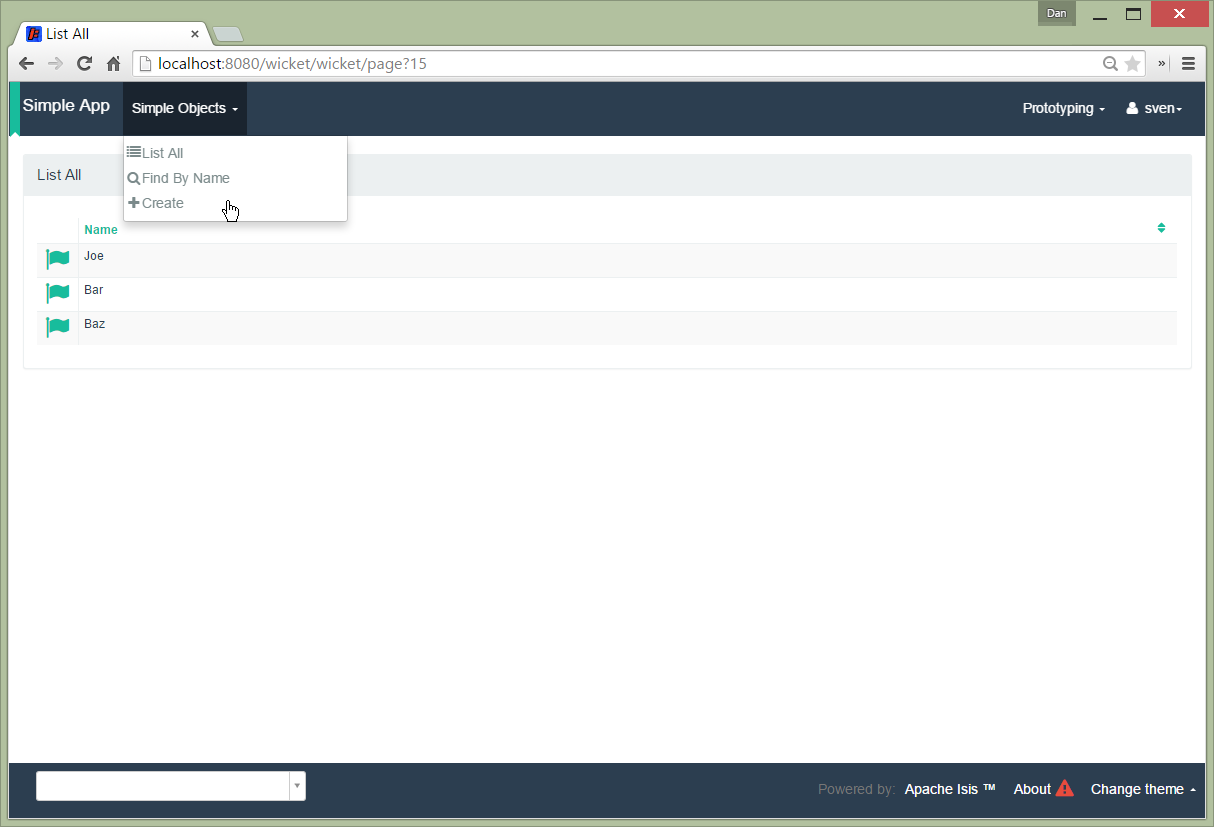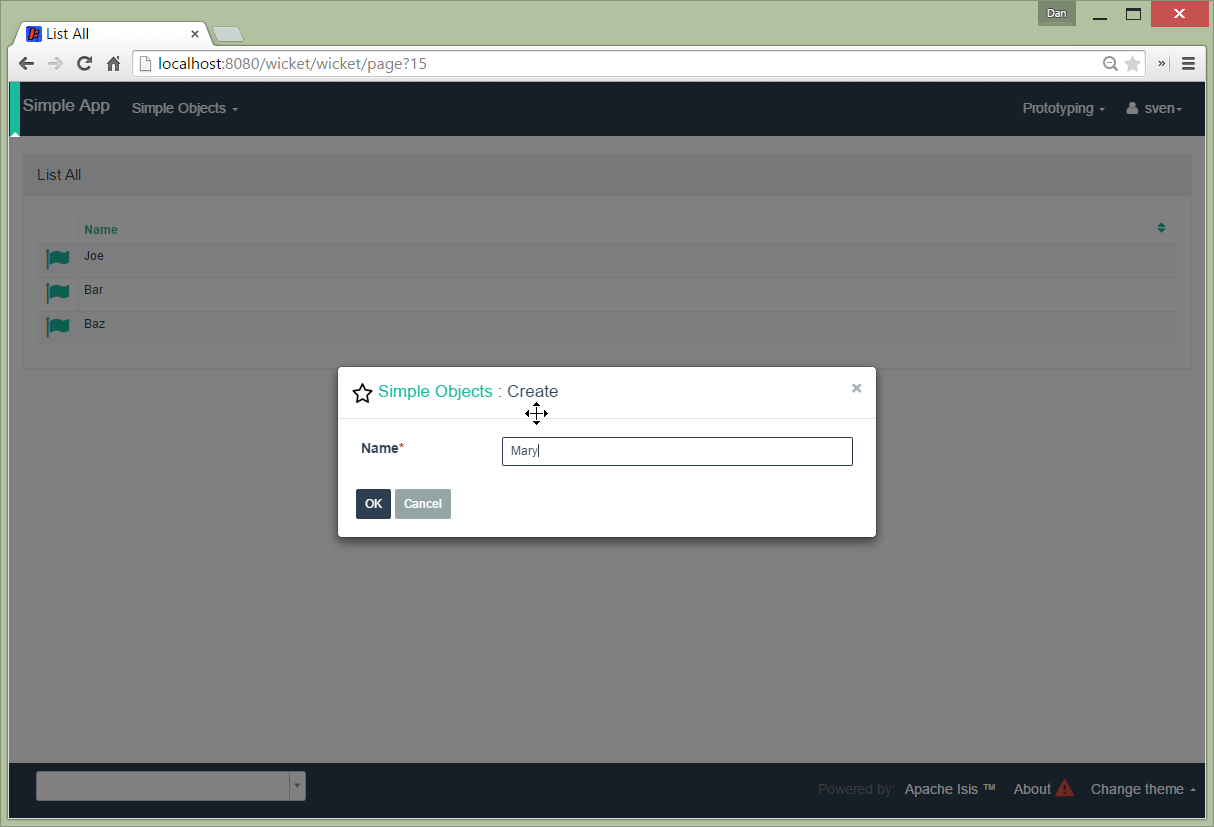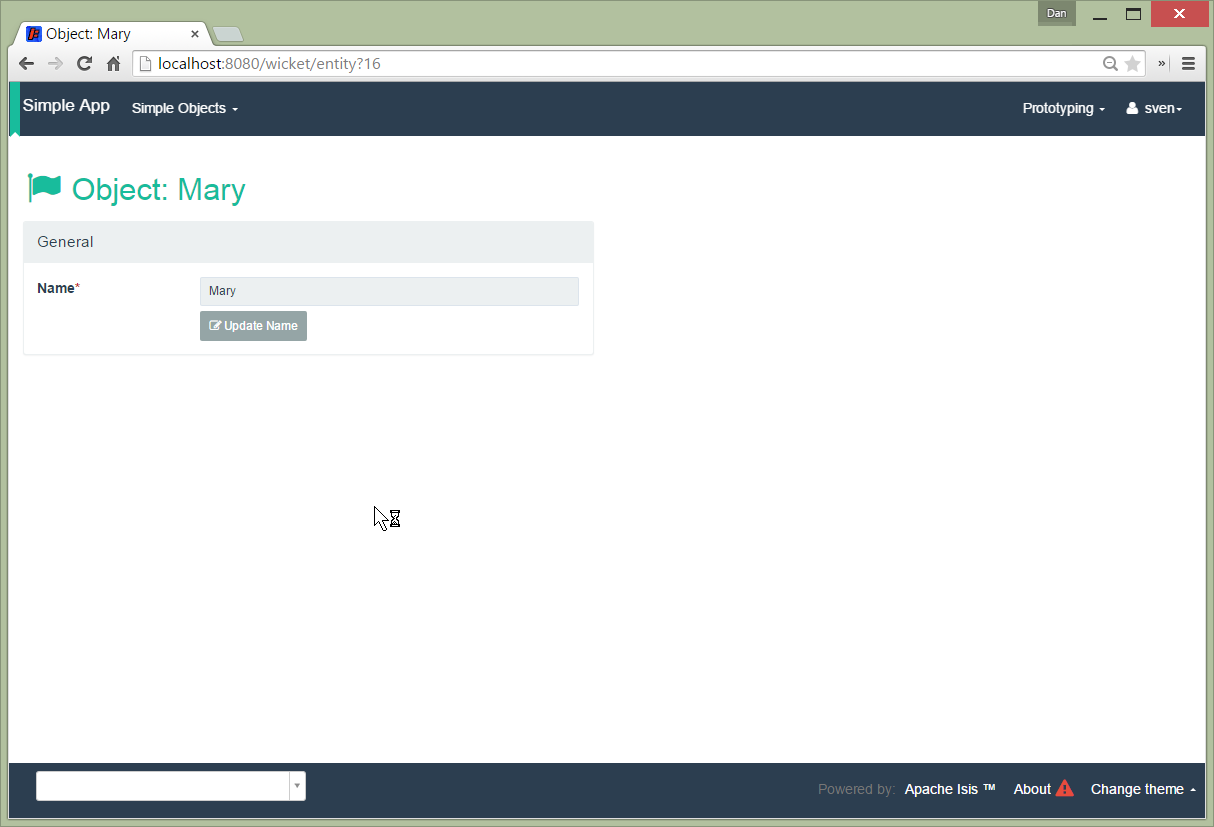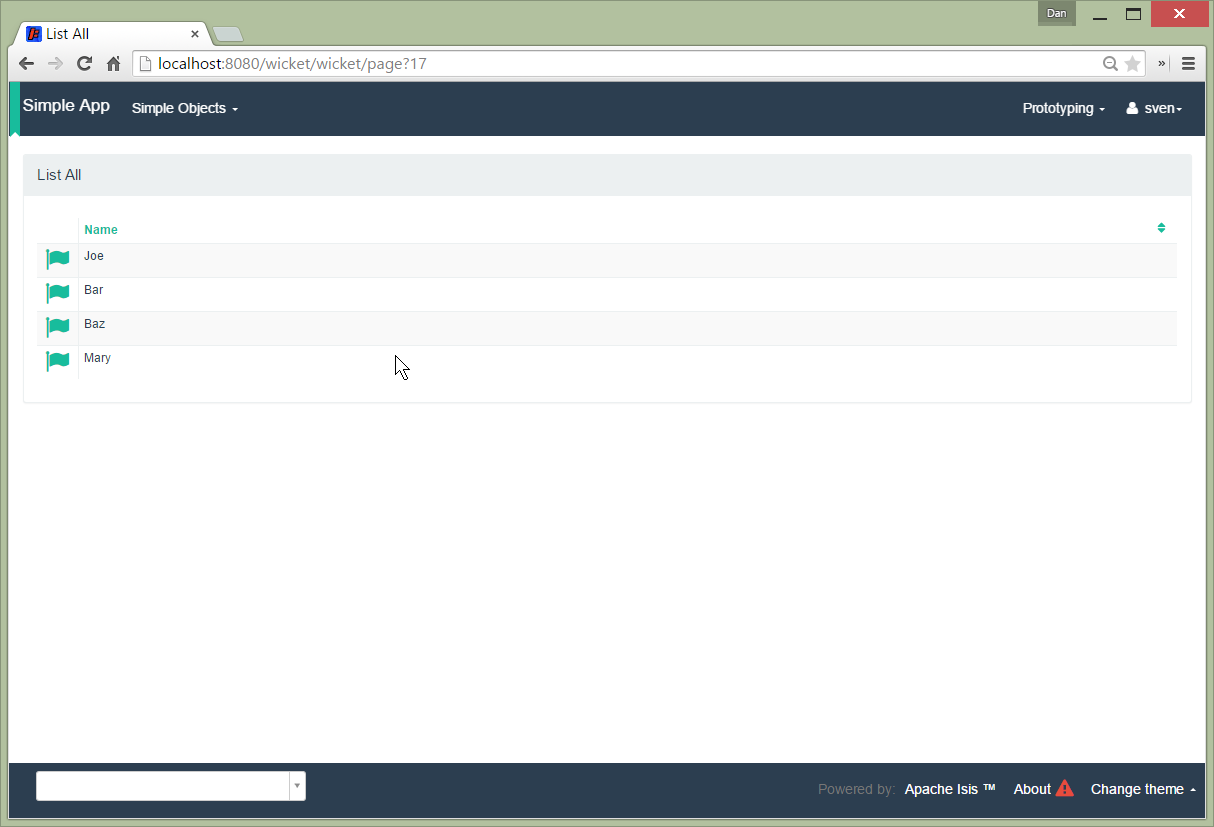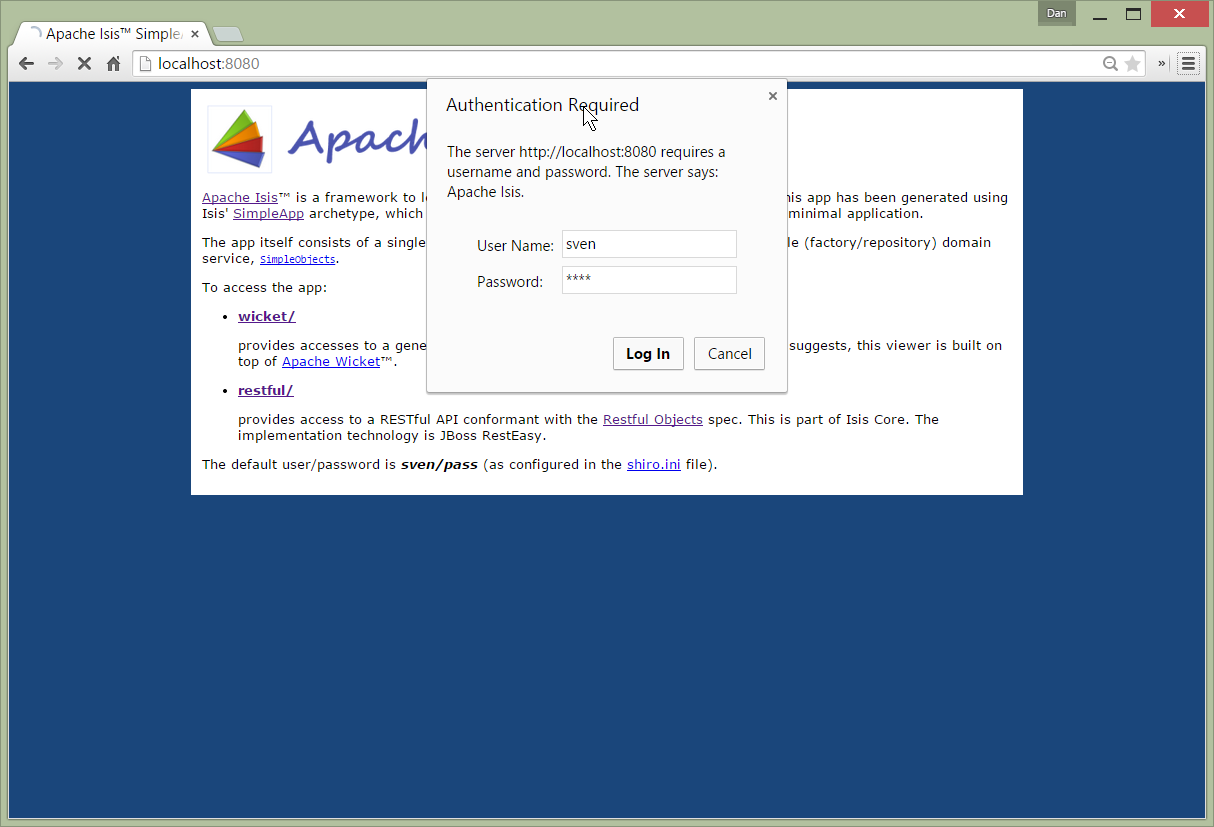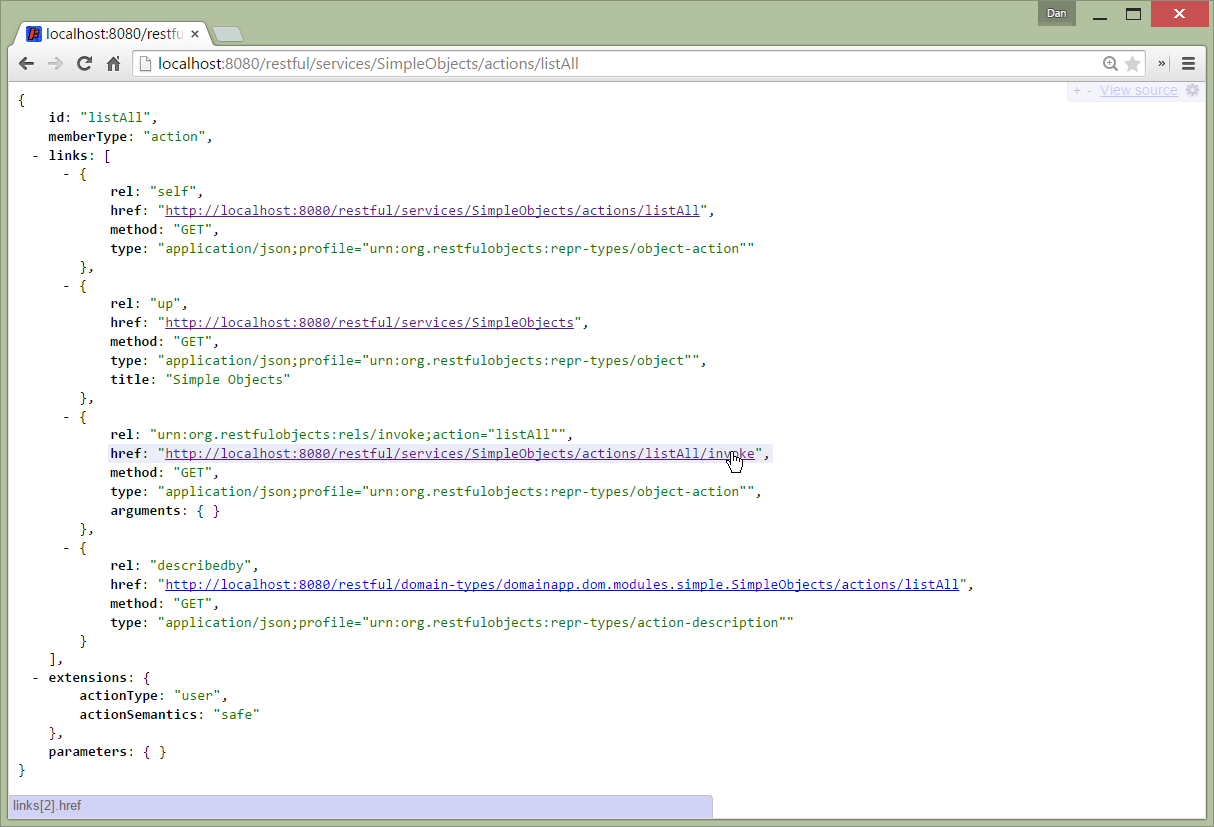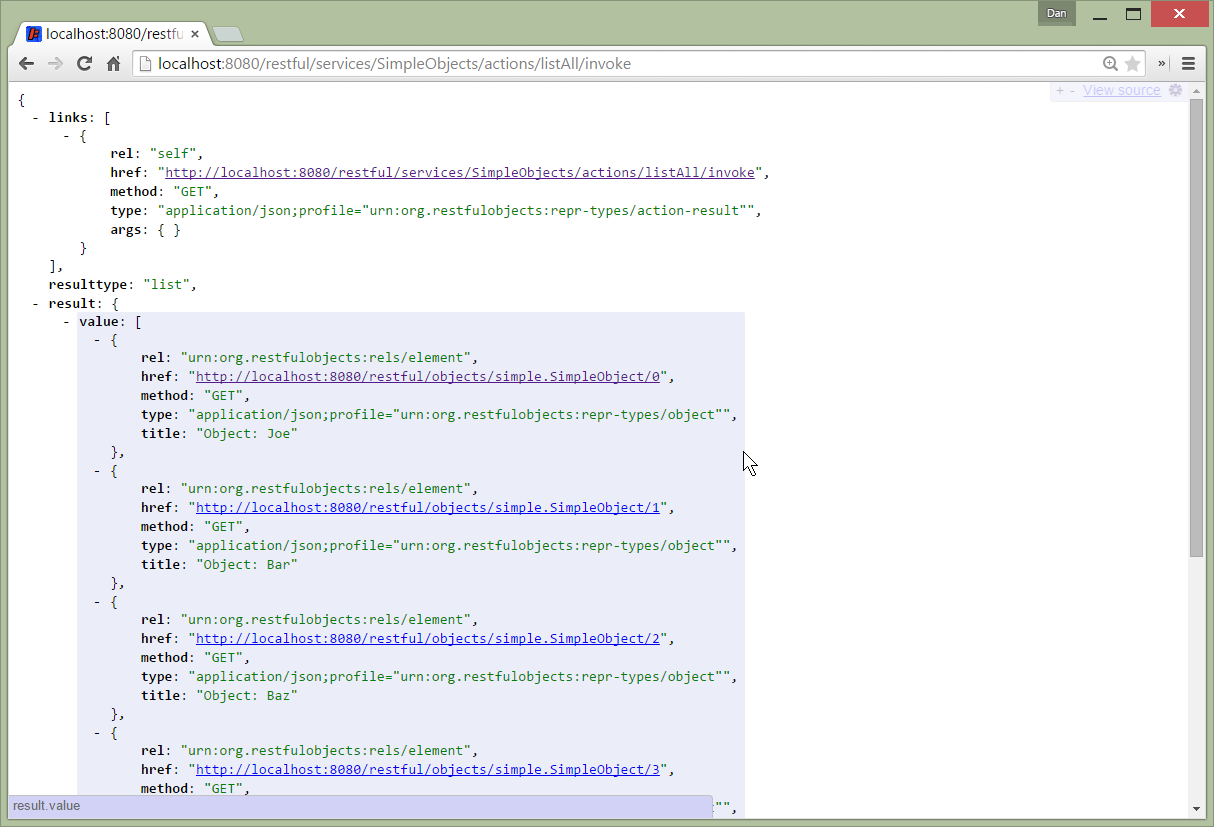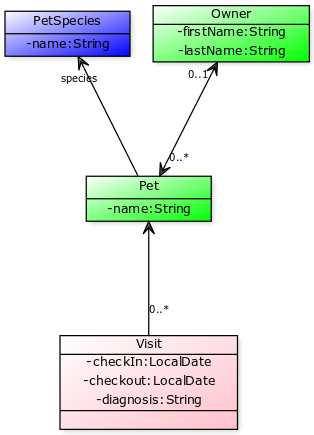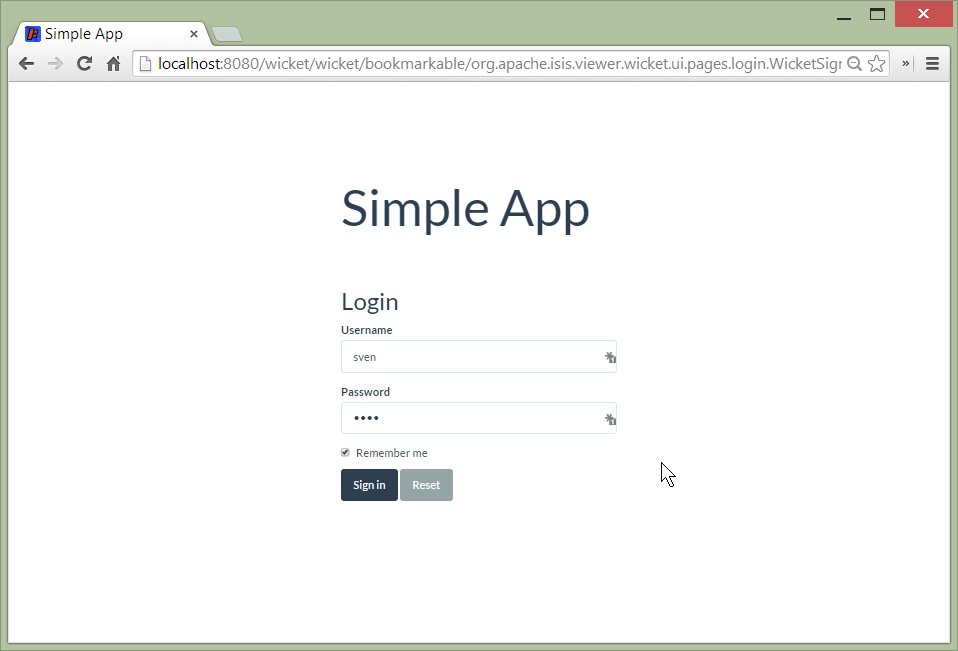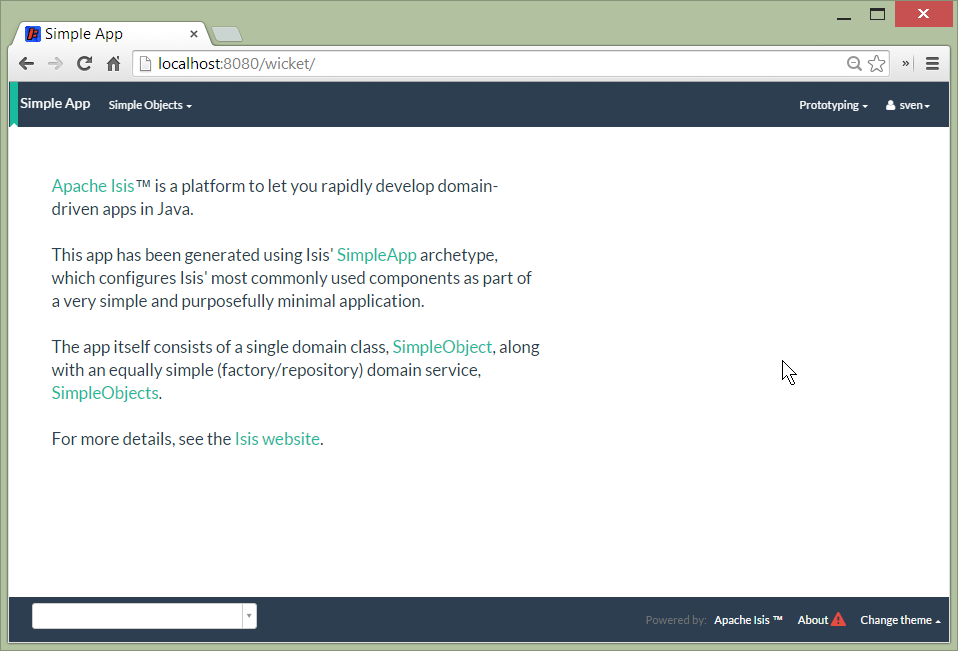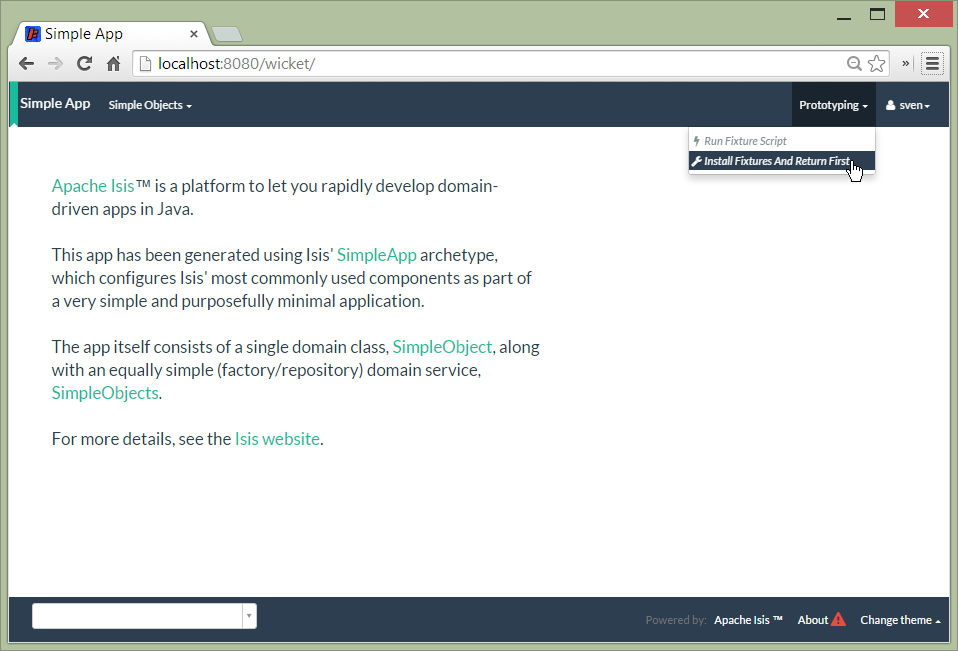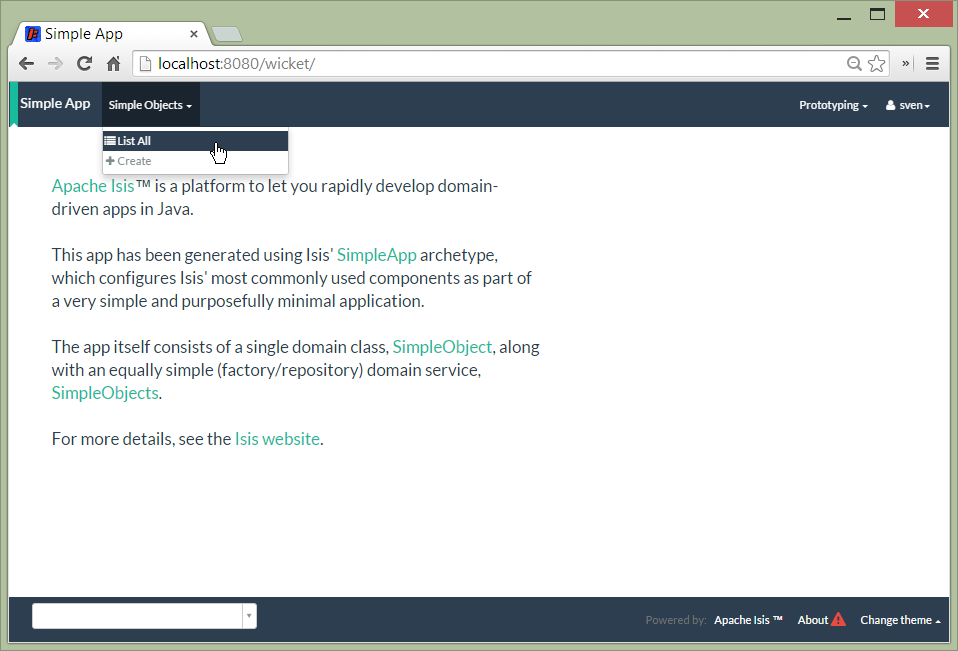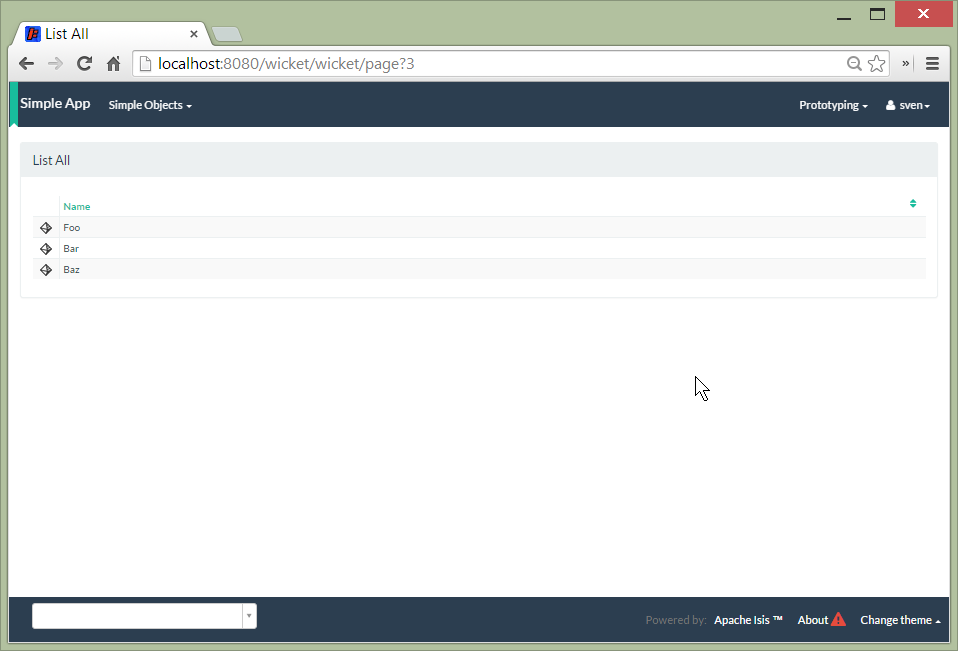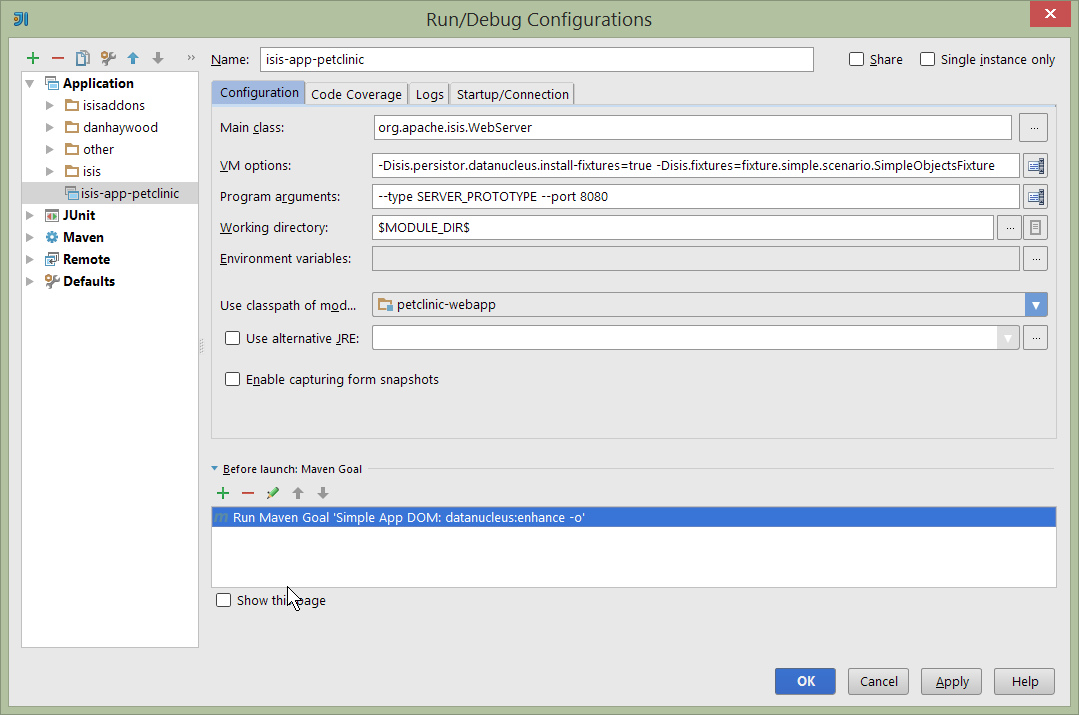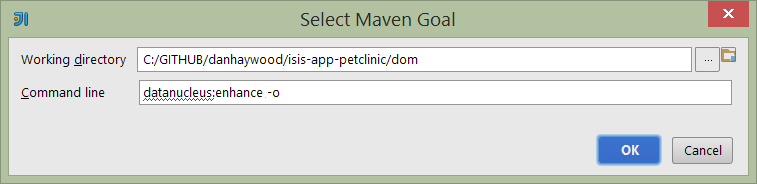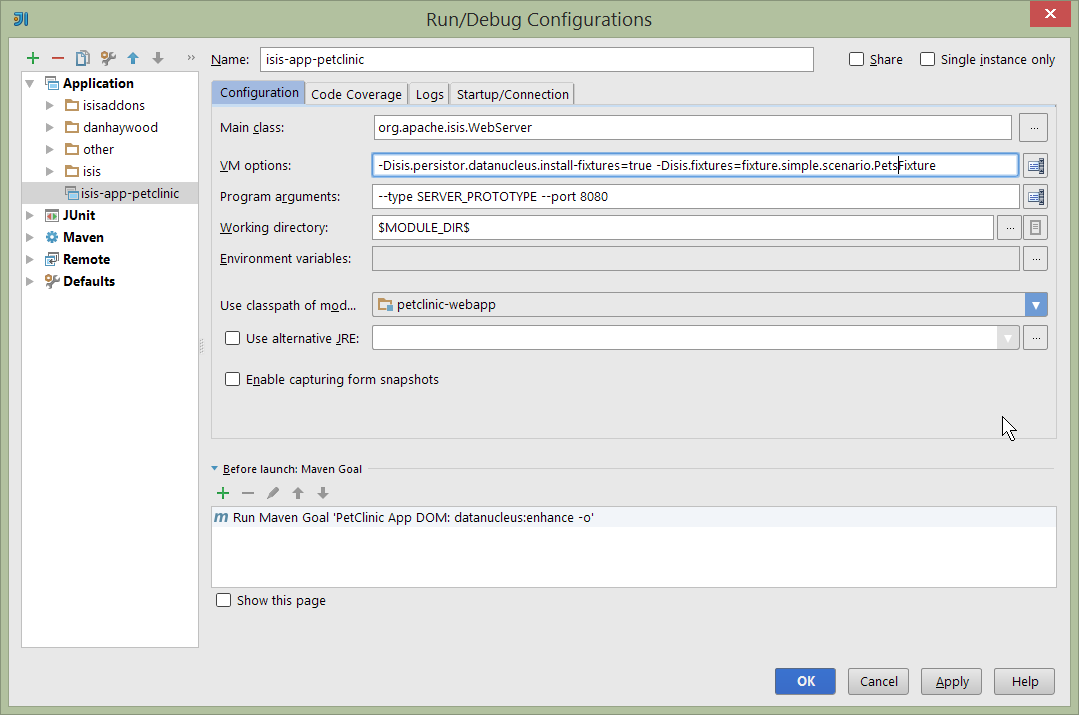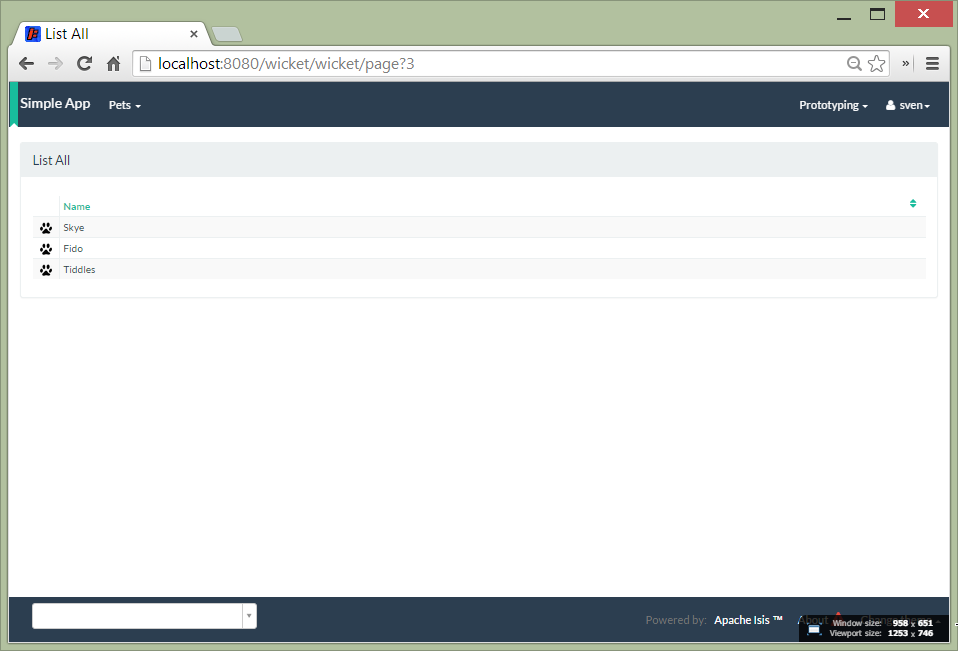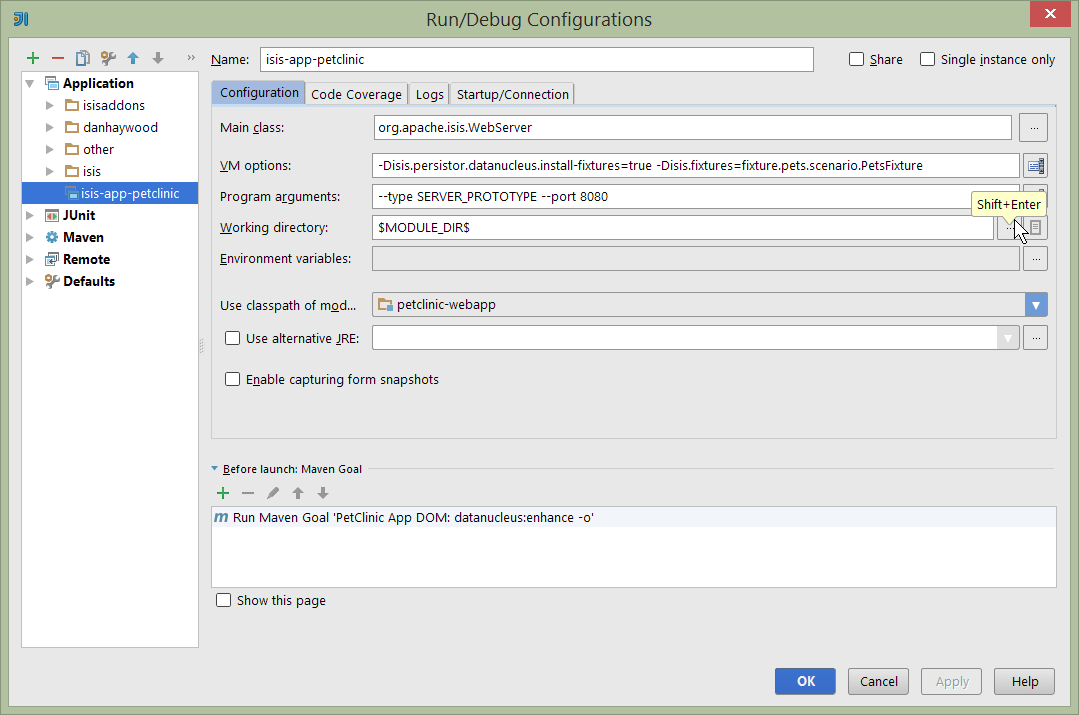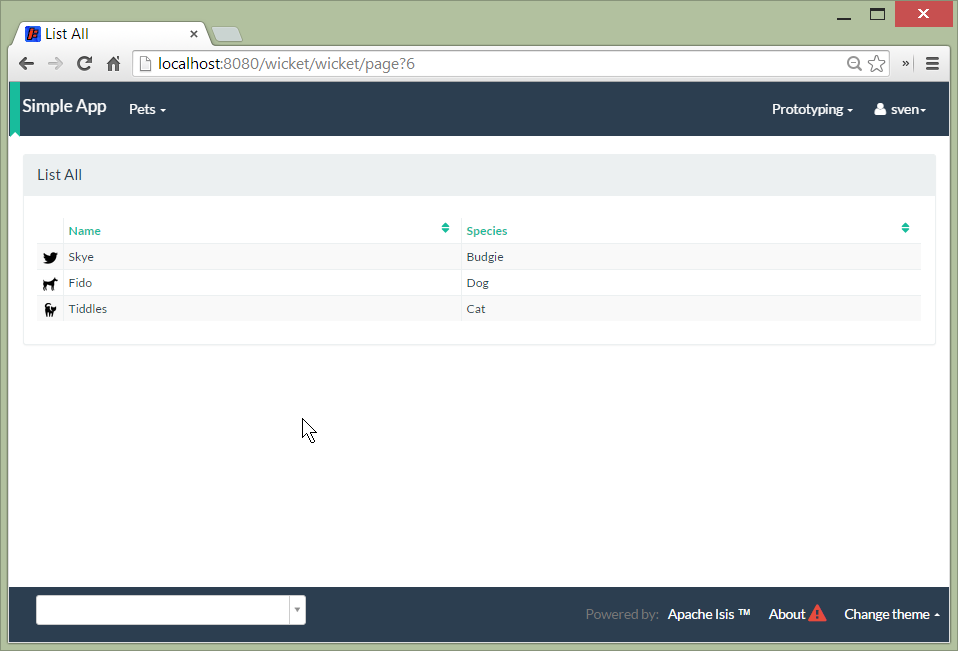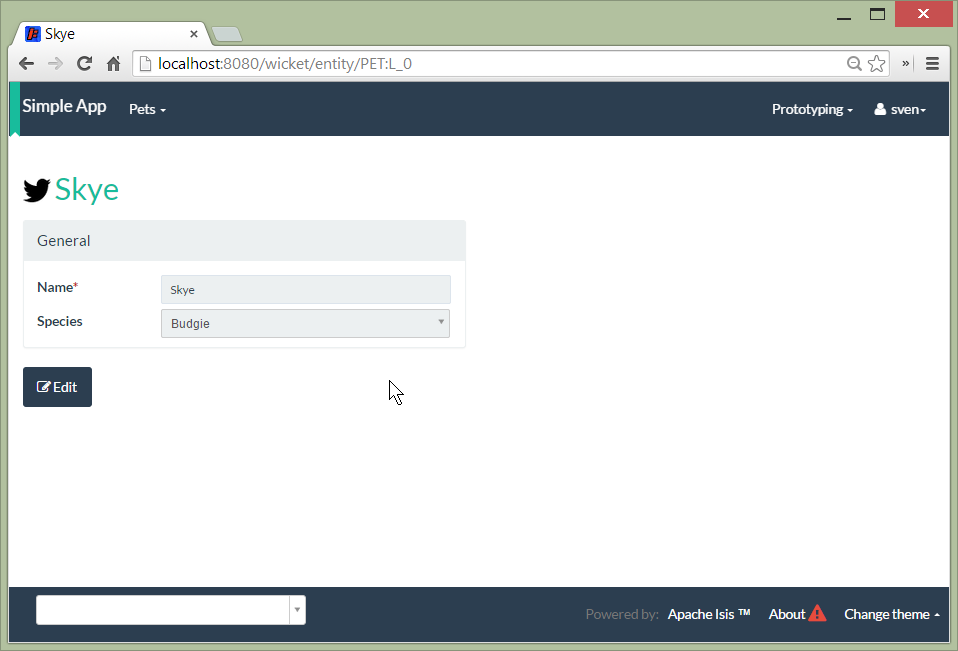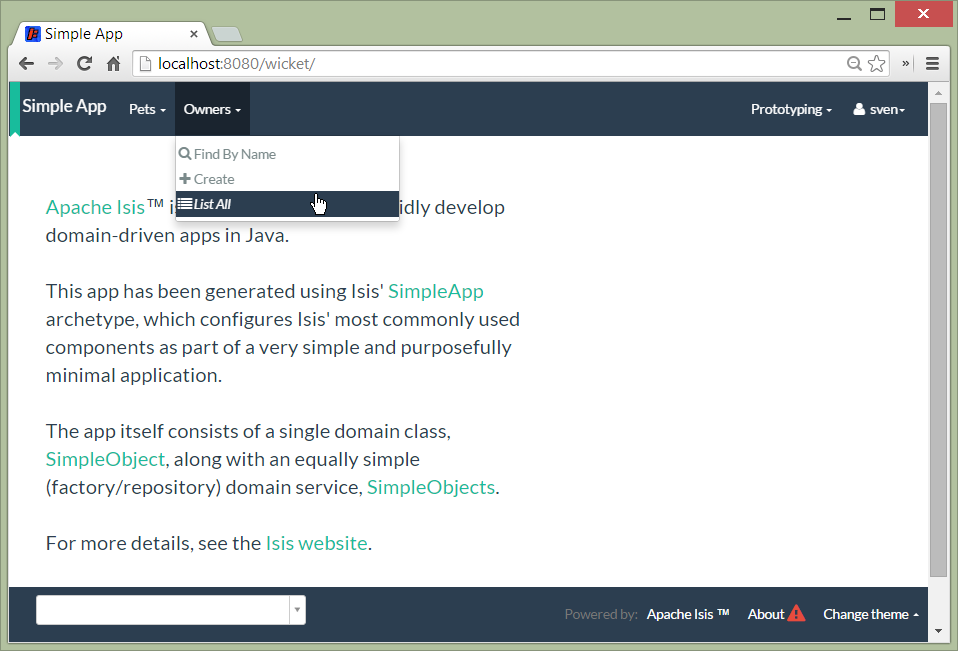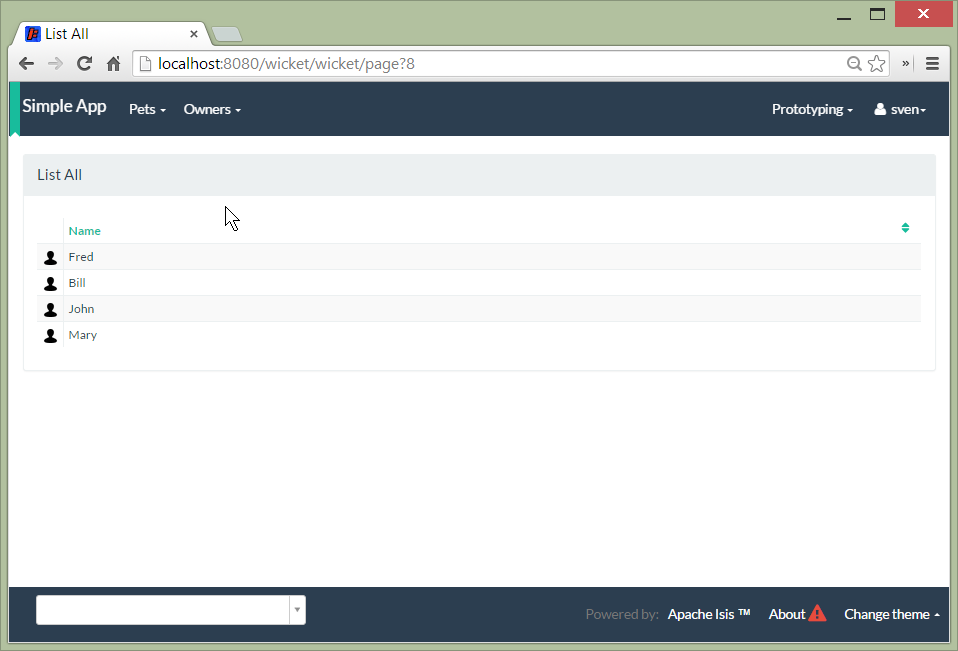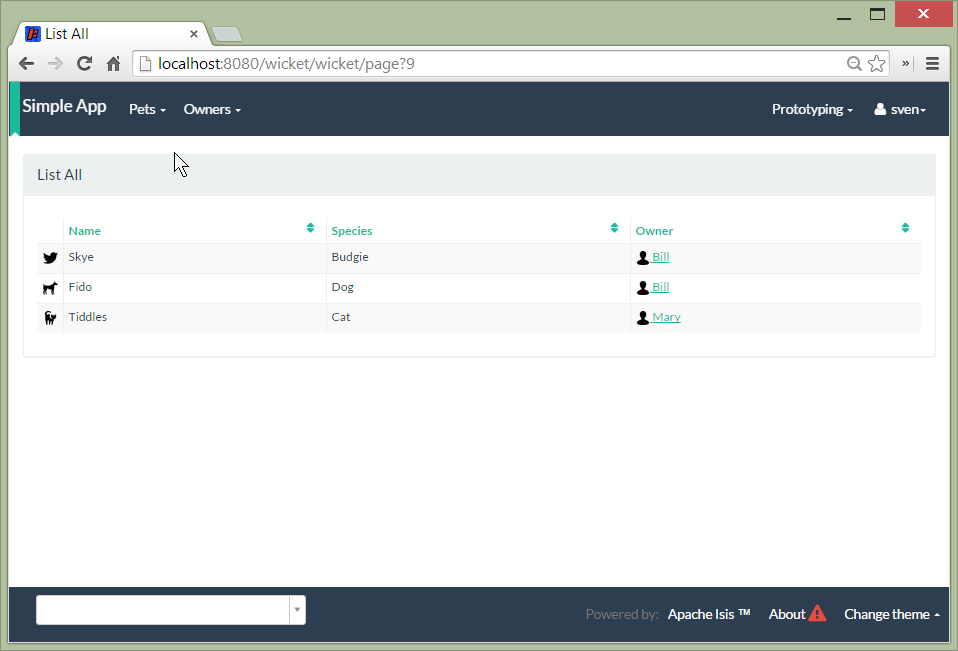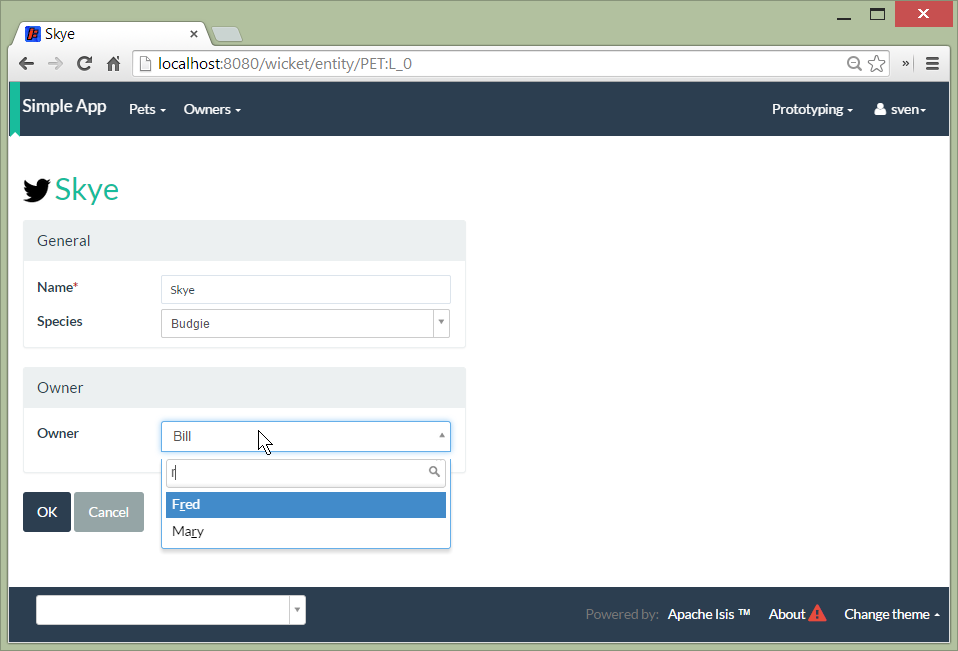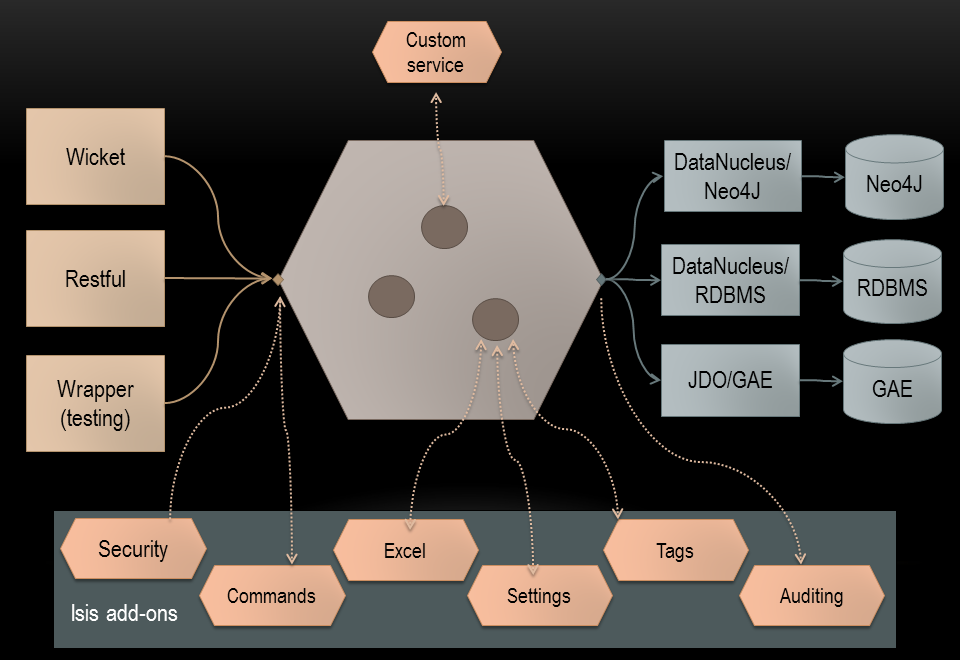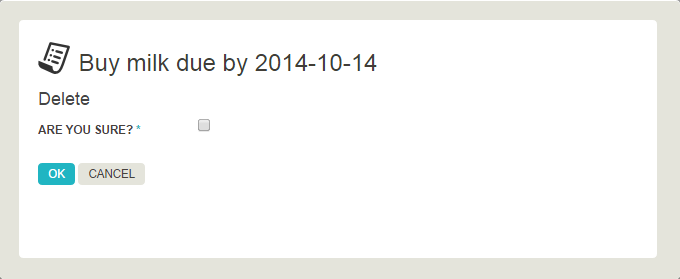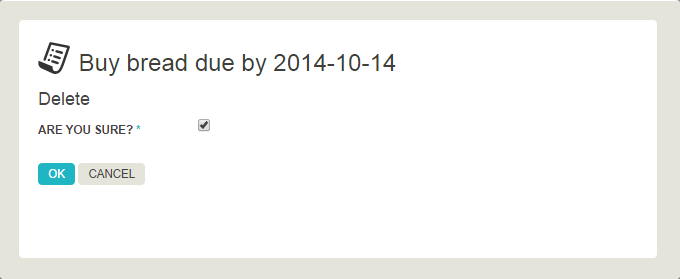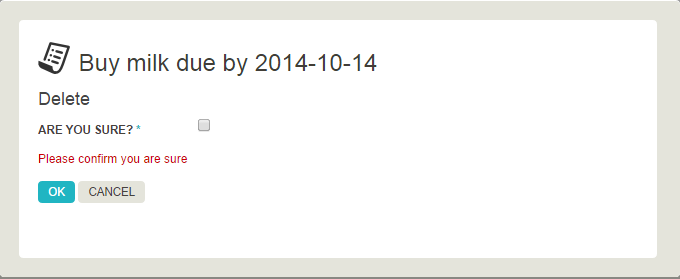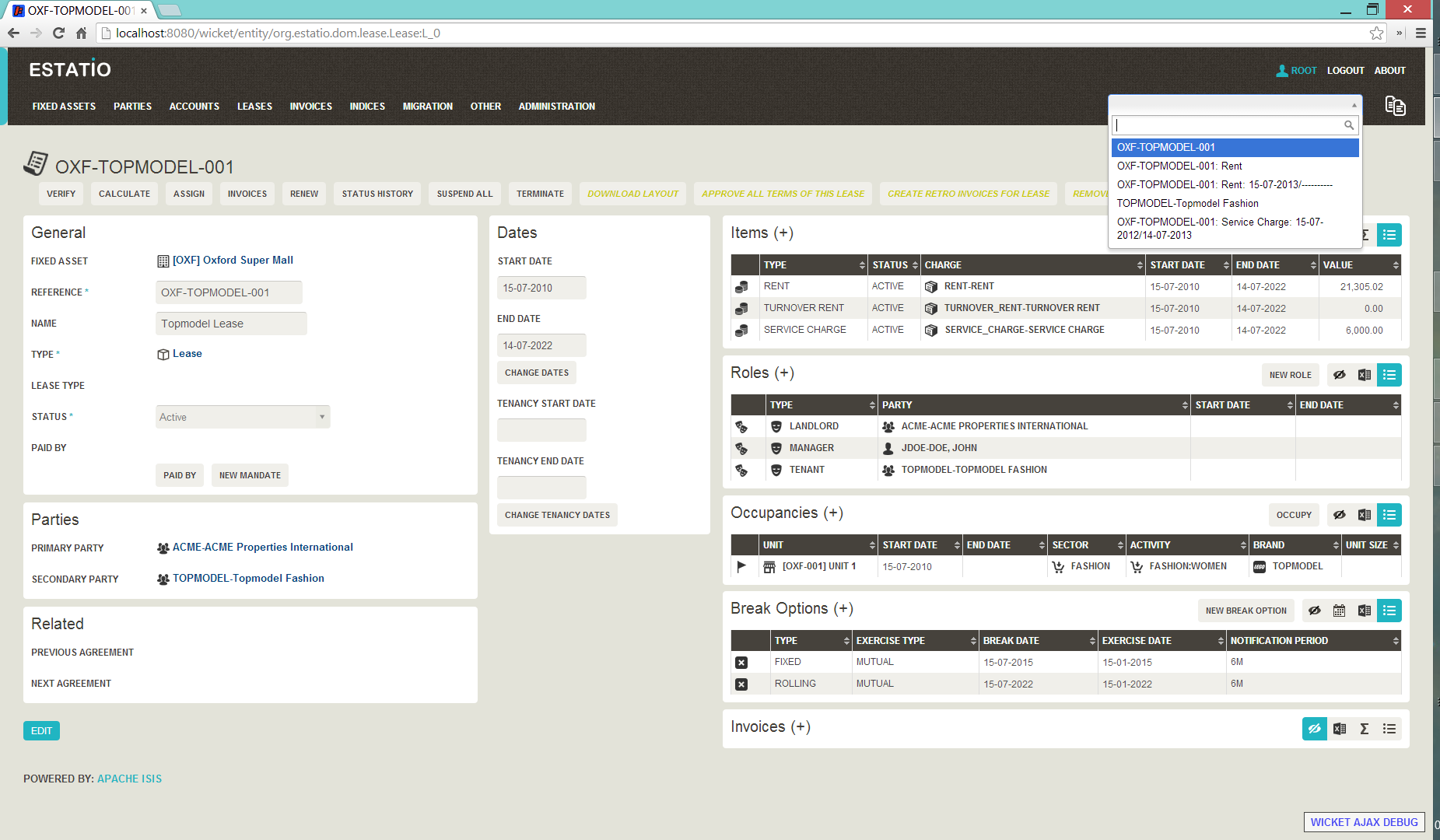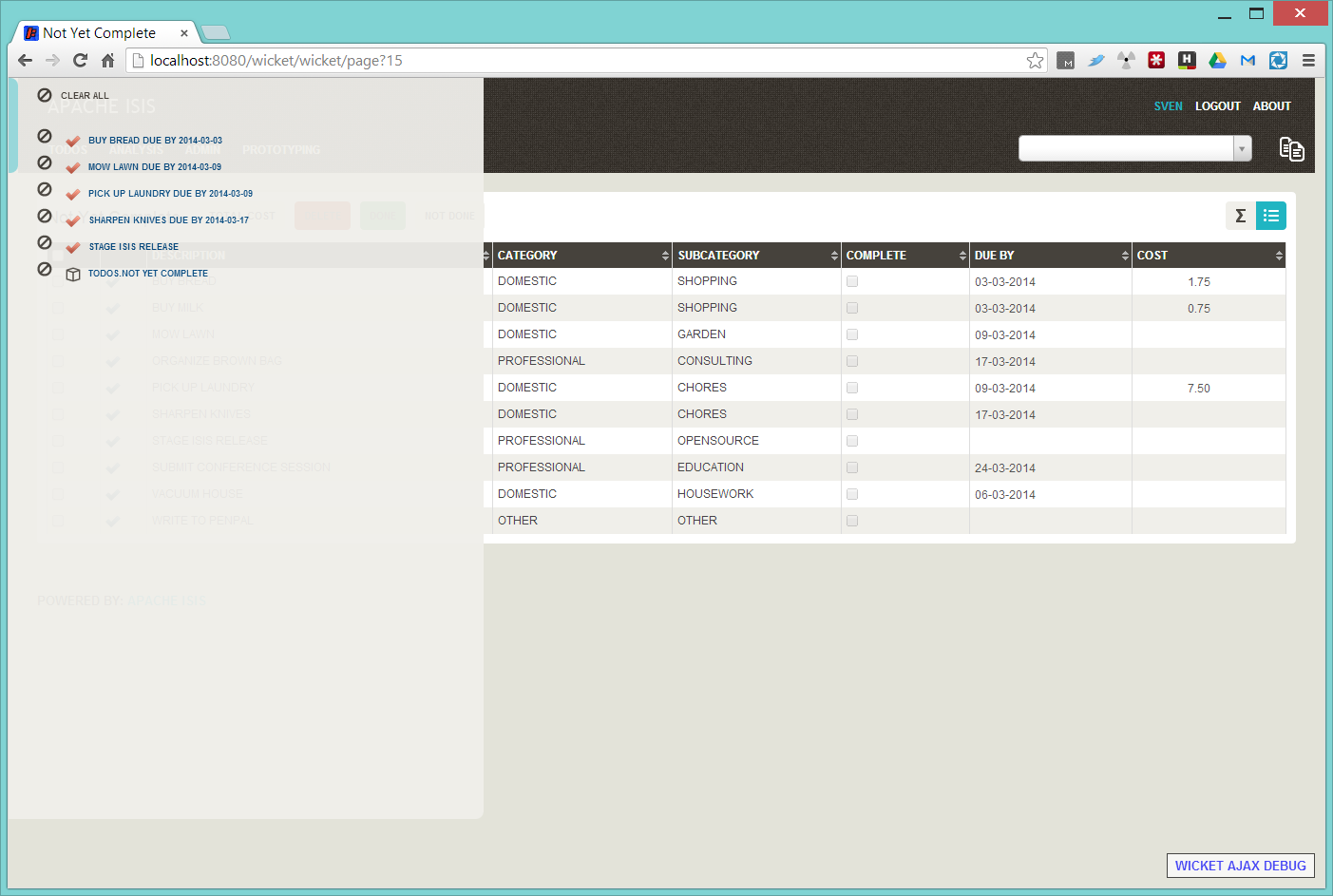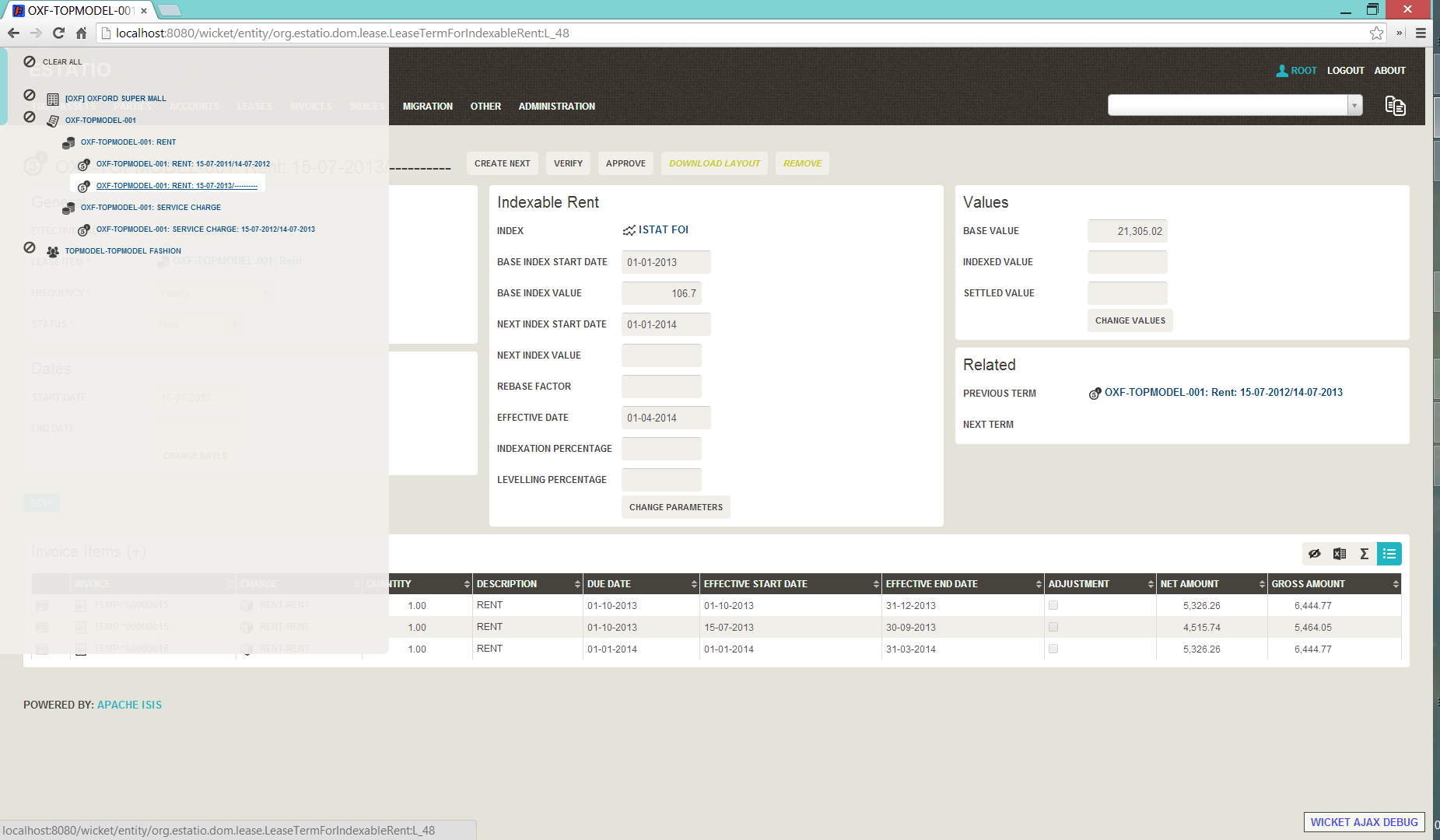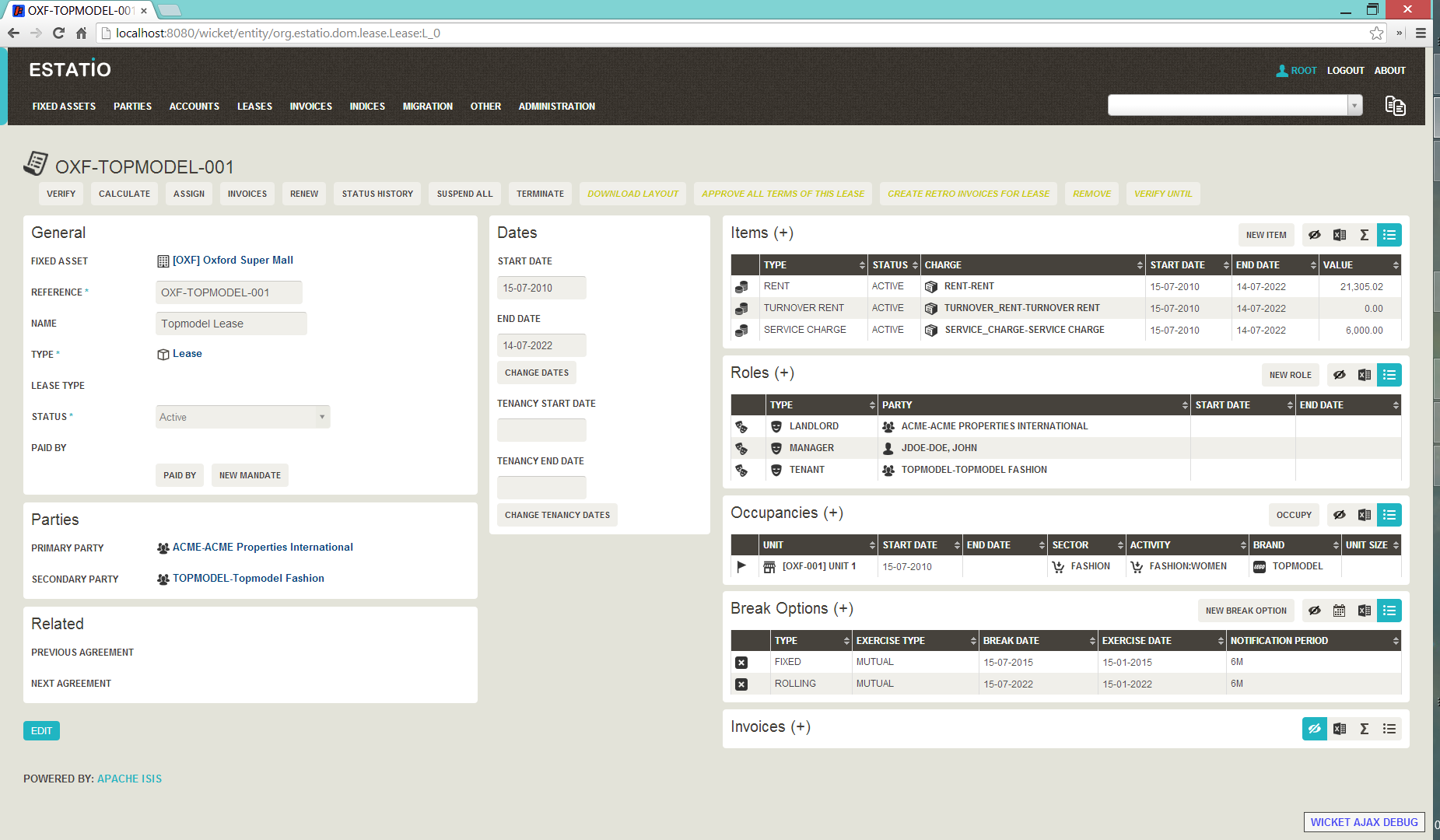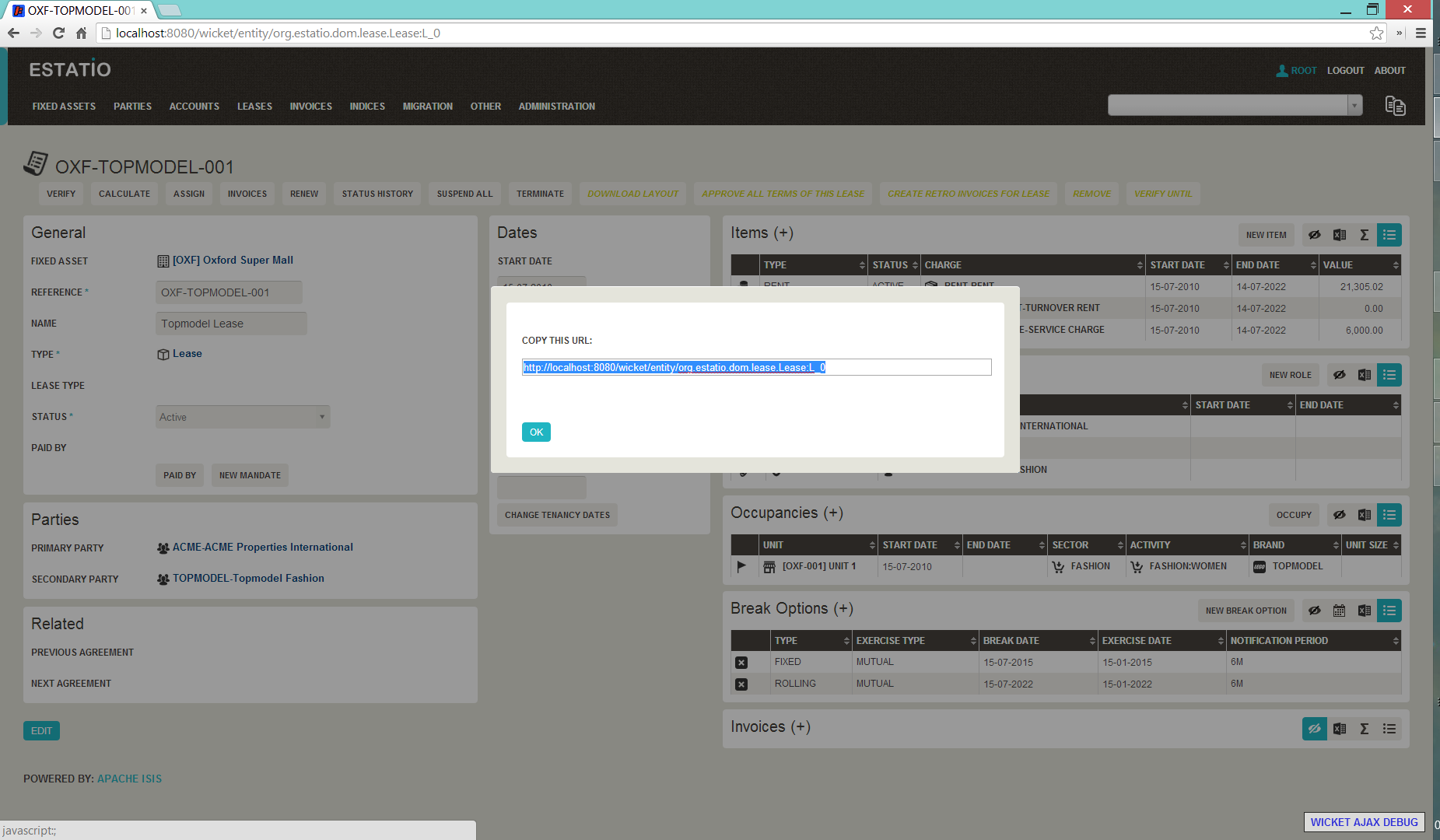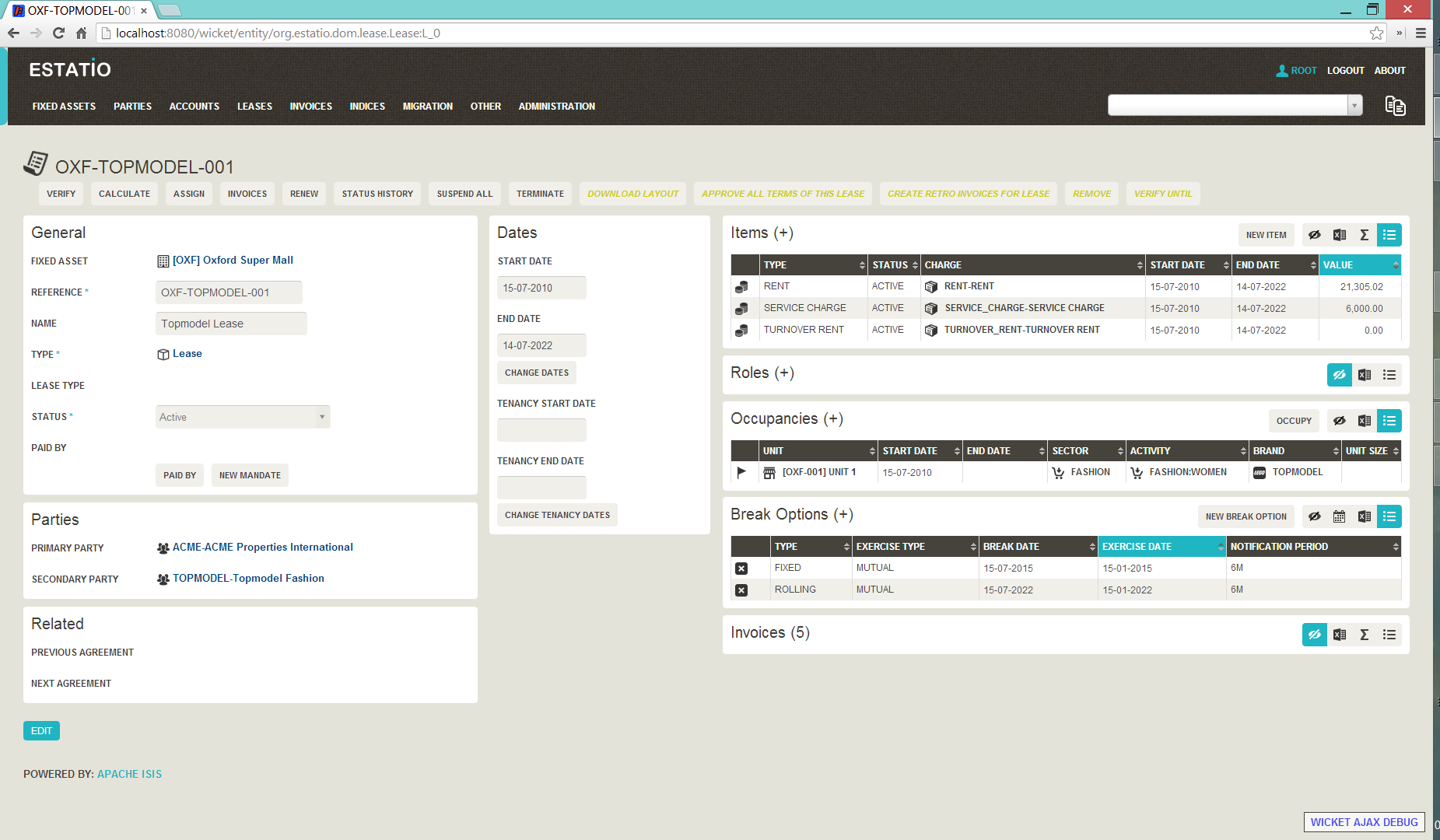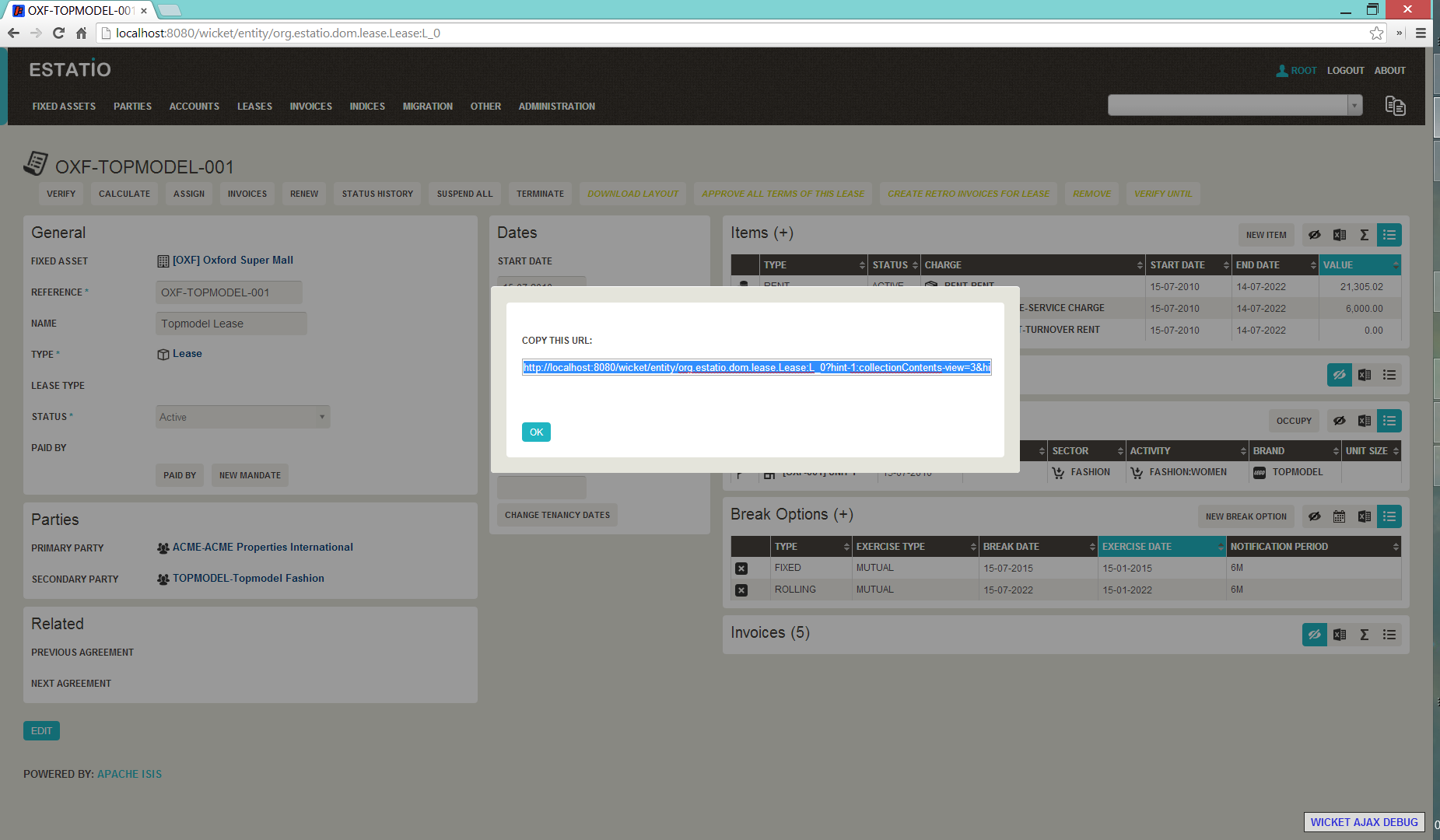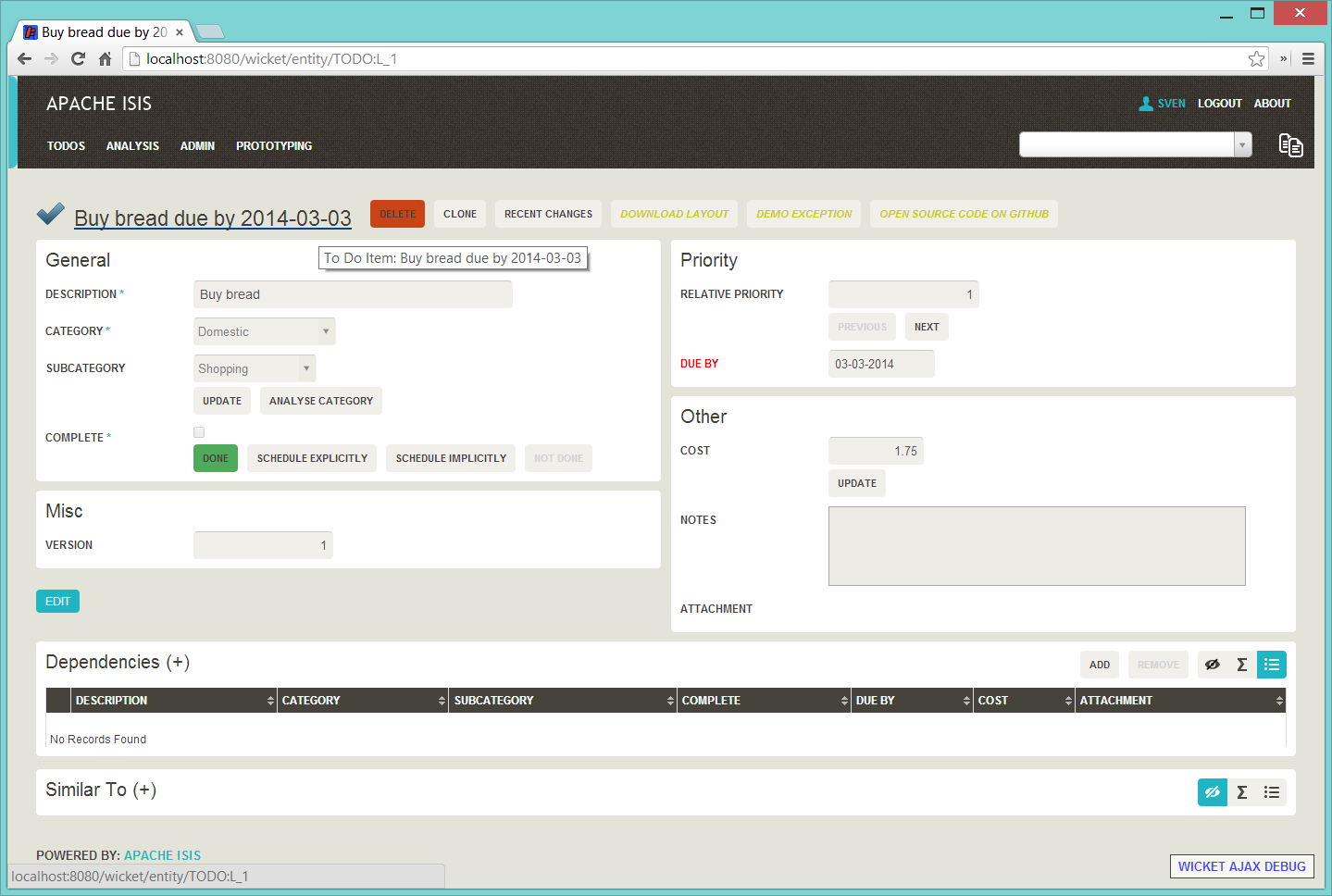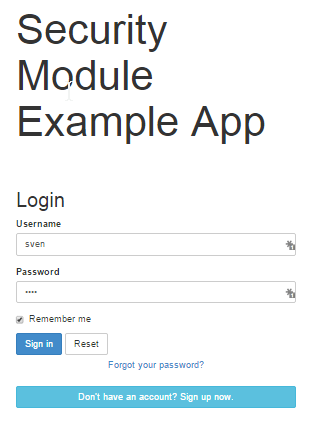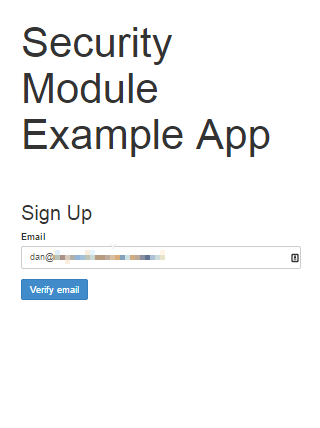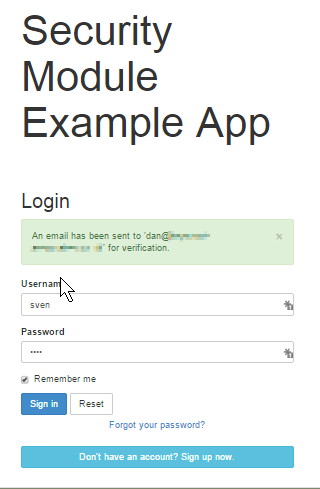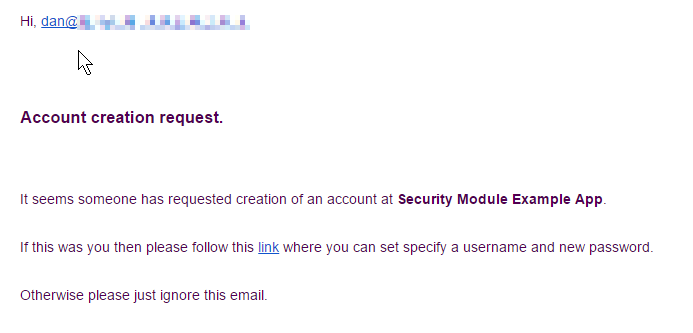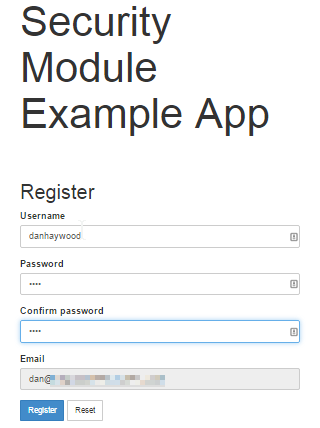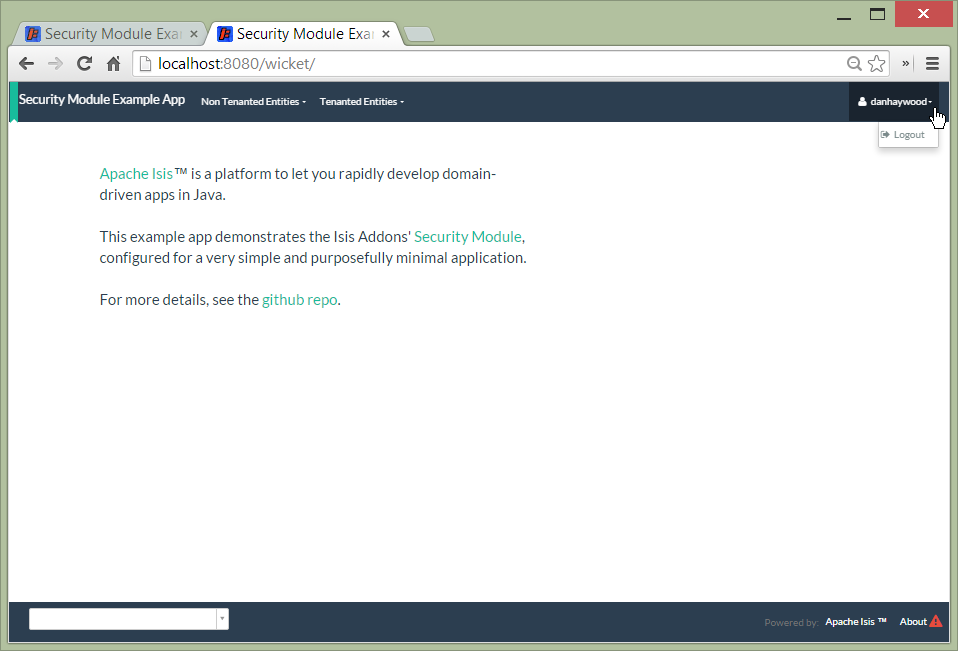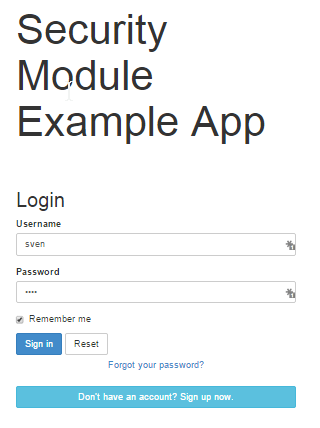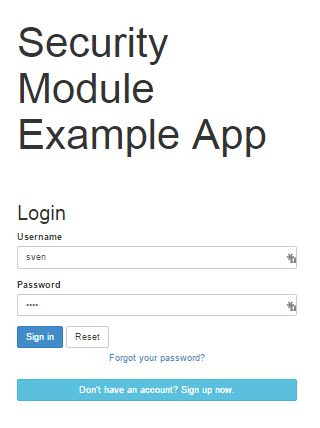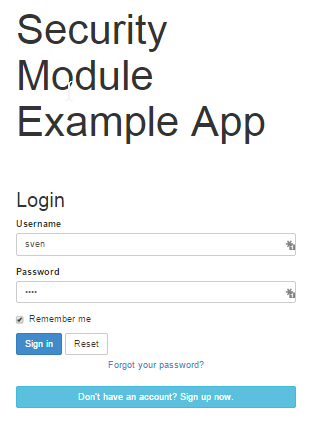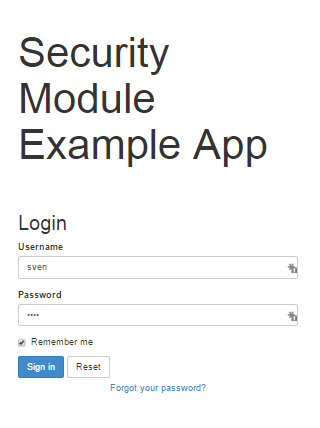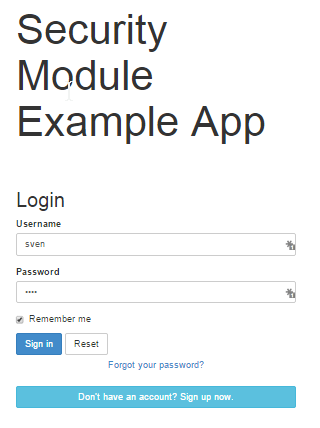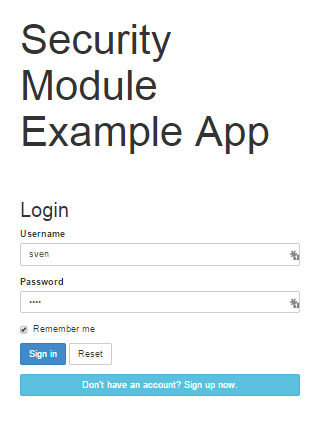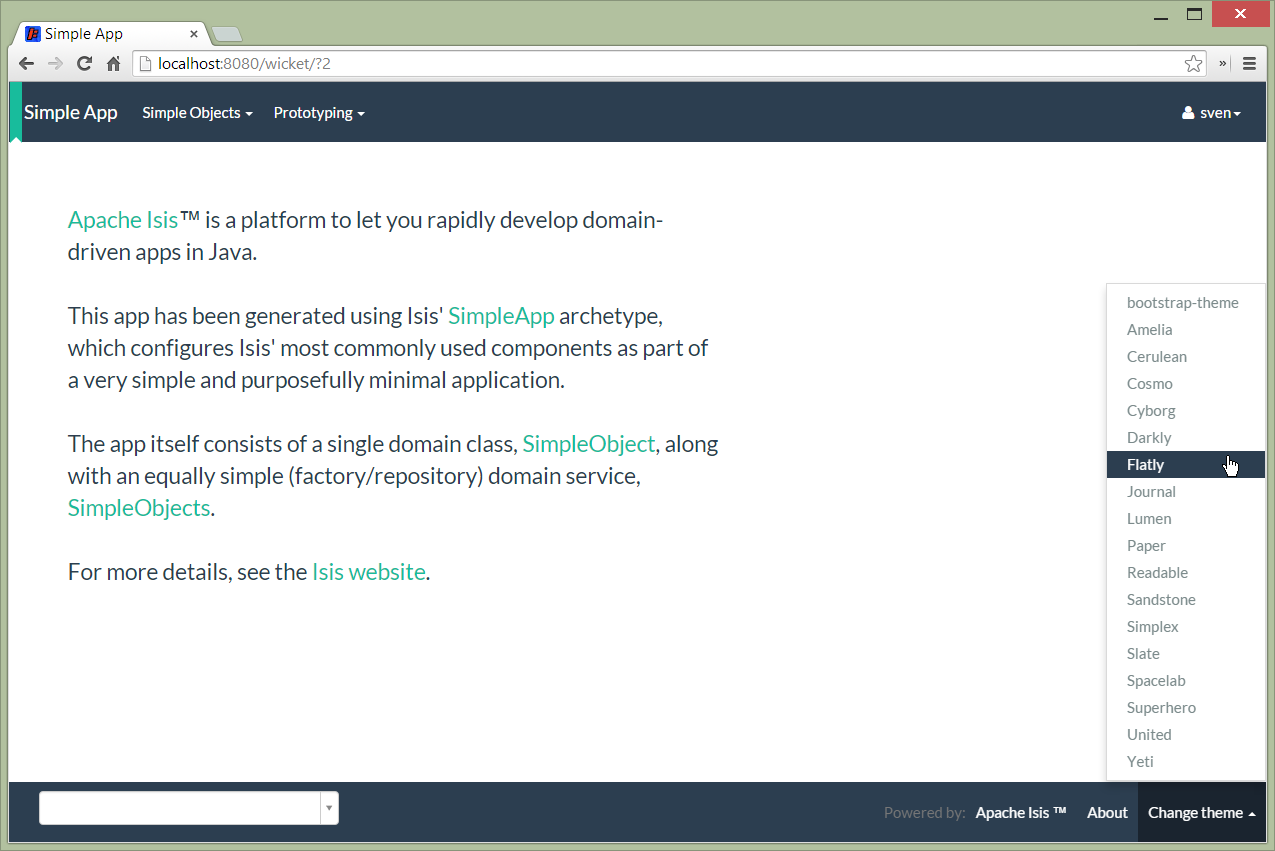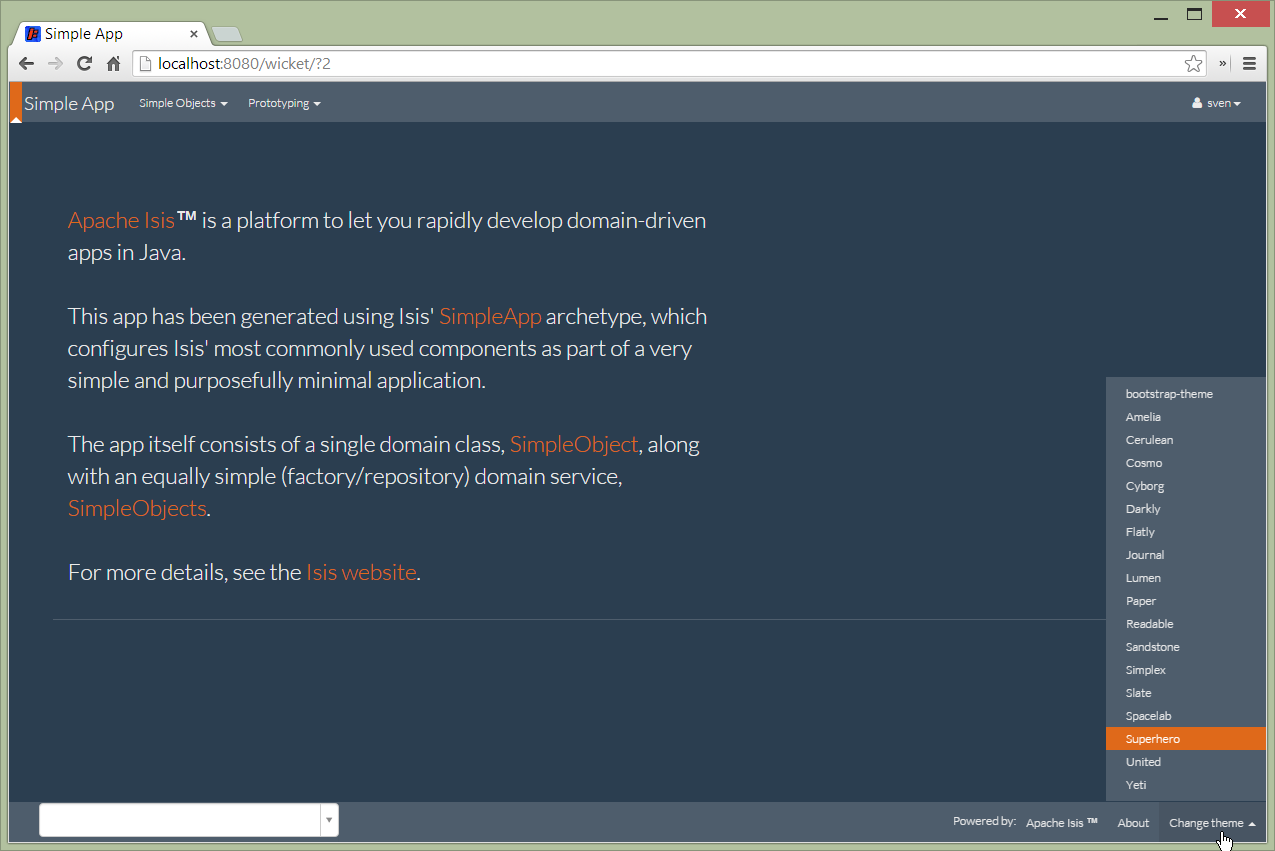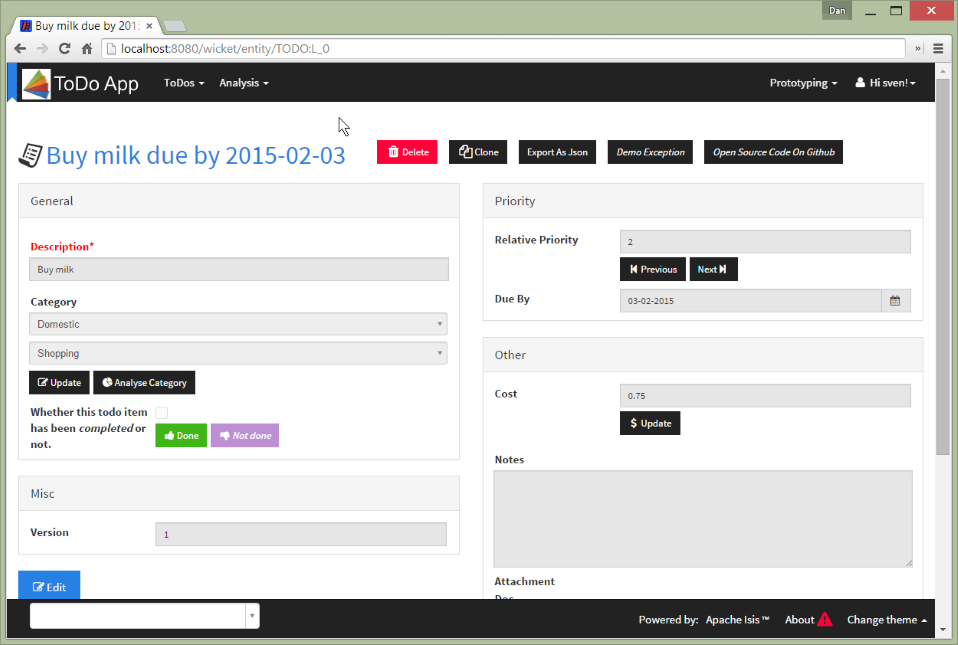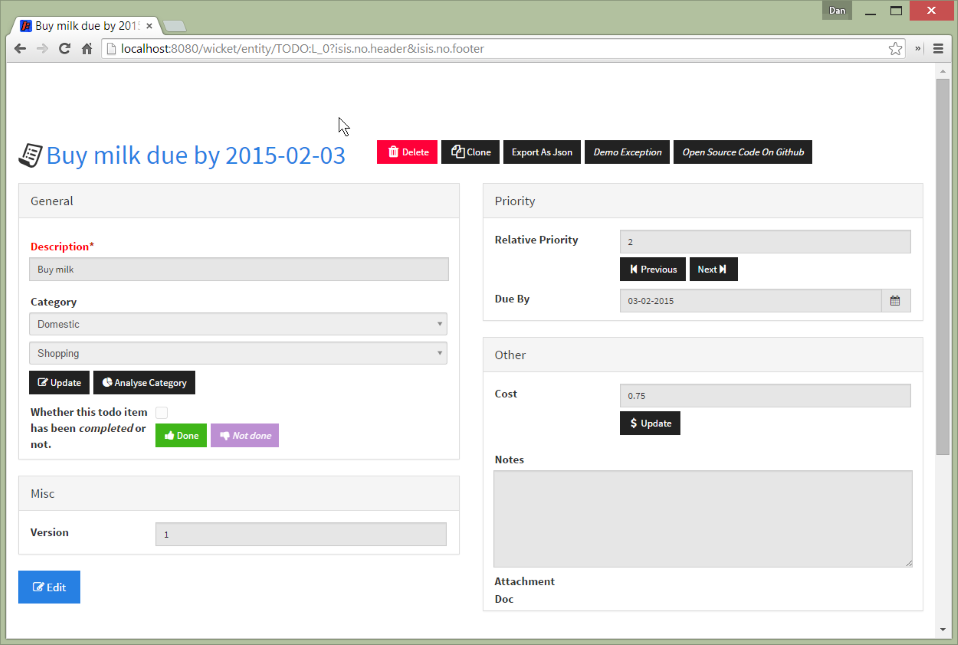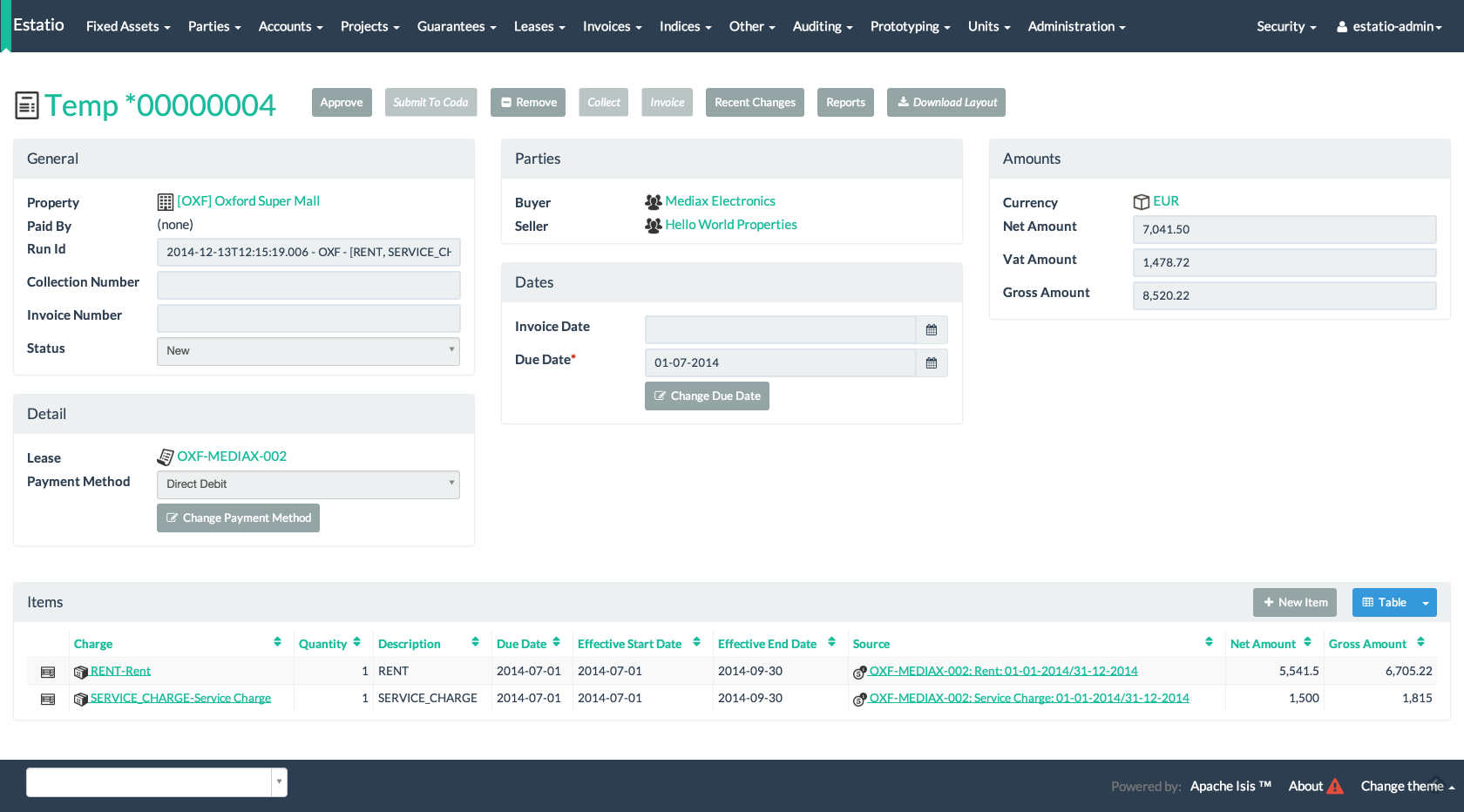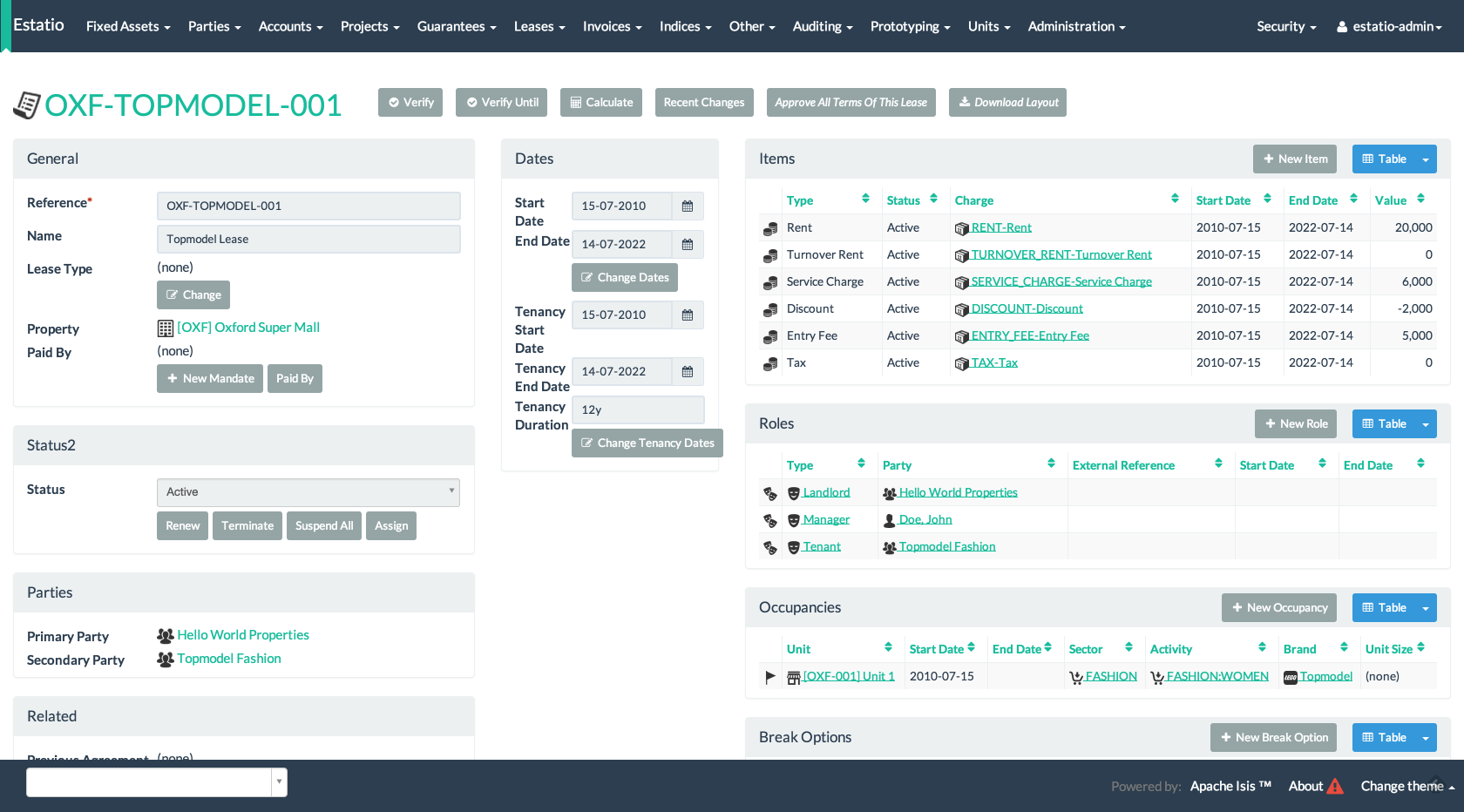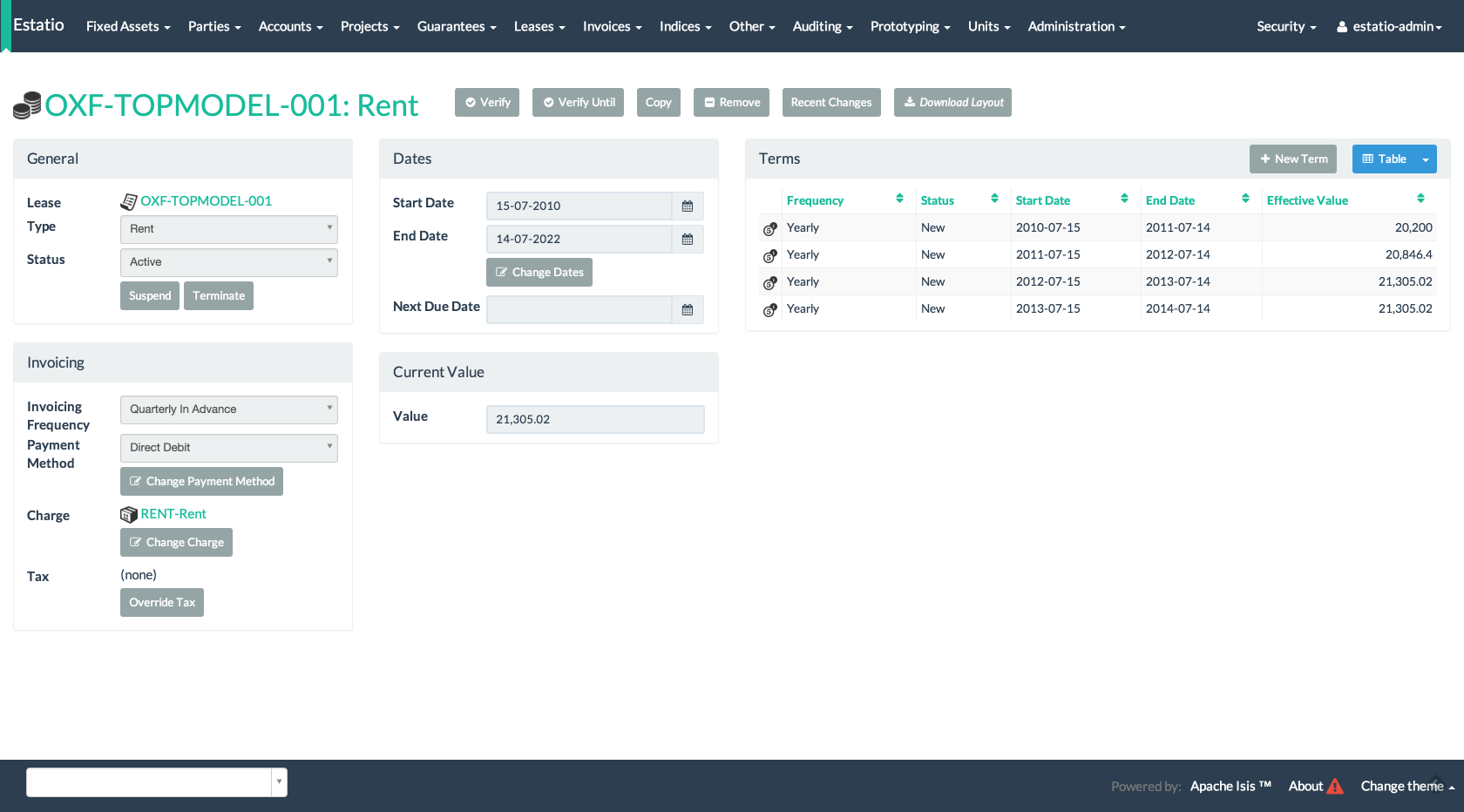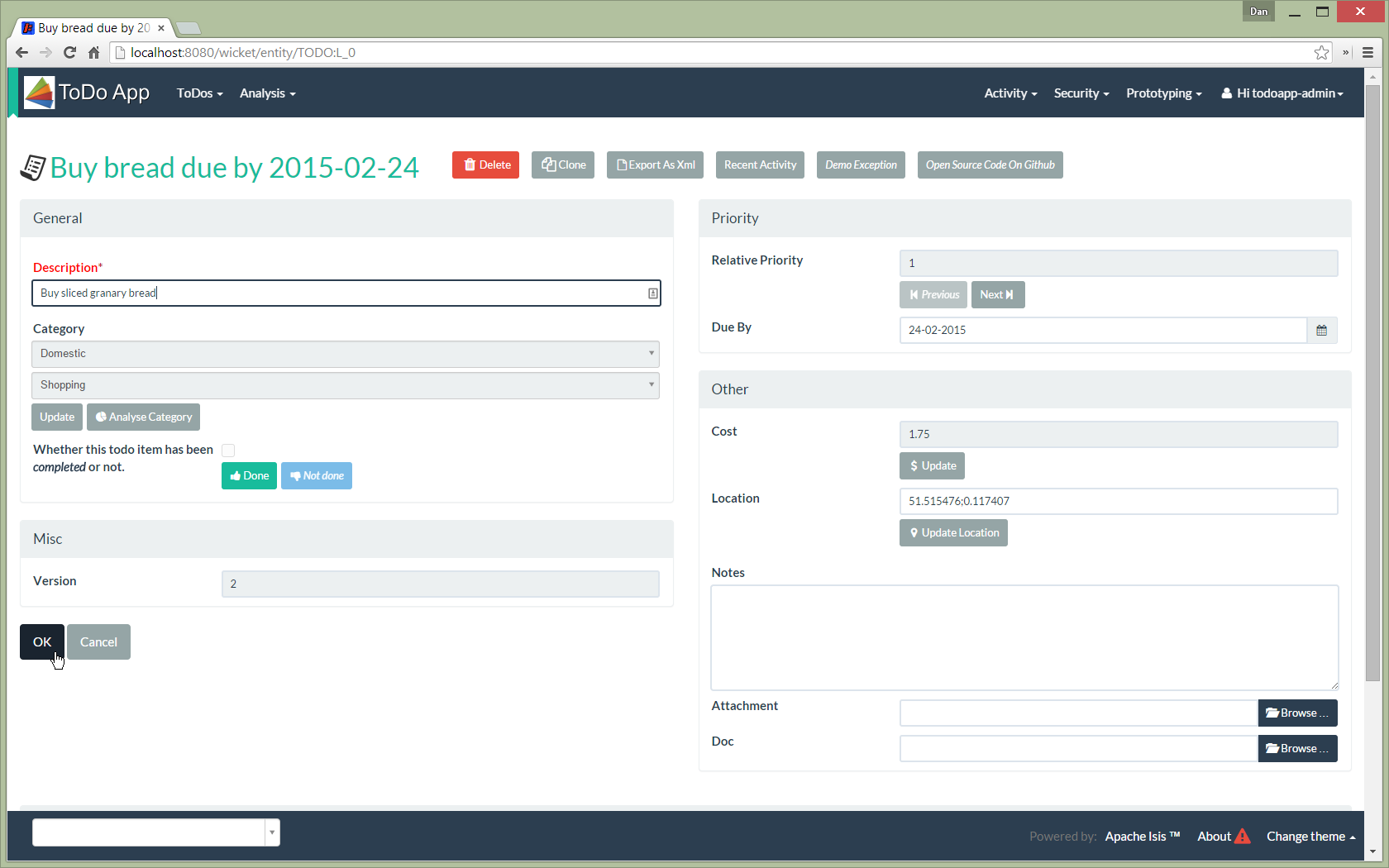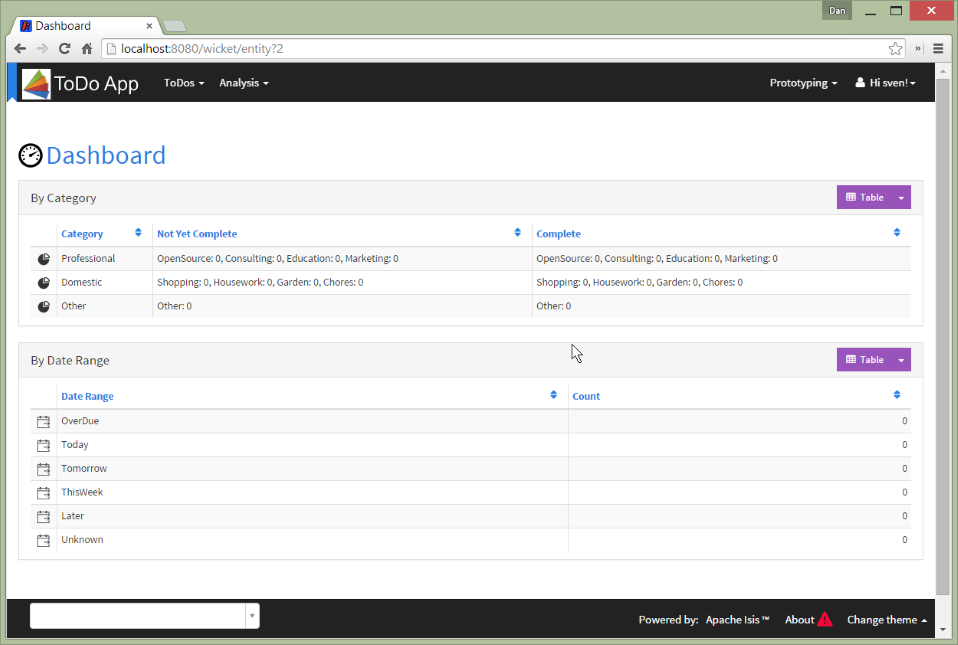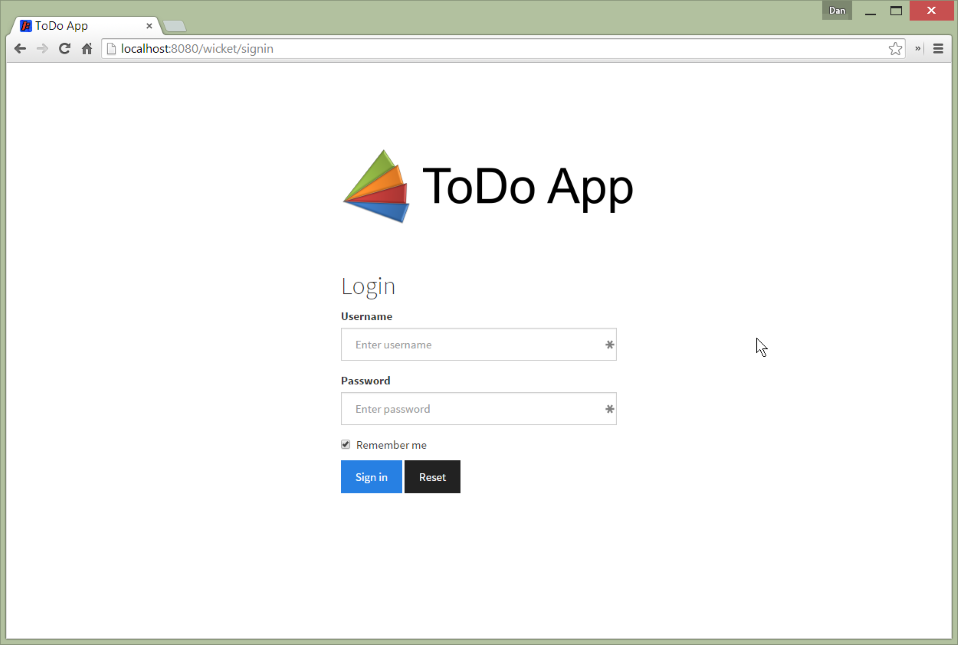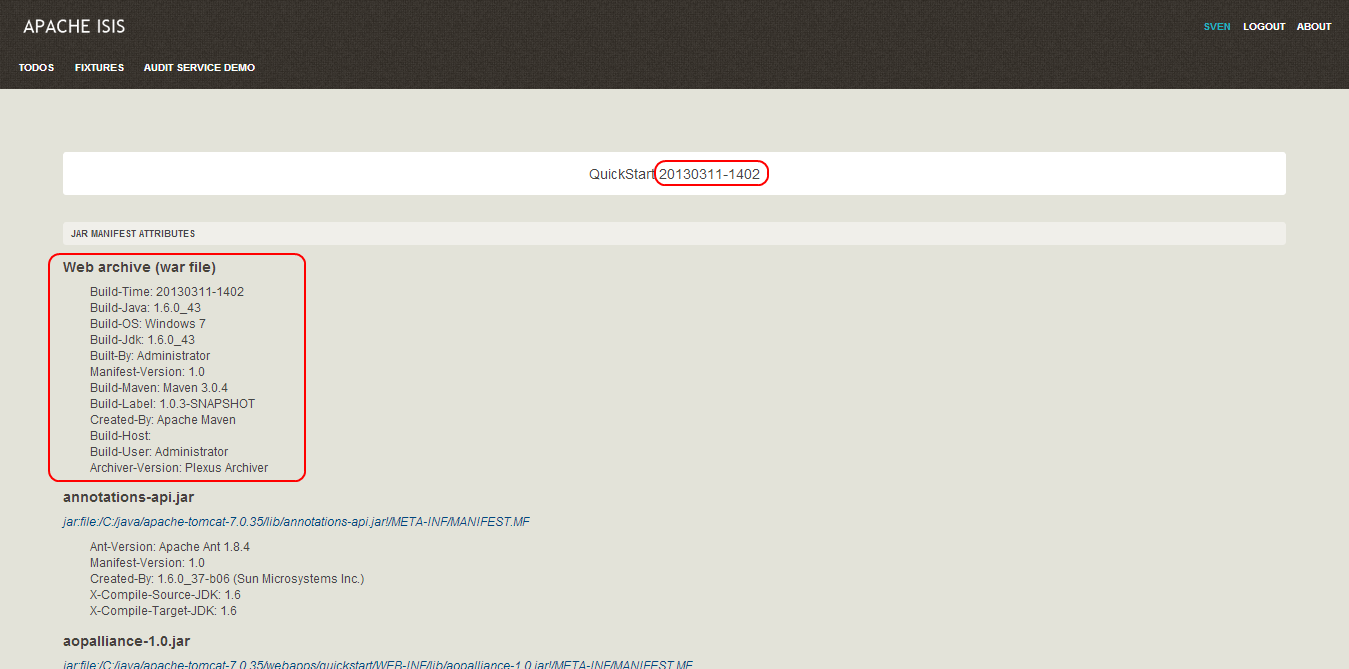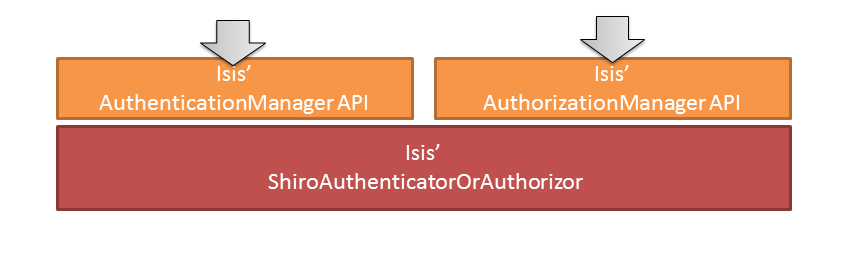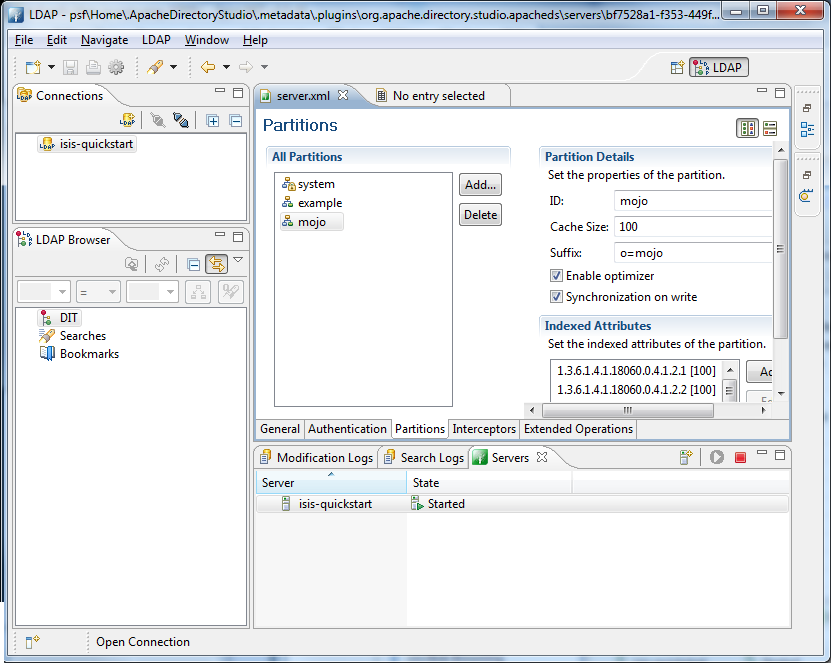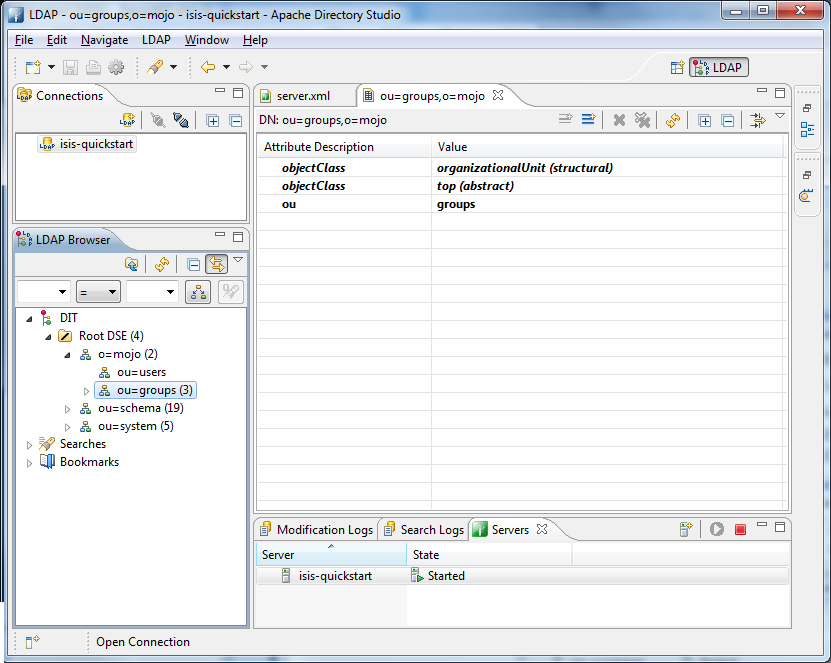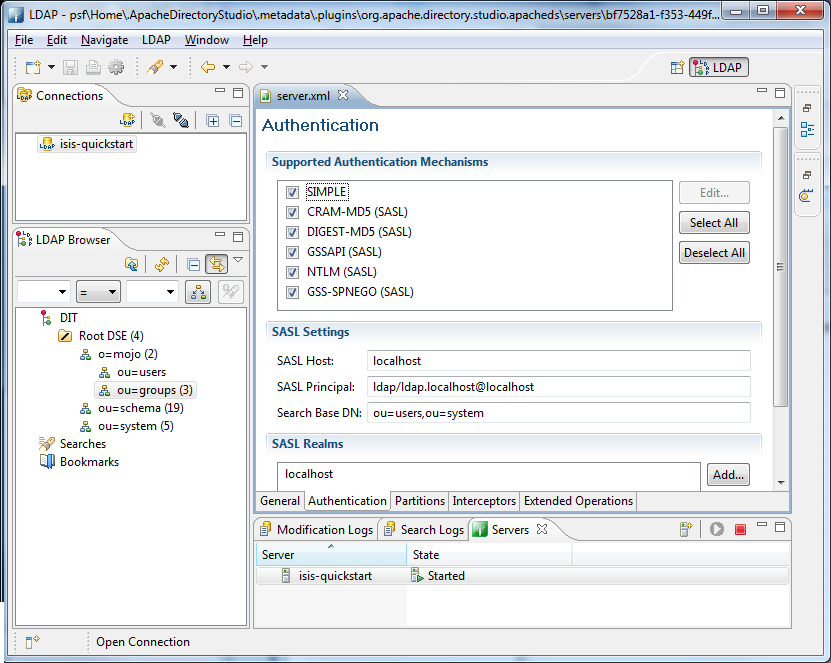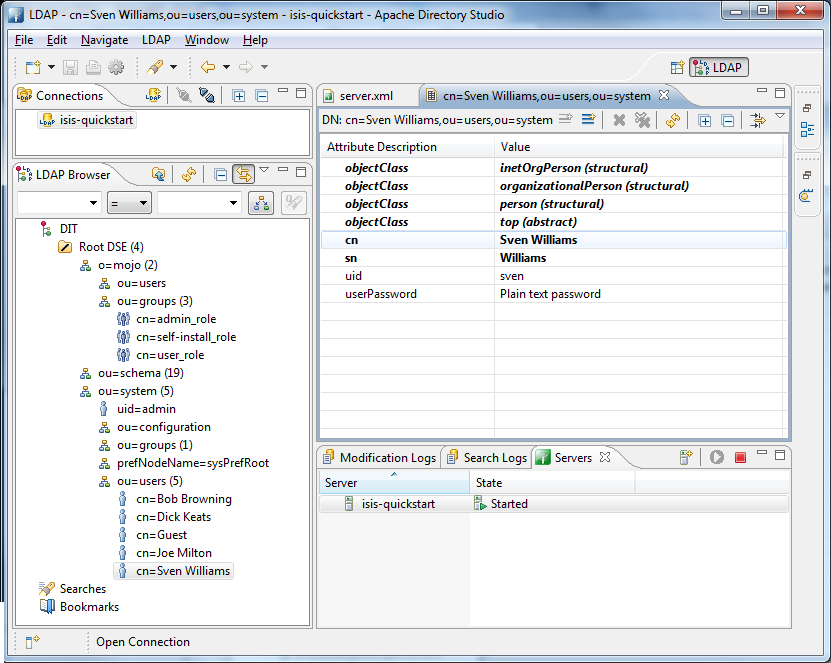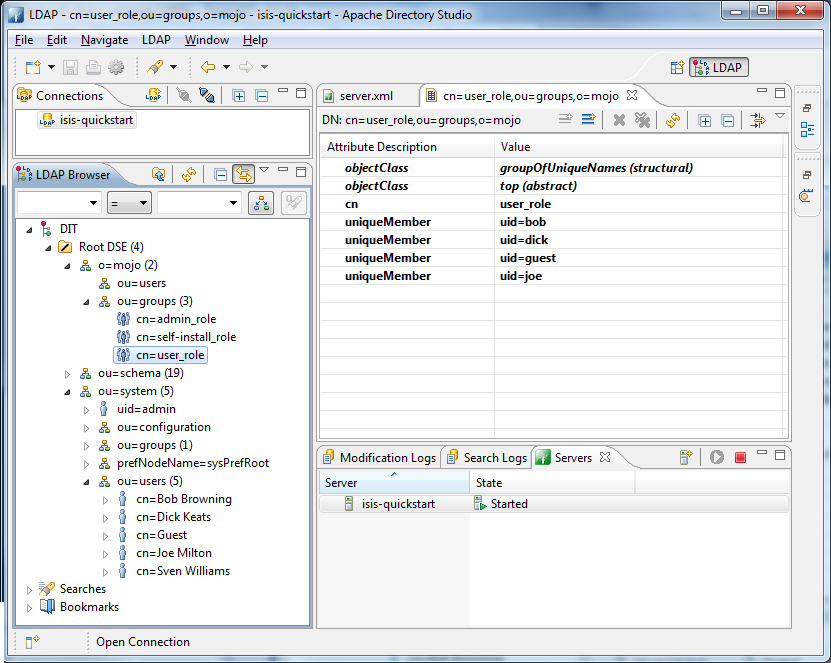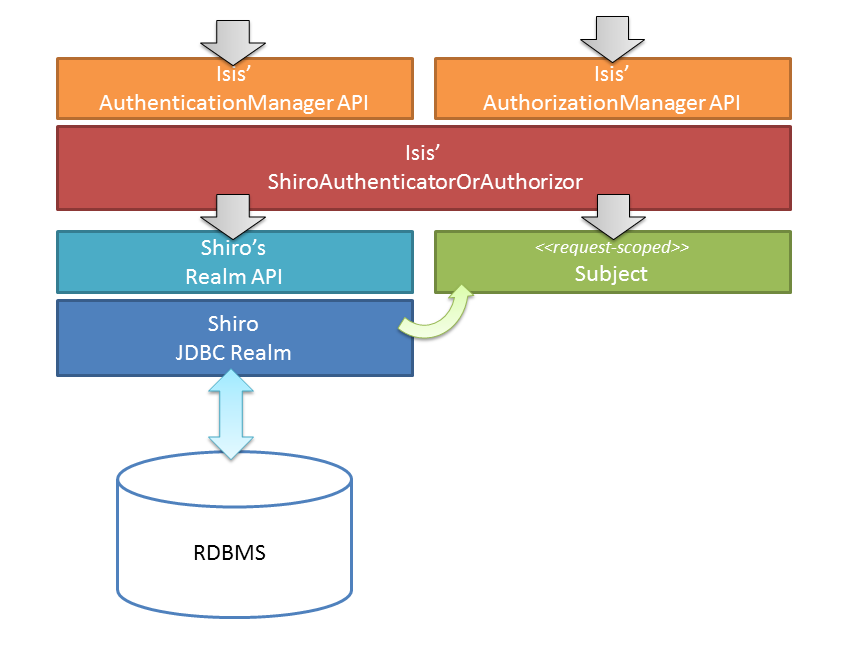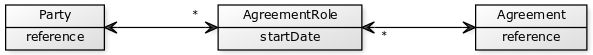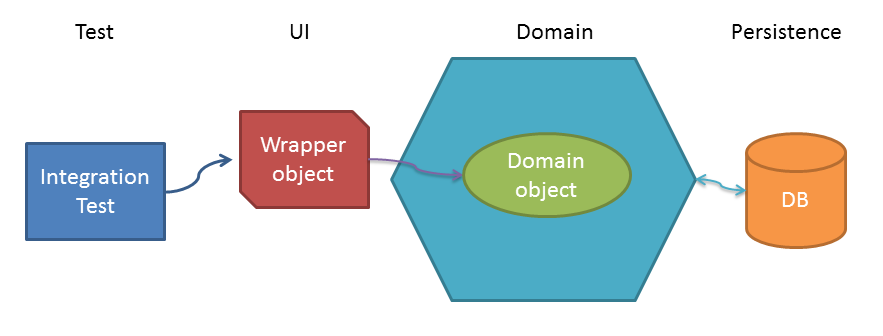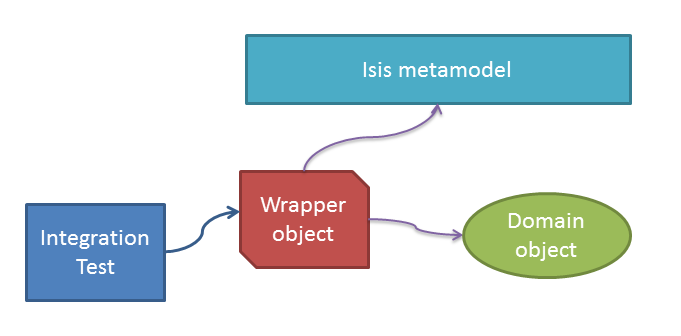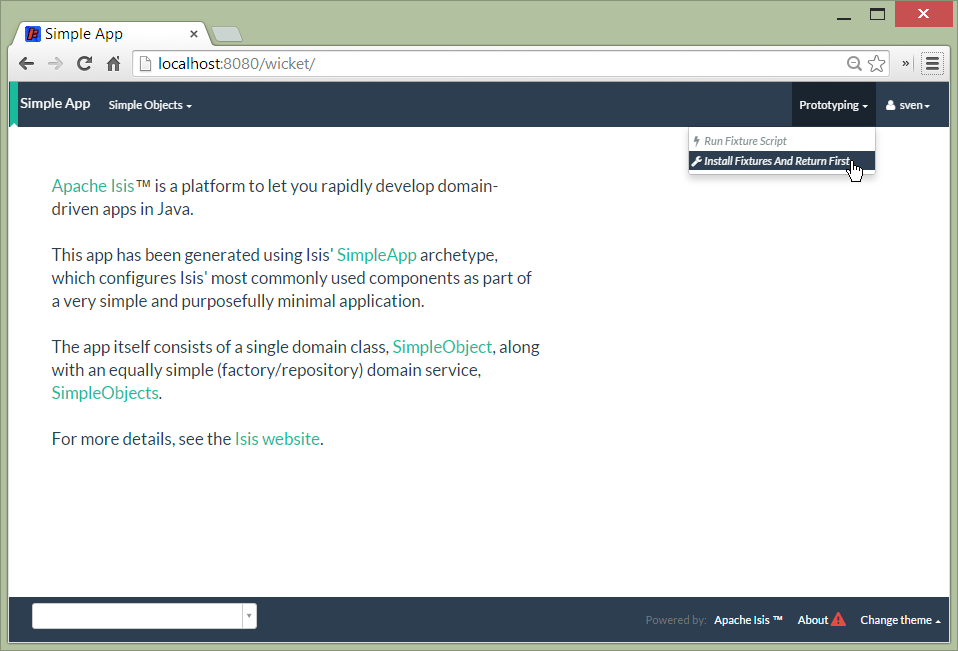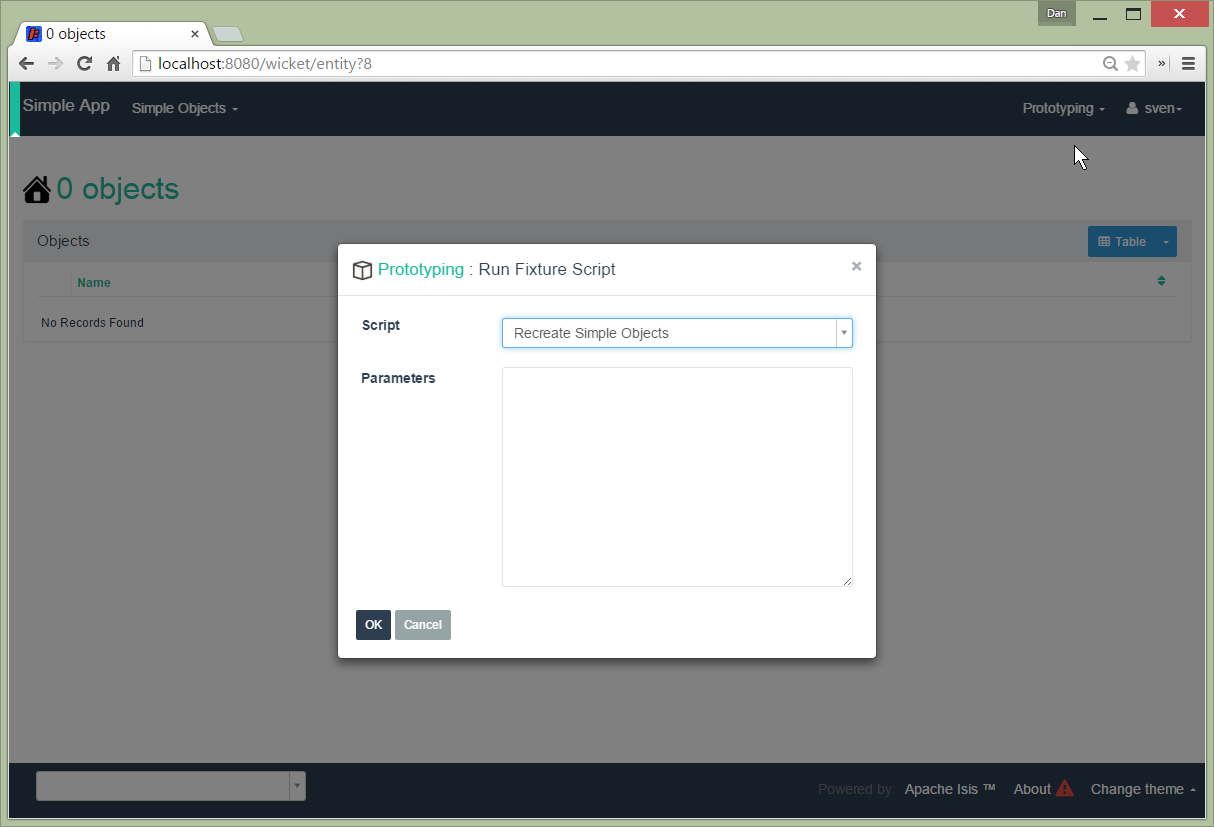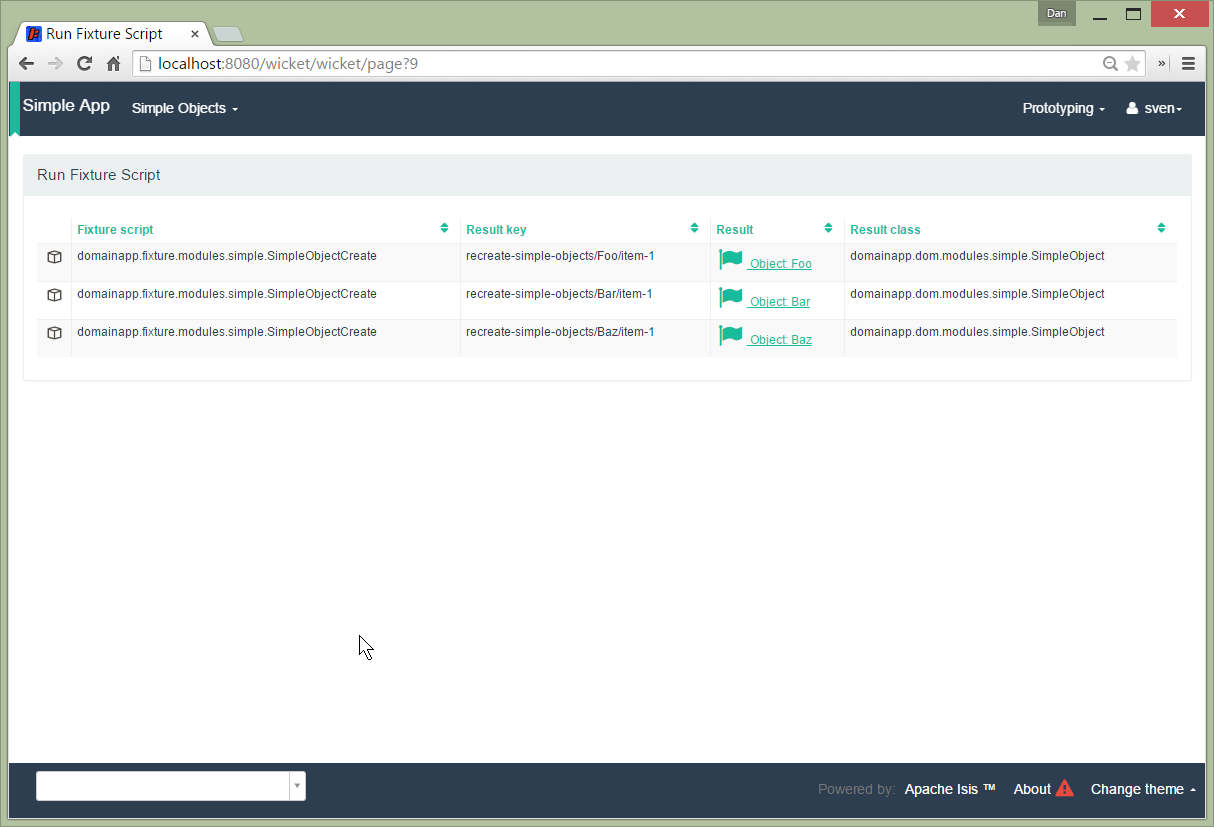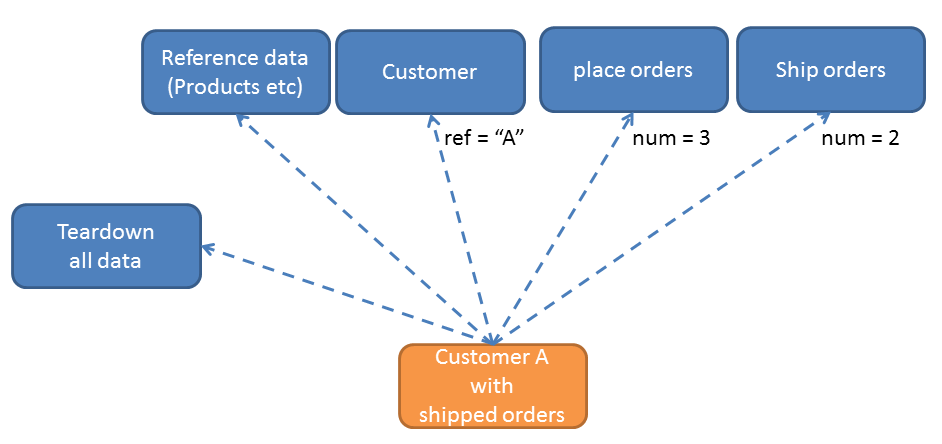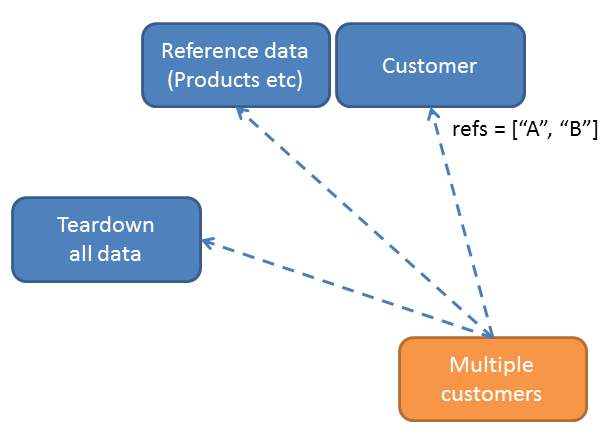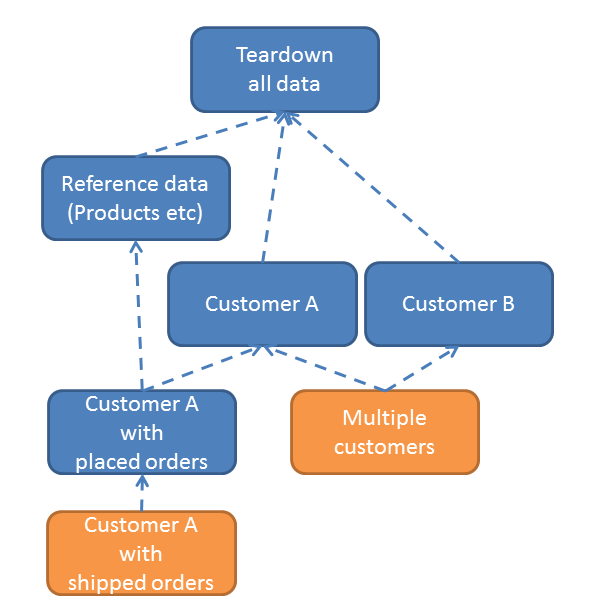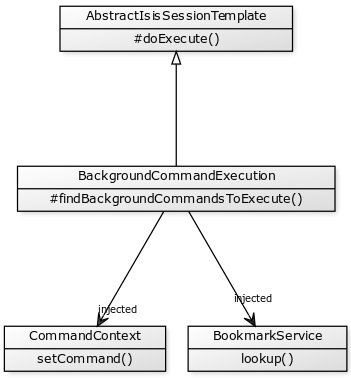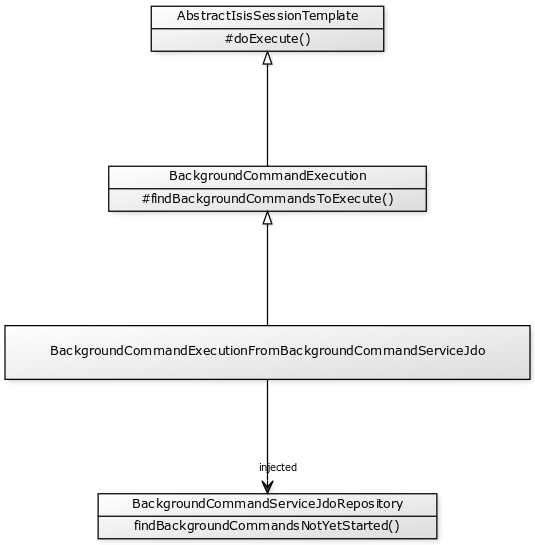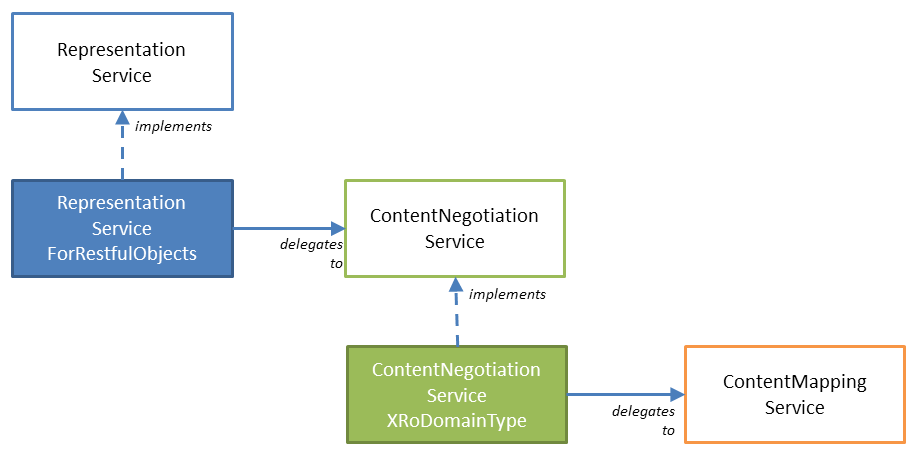|
true,false (true)
|
Whether objects' properties and collections can be edited directly (for objects annotated with @DomainObject#editing()); see below for further discussion.
|
isis.persistor.
disableConcurrencyChecking
|
true,false (false)
|
Disables concurrency checking globally.
Only intended for "emergency use" as a workaround while pending fix/patch to Isis itself. (Note that there is no "datanucleus" in the property).
|
isis.reflector.facet.
cssClass.patterns
|
regex:css1,regex2:css2,… |
Comma separated list of key:value pairs, where the key is a regex matching action names (eg delete.*) and the value is a Bootstrap CSS button class (eg btn-warning) to be applied (as per `@CssClass()) to all action members matching the regex.
|
isis.reflector.facet.
cssClassFa.patterns
|
regex:fa-icon,regex2:fa-icon2,… |
Comma separated list of key:value pairs, where the key is a regex matching action names (eg create.*) and the value is a font-awesome icon name (eg fa-plus) to be applied (as per @CssClassFa()) to all action members matching the regex.
|
|
FQCN
|
Fully qualified class names of a custom implementation of ProgrammingModel interface.
|
isis.reflector.facets.
exclude
|
FQCN,FQCN2,…
|
Fully qualified class names of (existing, built-in) facet factory classes to be included to the programming model.
|
isis.reflector.facets.
include
|
FQCN,FQCN2,…
|
Fully qualified class names of (new, custom) facet factory classes to be included to the programming model.
See finetuning the programming model for more details.
|
isis.reflector.
layoutMetadataReaders
|
FQCN,FQCN2,…
|
Fully qualified class names of classes to be instantiated to read layout metadata, as used in for dynamic layouts.
|
|
FQCN
|
Custom implementation of MetaModelValidator (in the org.apache.isis.core.metamodel.specloader.validator package)
|
isis.reflector.validator.
allowDeprecated
|
true,false (true)
|
Whether deprecated annotations or naming conventions are tolerated or not. If not, then a metamodel validation error will be triggered, meaning the app won’t boot (fail-fast).
|
|
FQCN,FQCN2,…
|
Fully qualified class names of classes to be instantiated as domain services.
|
isis.services.
audit.objects
|
all, none (all)
|
|
isis.services.
command.actions
|
all, ignoreSafe, none (all)
|
ignoreQueryOnly is an alias for ignoreSafe.
|
isis.services.
container.disableAutoFlush
|
true,false (false)
|
Whether the DomainObjectContainer should automatically flush pending changes prior to querying (via allMatches(), firstMatch() and so on).
|
isis.service.
email.tls.enabled
|
true,false (true)
|
Whether to enable TLS for the email SMTP connection (used by EmailService).
NB: note that the key is mis-spelt, (isis.service.email rather than isis.services.email)
|
isis.service.
email.sender.hostname
|
host (smtp.gmail.com) |
The hostname of the external SMTP provider (used by EmailService).
NB: note that the key is mis-spelt, (isis.service.email rather than isis.services.email)
|
|
port number (587) |
The port number for the SMTP service on the the external SMTP host (used by EmailService).
NB: note that the key is mis-spelt, (isis.service.email rather than isis.services.email)
|
isis.service.
email.sender.address
|
email address |
The email address to use for sending out email (used by EmailService). Mandatory.
NB: note that the key is mis-spelt, (isis.service.email rather than isis.services.email)
|
isis.service.
email.sender.password
|
email password |
The corresponding password for the email address to use for sending out email (used by EmailService). Mandatory.
NB: note that the key is mis-spelt, (isis.service.email rather than isis.services.email)
|
isis.services.
eventbus.implementation
|
guava, axon, FQCN (guava)
|
which implementation to use by the EventBusService as the underlying event bus.
|
isis.services.
eventbus.allowLateRegistration
|
true, false, (false)
|
whether a domain service can register with the EventBusService after any events have posted.
Since this almost certainly constitutes a bug in application code, by default this is disallowed.
|
isis.services.
publish.objects
|
all, none (all)
|
|
isis.services.
publish.actions
|
all, ignoreSafe, none (all)
|
|
isis.services.
translation.po.mode
|
read,write
|
Whether to force the TranslationService into either read or write mode.
See i18n support to learn more about the translation service.
|
isis.viewers.
paged.parented
|
positive integer (12) |
Default page size for parented collections (as owned by an object, eg Customer#getOrders())
|
isis.viewers.
paged.standalone
|
positive integer (25) |
Default page size for standalone collections (as returned from an action invocation)
|
isis.viewers.
propertyLayout.labelPosition
|
TOP, LEFT
(LEFT)
|
|