The Servers view allows you to manage the servers. This view displays a list of all your servers. You can use this view to start or stop the servers.
Here is what the Servers view looks like:
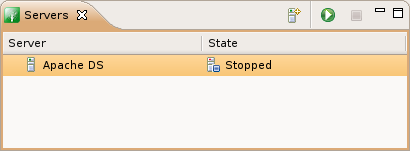
Use the Servers view to perform the following tasks:
- Create a server
- Edit a server
- Delete a server
- Start a server
- Stop a server
The Servers view displays the current status of all the servers. The Status column indicates whether or not a server has been started. The following lists the possible server status:
- Starting
- Started
- Stopping
- Stopped
Toolbar
The toolbar of the Servers view contains the following actions:
 -
Create a new server
: Creates a new server.
-
Create a new server
: Creates a new server.
 -
Run
: Starts the selected server.
-
Run
: Starts the selected server.
 -
Stop
: Stops the selected server.
-
Stop
: Stops the selected server.
Icons
The following icons can appear in the Hierarchy view:
| Icon | Description |
|---|---|
|
| Server |
|
| Starting server |
|
| Started server |
|
| Stopping server |
|
| Stopped server |