The General Page of the Configuration Editor allows you to edit the server settings.
It contains three sections : Protocols , Limits and Options .
Here's what the General Page looks like:
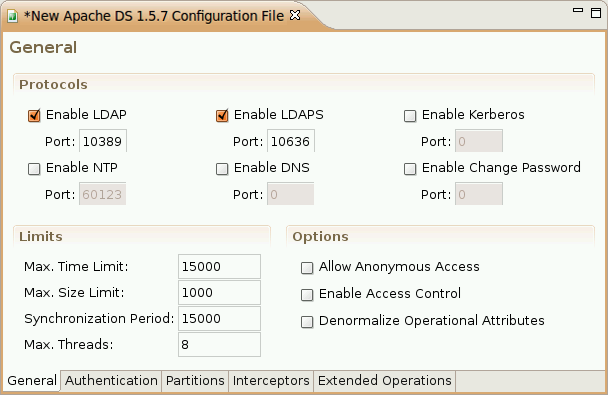
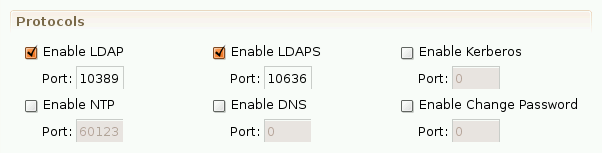
This section allows you to enable/disable each of the following protocols and specify the port it is running on:
- LDAP (default port: 10389)
- LDAPS (default port: 636)
- Kerberos (default port: 88)
- NTP (default port: 123)
- DNS (default port: 53)
- Change Password (default port: 464)
This section allows you to specify the Limits of the server.
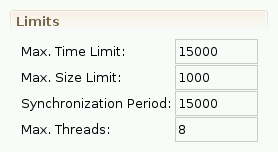
Max. Time Limit lets you choose the maximum time that should last a request (in milliseconds).
Max. Size Limit lets you choose the maximum number of entries that should be returned.
Synchronization Period lets you choose the number of milliseconds between two synchronizations.
Max. Threads lets you choose the number of threads that should be used by the server in its execution.
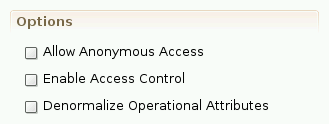
Check the Allow Anymous Access checkbox to allow anymous access on the server.
Check the Enable Access Control to enable Access Control on the server.
Check the Denormalize Operational Attributes to use a more human readable form ('uid=admin,ou=system' instead of '0.9.2342.19200300.100.1.1=admin,2.5.4.11=system') for Operational Attributes on the server.