Section VIII - Instructions to run the Fortress Command Line Interpreter (CLI) (optional)¶
This command line tool provides an interactive session with the user based on a simple command line syntax.
Step 1¶
To start the CLI, enter:
b cli

Which will bring up the command interpreter:
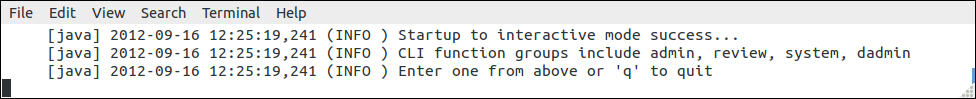
Step 2¶
enter the command:
review fuser -u demo
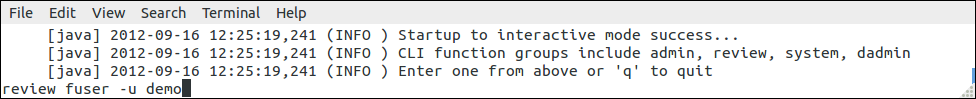
This example will return all users with userId that begins with 'demo':
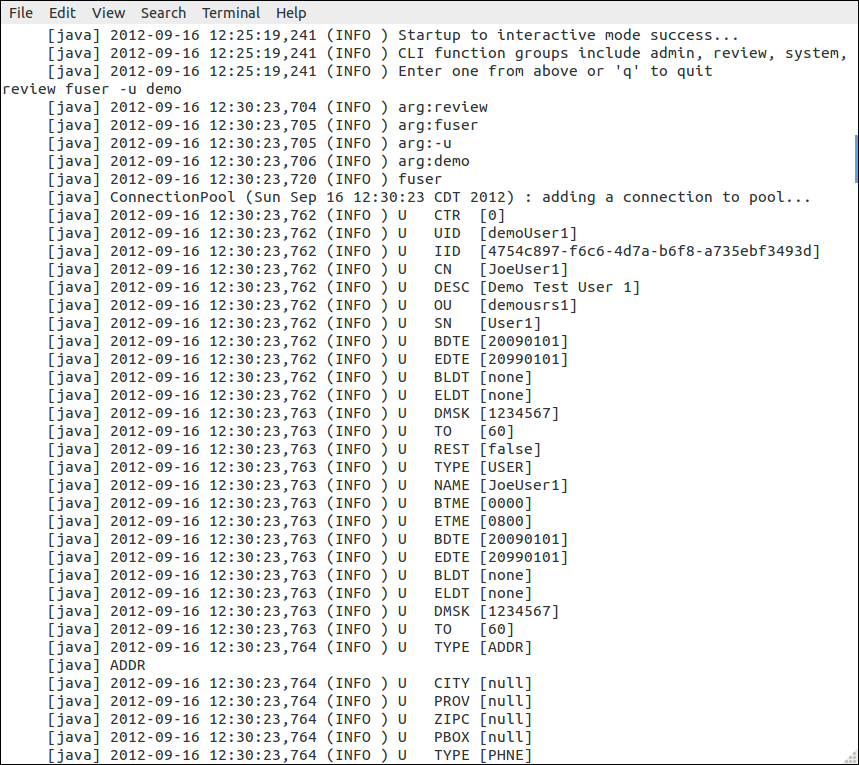
Step 3¶
To learn more about the CLI and what it can do, follow instructions in the command line interpreter reference manual in the javadoc located here:
[Command Line Interpreter](link...)
Note: if javadocs are not found, go to Section X
