The menus in XBaya will provide easy access to the required functionalities for authoring the workflows & other vital features.
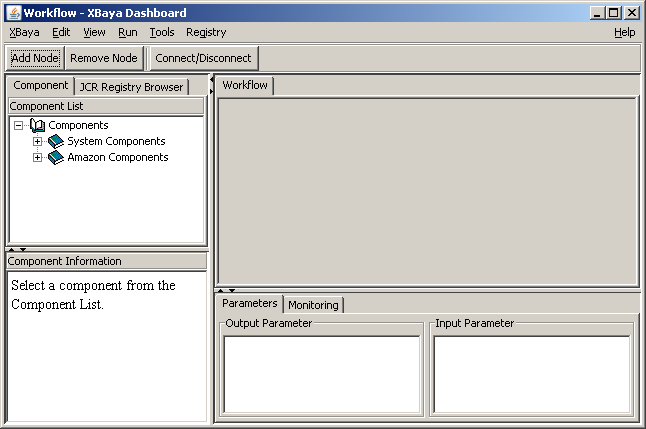
XBaya Menu¶
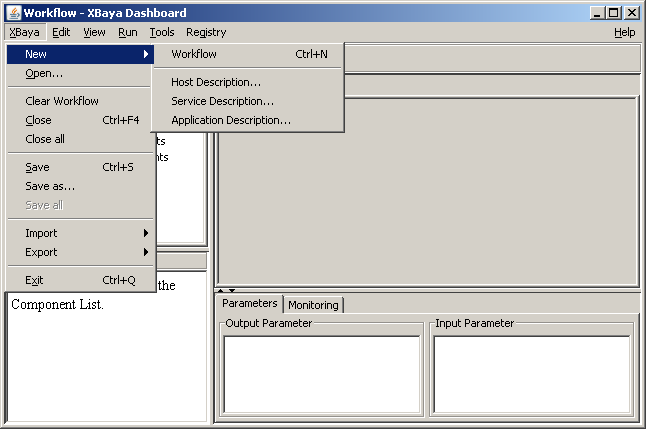
New: Includes the options to create new artifacts. Currently you can create,
- new workflows (opens up a new workflow tab in XBaya)
- new descriptors (opens up a dialog box for defining a new descriptor which will be saved to a JCR registry)
Open: If you have workflows saved in your file system then click on this menu to open it by browsing the file system.
Clear workflow: Clears the content of the selected workflow tab. Note that this action cannot be undone.
Close: Close the selected workflow tab & opens up a new workflow tab
Close all: Close all the workflow tabs
Save: Saves the workflow in the current workflow tab to a file. If the workflow was not saved before use will be asked to specify a name & a location to save the workflow in the file system.
Save as: Saves the workflow in the current tab to a new location specified by the user.
Save all: Saves all the workflows in all the workflow tabs in XBaya.
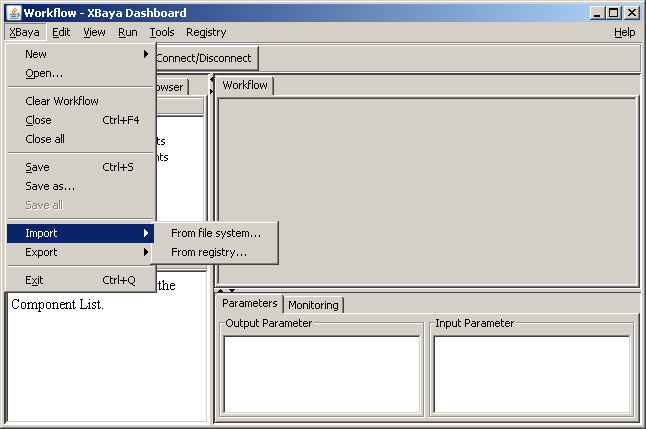
Import: You can import a copy of an existing workflow from the file system or registry.
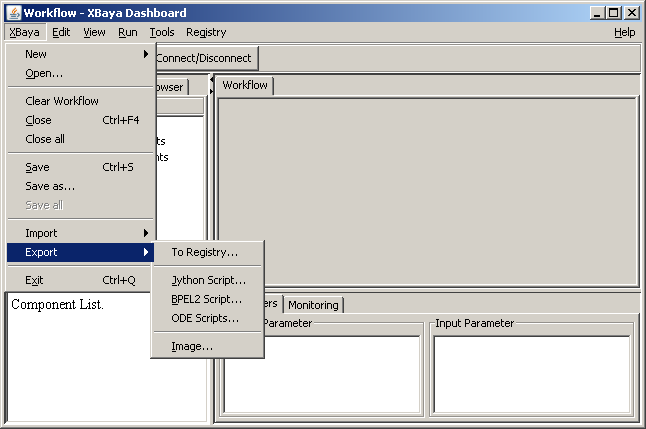
Export: You can export/save the current workflow to the registry or to different types of scripts. You can also export it as a Portable Network Graphics (PNG) image.
Edit Menu¶
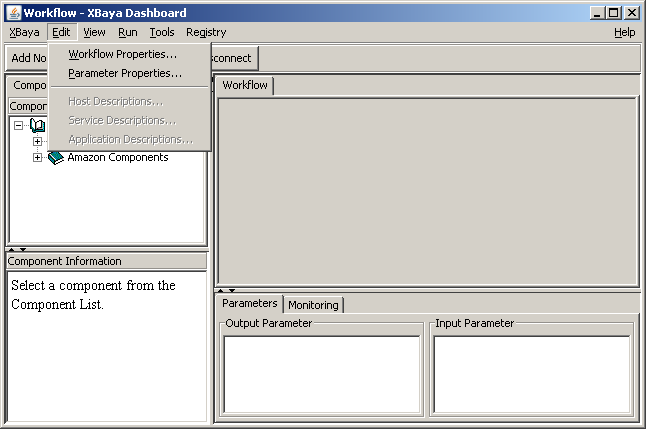
Workflow Properties: Users can update the properties of the current workflow
Parameter Properties: Users can update the properties of the parameters in the current workflow Host Descriptions/Service Descriptions/Application Descriptions: Edit/Delete existing descriptors in the registry
View Menu¶
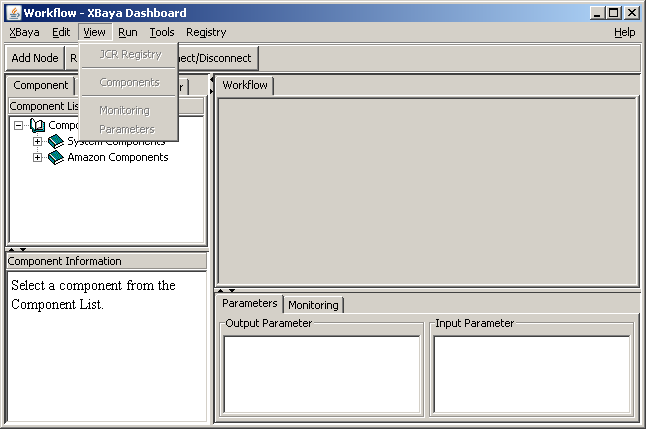
This will view/open/focus on different views in the XBaya GUI.
Run Menu¶
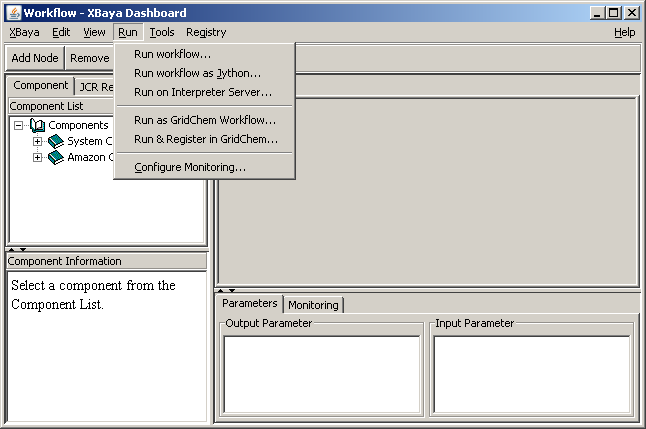
This menu is for working with the execution of a workflow.
Run workflow: Submit the current workflow to a GFac server to be executed
Run workflow as Jython:
Run on Interpreter Server: Submit the current workflow for execution through another XBaya instance.
Run as GridChem Workflow:
Run & Register in GridChem:
Resume monitoring: Resume the monitoring the execution of a workflow
Pause monitoring: Pause the monitoring the execution of a workflow
Reset monitoring: Reset/clear all retrieved/monitored data for the currently executing workflow
Configure Monitoring: Change monitoring configuration, (e.g.: Change the message box url)
Tools Menu¶
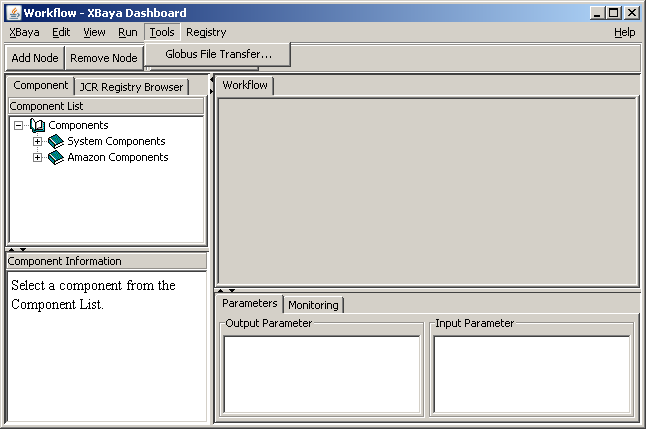
Globus File Transfer: Transfer a file from a remote globus host to another remote globus host.
Registry Menu¶
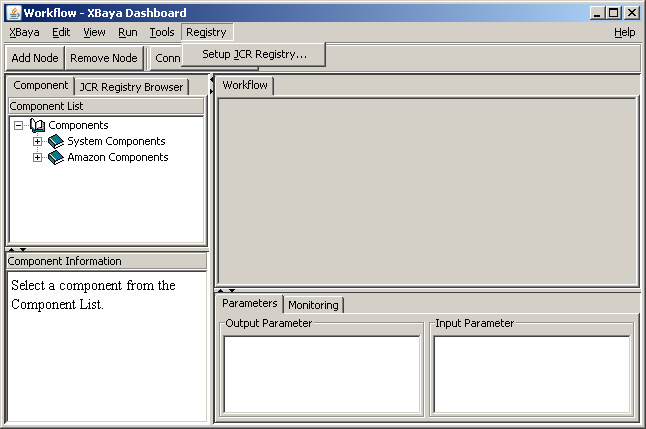
Setup JCR Registry: You can configure to what JCR registry & from which user the XBaya is connected to currently.

